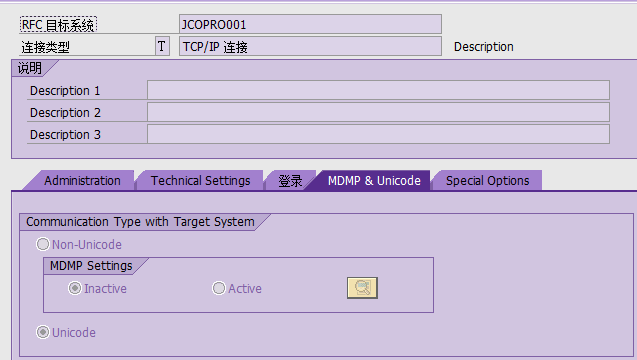SAP JCo的Server/Client编程实例
JCo是服务于SAP系统和Java系统的RFC中间件,是用Java实现的API,以Jar包的方式发布。应用灵活,但使用起来相对繁琐,NetWeaver Portal中基于Java的Webdynpro开发环境SAPNetWeaver Developer Studio就是通过JCo连接SAP的。通过一个简单实例,描述一下实现过程,开发环境:Eclipse + ECC,准备好JCo的Jar包。
一、SAP端:
SE37,创建一个RFC,供Java端调用
functionzsap_calculate.
*"----------------------------------------------------------------------
*"*"Localinterface:
*"IMPORTING
*"VALUE(NUMBER1)TYPESTRING
*"VALUE(NUMBER2)TYPESTRING
*"VALUE(OPERATOR)TYPESTRING
*"EXPORTING
*"VALUE(RESULT)TYPESTRING
*"----------------------------------------------------------------------
try.
caseoperator.
when'+'.
result=number1+number2.
when'-'.
result=number1-number2.
when'*'.
result=number1*number2.
when'/'.
result=number1/number2.
whenothers.
result='Notsupported!'.
endcase.
catchcx_root.
result='Notsupported!'.
endtry.
condenseresult.
endfunction.
SM59配置RFC destination
注意这里要设置为Unicode的communication type
SE37定义Java系统调用的接口函数:
SE38创建测试程序:
reportzyincl_test_00nostandardpageheading.
data:
l_number1typestring,
l_number2typestring,
l_operatortypestring,
l_resulttypestring.
l_number1='15'.
l_number2='221'.
l_operator='+'.
callfunction'ZJAVA_CALCULATE'destination'JCOPRO001'
exporting
number1=l_number1
number2=l_number2
operator=l_operator
importing
result=l_result.
writel_result.
二、Java端:
在Eclipse中创建一个Java Project
把JCo的Jar包配置到项目
创建服务类,处理SAP的请求,记得设置属性Unicode为1:
package org.clyde;
import com.sap.mw.jco.*;
import com.sap.mw.jco.JCO.Client;
import com.sap.mw.jco.JCO.Function;
import com.sap.mw.jco.JCO.ParameterList;
import com.sap.mw.jco.JCO.Repository;
import com.sap.mw.jco.JCO.Server;
public class Service extends Server {
private static Client client;
public Service(String gwhost, String gwserv, String progid, IRepository rep) {
super(gwhost, gwserv, progid, rep);
super.setProperty("unicode", "1");
if (client == null) {
client = JCO.createClient("550", "clyde", "1q2w3e4r", "EN",
"192.168.1.8", "00");
client.connect();
}
}
@Override
//重载方法,处理SAP对Java系统的远程访问
protected void handleRequest(Function function) throws Exception {
ParameterList input = function.getImportParameterList();
ParameterList output = function.getExportParameterList();
String number1, number2, operator, result;
number1 = input.getString("NUMBER1");
number2 = input.getString("NUMBER2");
operator = input.getString("OPERATOR");
if (function.getName().equals("ZJAVA_CALCULATE")) {
//调用SAP系统的RFC:ZSAP_CALCULATE实现计算
result = getResult(number1, number2, operator);
System.out.println("Calculating=> " + number1 + operator + number2
+ " = " + result);
output.setValue(result, "RESULT");
}
}
public String getResult(String number1, String number2, String operator) {
Repository rep = new Repository("", client);
Function func = rep.getFunctionTemplate("ZSAP_CALCULATE").getFunction();
ParameterList input = func.getImportParameterList();
input.setValue(number1, "NUMBER1");
input.setValue(number2, "NUMBER2");
input.setValue(operator, "OPERATOR");
func.setImportParameterList(input);
client.execute(func);
return func.getExportParameterList().getString("RESULT");
}
}
创建启动服务的Client类:
package org.clyde;
importcom.sap.mw.jco.JCO;
importcom.sap.mw.jco.JCO.Client;
importcom.sap.mw.jco.JCO.Repository;
public classJCoClient {
publicstatic void main(String[] args) {
Clientclient = JCO.createClient("550", "clyde","1q2w3e4r", "EN",
"192.168.1.8","00");
client.connect();
Repositoryrep = new JCO.Repository("", client);
//启动服务
newService("192.168.1.8", "sapgw00", "JCOPRO001",rep).start();
System.out.println("Serviceis started.");
}
}
运行JCoClient,启动服务:
回到SAP端,运行测试程序,成功返回结果:
修改参数,再测试几次,在Java端可以监控到请求的日志: