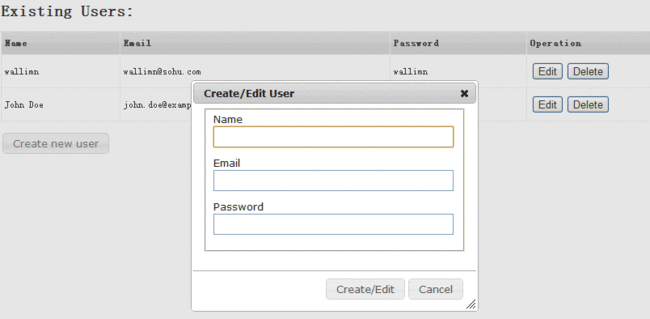JQuery.UI中对话框简单示例(对表格增、删、改)
基于:jquery-1.7.2.js、jquery-ui-1.8.21.custom.js
原理演示,不需要、没有服务器端的代码。
运行效果:
原理演示,不需要、没有服务器端的代码。
运行效果:
<!DOCTYPE html>
<html>
<head>
<meta charset="gbk">
<title>dialog demos</title>
<!--根据JQuery.UI的例子改写,by wallimn, 2012-08-01-->
<link rel="stylesheet" href="./css/base/jquery.ui.all.css">
<script src="./js/jquery-1.7.2.js"></script>
<script src="./js/jquery-ui-1.8.21.custom.js"></script>
<style>
body { font-size: 10px; }
label, input { display:block; }
input.text { margin-bottom:12px; width:95%; padding: .4em; }
div#users-contain table { margin: 1em 0; border-collapse: collapse; width: 100%; }
div#users-contain table td, div#users-contain table th { border: 1px solid #eee; padding: .6em 4px; text-align: left; }
</style>
<script>
$(function() {
var name = $( "#name" ),
email = $( "#email" ),
password = $( "#password" ),
rowindex = $( "#rowindex" ),
allFields = $( [] ).add( name ).add( email ).add( password ).add( rowindex );
$( "#dialog-form" ).dialog({
autoOpen: false,
height: 280,
width: 350,
modal: true,
buttons: {
"Create/Edit": function() {
if (rowindex.val()==""){//新增
$( "#users tbody" ).append( "<tr>" +
"<td>" + name.val() + "</td>" +
"<td>" + email.val() + "</td>" +
"<td>" + password.val() + "</td>" +
'<td><button class="EditButton" >Edit</button><button class="DeleteButton">Delete</button></td>'+
"</tr>" );
bindEditEvent();
}
else{//修改
var idx = rowindex.val();
var tr = $("#users>tbody>tr").eq(idx);
//$("#debug").text(tr.html());
tr.children().eq(0).text(name.val());
tr.children().eq(1).text(email.val());
tr.children().eq(2).text(password.val());
}
$( this ).dialog( "close" );
},
Cancel: function() {
$( this ).dialog( "close" );
}
},
close: function() {
//allFields.val( "" ).removeClass( "ui-state-error" );
;
}
});
function bindEditEvent(){
//绑定Edit按钮的单击事件
$(".EditButton").click(function(){
var b = $(this);
var tr = b.parents("tr");
var tds = tr.children();
//设置初始值
name.val(tds.eq(0).text());
email.val(tds.eq(1).text());
password.val(tds.eq(2).text());
var trs = b.parents("tbody").children();
//设置行号,以行号为标识,进行修改。
rowindex.val(trs.index(tr));
//打开对话框
$( "#dialog-form" ).dialog( "open" );
});
//绑定Delete按钮的单击事件
$(".DeleteButton").click(function(){
var tr = $(this).parents("tr");
tr.remove();
});
};
bindEditEvent();
$( "#create-user" )
.button()
.click(function() {
//清空表单域
allFields.each(function(idx){
this.value="";
});
$( "#dialog-form" ).dialog( "open" );
});
});
</script>
</head>
<body>
<div class="demo">
<div id="dialog-form" title="Create/Edit User">
<form>
<fieldset>
<label for="name">Name</label>
<input type="text" name="name" id="name" class="text" />
<label for="email">Email</label>
<input type="text" name="email" id="email" value="" class="text" />
<label for="password">Password</label>
<input type="password" name="password" id="password" value="" class="text" />
<input type="hidden" name="rowindex" id="rowindex" value=""/>
</fieldset>
</form>
</div>
<div id="users-contain">
<h1>Existing Users:</h1>
<table id="users">
<thead>
<tr class="ui-widget-header ">
<th>Name</th>
<th>Email</th>
<th>Password</th>
<th style="width:12em;">Operation</th>
</tr>
</thead>
<tbody>
<tr>
<td>wallimn</td>
<td>[email protected]</td>
<td>wallimn</td>
<td><button class="EditButton" >Edit</button><button class="DeleteButton">Delete</button></td>
</tr>
<tr>
<td>John Doe</td>
<td>[email protected]</td>
<td>johndoe</td>
<td><button class="EditButton" >Edit</button><button class="DeleteButton">Delete</button></td>
</tr>
</tbody>
</table>
</div>
<button id="create-user">Create new user</button>
</div><!-- End demo -->
<div id="debug">
</div>
</body>
</html>