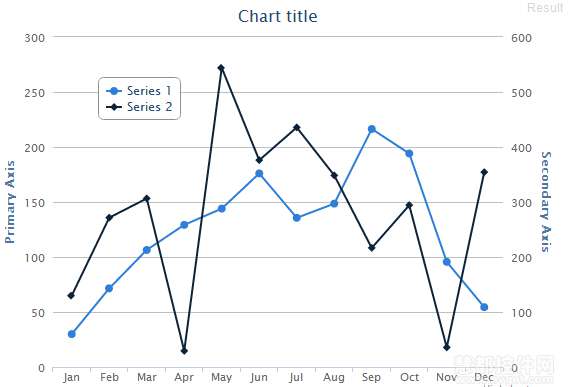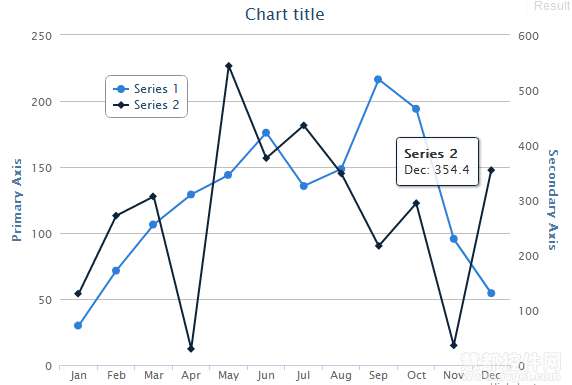如何设置Highcharts刻度线
在Highcharts中,当使用多个轴线时,两个或两个以上相反轴的刻度将会自动添加到刻度线并且刻度线数最少。这个可以设置 alignTicks 为 false 来阻止。如果网格线显得零乱,这里有个方法来隐藏它们,就是设置 gridLineWidth 为 0。默认设置为 true。
操作一: alignTicks 默认设置为true
$(function () {
$('#container').highcharts({
chart: {
//alignTicks: false,
type: 'line'
},
xAxis: {
categories: ['Jan', 'Feb', 'Mar', 'Apr', 'May', 'Jun', 'Jul', 'Aug', 'Sep', 'Oct', 'Nov', 'Dec']
},
yAxis: [{
title: {
text: 'Primary Axis'
},
gridLineWidth: 0
}, {
title: {
text: 'Secondary Axis'
},
opposite: true
}],
legend: {
layout: 'vertical',
backgroundColor: '#FFFFFF',
floating: true,
align: 'left',
x: 100,
verticalAlign: 'top',
y: 70
},
tooltip: {
formatter: function() {
return '
'+
this.x +': '+ this.y;
}
},
plotOptions: {
},
series: [{
data: [29.9, 71.5, 106.4, 129.2, 144.0, 176.0, 135.6, 148.5, 216.4, 194.1, 95.6, 54.4]
}, {
data: [129.9, 271.5, 306.4, 29.2, 544.0, 376.0, 435.6, 348.5, 216.4, 294.1, 35.6, 354.4],
yAxis: 1
}]
});
});
操作二: alignTicks 设置为false
$(function () {
$('#container').highcharts({
chart: {
alignTicks: false,
type: 'line'
},
xAxis: {
categories: ['Jan', 'Feb', 'Mar', 'Apr', 'May', 'Jun', 'Jul', 'Aug', 'Sep', 'Oct', 'Nov', 'Dec']
},
yAxis: [{
title: {
text: 'Primary Axis'
}
}, {
title: {
text: 'Secondary Axis'
},
gridLineWidth: 0,
opposite: true
}],
legend: {
layout: 'vertical',
backgroundColor: '#FFFFFF',
floating: true,
align: 'left',
x: 100,
verticalAlign: 'top',
y: 70
},
tooltip: {
formatter: function() {
return '
'+
this.x +': '+ this.y;
}
},
plotOptions: {
},
series: [{
data: [29.9, 71.5, 106.4, 129.2, 144.0, 176.0, 135.6, 148.5, 216.4, 194.1, 95.6, 54.4]
}, {
data: [129.9, 271.5, 306.4, 29.2, 544.0, 376.0, 435.6, 348.5, 216.4, 294.1, 35.6, 354.4],
yAxis: 1
}]
});
});
》》其他设置,查看原文