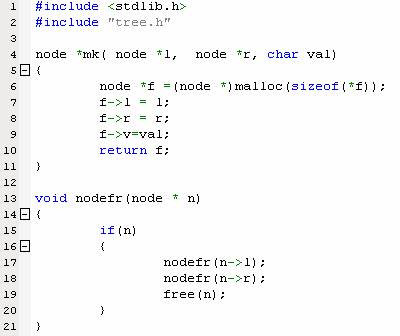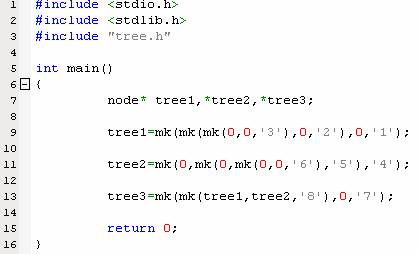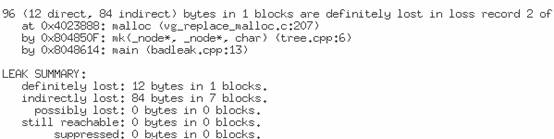linux c 内存泄露检测工具valgrind
Linux c/c++上常用内存泄露检测工具有valgrind, Rational purify。Valgrind免费。Valgrind 可以在 32 位或 64 位 PowerPC/Linux 内核上工作。
Valgrind工具包包含多个工具,如Memcheck,Cachegrind,Helgrind, Callgrind,Massif。下面分别介绍个工具的作用:
Memcheck 工具主要检查下面的程序错误:
• 使用未初始化的内存 (Use of uninitialised memory)
• 使用已经释放了的内存 (Reading/writing memory after it has been free’d)
• 使用超过 malloc分配的内存空间(Reading/writing off the end of malloc’d blocks)
• 对堆栈的非法访问 (Reading/writing inappropriate areas on the stack)
• 申请的空间是否有释放 (Memory leaks – where pointers to malloc’d blocks are lost forever)
• malloc/free/new/delete申请和释放内存的匹配(Mismatched use of malloc/new/new [] vs free/delete/delete [])
• src和dst的重叠(Overlapping src and dst pointers in memcpy() and related functions)
Valgrind不检查静态分配数组的使用情况。
Valgrind占用了更多的内存--可达两倍于你程序的正常使用量。如果你用Valgrind来检测使用大量内存的程序就会遇到问题,它可能会用很长的时间来运行测试
2.1. 下载安装
http://www.valgrind.org
安装
./configure;make;make install
2.2. 编译程序
被检测程序加入 –g -fno-inline 编译选项保留调试信息。
2.3. 内存泄露检测
$ valgrind --tool=memcheck --log-file=/home/trunk/valgrind_log_all --leak-check=full --error-limit=no --show-leak-kinds=all /opt/lim/bin/limserver
其中--leak-check=full 指的是完全检查内存泄漏,--show-reachable=yes是显示内存泄漏的地点,--trace-children=yes是跟入子进程。当程序正常退出的时候valgrind自然会输出内存泄漏的信息。
1.内存泄露:
#include <stdio.h>void function()
{ int *p = (int*)malloc(10*sizeof(int)); p[10] = 0;
}int main()
{ function(); return 0;
}
相关日志:
==20220== Memcheck, a memory error detector
==20220== Copyright (C) 2002-2010, and GNU GPL'd, by Julian Seward et al.
==20220== Using Valgrind-3.6.1-Debian and LibVEX; rerun with -h for copyright info
==20220== Command: ./test
==20220== Parent PID: 20160
==20220==
==20220== Invalid write of size 4
==20220== at 0x80483FF: function (in /mnt/Documents/Training/valgrind/test)
==20220== by 0x8048411: main (in /mnt/Documents/Training/valgrind/test)
==20220== Address 0x41be050 is 0 bytes after a block of size 40 alloc'd
==20220== at 0x4028876: malloc (vg_replace_malloc.c:236)
==20220== by 0x80483F5: function (in /mnt/Documents/Training/valgrind/test)
==20220== by 0x8048411: main (in /mnt/Documents/Training/valgrind/test)
==20220==
==20220==
==20220== HEAP SUMMARY:
==20220== in use at exit: 40 bytes in 1 blocks
==20220== total heap usage: 1 allocs, 0 frees, 40 bytes allocated
==20220==
==20220== LEAK SUMMARY:
==20220== definitely lost: 40 bytes in 1 blocks
==20220== indirectly lost: 0 bytes in 0 blocks
==20220== possibly lost: 0 bytes in 0 blocks
==20220== still reachable: 0 bytes in 0 blocks
==20220== suppressed: 0 bytes in 0 blocks
==20220== Rerun with --leak-check=full to see details of leaked memory
==20220==
==20220== For counts of detected and suppressed errors, rerun with: -v
==20220== ERROR SUMMARY: 1 errors from 1 contexts (suppressed: 11 from 6)
2.使用未初始化的内存
#include <stdio.h>int main()
{ int a; if (a==1)
{ printf("a==%d\n",a);
} return 0;
}
日志分析:
==20345== Memcheck, a memory error detector
==20345== Copyright (C) 2002-2010, and GNU GPL'd, by Julian Seward et al.
==20345== Using Valgrind-3.6.1-Debian and LibVEX; rerun with -h for copyright info
==20345== Command: ./test
==20345==
==20345== Conditional jump or move depends on uninitialised value(s)
==20345== at 0x80483F2: main (in /mnt/Documents/Training/valgrind/test)
==20345==
==20345==
==20345== HEAP SUMMARY:
==20345== in use at exit: 0 bytes in 0 blocks
==20345== total heap usage: 0 allocs, 0 frees, 0 bytes allocated
==20345==
==20345== All heap blocks were freed -- no leaks are possible
==20345==
==20345== For counts of detected and suppressed errors, rerun with: -v
==20345== Use --track-origins=yes to see where uninitialised values come from
==20345== ERROR SUMMARY: 1 errors from 1 contexts (suppressed: 11 from 6)
可以使用--track-origins=yes 得到更多的信息
3.内存读写越界
#include <stdio.h>int main()
{ int *a = (int*)malloc(5*sizeof(int)); a[5] = 1; return 0;
}
==20368== Memcheck, a memory error detector
==20368== Copyright (C) 2002-2010, and GNU GPL'd, by Julian Seward et al.
==20368== Using Valgrind-3.6.1-Debian and LibVEX; rerun with -h for copyright info
==20368== Command: ./test
==20368==
==20368== Invalid write of size 4
==20368== at 0x8048404: main (in /mnt/Documents/Training/valgrind/test)
==20368== Address 0x41be03c is 0 bytes after a block of size 20 alloc'd
==20368== at 0x4028876: malloc (vg_replace_malloc.c:236)
==20368== by 0x80483F8: main (in /mnt/Documents/Training/valgrind/test)
==20368==
==20368==
==20368== HEAP SUMMARY:
==20368== in use at exit: 20 bytes in 1 blocks
==20368== total heap usage: 1 allocs, 0 frees, 20 bytes allocated
==20368==
==20368== LEAK SUMMARY:
==20368== definitely lost: 20 bytes in 1 blocks
==20368== indirectly lost: 0 bytes in 0 blocks
==20368== possibly lost: 0 bytes in 0 blocks
==20368== still reachable: 0 bytes in 0 blocks
==20368== suppressed: 0 bytes in 0 blocks
==20368== Rerun with --leak-check=full to see details of leaked memory
==20368==
==20368== For counts of detected and suppressed errors, rerun with: -v
==20368== ERROR SUMMARY: 1 errors from 1 contexts (suppressed: 11 from 6)
4.内存申请释放管理错误
#include <stdio.h>int main()
{ int *a = new int[5]; /*free(a);*/ delete a; return 0;
}
==20387== Memcheck, a memory error detector
==20387== Copyright (C) 2002-2010, and GNU GPL'd, by Julian Seward et al.
==20387== Using Valgrind-3.6.1-Debian and LibVEX; rerun with -h for copyright info
==20387== Command: ./test
==20387==
==20387== Mismatched free() / delete / delete []
==20387== at 0x4027919: operator delete(void*) (vg_replace_malloc.c:387)
==20387== by 0x8048498: main (in /mnt/Documents/Training/valgrind/test)
==20387== Address 0x42f2028 is 0 bytes inside a block of size 20 alloc'd
==20387== at 0x4027F65: operator new[](unsigned int) (vg_replace_malloc.c:299)
==20387== by 0x8048488: main (in /mnt/Documents/Training/valgrind/test)
==20387==
==20387==
==20387== HEAP SUMMARY:
==20387== in use at exit: 0 bytes in 0 blocks
==20387== total heap usage: 1 allocs, 1 frees, 20 bytes allocated
==20387==
==20387== All heap blocks were freed -- no leaks are possible
==20387==
==20387== For counts of detected and suppressed errors, rerun with: -v
==20387== ERROR SUMMARY: 1 errors from 1 contexts (suppressed: 17 from 6)
内存泄露
问题描述:
内存泄露(Memory leak)指的是,在程序中动态申请的内存,在使用完后既没有释放,又无法被程序的其他部分访问。内存泄露是在开发大型程序中最令人头疼的问题,以至于有人说,内存泄露是无法避免的。其实不然,防止内存泄露要从良好的编程习惯做起,另外重要的一点就是要加强单元测试(Unit Test),而memcheck就是这样一款优秀的工具。
下面是一个比较典型的内存泄露案例。main函数调用了mk函数生成树结点,可是在调用完成之后,却没有相应的函数:nodefr释放内存,这样内存中的这个树结构就无法被其他部分访问,造成了内存泄露。
在一个单独的函数中,每个人的内存泄露意识都是比较强的。但很多情况下,我们都会对malloc/free 或new/delete做一些包装,以符合我们特定的需要,无法做到在一个函数中既使用又释放。这个例子也说明了内存泄露最容易发生的地方:即两个部分的接口部分,一个函数申请内存,一个函数释放内存。并且这些函数由不同的人开发、使用,这样造成内存泄露的可能性就比较大了。这需要养成良好的单元测试习惯,将内存泄露消灭在初始阶段。
清单 11
清单 11.2
清单 11.3
结果分析:
假设上述文件名位tree.h, tree.cpp, badleak.cpp,生成的可执行程序为badleak,用memcheck对其进行测试,输出如下。
清单 12
该示例程序是生成一棵树的过程,每个树节点的大小为12(考虑内存对齐),共8个节点。从上述输出可以看出,所有的内存泄露都被发现。Memcheck将内存泄露分为两种,一种是可能的内存泄露(Possibly lost),另外一种是确定的内存泄露(Definitely lost)。Possibly lost 是指仍然存在某个指针能够访问某块内存,但该指针指向的已经不是该内存首地址。Definitely lost 是指已经不能够访问这块内存。而Definitely lost又分为两种:直接的(direct)和间接的(indirect)。直接和间接的区别就是,直接是没有任何指针指向该内存,间接是指指向该内存的指针都位于内存泄露处。在上述的例子中,根节点是directly lost,而其他节点是indirectly lost。