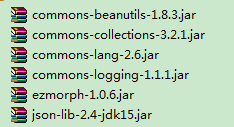Json-lib的使用
首先去下载json-lib的jar包
http://sourceforge.net/projects/json-lib/files/json-lib/json-lib-2.4/
然后讲jar包放入lib目录下
产品类
public class Product {
private String name;//产品名称
private String description;//产品描述
private float price;
public Product() {
super();
}
public Product(String name, String description, float price) {
super();
this.name = name;
this.description = description;
this.price = price;
}
public float getPrice() {
return price;
}
public void setPrice(float price) {
this.price = price;
}
public String getName() {
return name;
}
public void setName(String name) {
this.name = name;
}
public String getDescription() {
return description;
}
public void setDescription(String description) {
this.description = description;
}
}
将对象转成Json
@Test
public void test1(){
Product product = new Product("充气筒", "充气专用", 10);
JSONObject json = JSONObject.fromObject(product);
System.out.println(json);
}
输出结果为:{"description":"充气专用","name":"充气筒","price":10}
指定json需要包含的属性
@Test
public void test2(){
Product product = new Product("充气筒", "充气专用", 10);
JsonConfig config = new JsonConfig();
config.setExcludes(new String[]{"name","float"});
JSONObject json = JSONObject.fromObject(product,config);
System.out.println(json);
}
输出结果为:{"description":"充气专用","price":10}
将数组对象转成json
@Test
public void test3(){
Product[] ps = {new Product("打气筒", "打气专用", 10),new Product("袜子", "黑色的", 5)};
JSONArray json = JSONArray.fromObject(ps);
System.out.println(json);
}
输出结果为:[{"description":"打气专用","name":"打气筒","price":10},{"description":"黑色的","name":"袜子","price":5}]
将集合对象转成json
@Test
public void test4(){
List<Product> list = new ArrayList<Product>();
list.add(new Product("充气筒", "重启专用", 10));
list.add(new Product("袜子", "黑色的", 5));
JSONArray json = JSONArray.fromObject(list);
System.out.println(json);
}
输出结果为:[{"description":"重启专用","name":"充气筒","price":10},{"description":"黑色的","name":"袜子","price":5}]
将Map转成json
@Test
public void test5(){
Map<String,Product> map = new HashMap<String,Product>();
map.put("a", new Product("充气筒", "充气专用", 10));
map.put("b", new Product("袜子","黑色的",5));
JSONArray json = JSONArray.fromObject(map);
System.out.println(json);
}
输出结果为:
[{"b":{"description":"黑色的","name":"袜子","price":5},"a":{"description":"充气专用","name":"充气筒","price":10}}]