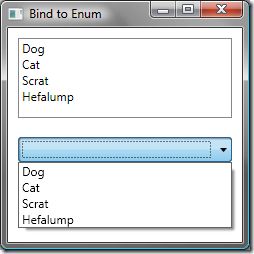WPF Binding ItemsSource to Enum
通过ObjectDataProvider 获取Enum数据源。
1. 定义一个Enum类
public enum SampleEnum
{
Dog,
Cat,
Scrat,
Hefalump
}
2. 在Xaml中的Resource里定义数据源,并定义 x:Key="dataFromEnum"
<Window x:Class="WpfApplication1.Window1"
xmlns="http://schemas.microsoft.com/winfx/2006/xaml/presentation"
xmlns:x="http://schemas.microsoft.com/winfx/2006/xaml"
xmlns:System="clr-namespace:System;assembly=mscorlib"
xmlns:local="clr-namespace:WpfApplication1"
Title="Bind to Enum" Height="250" Width="250">
<Window.Resources>
<ObjectDataProvider x:Key="dataFromEnum"
MethodName="GetValues" ObjectType="{x:Type System:Enum}">
<ObjectDataProvider.MethodParameters>
<x:Type TypeName="local:SampleEnum"/>
</ObjectDataProvider.MethodParameters>
</ObjectDataProvider>
</Window.Resources>
</Window>
3. 指定ItemsSource
ItemsSource="{Binding Source={StaticResource dataFromEnum}}" 此种方法可以用到ListView、Combobox (或者其它的ItemsControl) 上。
完整Xaml代码:
<Window x:Class="WpfApplication1.Window1" xmlns="http://schemas.microsoft.com/winfx/2006/xaml/presentation" xmlns:x="http://schemas.microsoft.com/winfx/2006/xaml" xmlns:System="clr-namespace:System;assembly=mscorlib" xmlns:local="clr-namespace:WpfApplication1" Title="Bind to Enum" Height="250" Width="250"> <Window.Resources> <ObjectDataProvider x:Key="dataFromEnum" MethodName="GetValues" ObjectType="{x:Type System:Enum}"> <ObjectDataProvider.MethodParameters> <x:Type TypeName="local:SampleEnum"/> </ObjectDataProvider.MethodParameters> </ObjectDataProvider> </Window.Resources> <Grid> <ListView ItemsSource="{Binding Source={StaticResource dataFromEnum}}" Margin="10,10,10,0" Height="80" VerticalAlignment="Top" /> <ComboBox ItemsSource="{Binding Source={StaticResource dataFromEnum}}" Margin="10,0,10,80" Height="25" VerticalAlignment="Bottom" /> </Grid> </Window>
完整后台代码:
using System.Windows;
namespace WpfApplication1
{
public partial class Window1 : Window
{
public Window1()
{
InitializeComponent();
}
}
public enum SampleEnum
{
Dog,
Cat,
Scrat,
Hefalump
}
}
结果截图: