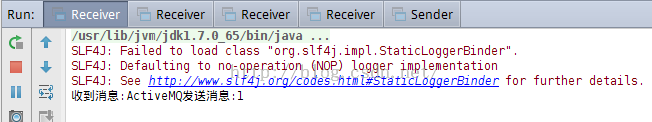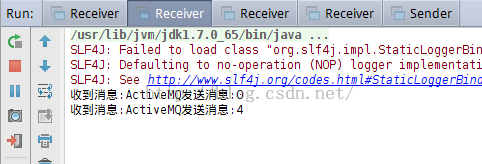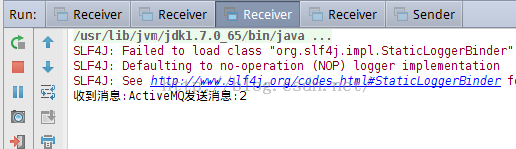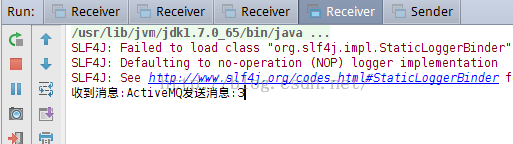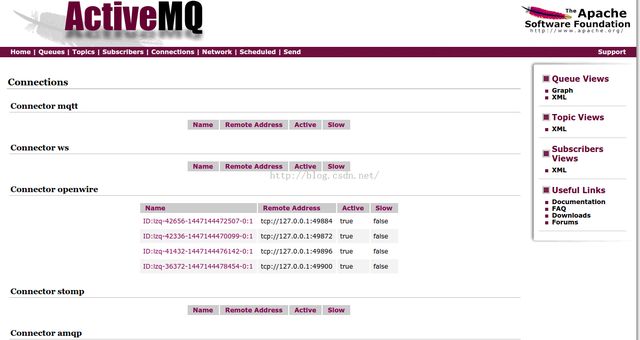ubuntu下简单使用activemq
activemq的安装与配置
1.首先官网下载activemq
http://activemq.apache.org/activemq-5120-release.html2.然后解压
sudo tar -zxvf 源文件.tar.gz /usr/local/soft3.更改配置
然后在/usr/local/soft/apache-activemq-5.12.1/bin下有一个env文件,编辑此文件设置对应的jdk目录,要说明的是,新版本的activemq已经不支持jdk1.7以下,亲测不支持6u45,所以还是尽量在jdk1.7版本以上吧,最后一行(JAVACMD="auto")上面添加
JAVA_HOME="/usr/lib/jvm/jdk1.7.0_65"
4.启动activemq
进入到bin目录下,使用sudo ./activemq start
出现如下信息说明启动成功,即可访问管理界面:http://localhost:8161/admin/,默认的用户名与密码一般都是admin
INFO: Loading '/usr/local/soft/apache-activemq-5.12.1//bin/env'
INFO: Using java '/usr/lib/jvm/jdk1.7.0_65/bin/java'
INFO: Starting - inspect logfiles specified in logging.properties and log4j.properties to get details
INFO: pidfile created : '/usr/local/soft/apache-activemq-5.12.1//data/activemq.pid' (pid '5532')
INFO: Using java '/usr/lib/jvm/jdk1.7.0_65/bin/java'
INFO: Starting - inspect logfiles specified in logging.properties and log4j.properties to get details
INFO: pidfile created : '/usr/local/soft/apache-activemq-5.12.1//data/activemq.pid' (pid '5532')
看到PID(进程号,每次会有所不同)
管理界面:
5.简单实例:
5.1 P2P(point-point点对点模式)
5.1.1Sender.java
package cn.example.activemq;
import org.apache.activemq.ActiveMQConnection;
import org.apache.activemq.ActiveMQConnectionFactory;
import javax.jms.*;
/**
* @author
* @company
* @date
*/
public class Sender {
private static final int SEND_NUM=5;
/**
* 发送消息
* @param session
* @param messageProducer
*/
public static void sendMessage(Session session,MessageProducer messageProducer) {
for (int i = 0; i < SEND_NUM; i++) {
TextMessage message = null;
try {
//创建消息
message = session.createTextMessage("ActiveMQ发送消息:" + i);
System.out.println("发送消息:" + "ActiveMQ发送消息" + i);
messageProducer.send(message);
} catch (JMSException e) {
e.printStackTrace();
}
}
}
public static void main(String[] args){
//ConnectionFactory 连接工厂,JMS用它建立工厂
ConnectionFactory connectionFactory;
//Connection是JMS客户端连接Provider
Connection connection=null;
//一个接收或者发送消息的线程
Session session;
//消息的目的地
Destination destination;
//消息发送者
MessageProducer messageProducer;
//构造ConllectionFactory的实例对象,使用ActiveMQ
connectionFactory = new ActiveMQConnectionFactory(
ActiveMQConnection.DEFAULT_USER,
ActiveMQConnection.DEFAULT_PASSWORD,
"tcp://localhost:61616");
try {
//构造connection
connection = connectionFactory.createConnection();
connection.start();
//获取连接
session = connection.createSession(Boolean.TRUE, Session.AUTO_ACKNOWLEDGE);
//通过链接创建队列给消息目的地
destination = session.createQueue("FirstQueue");
//创建消息发送者
messageProducer = session.createProducer(destination);
//设置不持久化
messageProducer.setDeliveryMode(DeliveryMode.NON_PERSISTENT);
sendMessage(session,messageProducer);
session.commit();
}catch (JMSException e) {
e.printStackTrace();
} finally {
if(null!=connection){
try {
connection.close();
} catch (JMSException e) {
e.printStackTrace();
}
}
}
}
}
5.1.2Receiver
package cn.example.activemq;
import org.apache.activemq.ActiveMQConnection;
import org.apache.activemq.ActiveMQConnectionFactory;
import javax.jms.*;
import java.util.logging.Logger;
/**
* @author
* @company
* @date
*/
public class Receiver {
public static void main(String[] args) {
//ConnectionFactory连接工厂
ConnectionFactory connectionFactory;
//是JMS客户端连接JMS Provider:他是用来处理消息路由与传递的消息
Connection connection=null;
//创建连接
Session session;
//消息目的地
Destination destination;
//消息接收者
MessageConsumer messageConsumer;
connectionFactory = new ActiveMQConnectionFactory(
ActiveMQConnection.DEFAULT_USER,
ActiveMQConnection.DEFAULT_PASSWORD,
"tcp://localhost:61616");
try {
connection = connectionFactory.createConnection();
connection.start();
session = connection.createSession(Boolean.FALSE, Session.AUTO_ACKNOWLEDGE);
destination = session.createQueue("FirstQueue");
messageConsumer = session.createConsumer(destination);
while(true){
TextMessage textMessage = (TextMessage) messageConsumer.receive(500000);
if(null!=textMessage){
System.out.println("收到消息:" + textMessage.getText());
}else{
break;
}
}
} catch (JMSException e) {
e.printStackTrace();
}finally {
if(null!=connection){
try {
connection.close();
} catch (JMSException e) {
e.printStackTrace();
}
}
}
}
}
5.1.3测试
上面的500000代表500秒,当然没必要设置这么长时间,你可以同时启动4台Receiver,然后启动Sender,会出现如下情况,这就是点对点的效果
同时在web页面你会看到如下效果
5.2publisher-Subscriber(发布-订阅)
5.2.1TopicPublisher
package cn.example.activemq.topic;
import org.apache.activemq.ActiveMQConnection;
import org.apache.activemq.ActiveMQConnectionFactory;
import javax.jms.*;
/**
* Created by
*/
public class TopicPublisher {
public static void main(String[] args) throws InterruptedException {
//JMS建立工厂
ActiveMQConnectionFactory connectionFactory;
//JMS客户端连接Provider
Connection connection = null;
//接受发送消息的线程
Session session = null;
//主题定义
Topic topic;
connectionFactory = new ActiveMQConnectionFactory(ActiveMQConnection.DEFAULT_USER,ActiveMQConnection.DEFAULT_PASSWORD,"tcp://localhost:61616");
try {
connection = connectionFactory.createConnection();
connection.start();
session = connection.createSession(Boolean.TRUE, Session.AUTO_ACKNOWLEDGE);
Destination destination = session.createTopic("mq.topic");
MessageProducer producer = session.createProducer(destination);
//消息的创建以及发送
for (int i = 1; i <= 20; i++) {
MapMessage message = session.createMapMessage();
message.setLong("count", i);
producer.send(message);
System.out.println("发布者发送的消息"+i);
}
session.commit();
session.close();
} catch (JMSException e) {
e.printStackTrace();
} finally {
if(null!=session){
try {
session.close();
} catch (JMSException e) {
e.printStackTrace();
}
}
if(null!=connection){
try {
connection.close();
} catch (JMSException e) {
e.printStackTrace();
}
}
}
}
}
5.2.2 TopicSubscriber
package cn.example.activemq.topic;
import org.apache.activemq.ActiveMQConnection;
import org.apache.activemq.ActiveMQConnectionFactory;
import javax.jms.*;
/**
* Created by
*/
public class TopicSubscriber {
public static void main(String[] args) {
ActiveMQConnectionFactory connectionFactory;
Connection connection=null;
connectionFactory = new ActiveMQConnectionFactory(ActiveMQConnection.DEFAULT_USER,ActiveMQConnection.DEFAULT_PASSWORD,"tcp://localhost:61616");
try {
connection = connectionFactory.createConnection();
connection.start();
final Session session = connection.createSession(Boolean.TRUE, Session.AUTO_ACKNOWLEDGE);
Topic topic = session.createTopic("mq.topic");
final MessageConsumer consumer = session.createConsumer(topic);
while(true){
consumer.setMessageListener(new MessageListener() {
public void onMessage(Message message) {
MapMessage mapMessage = null;
try {
mapMessage = (MapMessage) message;
System.out.println("订阅者接收到消息:" + mapMessage.getLong("count"));
} catch (JMSException e) {
e.printStackTrace();
}
}
});
}
} catch (JMSException e) {
e.printStackTrace();
}finally {
if(null!=connection){
try {
connection.close();
} catch (JMSException e) {
e.printStackTrace();
}
}
}
}
}