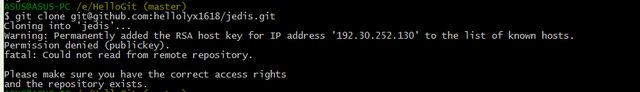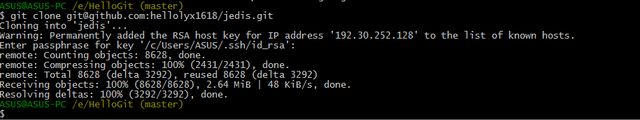Add your SSH key to GitHub
Add your SSH key to GitHub
如果你没有把客户端的公钥在github上设置,那么git clone命令执行时不成功的。
如下图所示:
需要通过git生成客户端的公钥和私钥,然后在github上设置。再执行git clone命令。。。
Git生成公钥和私钥
以下内容摘自https://help.github.com/articles/generating-ssh-keys
Step 1: Check for SSH keys
First, we need to check for existing SSH keys on your computer. Open up your Git Bash and type:
ls -al ~/.ssh # Lists the files in your .ssh directory, if they exist
Check the directory listing to see if you have files named either id_rsa.pub or id_dsa.pub. If you don't have either of those files, go to step 2. Otherwise, skip to step 3.
Step 2: Generate a new SSH key
To generate a new SSH key, copy and paste the text below, making sure to substitute in your email address. The default settings are preferred, so when you're prompted to "Enter a file in which to save the key", just press Enter to continue.
ssh-keygen -t rsa -C "[email protected]" # Creates a new ssh key, using the provided email as a label # Generating public/private rsa key pair. # Enter file in which to save the key (/c/Users/you/.ssh/id_rsa): [Press enter]
Next, you'll be asked to enter a passphrase.
Tip: We strongly recommend a very good, secure passphrase. For more information, see Working with SSH key passphrases.
# Enter passphrase (empty for no passphrase): [Type a passphrase] # Enter same passphrase again: [Type passphrase again]
Which should give you something like this:
# Your identification has been saved in /c/Users/you/.ssh/id_rsa. # Your public key has been saved in /c/Users/you/.ssh/id_rsa.pub. # The key fingerprint is: # 01:0f:f4:3b:ca:85:d6:17:a1:7d:f0:68:9d:f0:a2:db [email protected]
Then add your new key to the ssh-agent:
# start the ssh-agent in the background ssh-agent -s # Agent pid 59566 ssh-add ~/.ssh/id_rsa
Step 3: Add your SSH key to GitHub
Run the following code to copy the key to your clipboard.
clip < ~/.ssh/id_rsa.pub # Copies the contents of the id_rsa.pub file to your clipboard
Alternatively, using your favorite text editor, you can open the ~/.ssh/id_rsa.pub file and copy the contents of the file manually
Now that you have the key copied, it's time to add it into GitHub:
Account settings buttonIn the user bar in the top-right corner of any page, click .
SSH Keys menuClick SSH Keys in the left sidebar.
SSH Key buttonClick Add SSH key.
In the Title field, add a descriptive label for the new key. For example, if you're using a personal Mac, you might call this key "Personal MacBook Air".
The key fieldPaste your key into the "Key" field.
The Add key buttonClick Add key.
Confirm the action by entering your GitHub password.
Step 4: Test everything out
To make sure everything is working, you'll now try SSHing to GitHub. When you do this, you will be asked to authenticate this action using your password, which was the passphrase you created earlier.
Open up your Git Bash and type:
ssh -T [email protected] # Attempts to ssh to github
You may see this warning:
# The authenticity of host 'github.com (207.97.227.239)' can't be established. # RSA key fingerprint is 16:27:ac:a5:76:28:2d:36:63:1b:56:4d:eb:df:a6:48. # Are you sure you want to continue connecting (yes/no)?
Don't worry! This is supposed to happen. Verify that the fingerprint in your terminal matches the one we've provided up above, and then type "yes."
# Hi username! You've successfully authenticated, but GitHub does not # provide shell access.
If that username is yours, you've successfully set up your SSH key! Don't worry about the "shell access" thing, you don't want that anyway.
If you receive a message about "access denied," you can read these instructions for diagnosing the issue.
If you're switching from HTTPS to SSH, you'll now need to update your remote repository URLs. For more information, see Changing a remote's URL.
克隆GitHub上的远程仓库
克隆自己的仓库
执行git clone [email protected]:hellolyx1618/jedis.git
看下图的效果:
执行成功。。。。
克隆其他的仓库
git clone [email protected]:hexojs/hexo.git hexo
Lenovo@LENOVO-PC /e/HelloGit2 $ git clone [email protected]:hexojs/hexo.git hexo Cloning into 'hexo'... Enter passphrase for key '/c/Users/Lenovo/.ssh/id_rsa': remote: Counting objects: 12738, done. Receiving obemote: Total 12738 (delta 0), reused 0 (delta 0)jects: 100% (12738/1 2738), 4.79 MiB | 62.00 KiB/s, done. Resolving deltas: 100% (6252/6252), done. Checking connectivity... done.
也是可以的,虽然不是我自己的仓库。
====END====