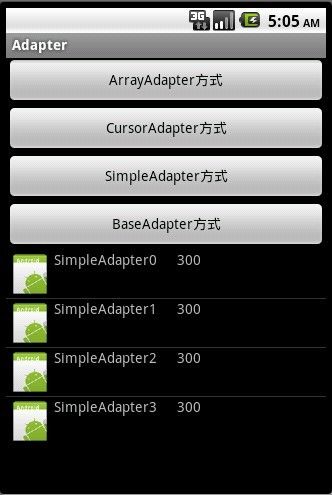Android控件——ListView之Adapter提供数据(其二)
上一节中一些列表集合数据到手机屏幕时,通常采用ListView组件+ArrayAdapter.
虽然它能为我们提供展示数据列表的能力,但是展示的项却不能定制,如果我们的项是由2个TextView组成的,它就无能为力了。项目中大部分的不单单是展示简单的项模板,更多时候,我们可以对项模板进行一些定制,来满足我们的需求,假设项模板需要展示2个TextView 呢?怎么办?
我们可以使用SimpleAdapter+ListView来实现。
SimpleAdapter其中一个构造函数如下:
public SimpleAdapter (Context context, List<? extends Map<String, ?>> data, int resource, String[] from, int[] to)
第一个参数:当前上下文对象。第二个参数:一个List类型的泛型集合,泛型类型必须继承之Map类型。第三个:布局资源的ID,
第四个参数:需要绑定的Key列表。第五个参数:与Key列表项对应的资源文件中的具体组件ID集合。
有以上的理论基础,我们知道使用SimpleAdapter会带来这样的好处:
1:可以自定义任何项模板,自由度很高(取决于美工水平)
2:可以为项模板指定一个匹配的数据
我们先来看看项模板的布局,很简单,就是一个ImageView,两个TextView
![]()
![]()
<? xml version="1.0" encoding="utf-8" ?> <LinearLayout
xmlns:android="http://schemas.android.com/apk/res/android"android:layout_width="match_parent" android:layout_height ="match_parent" > < ImageView
android:layout_width ="wrap_content"
android:layout_height ="wrap_content"
android:id ="@+id/img" >
</ ImageView >
< TextView
android:id ="@+id/txtName"
android:layout_width ="wrap_content"
android:layout_height ="wrap_content"
>
</ TextView >
< TextView
android:paddingLeft ="20sp"
android:id ="@+id/txtLength"
android:layout_width ="wrap_content"
android:layout_height ="wrap_content"
>
</ TextView >
</ LinearLayout >
![]()
我们可以定义数据源,当然这个数据源是继承自List集合接口的,并且类型为基础Map接口。如下:
![]()
![]()
List < Map < String,Object >> lists = new ArrayList < Map < String,Object >> ();
for ( int i = 0 ;i < 4 ;i ++ ){
Map < String,Object > map = new HashMap < String,Object > ();
map.put( " img " , R.drawable.icon);
map.put( " name " , " SimpleAdapter " + i);
map.put( " length " , " 300 " );
lists.add(map);
}
![]()
然后我们希望绑定这些数据,到指定的组件中去,全部代码如下:
![]()
![]()
List < Map < String,Object >> lists = new ArrayList < Map < String,Object >> ();
for ( int i = 0 ;i < 4 ;i ++ ){
Map < String,Object > map = new HashMap < String,Object > ();
map.put( " img " , R.drawable.icon);
map.put( " name " , " SimpleAdapter " + i);
map.put( " length " , " 300 " );
lists.add(map);
}
String []from = { " img " , " name " , " length " };
int []to = {R.id.img,R.id.txtName,R.id.txtLength};
SimpleAdapter adapter = new SimpleAdapter( this ,lists, R.layout.image, from, to);
listView.setAdapter(adapter);
![]()
看看运行截图吧: