CentOS samba在windows域中
我virtual box中有一台samba:CentOS5.4 /192.168.56.101和一台DC+DNS:windows server 2003 /192.168.56.110
首先修改CentOS的DNS指向,让CentOS能够找到DC
vi /etc/resolv.conf
nameserver 192.168.56.110
保存退出
nslookup test.com
确认是否可以正确解析域名
修改krb5.conf
[root@rh5 ~]# vi /etc/krb5.conf
(
红色为修改过的)
[logging]
default = FILE:/var/log/krb5libs.log
kdc = FILE:/var/log/krb5kdc.log
admin_server = FILE:/var/log/kadmind.log
default = FILE:/var/log/krb5libs.log
kdc = FILE:/var/log/krb5kdc.log
admin_server = FILE:/var/log/kadmind.log
[libdefaults]
default_realm = TEST.COM
dns_lookup_realm = false
dns_lookup_kdc = false
ticket_lifetime = 24h
forwardable = yes
default_realm = TEST.COM
dns_lookup_realm = false
dns_lookup_kdc = false
ticket_lifetime = 24h
forwardable = yes
[realms]
TEST.COM = {
kdc = 192.168.56.110:88
admin_server = 192.168.56.110:749
default_domain = TEST.COM
}
TEST.COM = {
kdc = 192.168.56.110:88
admin_server = 192.168.56.110:749
default_domain = TEST.COM
}
[domain_realm]
.test.com = TEST.COM
test.com = TEST.COM
.test.com = TEST.COM
test.com = TEST.COM
[appdefaults]
pam = {
debug = false
ticket_lifetime = 36000
renew_lifetime = 36000
forwardable = true
krb4_convert = false
}
保存退出,再
pam = {
debug = false
ticket_lifetime = 36000
renew_lifetime = 36000
forwardable = true
krb4_convert = false
}
保存退出,再
输入
DC administrator
的密码
此处如果提示说时间不同步的话可用
net time set �CS 192.168.56.110
使时间与
DC
时间同步
[root@FS ~]# kinit [email protected]
Password for [email protected]:
kinit(v5): Clock skew too great while getting initial credentials
[root@FS ~]# net time set -S 192.168.56.110
2010
年
07
月
08
日
星期四
14:31:23 CST
[root@FS ~]# kinit [email protected]
Password for [email protected]:
[root@FS ~]#
修改
samba
配置文件
/etc/samba/smb.conf
(红钯是修改过的,蓝色是添加的)
Security = ads
Passdb backend = tdbsam
Password server = 192.168.56.110
Realm = TEST.com
Encrypt passwords = yes
Idmap uid = 10000-20000
Idmap gid = 10000-20000
Winbind use default domain = yes
Net ads join �CS 192.168.56.110 �CU [email protected]
[root@FS ~]# net ads join -S 192.168.56.110 -U [email protected]
[email protected]'s password:
Using short domain name -- TEST
Failed to set servicePrincipalNames. Please ensure that
the DNS domain of this server matches the AD domain,
Or rejoin with using Domain Admin credentials.
Deleted account for 'FS' in realm 'TEST.COM'
Failed to join domain: Type or value exists
出现这段错误,在
DC
的
DNS
中添加一条
fs.test.com
的
A
记录,让
DC
可以解析到
samba
服务器
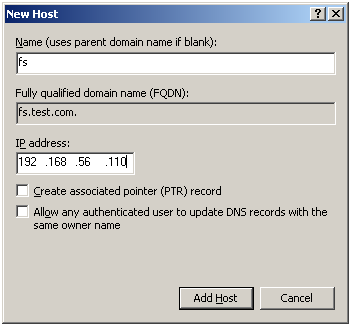
[root@FS ~]# !net
net ads join -S 192.168.56.110 -U [email protected]
[email protected]'s password:
Using short domain name -- TEST
DNS update failed!
Joined 'FS' to realm 'TEST.COM'
[root@FS ~]#
再用域用户登录任意一台域中的电脑,访问
samba
服务器都可以正常访问,权限是建议
DC
上统一设置