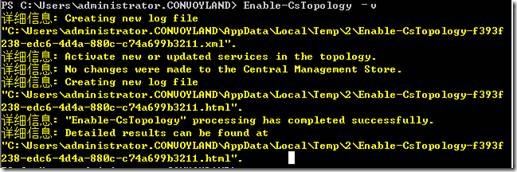配置Lync IM/Presence 与 Exchange2010 SP1 OWA 集成
在OCS2007R2时,Web形式的IM/Presence可以通过CWA或 OWA来实现。
在Lync中,CWA被Lync Web App所替代,但删除了IM/Presence功能。
注:也可以再lync站点中加入OCS2007 R2 的CWA服务器。
不过,我们同样可以通过与Exchange2010 SP1 OWA的集成来实现Lync Web形式的IM/Presence功能。
注:Lync不能和Exchange2010 RTM做OWA的IM集成,Exchange2010必须是SP1。
如下为Lync IM/Presence 与 Exchange2010 SP1 OWA 集成的配置步骤:
1. 在Exchange上安装软件
1) 下载并在Exchange2010 SP1 CAS上解压如下软件:
CWAOWASSPMain.msi
http://www.microsoft.com/downloads/en/details.aspx?familyid=CA107AB1-63C8-4C6A-816D-17961393D2B8&displaylang=en
解压后文件如图所示:

2) 安装install Visual C++2008
运行文件夹中的vcredist_x64.exe
3) 安装并更新Unified Communications Managed API
运行文件夹中的UcmaRedist.msi安装Unified Communications Managed API;
下载并安装如下补丁使Unified Communications Managed API的版本至少升到3.5.6907.215。
http://www.microsoft.com/downloads/en/details.aspx?FamilyID=1F565A42-71D2-4FBD-8AE0-4B179E8F02AB

4) 安装并更新Microsoft Office Communications Server 2007 R2 Web Service Provider
运行文件夹中的CWAOWASSP.msi安装Microsoft Office Communications Server 2007 R2 Web Service Provider;
下载并安装如下补丁使其版本升至3.5.6907.202。
http://www.microsoft.com/downloads/en/details.aspx?FamilyID=45C94403-39FA-44D3-BE23-07F25A2D25C7

2. 配置Exchange
1) 获取IIS证书Thumbprint
运行Get-ExchangeCertificate|fl Services,Thumbprint

2) 配置OWA与Lync关联
运行Get-OwaVirtualDirectory | Set-OwaVirtualDirectory -InstantMessagingType OCS -InstantMessagingEnabled:$true
–InstantMessagingCertificateThumbprint EDD91862FE3D5F552742EFDFA612F8AA2983B13 –InstantMessagingServerName lyncse.convoyland.com
![]()
3) 重启IIS
3. 配置Lync
1) 创建Trusted Application Pool
打开Lync Server Topology Builder,在Trusted Application Servers下创建Trusted Application pool,FQDN为Exchange2010 CAS。

并将新设置发布的CMS。
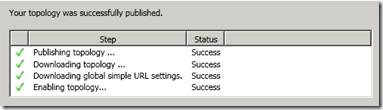
2) 配置监听端口
通过New-CsTrustedApplication为该Pool创建监听端口;在这我选择的监听端口为5059
New-CsTrustedApplication -ApplicationId ExchangeOWA -TrustedApplicationPoolFqdn mail.convoyland.com -Port 5059

通过Enable-CsTopology –v使设置生效: