Exchange 2003 升级到Exchange 2010 之迁移用户到Exchange 2010!
1. 初步的设定已经完成,我们现在需要将账户移动到Exchange 2010,移动的操作必须在Exchange 2010 上执行,我们打开Exchange 2010, 打开收件人,进行用户转移。只要收件人类型详细信息属于旧版邮箱都是2003 上得邮箱,我们需要迁移的邮箱就是这部分邮箱:

选择目标数据库,这里根据需要选择相应的数据库即可,然后点击下一步:
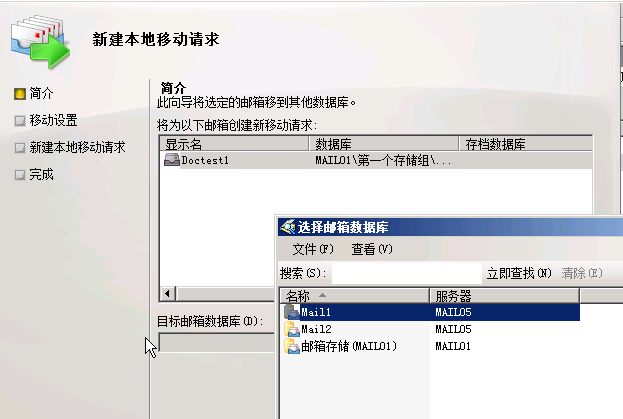
2. 根据需要选择相应的设置:
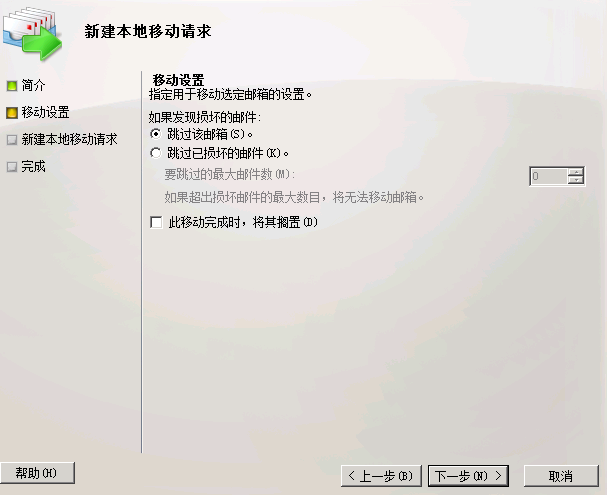
3. 新建移动请求后,我们就可以在移动请求中查看移动状态:

4. 在移动完成后,我们必须将移动请求删除,才可以再将邮箱移动,因此我们在移动请求完成后,再删除移动请求:

5. 在弹出的窗口中选择是,删除移动请求:

6. 以上为单个用户从Exchange 2003 到EX 2010的移动,如果我们需要批量的移动,只需要将用户批量选定,然后移动,默认只能从一台服务器2个用户的批量移动,如果我们希望一次移动多个账户,我们则需要修改相关的设定,因为Exchange 2010 的用户移动是靠CAS 服务器的MRS 服务,因此我们需要对MRS服务进行设定,我们需要修改的是如下的路径中的MSExchangeMailboxReplication.exe.config文件:
<Exchange Installation Path>\Program Files\Microsoft\Exchange Server\V14\Bin.

7. 使用notepad 打开这个config 文件,我们修改的主要是以下几个属性:
a) MaxActiveMovesPerSourceMDB This property specifies the total number of tasks MRS can perform that involve the mailbox database as a data source. Types of tasks include moving mailboxes located on the database, exporting mailbox data from mailboxes located on the database, and restoring mailbox data from the database. You can specify a value from 0 through 100. The default value is 5 concurrent tasks.
b) MaxActiveMovesPerTargetMDB This property specifies the total number of tasks MRS can perform that involve the mailbox database as a data target. Types of tasks include moving mailboxes to the database, importing mailbox data into a mailbox located on the database, and restoring mailbox data to a mailbox located on the database. You can specify a value from 0 through 100. The default value is 2 concurrent tasks.
c) MaxActiveMovesPerSourceServer This property specifies the total number of tasks MRS can perform that include the server as a data source. You can specify a value from 0 through 1000. The default value is 50 concurrent moves.
d) MaxActiveMovesPerTargetServer This property specifies the total number of tasks MRS can perform that involve the server as a data target. You can specify a value from 0 through 1000. The default value is 5 concurrent moves.
e) MaxTotalMovesPerMRS This property specifies the total number of tasks that a single instance of MRS can perform at a time. You can specify a value from 0 through 1000. The default value is 100 concurrent moves.
为了提高并行移动数量,我们修改以下属性:
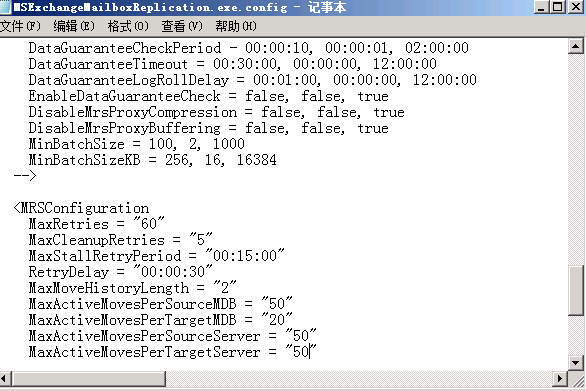
8. 我们打开EMC验证并行移动用户数量,当整个移动过程完成后记得清除掉移动请求:
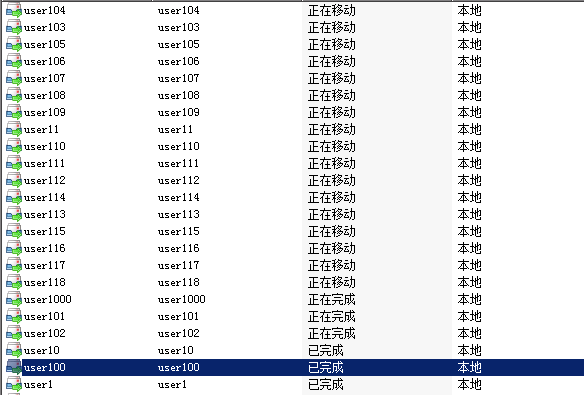
9.通常情况下,可以直接在EMC中通过图形操作来完成一些常规的用户邮箱迁移。比如:迁移指定单个用户的邮箱,或者是迁移所有用户的邮箱,利用EMC都是能力所能及的。但是,如果是指定一批用户,而这些用户在属性上有没有共同点,可能提供的就是一个用户名字列表或者是邮箱的Alias列表,而且这一列表中的用户数量还相当可观,那要使用EMC来进行迁移就是一件让人头痛的事情了。
不过还好,Exchange 2010 中为Exchange系统管理员提供了可以使用EMS方式,利用PowerShell来进行邮箱迁移的绝佳方案。下面将演示怎样利用EMS快速迁移用户名单列表中用户的邮箱。
具体情况如下:
在同一个组织中,通过Get-Mailbox可以方便地查看现有邮箱状况。
“ZhangSan”、“Lisi”等的邮箱存储在“MDB20110918”邮箱存储中;
“WangWu”等的邮箱存储在“MDB20110920”邮箱存储中;
“Zhaoliu”、“Qianqi”等的邮箱存储在“MDB20110919”邮箱存储中;
“Sunba”等的邮箱存储在“MDB20110921”邮箱存储中;
而其它的邮箱均存储在默认邮箱数据库“Mailbox Database 1294512738”中。
Get-Mailbox | Select Name,Database

注意:默认Get-MailBox将列出前1000个邮箱,如果需要完全列出所有邮箱,可以加上“-ResultSize”参数,并给出参数值为“unlimited”。即:
Get-Mailbox -ResultSize unlimited | Select Name,Database
关于Get-MailBox更多可以参阅:http://technet.microsoft.com/zh-cn/library/bb123685.aspx
现在,因为某种原因,管理员需要将“zhangsan”、“Lisi”、“Wangwu”、“Zhaoliu”等用户的邮箱迁移到“MDB20110921”邮箱存储中。并且要求这一移动不能影响其它用户邮箱的正常使用和数据存储位置。
要方便快捷地解决以上问题,首先需要有一个邮箱迁移用户名单,直接以文本文件形式存在即可。每个用户一行,创建好后,放置在操作服务器上。

本示例中,创建了一个“userlist”文本文件,直接放置在C根目录下,其路径为“C:\userlist.txt”。
接下来可以在PowerShell中使用Get-Content命令读取该文件中的内容,用于Get-Mailbox进行筛选邮件,最后使用New-MoveRequest创建邮箱移动请求。
关于Get-Content更多可参阅:http://technet.microsoft.com/zh-cn/library/dd347719.aspx
关于New-MoveRequest更多可参阅:http://technet.microsoft.com/zh-cn/library/dd351123.aspx
具体的命令如下:
Get-Content c:\userlist.txt | Get-Mailbox | New-MoveRequest –TargetDatabase mdb20110921

同样需要注意列表中要迁移的邮箱数是否超过1000个,如果超过1000个则需要加“-ResultSize unlimited”参数。
邮箱在迁移的过程中是需要一段时间的,如果想了解邮箱迁移的状况或邮箱是否迁移完成,可以使用以下命令完成:
Get-MoveReqeust
更多可参阅:http://technet.microsoft.com/zh-cn/library/dd335227.aspx

当看到所有迁移请求的状态都置为“Completed”,那么表明邮箱的迁移操作已经全部完成,可以通过Get-Mailbox再次查看邮箱状态。
Get-Mailbox | Select Name,Database

可以看到指定的邮箱已经迁移到了目标邮箱存储,而不再列表中的用户邮箱完全未受到影响。
对于已经完成的邮箱迁移请求,必须要将其删除,否则会影响对已迁移邮箱的后续其它操作。删除迁移请求可以直接通过EMC在控制台中选择删除,也可以用通过如下命令进行删除:
Remove-MoveRequest
更多可参阅:http://technet.microsoft.com/zh-cn/library/dd335149.aspx
Get-MoveRequest –MoveStatus Completed | Remove-MoveRequest

完成按用户列表文件的用户邮箱迁移操作。
本文出自 “技术成就梦想” 博客,转载请与作者联系!