Linux5.9无人值守安装
LINUX无人值守安装多台服务器
前言:本文介绍了PC平台上的一种快速Red Hat Linux 5.9安装方案。它具有很高的自动化程度,用户只需要手工启动机器并选择从网络启动,就可以完成整个安装过程。在需要批量安装大量Red Hat Linux5.9系统的情况下,这种方案可以节省大量的时间。而且由于不需要额外的软件和光驱等硬件设备,在成本上也有很大的有事。最后希望安装Red Hat Linux的开放/测试人员和IT支持人员都能够从本人获益
一、实验拓扑:
-----PXE Server(vmnet1)-------------Client(vmnet1)------
二、具体实现:
1、配置DHCP(给需要安装系统的主机分配ip)
[root@localhost~]# ifconfig eth0 | grep "inet addr"
inet addr:192.168.10.10 Bcast:192.168.10.255 Mask:255.255.255.0
//设置PXE Server IP
[root@localhost~]# cd /etc/yum.repos.d/
[[email protected]]# cp rhel-debuginfo.repo rhel.repo
[[email protected]]# cat rhel.repo
[rhel-server]
name=Red HatEnterprise Linux 5.9 Server
baseurl=file:///misc/cd/Server
enabled=1
gpgcheck=1
gpgkey=file:///etc/pki/rpm-gpg/RPM-GPG-KEY-redhat-release
//配置yum数据库
[root@localhost~]# rpm -q dhcp
package dhcp isnot installed
[root@localhost~]# yum -y install dhcp
//安装dhcp服务软件包
[root@localhost~]# cat /etc/dhcpd.conf
ddns-update-styleinterim;
next-server192.168.10.10;
filename"pxelinux.0";
subnet192.168.10.0 netmask 255.255.255.0 {
option subnet-mask 255.255.255.0;
option domain-name "tarena.com";
option domain-name-servers 192.168.10.10;
range dynamic-bootp 192.168.10.50192.168.10.100;
default-lease-time 21600;
max-lease-time 43200;
}
//修改dhcp服务配置文件
[root@localhost~]# service dhcpd restart
[root@localhost~]# chkconfig dhcpd on
//启动服务并设置开机自启动
[root@localhost~]# netstat -tulnp | grep :67
udp 0 0 0.0.0.0:67 0.0.0.0:* 5219/dhcpd
//查看服务是否启动
2、配置TFTP
[root@localhost~]# rpm -q tftp-server
tftp-server-0.49-2
//查看tftp服务软件包已经安装
[root@localhost~]# vim /etc/xinetd.d/tftp
...
13 server_args = -s/tftpboot
14 disable = no
.. . //修改tftp配置文件
[root@localhost~]# service xinetd restart
[root@localhost~]# chkconfig xinetd on
//开启服务并设置开机自启动
[root@localhost~]# netstat -tulnp | grep :69
udp 0 0 0.0.0.0:69 0.0.0.0:* 5366/xinetd
//查看服务状态,确认服务已启动
3、配置VSFTP
[root@localhost~]# yum -y install vsftp*
//安装vsftpd服务软件包
[root@localhost~]# service vsftpd restart
[root@localhost~]# chkconfig vsftpd on
//启动服务
4、配置DNS
[root@localhost ~]# yum -yinstall bind bind-chroot caching- nameserver
//安装软件包
[root@localhost~]# cd /var/named/chroot/etc/
[root@localhostetc]# cp -p named.caching-nameserver.conf named.conf
[root@localhostetc]# vim named.conf
...
15 listen-on port 53 { 192.168.10.10; };
...
27 allow-query { any; };
28 allow-query-cache { any; };
...
37 match-clients { any; };
38 match-destinations { any; };
//进入主配置文件named.conf进行配置
[root@localhostetc]# vim named.rfc1912.zones
...
51 zone "tarena.com" IN {
52 type master;
53 file "tarena.com.zone";
54 };
55
56 zone "10.168.192.in-addr.arpa" IN{
57 type master;
58 file "tarena.com.arpa";
59 };
//进入主配置文件named.rfc1912.zones配置
[root@ser1 etc]#named-checkconf named.conf
//检测配置文件语法是否正确
[root@localhost etc]# cd/var/named/chroot/var/named/
//修改数据库文件
[root@localhostnamed]# cp -p named.local tarena.com.zone
[root@localhostnamed]# cp -p named.local tarena.com.arpa
//复制数据库文件模板修改
[root@localhostnamed]# cat tarena.com.zone
$TTL 86400
@ IN SOA localhost.root.localhost. (
1997022700 ; Serial
28800 ; Refresh
14400 ; Retry
3600000 ; Expire
86400) ; Minimum
IN NS dns1.tarena.com.
dns1 IN A 192.168.10.10
www IN A 192.168.10.11
bbs IN A 192.168.10.12
$GENERATE 50-100station$ IN A 192.168.10.$ //泛域名正向解析
//配置正向解析文件
[root@localhost named]# cat tarena.com.arpa
$TTL 86400
@ IN SOA localhost.root.localhost. (
1997022700; Serial
28800 ; Refresh
14400 ; Retry
3600000 ; Expire
86400) ; Minimum
IN NS dns1.tarena.com.
10 IN PTR dns1.tarena.com.
11 IN PTR www.tarena.com.
12 IN PTR bbs.tarena.com.
$GENERATE 50-100 $ IN PTR station$.tarena.com //泛域名反向解析
//配置反向解析文件
[root@localhost~]#named-checkzone tarena.com tarena.com.zone
zonetarena.com/IN: loaded serial 1997022700
OK
[root@localhostnamed]# named-checkzone tarena.com tarena.com.arpa
zonetarena.com/IN: loaded serial 1997022700
OK
//检测正向解析文件是否有语法错误
[root@localhostnamed]# service named restart
[root@localhostnamed]# chkconfig named on
/ /启动服务
5、将所需文件放置在固定位置
[root@localhost~]# cd /misc/cd/images/pxeboot/
[root@localhostpxeboot]# cp initrd.img vmlinuz /tftpboot/
//将内核文件和初始化文件放在/tftpboot下
[root@localhostpxeboot]#cp /usr/share/syslinux/pxelinux.0 /tftpboot/
//将引导文件也复制在/tftpboot/下
[root@localhostpxeboot]# mkdir /tftpboot/pxelinux.G
[root@localhostpxeboot]#cp/misc/cd/isolinux/isolinux.G /tftpboot/pxelinux.G/default
//将光盘中的isolinux.G文件拷贝成pxelinux.G下的default
[root@localhostpxeboot]#mkdir /var/ftp/rhel
[root@localhostpxeboot]#mount /dev/cdrom /var/ftp/rhel
//将光盘挂载在FTP共享位置以便于找到镜像文件
[root@localhostpxeboot]#vim /tftpboot/pxelinux.0/default
….
F4 param.msg
F5 rescue.msg
label linux
kernel vmlinuz
append ks=ftp://192.168.10.10/ks.Ginitrd=initrd.img
label text
kernel vmlinuz
appendinitrd=initrd.img text
…
//添加ks的文件位置
6、使用软件system-config-kickstart形成ks文件
[root@localhostpxeboot]#yum -y install system-config-kickstart
[root@localhostpxeboot]#system-config-kickstart
形成ks文件的步骤如下图所示:
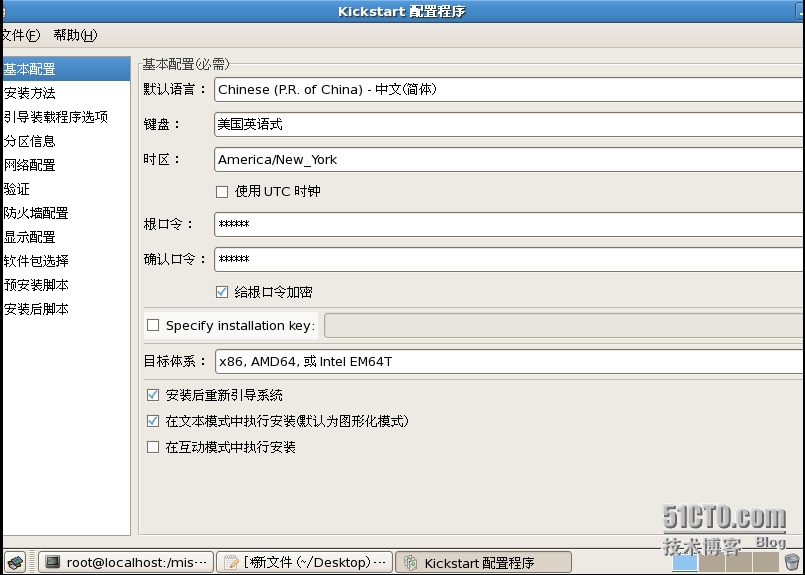
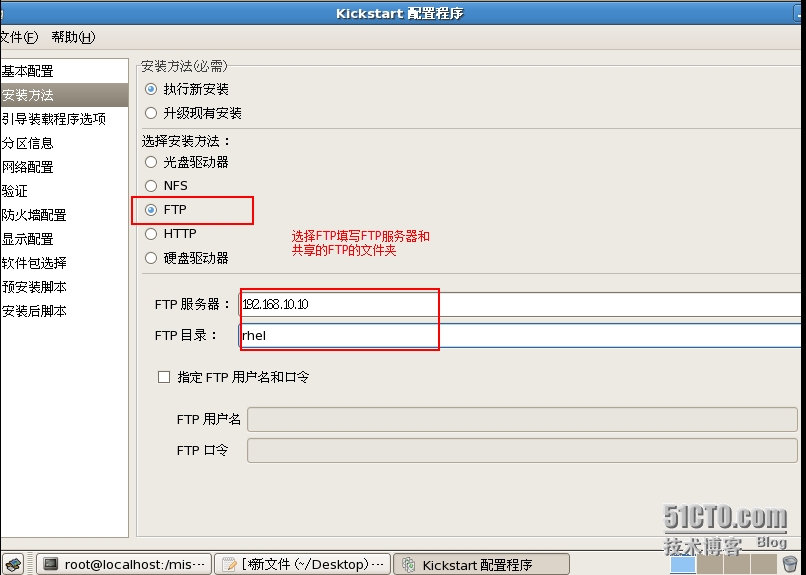
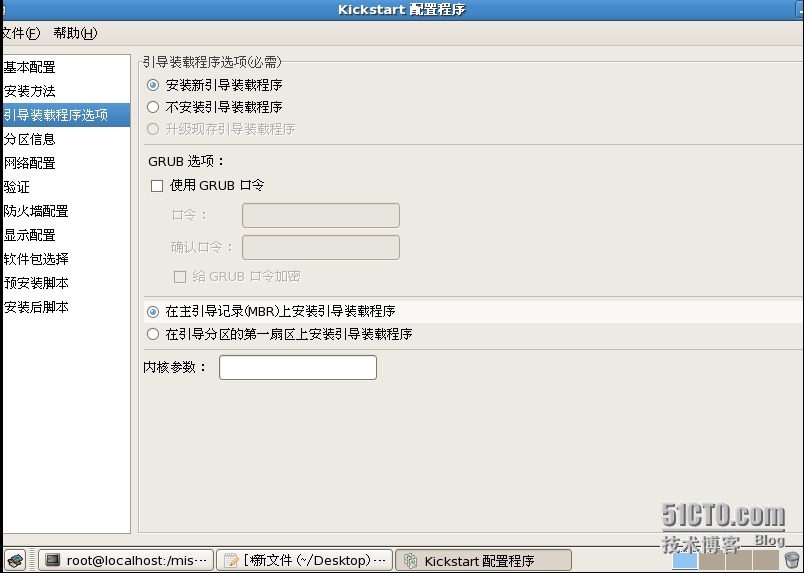
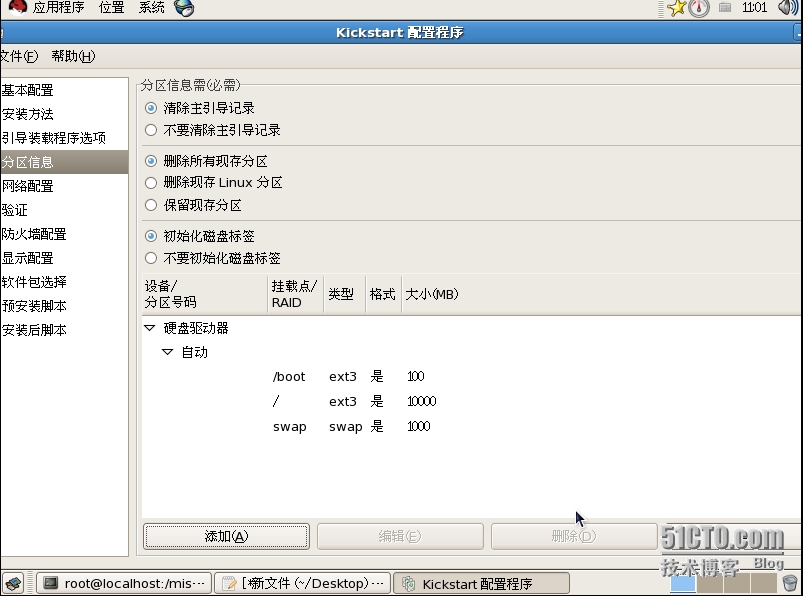
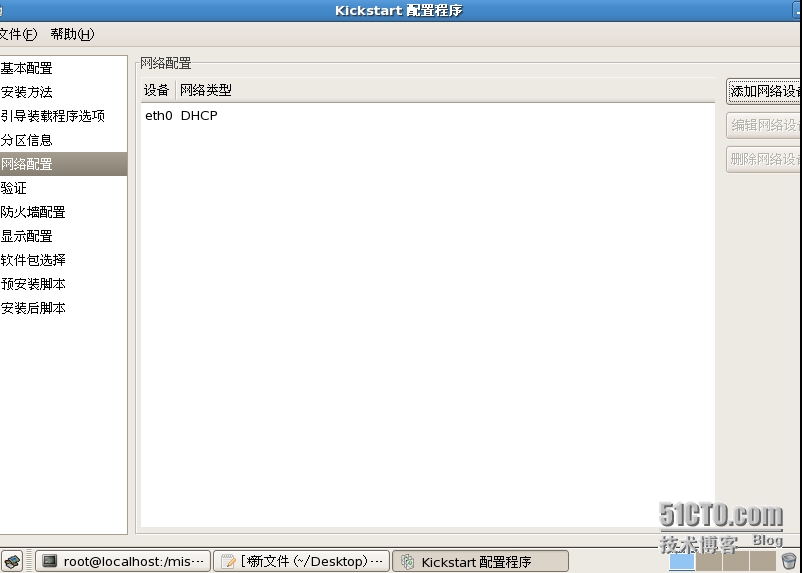
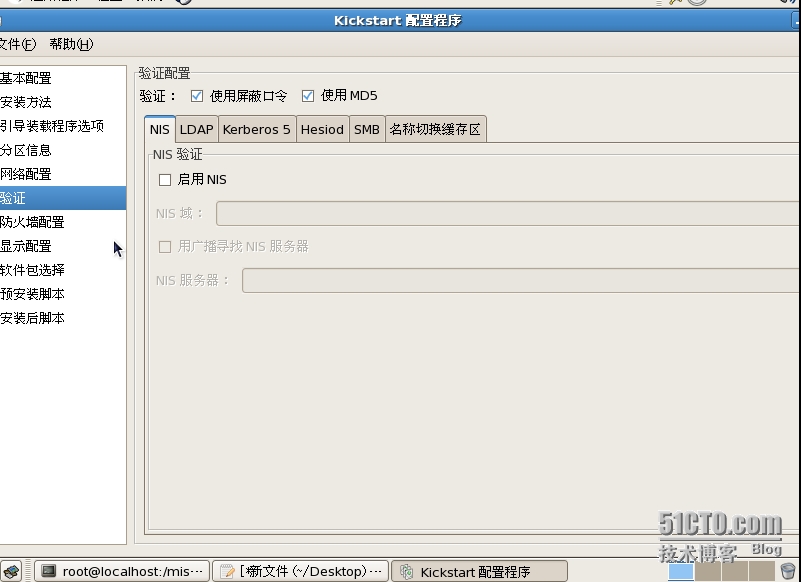
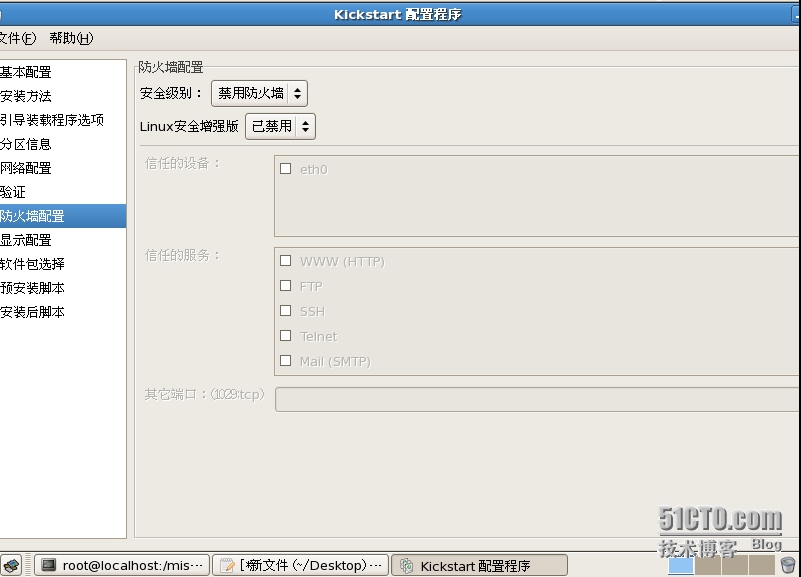
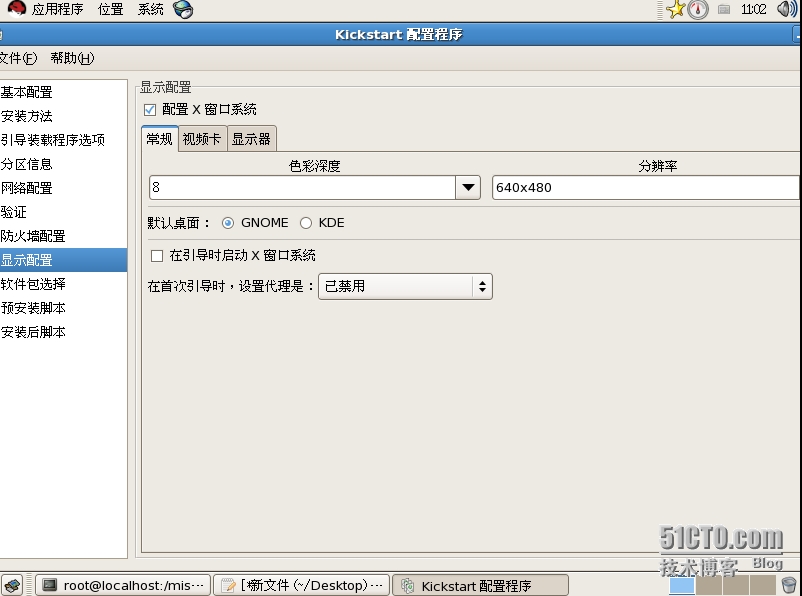
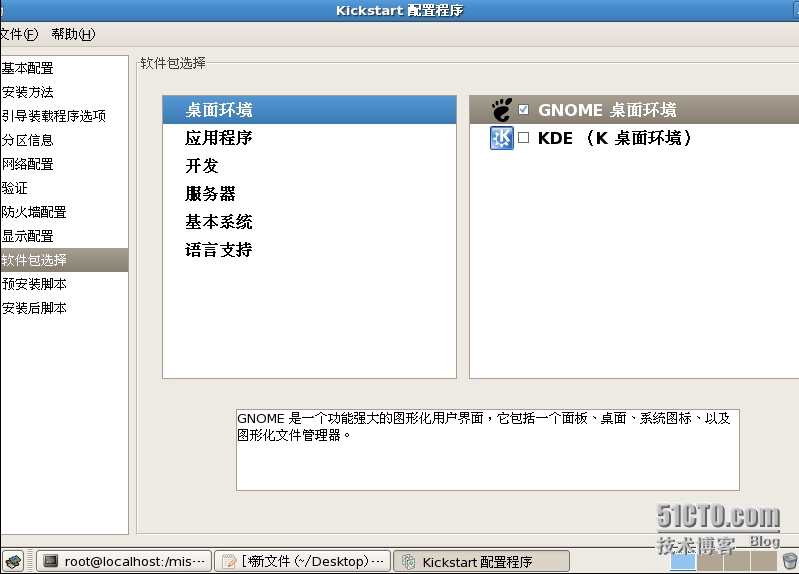
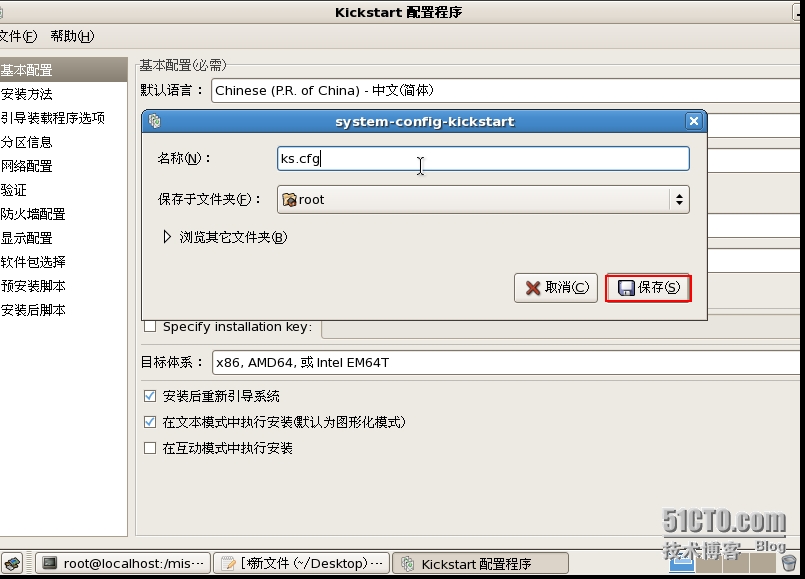
7、在ks文件中添加一行,来实现跳过安装序列号的那个步骤
[root@localhostpxeboot]#vim /var/ftp/ks.G
…..
clearpart --none
# Use graphical install
graphical
key --skip
# Firewall configuration
firewall --enabled
……
8、开启多台服务器,进入BOS选择从网络启动就可以实现无人值守安装了
注:由于小写G在文章中不允许出现,故将小写全部替换成大写。