基本HTTP服务器的配置
Web服务器域名:www.tarena.com
默认首页包括:index.html、index.php
开启保持连接
确认默认httpd是否支持php
网站用老师提供的test_web.zip测试
服务器操作:
1、备份主配置文件
[root@localhost~]# cd /etc/httpd/conf //进入主配置目录
[root@localhostconf]#cphttpd.confhttpd.conf.bak //修改配置文件时,先备份
2、修改主配置文件
[root@localhost~]# vim /etc/httpd/conf/httpd.conf
74行:KeepAlive On
265行:ServerName www.tarena.com:80
391行:DirectoryIndex index.htmlindex.php
3、启动服务
[root@localhost~]# servicehttpd restart
[root@localhost~]# chkconfighttpd on
[root@localhost~]# rpm -q samba-client
samba-client-3.0.33-3.39.el5_8
[root@localhost~]# mkdir -p /data/lele
4、注意:Win7共享时将Win7目录下的D:\阶段2所需软件设置共享,共享名称为two,首先将Win7的防火墙关闭,(网络―右键(属性)―windows防火墙)网段相同,能相互ping通。
[root@localhost~]# mount -o username=administrator //192.168.10.200/two /data/lele
Password: //输入Win7密码
[root@localhost~]# df -HT
文件系统 类型 容量 已用 可用 已用% 挂载点
//192.168.10.200/twocifs 86G 44G 42G 51% /data/lele
[root@localhost~]# cd /data/lele
[root@localhostlele]#ls
AdobeReader_chs-8.1.2-1.i486.tar.gz linuxqq-v1.0.2-beta1.i386.rpm
aria2-1.17.1.tar.gz ntfs-3g.rar
awstats-7.1.tar.gz PUTTY.EXE
FileZilla_3.7.0.2_win32-setup.exe RealPlayer11GOLD.rpm
fm713chb52_build_setup.exe securecrt.zip
httpd-2.2.25.tar.gztest_web.zip
kernel-2.6.32.61-5.x86_64.rpm webmin-1.630.tar.gz
LibreOffice_4.1.1.2_Linux_x86-64_rpm.tar.gz WinISO.rar
linux-2.6.32.61.tar.xz Xshell4.0_CN.zip
[root@localhostlele]#cd /var/www/html
[root@localhosthtml]# unzip /data/lele/test_web.zip
[root@localhosthtml]# ls
jiajutiyansirbiz
5、客户机验证:
http://192.168.10.253/jiajutiyan/
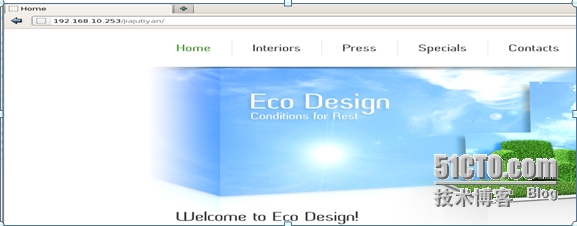
http://www.tarena.com/jiajutiyan/

6、编写测试php页面
[root@localhost~]# cd /var/www/html/
[root@localhosthtml]# touch test.php
[root@localhosthtml]# vimtest.php
[root@localhost~]# cat /var/www/html/test.php
<?php
phpinfo();
?>
7、客户机php登录测试:
http://www.tarena.com/test.php
http://192.168.10.253/test.php