关于 ExpandableListView 的列子
喜欢显示好友QQ那样的列表,可以展开,可以收起,在android中,以往用的比较多的是listview,虽然可以实现列表的展示,但在某些情况下,我们还是希望用到可以分组并实现收缩的列表,那就要用到android的ExpandableListView,今天研究了一下这个的用法,也参考了很多资料动手写了一个小demo,实现了基本的功能,但界面优化方面做得还不够好,有待改进,素材采用了Q版三国杀武将的图片,很有爱哈哈,下面直接上效果图以及源代码~!
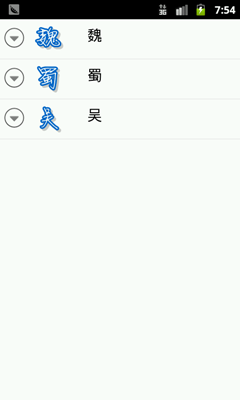


main.xml的布局很简单啦,只是一个ExpandableListView 就OK了
但值得简单说下的是 android:cacheColorHint="#00000000",这个设置可以去除拖动view时背景变成黑色的效果
android:listSelector="#00000000" ,可以去除选中时的***底色

1 <?xml version="1.0" encoding="utf-8"?>
2 <LinearLayout xmlns:android="http://schemas.android.com/apk/res/android"
3 android:layout_width="fill_parent"
4 android:layout_height="fill_parent"
5 android:orientation="vertical" >
6 <ExpandableListView
7 android:id="@+id/list"
8 android:layout_width="fill_parent"
9 android:layout_height="fill_parent"
10 android:background="#ffffff"
11 android:cacheColorHint="#00000000"
12 android:listSelector="#00000000"
13 >
14 </ExpandableListView>
15 </LinearLayout>
16

java代码:

package com.eyu.activity_test;
import android.app.Activity;
import android.graphics.Color;
import android.os.Bundle;
import android.view.Gravity;
import android.view.View;
import android.view.ViewGroup;
import android.view.Window;
import android.widget.AbsListView;
import android.widget.BaseExpandableListAdapter;
import android.widget.ExpandableListAdapter;
import android.widget.ExpandableListView;
import android.widget.ExpandableListView.OnChildClickListener;
import android.widget.ImageView;
import android.widget.LinearLayout;
import android.widget.TextView;
import android.widget.Toast;
public class ExpandableList extends Activity{
protected void onCreate(Bundle savedInstanceState) {
// TODO Auto-generated method stub
super.onCreate(savedInstanceState);
requestWindowFeature(Window.FEATURE_NO_TITLE);
setContentView(R.layout.main);
final ExpandableListAdapter adapter = new BaseExpandableListAdapter() {
//设置组视图的图片
int[] logos = new int[] { R.drawable.wei, R.drawable.shu,R.drawable.wu};
//设置组视图的显示文字
private String[] generalsTypes = new String[] { "魏", "蜀", "吴" };
//子视图显示文字
private String[][] generals = new String[][] {
{ "夏侯��", "甄姬", "许褚", "郭嘉", "司马懿", "杨修" },
{ "马超", "张飞", "刘备", "诸葛亮", "黄月英", "赵云" },
{ "吕蒙", "陆逊", "孙权", "周瑜", "孙尚香" }
};
//子视图图片
public int[][] generallogos = new int[][] {
{ R.drawable.xiahoudun, R.drawable.zhenji,
R.drawable.xuchu, R.drawable.guojia,
R.drawable.simayi, R.drawable.yangxiu },
{ R.drawable.machao, R.drawable.zhangfei,
R.drawable.liubei, R.drawable.zhugeliang,
R.drawable.huangyueying, R.drawable.zhaoyun },
{ R.drawable.lvmeng, R.drawable.luxun, R.drawable.sunquan,
R.drawable.zhouyu, R.drawable.sunshangxiang } };
//自己定义一个获得文字信息的方法
TextView getTextView() {
AbsListView.LayoutParams lp = new AbsListView.LayoutParams(
ViewGroup.LayoutParams.FILL_PARENT, 64);
TextView textView = new TextView(
ExpandableList.this);
textView.setLayoutParams(lp);
textView.setGravity(Gravity.CENTER_VERTICAL);
textView.setPadding(36, 0, 0, 0);
textView.setTextSize(20);
textView.setTextColor(Color.BLACK);
return textView;
}
//重写ExpandableListAdapter中的各个方法
@Override
public int getGroupCount() {
// TODO Auto-generated method stub
return generalsTypes.length;
}
@Override
public Object getGroup(int groupPosition) {
// TODO Auto-generated method stub
return generalsTypes[groupPosition];
}
@Override
public long getGroupId(int groupPosition) {
// TODO Auto-generated method stub
return groupPosition;
}
@Override
public int getChildrenCount(int groupPosition) {
// TODO Auto-generated method stub
return generals[groupPosition].length;
}
@Override
public Object getChild(int groupPosition, int childPosition) {
// TODO Auto-generated method stub
return generals[groupPosition][childPosition];
}
@Override
public long getChildId(int groupPosition, int childPosition) {
// TODO Auto-generated method stub
return childPosition;
}
@Override
public boolean hasStableIds() {
// TODO Auto-generated method stub
return true;
}
@Override
public View getGroupView(int groupPosition, boolean isExpanded,
View convertView, ViewGroup parent) {
// TODO Auto-generated method stub
LinearLayout ll = new LinearLayout(
ExpandableList.this);
ll.setOrientation(0);
ImageView logo = new ImageView(ExpandableList.this);
logo.setImageResource(logos[groupPosition]);
logo.setPadding(50, 0, 0, 0);
ll.addView(logo);
TextView textView = getTextView();
textView.setTextColor(Color.BLACK);
textView.setText(getGroup(groupPosition).toString());
ll.addView(textView);
return ll;
}
@Override
public View getChildView(int groupPosition, int childPosition,
boolean isLastChild, View convertView, ViewGroup parent) {
// TODO Auto-generated method stub
LinearLayout ll = new LinearLayout(
ExpandableList.this);
ll.setOrientation(0);
ImageView generallogo = new ImageView(
ExpandableList.this);
generallogo
.setImageResource(generallogos[groupPosition][childPosition]);
ll.addView(generallogo);
TextView textView = getTextView();
textView.setText(getChild(groupPosition, childPosition)
.toString());
ll.addView(textView);
return ll;
}
@Override
public boolean isChildSelectable(int groupPosition,
int childPosition) {
// TODO Auto-generated method stub
return true;
}
};
ExpandableListView expandableListView = (ExpandableListView) findViewById(R.id.list);
expandableListView.setAdapter(adapter);
//设置item点击的监听器
expandableListView.setOnChildClickListener(new OnChildClickListener() {
@Override
public boolean onChildClick(ExpandableListView parent, View v,
int groupPosition, int childPosition, long id) {
Toast.makeText(
ExpandableList.this,
"你点击了" + adapter.getChild(groupPosition, childPosition),
Toast.LENGTH_SHORT).show();
return false;
}
});
}
}