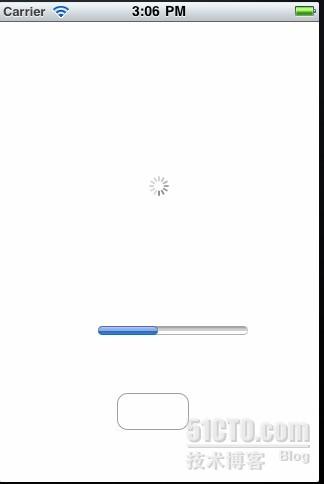Ios 入门 ----基本的控件
Ios
入门
----
基本的控件
我们做完HelloWord之后在来学习一些最为简单并且很实用的一些控件
1.UIAlertView的实现:
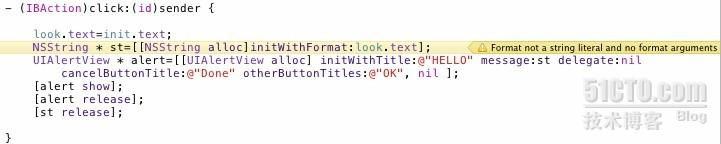
效果如下图:

2.UIActionSheet 的实现
UIActionSheet和UIAlertView的区别 都是用于给用户提示操作 而UIActionSheet是从底部弹出 当用户有危险操作时用来提示 例如用户删除某个文件就可以用UIActionSheet提示用户是否确认删除


首先.h文件要实现UIActionSheetDelegate 并且实现Delegate中的方法:
actionSheet:didDismissWithButtonIndex 方法
这个方法当你点击摸个按钮时会自动触发 上面代码中点击cancel这个按钮时 文字将变成空;
效果如图:

3.两个等待控件UIActionIndicatorView 和 UIProgressView
我们来做一个小程序来实现他俩的功能
需求:点击按钮 进度条开始前进 进度条走完弹出 安装对话框 点击安装 UIActionIndicatorView开始旋转
界面如下:

.h代码
@interface seek : UIViewController <UIActionSheetDelegate> {
UIActivityIndicatorView *seekbar;
UIProgressView *probar;
NSTimer * time;
}
@property (nonatomic, retain) IBOutlet UIActivityIndicatorView *seekbar;
@property (nonatomic, retain) IBOutlet UIProgressView *probar;
@property (nonatomic, retain)NSTimer * time;
- (IBAction)downLond:(id)sender;
@end
.m代码
- (IBAction)downLond:(id)sender {
probar.progress=0.0;
time=[NSTimer scheduledTimerWithTimeInterval:1.0 target:self selector:@selector(updateinstall) userInfo:nil repeats:YES];
}
-(void)updateinstall{
probar.progress=probar.progress+0.1;
if(probar.progress==1.0){
[time invalidate];
UIActionSheet * actionSheet =[[UIActionSheet alloc]initWithTitle:@"Install" delegate:self cancelButtonTitle:@"Cancel" destructiveButtonTitle:@"Install" otherButtonTitles:nil, nil];
[actionSheet showInView:self.view];
[actionSheet release];
}
}
-(void)actionSheet:(UIActionSheet *)actionSheet didDismissWithButtonIndex:(NSInteger)buttonIndex{
if (buttonIndex==[actionSheet destructiveButtonIndex]) {
if ([seekbar isAnimating]) {
[seekbar stopAnimating];
}else {
[seekbar startAnimating];
}
}
}
NSTimer是可以隐式地启动一个线程,
scheduledTimerWithTimeInterval指定线程要休眠
多少时间调用一次,selector所指定的方法updateinstall
运行效果如下: