2015年11月8日-11月17日课程作业
三、脚本编程类(数组练习)
1、写一个脚本:定义一个数组,数组元素为/var/log目录下所有以.log结尾的文件的名字;显示每个文件的行数;
[root@BAIYU_179 log]# cat Arraywc.sh
#!/bin/bash
#
Arraywc=(/var/log/*.log)
for i in $(seq 0 $[${#Arraywc[@]}-1])
#do wc -l ${Arraywc[i]}
do wc -l ${Arraywc[i]} >> /tmp/log.wc
done
awk '{printf "%-32s%s\n",$2,$1}' /tmp/log.wc
rm /tmp/log.wc
[root@BAIYU_179 log]# bash Arraywc.sh
/var/log/anaconda.ifcfg.log 96
/var/log/anaconda.log 264
/var/log/anaconda.program.log 376
/var/log/anaconda.storage.log 1404
/var/log/anaconda.yum.log 463
/var/log/boot.log 46
/var/log/dracut.log 1645
/var/log/yum.log 0
2、写一个脚本,生成10个随机数,并按从小到大进行排序;
思路:整形数组a[n],要求把数组a的元素按从小到大排列,
扫描所有元素假如a[k]<a[k-1],就把两者的值互换,最后得到就是从小排到大的咯。
[root@BAIYU_179 ~]# cat Array2.sh
#!/bin/bash
#
for i in $(seq 0 9)
do random[$i]=$RANDOM
done
for i in $(seq 0 9)
do
for ((n=9;n>i;n--))
# for ((n=1;n<=9;n++)) #用这个也可以
do
if [[ ${random[n]} -lt ${random[n-1]} ]]
then
x=${random[n]}
random[n]=${random[n-1]}
random[n-1]=$x
fi
done
done
echo ${random[@]}
[root@BAIYU_179 ~]# bash Array2.sh
3624 7907 7909 13604 16393 21634 23539 24650 26811 30701
3、写一个脚本,能从所有同学中随机挑选一个同学回答问题;
[root@BAIYU_179 ~]# cat Array3.sh
#!/bin/bash
student=(s1 s2 s3 s4 s5 s6 s7 s8 s9)
i=$[$RANDOM % ${#student[@]}]
echo ${student[i]}
[root@BAIYU_179 ~]# bash Array3.sh
s1
[root@BAIYU_179 ~]# bash Array3.sh
s6
[root@BAIYU_179 ~]# bash Array3.sh
s3
进一步地:可接受一个参数,做为要挑选的同学的个数;
#!/bin/bash
#
students=(s1 s2 s3 s4 s5 s6 s7 s8 s9)
read -t 5 -p "Please input the number of students to answer the quests: " num
if [[ $num -le ${#students[@]} ]]
then
for ((i=0;i<num;i++))
do x=$[$RANDOM % ${#students[@]}]
echo ${students[$x]}
students[$x]=${students[${#students[@]}-1]}
unset students[${#students[@]}-1] #这样删就不会再选到这个索引号,原理是什么?
#unset students[$x] 这个删除只删除了元素的值,但索引号仍在值为空
done
else echo "Error";exit
fi
[root@BAIYU_179 ~]# bash Array3.sh
Please input the number of students to answer the quests: 3
s3
s5
s8
[root@BAIYU_179 ~]# bash Array3.sh
Please input the number of students to answer the quests: 9
s1
s2
s3
s9
s6
s7
s5
s4
s8
[root@BAIYU_179 ~]# bash Array3.sh
Please input the number of students to answer the quests: 1
s1
[root@BAIYU_179 ~]# bash Array3.sh
Please input the number of students to answer the quests: 1
s7
[root@BAIYU_179 ~]# bash Array3.sh
Please input the number of students to answer the quests: 5
s1
s4
s8
s2
s5
六、高级应用类(中级班选做,高级班必做)
1)一共3台服务器,请合理安排资源分配;
2)通过Nginx的反向代理实现LNMP架构的负载均衡,后端服务内容为wordpress论坛,要求访问任何一台后端web服务器,都能获取一致的最新数据;
3)后端nginx和php分离。
一、分析
node5:前端代理服务器nginx
node6:后端:nginx+nfs(共享wordpress)
node7:后端:php-fpm+mysql
当用访问静态资源时,node6响应,
当访问动态资源时,由node7响应,
这样满足题目要求吗?不知道怎样才能完美的满足题意
二、环境
Server1:192.168.100.175 CentOS6.5-x86_64
Server2:192.168.100.179 CentOS6.5-x86_64
Server3:192.168.100.180 CentOS6.5-x86_64
注意:三台服务器同步时间
三、步骤
1、node5编译安装nginx
1)创建系统用户nginx来运行nginx服务进程
[root@localhost ~]# useradd -r nginx
2)安装依赖包
[root@localhost ~]# yum -y install pcre-devel openssl-devel
3)修改nginx的软件信息
减少黑客针对某版本漏洞进行攻击,我们会去更改或隐藏nginx版本号,将http请求响应头里的nginx版本号信息隐藏或更改掉。
[root@localhost ~]# cd src/ [root@localhost src]# ls nginx-1.8.0.tar.gz [root@localhost src]# tar xf nginx-1.8.0.tar.gz [root@localhost src]# cd nginx-1.8.0 [root@localhost nginx-1.8.0]# ls auto CHANGES CHANGES.ru conf configure contrib html LICENSE man README src [root@localhost nginx-1.8.0]# cd src [root@localhost src]# ls core event http mail misc os [root@localhost src]# cd core [root@localhost core]# ls nginx.c ngx_crypt.h ngx_open_file_cache.c ngx_resolver.c nginx.h ngx_cycle.c ngx_open_file_cache.h ngx_resolver.h ngx_array.c ngx_cycle.h ngx_output_chain.c ngx_sha1.h ngx_array.h ngx_file.c ngx_palloc.c ngx_shmtx.c ngx_buf.c ngx_file.h ngx_palloc.h ngx_shmtx.h ngx_buf.h ngx_hash.c ngx_parse.c ngx_slab.c ngx_conf_file.c ngx_hash.h ngx_parse.h ngx_slab.h ngx_conf_file.h ngx_inet.c ngx_proxy_protocol.c ngx_spinlock.c ngx_config.h ngx_inet.h ngx_proxy_protocol.h ngx_string.c ngx_connection.c ngx_list.c ngx_queue.c ngx_string.h ngx_connection.h ngx_list.h ngx_queue.h ngx_syslog.c ngx_core.h ngx_log.c ngx_radix_tree.c ngx_syslog.h ngx_cpuinfo.c ngx_log.h ngx_radix_tree.h ngx_thread_pool.c ngx_crc32.c ngx_md5.c ngx_rbtree.c ngx_thread_pool.h ngx_crc32.h ngx_md5.h ngx_rbtree.h ngx_times.c ngx_crc.h ngx_murmurhash.c ngx_regex.c ngx_times.h ngx_crypt.c ngx_murmurhash.h ngx_regex.h
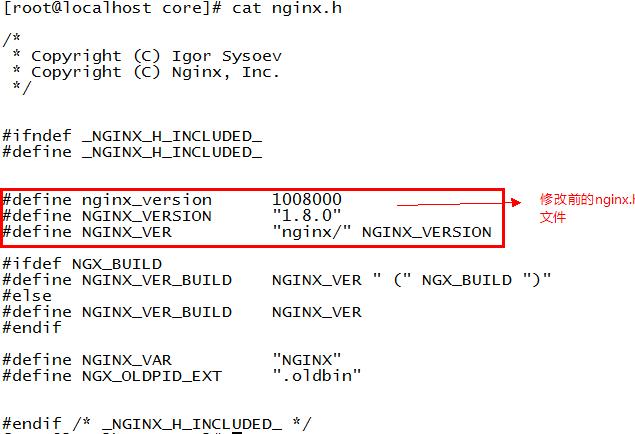
[root@localhost core]# vim nginx.h

3)安装nginx
[root@localhost nginx-1.8.0]# ./configure \ --prefix=/usr \ --sbin-path=/usr/sbin/nginx \ --conf-path=/etc/nginx/nginx.conf \ --error-log-path=/var/log/nginx/error.log \ --http-log-path=/var/log/nginx/access.log \ --pid-path=/var/run/nginx/nginx.pid \ --lock-path=/var/lock/nginx.lock \ --user=nginx \ --group=nginx \ --with-http_ssl_module \ --with-http_flv_module \ --with-http_stub_status_module \ --with-http_gzip_static_module \ --http-client-body-temp-path=/var/tmp/nginx/client/ \ --http-proxy-temp-path=/var/tmp/nginx/proxy/ \ --http-fastcgi-temp-path=/var/tmp/nginx/fcgi/ \ --http-uwsgi-temp-path=/var/tmp/nginx/uwsgi \ --http-scgi-temp-path=/var/tmp/nginx/scgi \ --with-pcre --with-http_realip_module [root@localhost nginx-1.8.0]# make && make install
注意:http_realip_module这个模块允许从请求Headers里更改客户端的IP地址值(例如实时的转发)。
4)启动并测试
启动nginx前先检查是否有错误再启动
[root@localhost nginx-1.8.0]# nginx -t nginx: the configuration file /etc/nginx/nginx.conf syntax is ok nginx: [emerg] mkdir() "/var/tmp/nginx/client/" failed (2: No such file or directory) nginx: configuration file /etc/nginx/nginx.conf test failed [root@localhost nginx-1.8.0]# mkdir -pv /var/tmp/nginx/client mkdir: created directory `/var/tmp/nginx' mkdir: created directory `/var/tmp/nginx/client' [root@localhost nginx-1.8.0]# nginx -t nginx: the configuration file /etc/nginx/nginx.conf syntax is ok nginx: configuration file /etc/nginx/nginx.conf test is successful [root@localhost nginx-1.8.0]# nginx [root@localhost nginx-1.8.0]# netstat -nlptu Active Internet connections (only servers) Proto Recv-Q Send-Q Local Address Foreign Address State PID/Program name tcp 0 0 0.0.0.0:80 0.0.0.0:* LISTEN 4146/nginx tcp 0 0 0.0.0.0:22 0.0.0.0:* LISTEN 1100/sshd tcp 0 0 127.0.0.1:25 0.0.0.0:* LISTEN 1176/master tcp 0 0 :::22 :::* LISTEN 1100/sshd tcp 0 0 ::1:25 :::* LISTEN 1176/master

请求一个不存在的页面:

可以看到软件信息已经被更改
[root@localhost nginx-1.8.0]# curl -I http://192.168.100.10 HTTP/1.1 200 OK Server: lighttpd/1.4.37 Date: Thu, 12 Nov 2015 15:38:20 GMT Content-Type: text/html Content-Length: 612 Last-Modified: Thu, 12 Nov 2015 15:24:59 GMT Connection: keep-alive ETag: "5644af4b-264" Accept-Ranges: bytes [root@localhost nginx-1.8.0]#
5)为nginx提供SysV init脚本
[root@localhost nginx-1.8.0]# cd /etc/rc.d/init.d/
[root@localhost init.d]# vi nginx
[root@localhost init.d]# cat nginx
#!/bin/sh
#
# nginx - this script starts and stops the nginx daemon
#
# chkconfig: - 85 15
# description: Nginx is an HTTP(S) server, HTTP(S) reverse \
# proxy and IMAP/POP3 proxy server
# processname: nginx
# config: /etc/nginx/nginx.conf
# config: /etc/sysconfig/nginx
# pidfile: /var/run/nginx.pid
# Source function library.
. /etc/rc.d/init.d/functions
# Source networking configuration.
. /etc/sysconfig/network
# Check that networking is up.
[ "$NETWORKING" = "no" ] && exit 0
nginx="/usr/sbin/nginx"
prog=$(basename $nginx)
NGINX_CONF_FILE="/etc/nginx/nginx.conf"
[ -f /etc/sysconfig/nginx ] && . /etc/sysconfig/nginx
lockfile=/var/lock/subsys/nginx
make_dirs() {
# make required directories
user=`nginx -V 2>&1 | grep "configure arguments:" | sed 's/[^*]*--user=\([^ ]*\).*/\1/g' -`
options=`$nginx -V 2>&1 | grep 'configure arguments:'`
for opt in $options; do
if [ `echo $opt | grep '.*-temp-path'` ]; then
value=`echo $opt | cut -d "=" -f 2`
if [ ! -d "$value" ]; then
# echo "creating" $value
mkdir -p $value && chown -R $user $value
fi
fi
done
}
start() {
[ -x $nginx ] || exit 5
[ -f $NGINX_CONF_FILE ] || exit 6
make_dirs
echo -n $"Starting $prog: "
daemon $nginx -c $NGINX_CONF_FILE
retval=$?
echo
[ $retval -eq 0 ] && touch $lockfile
return $retval
}
stop() {
echo -n $"Stopping $prog: "
killproc $prog -QUIT
retval=$?
echo
[ $retval -eq 0 ] && rm -f $lockfile
return $retval
}
restart() {
configtest || return $?
stop
sleep 1
start
}
reload() {
configtest || return $?
echo -n $"Reloading $prog: "
killproc $nginx -HUP
RETVAL=$?
echo
}
force_reload() {
restart
}
configtest() {
$nginx -t -c $NGINX_CONF_FILE
}
rh_status() {
status $prog
}
rh_status_q() {
rh_status >/dev/null 2>&1
}
case "$1" in
start)
rh_status_q && exit 0
$1
;;
stop)
rh_status_q || exit 0
$1
;;
restart|configtest)
$1
;;
reload)
rh_status_q || exit 7
$1
;;
force-reload)
force_reload
;;
status)
rh_status
;;
condrestart|try-restart)
rh_status_q || exit 0
;;
*)
echo $"Usage: $0 {start|stop|status|restart|condrestart|try-restart|reload|force-reload|configtest}"
exit 2
esac
[root@localhost init.d]# ls
auditd halt lvm2-lvmetad netconsole ntpd rdisc saslauthd udev-post
blk-availability ip6tables lvm2-monitor netfs ntpdate restorecond single
crond iptables messagebus network oddjobd rsyslog sshd
functions killall mysqld nginx postfix sandbox svnserve
[root@localhost init.d]# chmod +x nginx
[root@localhost init.d]# ls
auditd halt lvm2-lvmetad netconsole ntpd rdisc saslauthd udev-post
blk-availability ip6tables lvm2-monitor netfs ntpdate restorecond single
crond iptables messagebus network oddjobd rsyslog sshd
functions killall mysqld nginx postfix sandbox svnserve
[root@localhost init.d]# chkconfig --add nginx
[root@localhost init.d]# chkconfig --list nginx
nginx 0:off 1:off 2:off 3:off 4:off 5:off 6:off
[root@localhost init.d]# service nginx status
nginx (pid 4147 4146) is running...
[root@localhost init.d]# service nginx configtest
nginx: the configuration file /etc/nginx/nginx.conf syntax is ok
nginx: configuration file /etc/nginx/nginx.conf test is successful
[root@localhost init.d]# service nginx restart
nginx: the configuration file /etc/nginx/nginx.conf syntax is ok
nginx: configuration file /etc/nginx/nginx.conf test is successful
Stopping nginx: [ OK ]
Starting nginx: [ OK ]
2、node6安装nginx和nfs
安装nfs
[root@BAIYU_179 ~]# rpm -qa|grep rpcbind [root@BAIYU_179 ~]# rpm -qa|grep nfs [root@BAIYU_179 ~]# yum install rpcbind nfs-util [root@BAIYU_179 ~]# service rpcbind start 正在启动 rpcbind:[确定] [root@BAIYU_179 ~]# service nfs start [root@BAIYU_179 web]# vi /etc/exports 1 /data/web 192.168.100.0/24(rw) [root@BAIYU_179 web]# exportfs /data/web 192.168.100.0/2
3、node7安装mariadb和php-fpm
安装mariadb
1)创建系统用户mysql和数据存放目录
[root@BAIYU_180 ~]# useradd -r mysql [root@BAIYU_180 ~]# mkdir /data/mydata [root@BAIYU_180 ~]# chown -R mysql.mysql /data/mydata [root@BAIYU_180 ~]# yum install jemalloc #最新版的mariadb依赖此包
2)安装mariadb
[root@BAIYU_180 ~]# ls anaconda-ks.cfg install.log.syslog php-5.6.15.tar.bz2 install.log mariadb-10.1.8-linux-x86_64.tar.gz trash.sh [root@BAIYU_180 ~]# tar xf mariadb-10.1.8-linux-x86_64.tar.gz -C /usr/local [root@BAIYU_180 ~]# cd /usr/local [root@BAIYU_180 local]# ls bin games lib libexec sbin src etc include lib64 mariadb-10.1.8-linux-x86_64 share [root@BAIYU_180 local]# ln -sv mariadb-10.1.8-linux-x86_64/ mysql "mysql" -> "mariadb-10.1.8-linux-x86_64/" [root@BAIYU_180 local]# cd mysql/ [root@BAIYU_180 mysql]# chown -R root.mysql .
3)初始化、配置mariadb及服务脚本
[root@BAIYU_180 mysql]# ./scripts/mysql_install_db --user=mysql --datadir=/data/mydata [root@BAIYU_180 mysql]# ls /data/mydata aria_log.00000001 ibdata1 ib_logfile1 mysql-bin.000001 mysql-bin.000003 mysql-bin.state test aria_log_control ib_logfile0 mysql mysql-bin.000002 mysql-bin.index performance_schema [root@BAIYU_180 mysql]# sp support-files/ binary-configure my-large.cnf mysql-log-rotate wsrep_notify magic my-medium.cnf mysql.server my-huge.cnf my-small.cnf policy/ my-innodb-heavy-4G.cnf mysqld_multi.server wsrep.cnf [root@BAIYU_180 mysql]# cp support-files/my-large.cnf /etc/my.cnf cp:是否覆盖"/etc/my.cnf"? y [root@BAIYU_180 mysql]# cp support-files/mysql.server /etc/rc.d/init.d/mysqld [root@BAIYU_180 mysql]# chkconfig --add mysqld [root@BAIYU_180 mysql]# chkconfig --list mysqld mysqld 0:off 1:off 2:on 3:on 4:on 5:on 6:off [root@BAIYU_180 mysql]# vi /etc/my.cnf 在mysqld段添加如下2行: datadir=/data/mydata innodb_file_per_table = ON
4)启动并测试
[root@BAIYU_180 mysql]# vi /etc/profile.d/mysql.sh 1 PATH=/usr/local/mysql/bin:$PATH [root@BAIYU_180 mysql]# mysql Welcome to the MariaDB monitor. Commands end with ; or \g. Your MariaDB connection id is 4 Server version: 10.1.8-MariaDB-log MariaDB Server Copyright (c) 2000, 2015, Oracle, MariaDB Corporation Ab and others. Type 'help;' or '\h' for help. Type '\c' to clear the current input statement. MariaDB [(none)]> SHOW DATABASES; +--------------------+ | Database | +--------------------+ | information_schema | | mysql | | performance_schema | | test | +--------------------+ 4 rows in set (0.00 sec)
安装php
1)安装依赖包
[root@BAIYU_180 ~]# yum install libxml2-devel bzip2-devel libmcrypt-devel freetype curl-devel -y
2)安装php
# ./configure --prefix=/usr/local/php --with-mysql=/usr/local/mysql --with-openssl --enable-fpm --enable-sockets --enable-sysvshm --with-mysqli=/usr/local/mysql/bin/mysql_config --enable-mbstring --with-freetype-dir --with-jpeg-dir --with-png-dir --with-zlib-dir --with-libxml-dir=/usr --enable-xml --with-mhash --with-mcrypt --with-config-file-path=/etc --with-config-file-scan-dir=/etc/php.d --with-bz2 --with-curl # make && make install
3)配置php,php-fpm
[root@BAIYU_180 php-5.6.15]# cp php.ini-production /etc/php.ini [root@BAIYU_180 php-5.6.15]# cp sapi/fpm/init.d.php-fpm /etc/rc.d/init.d/php-fpm [root@BAIYU_180 php-5.6.15]# ls /etc/rc.d/init.d/php-fpm /etc/rc.d/init.d/php-fpm [root@BAIYU_180 php-5.6.15]# chmod +x /etc/rc.d/init.d/php-fpm [root@BAIYU_180 php-5.6.15]# ls /etc/rc.d/init.d/php-fpm -l -rwxr-xr-x 1 root root 2354 11月 17 21:17 /etc/rc.d/init.d/php-fpm [root@BAIYU_180 php-5.6.15]# chkconfig --add php-fpm [root@BAIYU_180 php-5.6.15]# chkconfig --list php-fpm php-fpm 0:关闭 1:关闭 2:启用 3:启用 4:启用 5:启用 6:关闭 [root@BAIYU_180 php-5.6.15]# cp /usr/local/php/etc/php-fpm.conf.default /usr/local/php/etc/php-fpm.conf # vim /usr/local/php/etc/php-fpm.conf #配置fpm的相关选项为你所需要的值,并启用pid,status,ping文件(如下最后一行): pm.max_children = 50 pm.start_servers = 5 pm.min_spare_servers = 2 pm.max_spare_servers = 8 listen = 0.0.0.0:9000 pm.status_path = /status ping.path = /ping pid = /usr/local/php/var/run/php-fpm.pid #要和服务脚本中的路径一致
4)启动并测试
[root@BAIYU_180 php-5.6.15]# service php-fpm start Starting php-fpm done [root@BAIYU_180 php-5.6.15]# netstat -nlptu Active Internet connections (only servers) Proto Recv-Q Send-Q Local Address Foreign Address State PID/Program name tcp 0 0 0.0.0.0:111 0.0.0.0:* LISTEN 24236/rpcbind tcp 0 0 0.0.0.0:22 0.0.0.0:* LISTEN 1338/sshd tcp 0 0 127.0.0.1:25 0.0.0.0:* LISTEN 1172/master tcp 0 0 0.0.0.0:50817 0.0.0.0:* LISTEN - tcp 0 0 0.0.0.0:9000 0.0.0.0:* LISTEN 22918/php-fpm tcp 0 0 0.0.0.0:3306 0.0.0.0:* LISTEN 24908/mysqld udp 0 0 0.0.0.0:111 0.0.0.0:* 24236/rpcbind udp 0 0 0.0.0.0:663 0.0.0.0:* 24236/rpcbind
4、整合nginx和php5
1)修改/etc/nginx/nginx.conf启用如下几行:
65 location ~ \.php$ {
66 root /data/web;
67 fastcgi_pass 192.168.100.180:9000;
68 fastcgi_index index.php;
69 fastcgi_param SCRIPT_FILENAME $document_root$fastcgi_script_name;
70 include fastcgi_params;
71 }
添加index.php主页格式
43 location / {
44 root /data/web; proxy_pass http://192.168.100.179;
45 index index.php index.html index.htm;
46 }
2)编辑/etc/nginx/fastcgi_params,将其内容更改为如下内容:
fastcgi_param GATEWAY_INTERFACE CGI/1.1; fastcgi_param SERVER_SOFTWARE nginx; fastcgi_param QUERY_STRING $query_string; fastcgi_param REQUEST_METHOD $request_method; fastcgi_param CONTENT_TYPE $content_type; fastcgi_param CONTENT_LENGTH $content_length; fastcgi_param SCRIPT_FILENAME $document_root$fastcgi_script_name; fastcgi_param SCRIPT_NAME $fastcgi_script_name; fastcgi_param REQUEST_URI $request_uri; fastcgi_param DOCUMENT_URI $document_uri; fastcgi_param DOCUMENT_ROOT $document_root; fastcgi_param SERVER_PROTOCOL $server_protocol; fastcgi_param REMOTE_ADDR $remote_addr; fastcgi_param REMOTE_PORT $remote_port; fastcgi_param SERVER_ADDR $server_addr; fastcgi_param SERVER_PORT $server_port; fastcgi_param SERVER_NAME $server_name;
3)在node7上授权用户wpuser访问
[root@BAIYU_180 ~]# mysql Welcome to the MariaDB monitor. Commands end with ; or \g. Your MariaDB connection id is 5 Server version: 10.1.8-MariaDB-log MariaDB Server Copyright (c) 2000, 2015, Oracle, MariaDB Corporation Ab and others. Type 'help;' or '\h' for help. Type '\c' to clear the current input statement. MariaDB [(none)]> CREATE DATABASE wpdb; Query OK, 1 row affected (0.04 sec) MariaDB [(none)]> GRANT ALL PRIVILEGES ON wpdb.* TO 'wpuser'@'192.168.%.%' IDENTIFIED BY 'wppass'; Query OK, 0 rows affected (0.07 sec) MariaDB [(none)]> FLUSH PRIVILEGES; Query OK, 0 rows affected (0.03 sec)
在node6安装wordpass:
[root@BAIYU_180 ~]# ls
anaconda-ks.cfg install.log.syslog wordpress-4.3.1-zh_CN.tar.gz
install.log trash.sh
[root@BAIYU_180 ~]# tar xf wordpress-4.3.1-zh_CN.tar.gz
[root@BAIYU_180 ~]# ls
anaconda-ks.cfg install.log.syslog wordpress
install.log trash.sh wordpress-4.3.1-zh_CN.tar.gz
[root@BAIYU_180 ~]# mv wordpress/* /data/web
[root@BAIYU_180 ~]# cd /data/web
[root@BAIYU_180 web]# ls
index.php wp-blog-header.php wp-includes wp-settings.php
license.txt wp-comments-post.php wp-links-opml.php wp-signup.php
readme.html wp-config-sample.php wp-load.php wp-trackback.php
wp-activate.php wp-content wp-login.php xmlrpc.php
wp-admin wp-cron.php wp-mail.php
[root@BAIYU_180 we]# cp wp-config-sample.php wp-config.php #创建配置文件
本文件包含以下配置选项:
21 // ** MySQL 设置 - 具体信息来自您正在使用的主机 ** //
22 /** WordPress数据库的名称 */
23 define('DB_NAME', 'wpdb');
24
25 /** MySQL数据库用户名 */
26 define('DB_USER', 'wpuser');
27
28 /** MySQL数据库密码 */
29 define('DB_PASSWORD', 'wppass');
30
31 /** MySQL主机 */
32 define('DB_HOST', '192.168.100.180');
33
34 /** 创建数据表时默认的文字编码 */
35 define('DB_CHARSET', 'utf8');
36
37 /** 数据库整理类型。如不确定请勿更改 */
38 define('DB_COLLATE', ''); # 更改对应的设置即可
node5,node7都挂载/data/web目录
![3~(WSMIL~E7K9XY%2]7$85Y.png wKiom1ZLTRTi7nlFAACKiTohoR4230.png](http://s1.51cto.com/wyfs02/M01/76/25/wKiom1ZLTRTi7nlFAACKiTohoR4230.png)
好吧,只实现了分布式部署lnmp
后面的内容都没跟上,没时间看前面的,等有时间再补上其它的题目吧