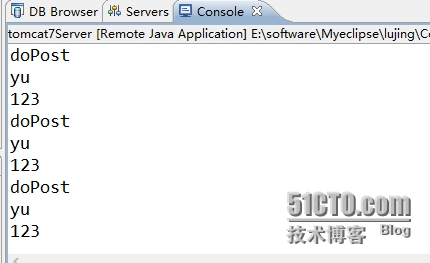Android 网络应用--Apache HttpClient的使用
使用HttpClient发送请求,接收响应很简单,只要5步:
创建HttpClient 对象
创建HttpGet对象;或者是HttpPost 对象
如果需要发送请求参数,可以调用HttpGet HttpPost共同的setParams(HttpParams params) 方法来添加请求参数;对于HttpPost对象,也可以调用setEntity(HttpEntity entity)方法来设置请求参数
客户端条件参数:
List<NameValuePair> params = new
ArrayList<NameValuePair>();
params.add(new BasicNameValuePair
("LoginName", name));
params.add(new BasicNameValuePair
("LoginPassword", pass));
// 设置编码
post.setEntity(new UrlEncodedFormEntity(
params, HTTP.UTF_8));
服务器端接收:
String loginName = request.getParameter("LoginName");
String loginPassword = request.getParameter("LoginPassword");
4.调用HttpClient对象的excute()发送请求,返回一个HttpResponse 对象。
5.调用HttpResponse的getAllHeaders(),getHeaders()等方法可以获取服务器的响应头;调用HttpResponse的getEntity()可以获取HttpEntity对象,该对象包转了服务器的响应内容。
登录的实例:核心代码
服务器端用的servlet搭建
package LoginServlet;
import java.io.IOException;
import java.io.PrintWriter;
import javax.servlet.ServletException;
import javax.servlet.http.HttpServlet;
import javax.servlet.http.HttpServletRequest;
import javax.servlet.http.HttpServletResponse;
public class AndroidLoginServler extends HttpServlet {
private static final long serialVersionUID = 1L;
public AndroidLoginServler() {
super();
}
public void doGet(HttpServletRequest request, HttpServletResponse response)
throws ServletException, IOException {
this.doPost(request, response);
System.out.println("doGet");
}
// Url 地址
// http://localhost:8080/Android_Client/servlet/AndroidLoginServler?LoginName=yu&LoginPassword=123
public void doPost(HttpServletRequest request, HttpServletResponse response)
throws ServletException, IOException {
System.out.println("doPost");
request.setCharacterEncoding("UTF-8");
String loginName = request.getParameter("LoginName");
String loginPassword = request.getParameter("LoginPassword");
System.out.println(loginName);
System.out.println(loginPassword);
// 统一字符 避免乱码
response.setCharacterEncoding("UTF-8");
response.setContentType("text/html;charset=UTF-8");
PrintWriter out = null;
try {
/*
* 登录业务判断
*/
out=response.getWriter();
if (loginName.equals("yu") && loginPassword.equals("123")) {
// 登陆成功
out.print("success");
} else {
// 登陆失败
out.print("failed");
}
} finally {
if (out != null)
out.close();
}
}
}
客户端
package com.example.xiaocool.httpclienttest;
import android.app.AlertDialog;
import android.content.DialogInterface;
import android.os.Bundle;
import android.os.Handler;
import android.os.Looper;
import android.os.Message;
import android.support.v7.app.ActionBarActivity;
import android.view.View;
import android.widget.EditText;
import android.widget.TextView;
import android.widget.Toast;
import org.apache.http.HttpEntity;
import org.apache.http.HttpResponse;
import org.apache.http.NameValuePair;
import org.apache.http.client.HttpClient;
import org.apache.http.client.entity.UrlEncodedFormEntity;
import org.apache.http.client.methods.HttpGet;
import org.apache.http.client.methods.HttpPost;
import org.apache.http.impl.client.DefaultHttpClient;
import org.apache.http.message.BasicNameValuePair;
import org.apache.http.protocol.HTTP;
import org.apache.http.util.EntityUtils;
import java.io.BufferedReader;
import java.io.InputStreamReader;
import java.util.ArrayList;
import java.util.List;
public class MainActivity extends ActionBarActivity {
TextView response;
HttpClient httpClient;
Handler handler = new Handler() {
public void handleMessage(Message msg) {
if (msg.what == 0x123) {
response.append(msg.obj.toString() + "\n");
}
}
};
@Override
public void onCreate(Bundle savedInstanceState) {
super.onCreate(savedInstanceState);
setContentView(R.layout.main);
// 创建DefaultHttpClient对象
httpClient = new DefaultHttpClient();
response = (TextView) findViewById(R.id.response);
}
public void accessSecret(View v) {
response.setText("");
new Thread() {
@Override
public void run() {
// 创建HttpGet对象
HttpGet get = new HttpGet(
"http://112.237.241.204:8080/Android_Client/servlet/AndroidLoginServler?LoginName=yu&LoginPassword=123");
try {
// 发送get
HttpResponse httpResponse = httpClient.execute(get);
HttpEntity entity = httpResponse.getEntity();
if (entity != null) {
BufferedReader br = new BufferedReader(
new InputStreamReader(entity.getContent()));
String line = null;
while ((line = br.readLine()) != null) {
Message msg = new Message();
msg.what = 0x123;
msg.obj = line;
handler.sendMessage(msg);
}
}
} catch (Exception e) {
e.printStackTrace();
}
}
}.start();
}
public void showLogin(View v) {
//加载登陆界面
final View loginDialog = getLayoutInflater().inflate(
R.layout.login, null);
//使用对话框供用户登陆系统
new AlertDialog.Builder(MainActivity.this)
.setTitle("登录系统")
.setView(loginDialog)
.setPositiveButton("登陆",
new DialogInterface.OnClickListener() {
@Override
public void onClick(DialogInterface dialog,
int which) {
final String name = ((EditText) loginDialog
.findViewById(R.id.name)).getText()
.toString();
final String pass = ((EditText) loginDialog
.findViewById(R.id.pass)).getText()
.toString();
/*final String uri="http://112.237.241.204:8080/Android_Client/servlet/AndroidLoginServler?LoginName=" +
name+"&LoginPassword="+pass;*/
final String uri="http://112.237.241.204:8080/Android_Client/servlet/AndroidLoginServler";
new Thread() {
@Override
public void run() {
try {
HttpPost post = new HttpPost(uri);
/**
*
定义了一个list,该list的数据类型是NameValuePair(简单名称值对节点类型,
这个代码多处用于Java像url发送Post请求。在发送post请求时用该list来存放参数
*/
List<NameValuePair> params = new
ArrayList<NameValuePair>();
params.add(new BasicNameValuePair
("LoginName", name));
params.add(new BasicNameValuePair
("LoginPassword", pass));
// 设置编码
post.setEntity(new UrlEncodedFormEntity(
params, HTTP.UTF_8));
HttpResponse response = httpClient
.execute(post);
// 如果服务器成功返回响应
if (response.getStatusLine()
.getStatusCode() == 200) {
String msg = EntityUtils
.toString(response.getEntity());
Looper.prepare();
//显示从服务器返回的信息
Toast.makeText(MainActivity.this,
msg, Toast.LENGTH_SHORT).show();
Looper.loop();
}
} catch (Exception e) {
e.printStackTrace();
}
}
}.start();
}
}).setNegativeButton("取消", null).show();
}
}