Skype for Business 实战演练之一:环境要求
Skype for Business Server 2015硬件要求
前端服务器、后端服务器、标准服务器和持久聊天服务器的硬件要求
硬件 |
推荐参数 |
CPU |
64位双核处理器,6核心,2.26GHz 或者更高 |
Memory |
32GB |
Disk |
8-10000RPM的磁盘,至少72GB可用空间(两块磁盘使用RAID1、6块磁盘使用RAID10) 使用SSD提供不少于72GB的可用空间以及至少8-10000RPM的性能 |
Network |
一个双口网络适配器。1Gbps或者更高(2个网络适配器做聚合,使用单个MAC地址和IP地址) |
边缘服务器、独立的中介服务器、VIS服务器和Directors硬件要求:
硬件 |
推荐参数 |
CPU |
64位双核处理器,6核心,2.26GHz 或者更高 Intel Itanium processors不支持Skype for Business Server 2015角色 |
Memory |
16GB |
Disk |
4-10000RPM的磁盘,至少72GB可用空间(两块磁盘使用RAID1) 使用SSD提供不少于72GB的可用空间以及至少4-10000RPM的性能 |
Network |
一个双口网络适配器。1Gbps或者更高(2个网络适配器做聚合,使用单个MAC地址和IP地址) 边缘服务器需要两块网卡,按照至少两块网卡做Team的要求,则硬件只要有4快网卡。 |
Skype for Business Server 2015 操作系统要求
准备好硬件后你需要安装操作系统,下面表格中是 Skype for Business Server 2015能够满足的操作系统。
Windows Server 2012 R2 Enterprise OS, latest service pack |
Windows Server 2012 R2 Standard OS, latest service pack |
Windows Server 2012 Datacenter OS with SP1 (required), latest service pack |
Windows Server 2012 Standard OS with SP1 (required), latest service pack |
如过你的系统不在上面的列表中,则不适合安装Skype for Business Server 2015。
注意:我们注意到列表中并没有Windows Server 2008 R2 ,这是因为在全新安装SFB时我们建议你使用Windows Server 2012 R2,但是如果你不是全新安装,你的Lync 2013的操作系统是2008 R2,尽管如此我们仍然支持你就地升级到SFB(仍在2008R2上运行)。但是你需要注意的是Windows Server 2008 R2主流支持生命周期在2015年1月31号已经停止了。
升级到SFB时,除了对操作系统打上最新的补丁之外,你还需要安装以下补丁
Windows Server 2012, KB article 2858668
Windows Server 2012 R2, KB article 2982006
Windows Server 2008 R2 , KB article 2533623
Skype for Business Server 2015对后端数据库的要求
当你安装Skype for Business Server 2015标准版。SQL Server 014 Express(64-bit edition)会自动安装。
当你安装Skype for Business Server 2015企业版,SQL Server的要求会有一些复杂,但都在下面表格中列出(32位的不支持)。
Microsoft SQL Server 2014 Enterprise (64-bit edition), and you must run with Cumulative Update 6 or later (download that here). |
Microsoft SQL Server 2012 Enterprise (64-bit edition), and we recommend running with the latest service pack. |
Microsoft SQL Server 2008 R2 Enterprise (64-bit edition), and we recommend running with the latest service pack. |
Microsoft SQL Server 2014 Standard (64-bit edition), and you must run with Cumulative Update 6 or later (download that here). |
Microsoft SQL Server 2012 Standard (64-bit edition), and we recommend running with the latest service pack. |
Microsoft SQL Server 2008 R2 Standard (64-bit edition), and we recommend running with the latest service pack |
安装Skype for Business Server 2015之前需要满足的软件需求
你需要在操作系统上安装以下角色才能继续安装或升级到Skype for Business Server 2015。
针对所有的角色服务器:
Windows PowerShell 3.0
如果你的操作系统是2012或更高版本,请忽略此安装,如果你的操作系统是2008 R2,则需要安装Windows PowerShell 3.0,你可以去下载 Windows Management Framework 3.0 然后安装。
注意:安装后,打开Powershell,然后输入$PSVersionTable,如果显示的是BuildVersion 6.2.9200.0 or later 则满足要求。
Microsoft .NET Framework 4.5:需要安装HTTP激活
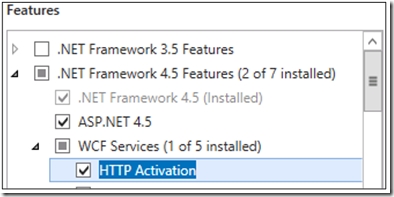
Windows Identity Foundation:安装Windows Identity Foundation 3.5
Remote Server Administration Tools:安装AD DS and AD LDS tools
前端服务器和标准服务器还需要:
Internet Information Services (IIS):
Common HTTP Features
Default Document
HTTP Errors
Static Content
Health and Diagnostics
HTTP Logging
Logging Tools
Tracing
Performance
Static Content Compression
Dynamic Content Compression
Security
Request Filtering
Client Certificate Mapping Authentication
Windows Authentication
Application Development
.NET Extensibility 3.5
.NET Extensibility 4.5
ASP.NET 3.5
ASP.NET 4.5
ISAPI Extensions
ISAPI Filters
Management Tools
IIS Management Console
IIS Management Scripts and Tools
Windows Media Format Runtime:安装Media Foundation
安装.NET Framework 3.5
Silverlight
使用PowerShell安装
Add-WindowsFeature RSAT-ADDS, Web-Server, Web-Static-Content, Web-Default-Doc, Web-Http-Errors, Web-Asp-Net, Web-Net-Ext, Web-ISAPI-Ext, Web-ISAPI-Filter, Web-Http-Logging, Web-Log-Libraries, Web-Request-Monitor, Web-Http-Tracing, Web-Basic-Auth, Web-Windows-Auth, Web-Client-Auth, Web-Filtering, Web-Stat-Compression, Web-Dyn-Compression, NET-WCF-HTTP-Activation45, Web-Asp-Net45, Web-Mgmt-Tools, Web-Scripting-Tools, Web-Mgmt-Compat, Desktop-Experience, Telnet-Client
Directors也需要:
IIS, with the following modules selected:
Common HTTP Features
Default Document
HTTP Errors
Static Content
Health and Diagnostics
HTTP Logging
Logging Tools
Tracing
Performance
Static Content Compression
Security
Request Filtering
Client Certificate Mapping Authentication
Windows Authentication
Application Development
.NET Extensibility 3.5
.NET Extensibility 4.5
ASP.NET 3.5
ASP.NET 4.5
ISAPI Extension
ISAPI Filters
PowerShell脚本:
Add-WindowsFeature RSAT-ADDS, Web-Server, Web-Static-Content, Web-Default-Doc, Web-Http-Errors, Web-Asp-Net, Web-Net-Ext, Web-ISAPI-Ext, Web-ISAPI-Filter, Web-Http-Logging, Web-Log-Libraries, Web-Request-Monitor, Web-Http-Tracing, Web-Basic-Auth, Web-Windows-Auth, Web-Client-Auth, Web-Filtering, Web-Stat-Compression, NET-WCF-HTTP-Activation45, Web-Asp-Net45, Web-Scripting-Tools, Web-Mgmt-Compat, Desktop-Experience, Telnet-Client
持久聊天服务器:
安装Message Queuing,也叫MSMQ
其他建议
不要安装ISA或TMG客户端,第三方防火墙客户端以及病毒防护软件。
本文出自 “挥墨的书童” 博客,转载请与作者联系!