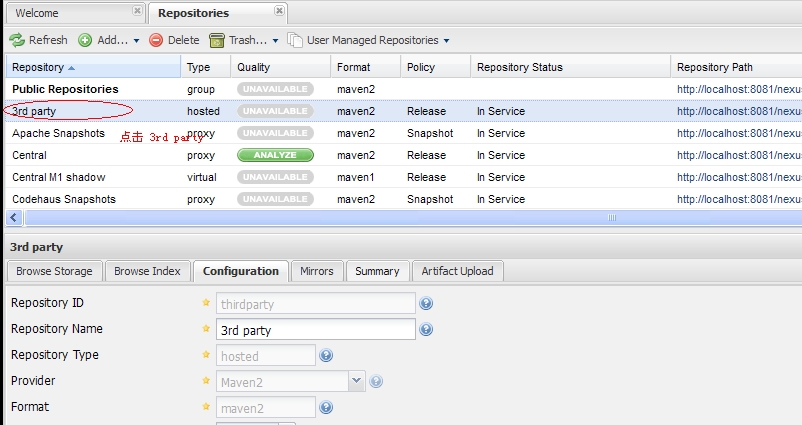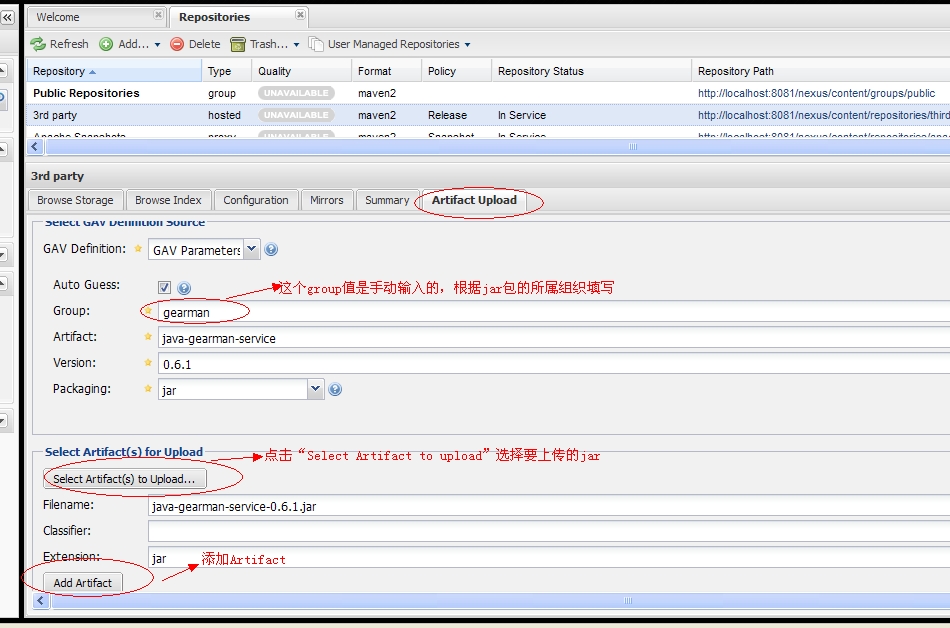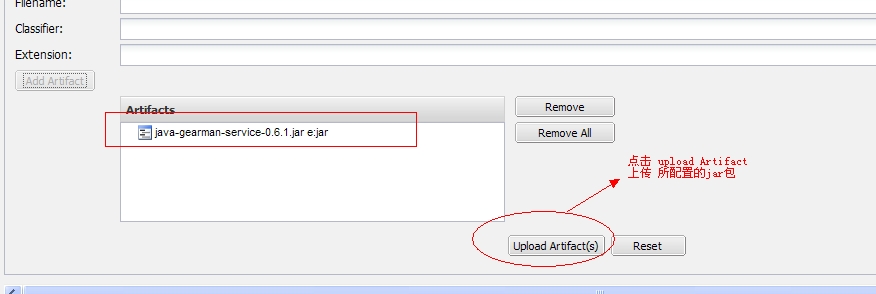Maven环境下搭建Nexus本地仓库
1 下载nexus安装包 网址:http://www.sonatype.org/nexus/
建议下载最新的版本,最新的版本支持比较新的jdk版本
2 启动nexus服务
进入nexus的文件目录:D:\nexus-oss-webapp-1.9.2.4-bundle\nexus-oss-webapp-1.9.2.4\bin\jsw\windows-x86-32下面,
Installnexus.bat 表示安装nexus服务到window服务中去。
Startnexus.bat 表示启动nexus服务。
nexus.bat 表示启动nexus应用程序 。
Resumenexus.bat 表示重启nexus 。
Stopnexus.bat 表示停止nexus服务
启动nexus 无需启动tomcat,只需要点击“nexus.bat "就可以启动。
启动成功后 在浏览器地址栏中输入:
http://localhost:8081/nexus/index.html
如果看到nexus界面 说明启动成功。
3 设置maven的setting.xml文件
3.1 设置自定义的仓库
默认仓库会保存在c盘的C:\Users\dell\.m2下面,
如果要使用自定义的仓库,则在setting.xml中配置
<?xml version="1.0" encoding="UTF-8"?> <settings xmlns="http://maven.apache.org/SETTINGS/1.0.0" xmlns:xsi="http://www.w3.org/2001/XMLSchema-instance" xsi:schemaLocation="http://maven.apache.org/SETTINGS/1.0.0 http://maven.apache.org/xsd/settings-1.0.0.xsd"> <!-- 本地仓库 --> <localRepository>D:/java/maven_store/repository</localRepository> <interactiveMode>true</interactiveMode> <offline>false</offline> <pluginGroups></pluginGroups> <proxies></proxies> <servers> <server> <id>user-snapshots</id> <username>deployment</username> <password>deployment123</password> </server> <server> <id>user-releases</id> <username>deployment</username> <password>deployment123</password> </server> <server> <id>thirdparty</id> <username>deployment</username> <password>deployment123</password> </server> </servers> <!-- <mirrors> <mirror> <id>nexus</id> <mirrorOf>central</mirrorOf> <name>使用私库替换maven预定义的centra仓库</name> <url>http://XXX.XXX.XX.XX:8081/nexus/content/groups/public/</url> </mirror> </mirrors> --> <profiles> <profile> <id>dev</id> <repositories> <repository> <id>nexus</id> <url>http://XXX.XX.XX.XXX:8081/nexus/content/groups/public/</url> <releases> <enabled>true</enabled> </releases> <snapshots> <enabled>true</enabled> </snapshots> </repository> </repositories> <pluginRepositories> <pluginRepository> <id>nexus</id> <url>http://XXX.XXX.X.XXX:8081/nexus/content/groups/public/</url> <releases> <enabled>true</enabled> </releases> <snapshots> <enabled>true</enabled> </snapshots> </pluginRepository> </pluginRepositories> </profile> <profile> <id>jdk-1.7</id> <activation> <activeByDefault>true</activeByDefault> <jdk>1.7</jdk> </activation> <properties> <maven.compiler.source>1.7</maven.compiler.source> <maven.compiler.target>1.7</maven.compiler.target> <maven.compiler.compilerVersion>1.7</maven.compiler.compilerVersion> </properties> </profile> </profiles> <activeProfiles> <activeProfile>dev</activeProfile> </activeProfiles> </settings>
保存文件。
4 登录nexus 用户名admin 密码 admin123.
进入Repository菜单,修改 Apache Snapshots,Codehaus Snapshots,Maven Central的Download Remote indexs 为true.
并右击每一个仓库的 repair Index ,进行更新index 并把所有的proxy类型的仓库添加到public repository中去。
自己觉得比较好的其他的代理仓库如下:
添加新的repository 即代理仓库
1、http://people.apache.org/repo/m2-snapshot-repository
![T`(95PZ`553S50~A1S]IB88.png wKiom1VupZChrKIuAALlRzxxV8U126.jpg](http://s3.51cto.com/wyfs02/M01/6D/E7/wKiom1VupZChrKIuAALlRzxxV8U126.jpg)
2、http://people.apache.org/repo/m2-incubating-repository/
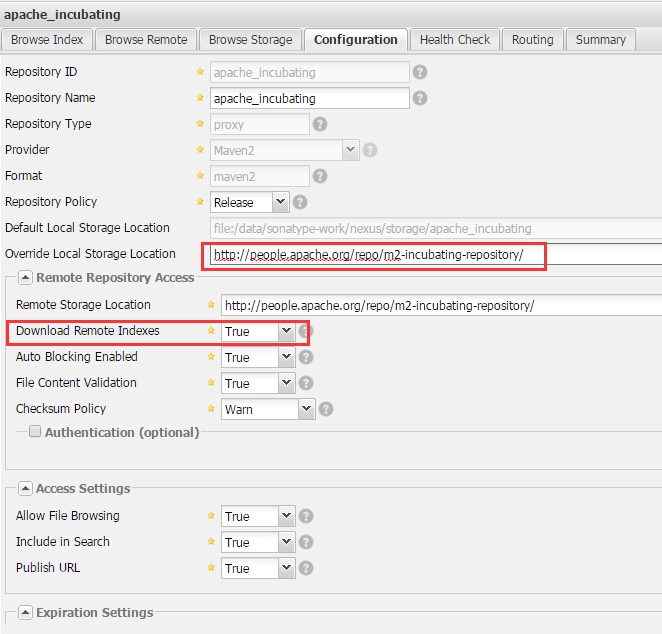
3、http://maven.springframework.org/release/
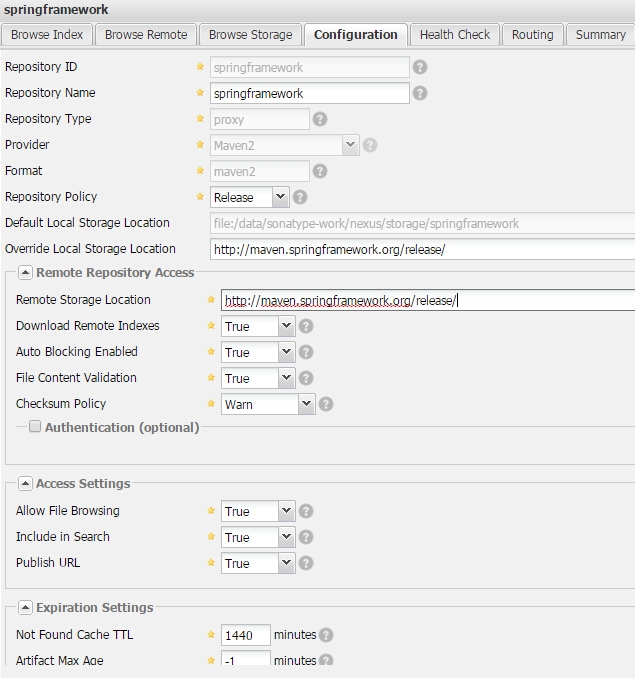
https://repository.jboss.org/nexus/content/repositories/releases/
https://repository.jboss.org/nexus/content/groups/public-jboss
http://repository.jboss.com/maven2/
http://mirrors.ibiblio.org/pub/mirrors/maven2/org/acegisecurity/
http://repository.jboss.org/nexus/content/groups/public/
https://repository.jboss.org/nexus/content/groups/developer/
http://morphia.googlecode.com/svn/mavenrepo/
5 更新 public repository 的index
经过上面的配置后,基本的Maven+Nexus仓库就搭建好了 可以创建一个新的Maven project 进行测试。
6 备注
如果你安装的jdk是1.7的版本或者更高,请使用nexus版本2.0以上的版本
7 上传jar到本地仓库,如第三方的jar包 gearman 相关的jar包
选中3rd party 点击Artifact Upload标签