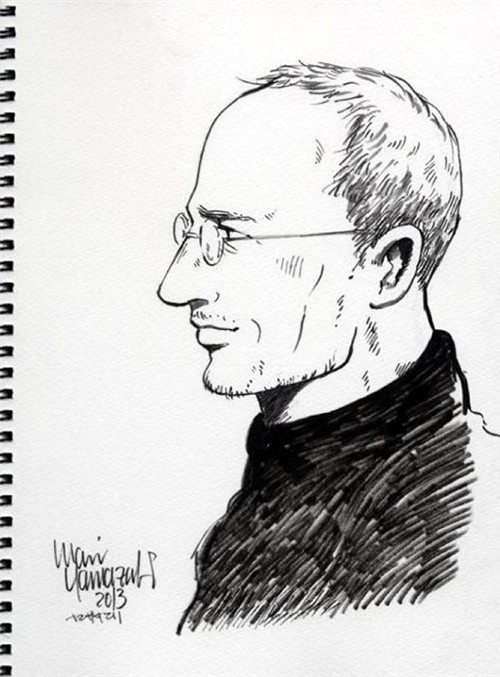Android第三十八期 - 评价标签FlowLayout
代码已经整理好,这里要说一下,因为手动和Json获取写法不一样。
手动直接xml设置:
<LinearLayout xmlns:android="http://schemas.android.com/apk/res/android" xmlns:tools="http://schemas.android.com/tools" android:layout_width="fill_parent" android:layout_height="fill_parent" android:background="#E1E6F6" android:orientation="vertical" > <com.zhy.zhy_flowlayout02.FlowLayout android:layout_width="fill_parent" android:layout_height="wrap_content" > <TextView style="@style/text_flag_01" android:text="Welcome" /> <TextView style="@style/text_flag_01" android:text="IT工程师" /> <TextView style="@style/text_flag_01" android:text="学习ing" /> <TextView style="@style/text_flag_01" android:text="恋爱ing" /> <TextView style="@style/text_flag_01" android:text="挣钱ing" /> <TextView style="@style/text_flag_01" android:text="努力ing" /> <TextView style="@style/text_flag_01" android:text="I thick i can" /> </com.zhy.zhy_flowlayout02.FlowLayout> <com.zhy.zhy_flowlayout02.FlowLayout android:layout_width="fill_parent" android:layout_height="wrap_content" android:layout_marginTop="20dp" > <TextView style="@style/text_flag_01" android:background="@drawable/flag_02" android:text="Welcome" android:textColor="#888888" /> <TextView style="@style/text_flag_01" android:background="@drawable/flag_02" android:text="IT工程师" android:textColor="#888888" /> <TextView style="@style/text_flag_01" android:background="@drawable/flag_02" android:text="学习ing" android:textColor="#888888" /> <TextView style="@style/text_flag_01" android:background="@drawable/flag_02" android:text="恋爱ing" android:textColor="#888888" /> <TextView style="@style/text_flag_01" android:background="@drawable/flag_02" android:text="挣钱ing" android:textColor="#888888" /> <TextView style="@style/text_flag_01" android:background="@drawable/flag_02" android:text="努力ing" android:textColor="#888888" /> <TextView style="@style/text_flag_01" android:background="@drawable/flag_02" android:text="I thick i can" android:textColor="#888888" /> </com.zhy.zhy_flowlayout02.FlowLayout> <com.zhy.zhy_flowlayout02.FlowLayout android:layout_width="fill_parent" android:layout_height="wrap_content" android:layout_marginTop="20dp" > <TextView style="@style/text_flag_01" android:background="@drawable/flag_03" android:text="Welcome" android:textColor="#43BBE7" /> <TextView style="@style/text_flag_01" android:background="@drawable/flag_03" android:text="IT工程师" android:textColor="#43BBE7" /> <TextView style="@style/text_flag_01" android:background="@drawable/flag_03" android:text="学习ing" android:textColor="#43BBE7" /> <TextView style="@style/text_flag_01" android:background="@drawable/flag_03" android:text="恋爱ing" android:textColor="#43BBE7" /> <TextView style="@style/text_flag_01" android:background="@drawable/flag_03" android:text="挣钱ing" android:textColor="#43BBE7" /> <TextView style="@style/text_flag_01" android:background="@drawable/flag_03" android:text="努力ing" android:textColor="#43BBE7" /> <TextView style="@style/text_flag_01" android:background="@drawable/flag_03" android:text="I thick i can" android:textColor="#43BBE7" /> </com.zhy.zhy_flowlayout02.FlowLayout> </LinearLayout>
效果如下:
![PXPS6F]AF6EV_Z3W@KJBOJ5.png wKioL1WDhcqjYyk7AAFiw8wzLyY331.jpg](http://s3.51cto.com/wyfs02/M02/6E/B2/wKioL1WDhcqjYyk7AAFiw8wzLyY331.jpg)
Json获取:
if(message.what == 1) {
// 处理操作
pingjia = newArrayList<Pingjia>();
pingjia.addAll(JsonUtils.getBeanList(message.result,"Items",
Pingjia.class));
FlowLayout layout = (FlowLayout)findViewById(R.id.layou23);
LinearLayout.LayoutParams params = newLinearLayout.LayoutParams(
LinearLayout.LayoutParams.WRAP_CONTENT,
LinearLayout.LayoutParams.WRAP_CONTENT);
params.gravity =Gravity.CENTER_VERTICAL;
// 加载TextView
for (int i = 0; i < pingjia.size();i++) {
Pingjia ping = pingjia.get(i);
tvNav = new TextView(this);
tvNav.setTextSize(13.f);
// tvNav.setWidth((int)Math.floor(Double.valueOf(a)));
// tvNav.setHeight((int)Math.floor(Double.valueOf(b)));
tvNav.setText(ping.getContent());
tvNav.setId(ping.getId());
tvNav.setBackgroundResource(R.anim.flag_022);
tvNav.setTag(false);
tvNav.setTextColor(getResources().getColor(R.color.gray));
// tvNav.setPadding(30, 10, 30, 10);
// tvNav.setGravity(Gravity.CENTER_HORIZONTAL);
tvNav.setOnClickListener(newTvClickListener(tvNav));
layout.addView(tvNav, params);
}
private TextView tvNav;
private String str = "";
private String strId = "";
/**
* 标题栏textview 点击事件
*
* @author fei
*
*/
private final class TvClickListener implements View.OnClickListener {
// private int index;
private TextView tvNav;
public TvClickListener(TextView tvNav) {
super();
// this.index = index;
this.tvNav = tvNav;
}
@Override
public void onClick(View v) {
Boolean isclick = (Boolean) tvNav.getTag();
if (!isclick) {
tvNav.setBackgroundResource(R.anim.flag_0444);
tvNav.setTextColor(getResources().getColor(R.color.red));
tvNav.setTag(true);
// 显示到上面
str = str + tvNav.getText().toString() + ",";
ed_en.setText(str);
// 记录Id
strId = strId + tvNav.getId() + ",";
// strId = strId.substring(0, strId.length() - 1);
// MyLogUtil.v("传->strId", strId);
} else {
tvNav.setBackgroundResource(R.anim.flag_022);
tvNav.setTextColor(getResources().getColor(R.color.gray));
tvNav.setTag(false);
// 显示到上面
str = str.replace(tvNav.getText().toString() + ",", "");
ed_en.setText(str);
// 记录Id
strId = strId.replace(tvNav.getId() + ",", "");
// strId = strId.substring(0, strId.length() - 1);
// MyLogUtil.v("Delete->strId", strId);
}
// ToastUtil.showToastLong(tvNav.getId() + ","
// + tvNav.getText().toString());
}
}
xml设置:
<LinearLayout android:layout_width="fill_parent" android:layout_height="wrap_content" android:layout_marginBottom="@dimen/dimens_10" android:layout_marginLeft="@dimen/x10" android:layout_marginRight="@dimen/x10" android:layout_marginTop="@dimen/y20" android:orientation="vertical" > <TextView android:layout_width="wrap_content" android:layout_height="wrap_content" android:drawableLeft="@drawable/biaoqian1" android:drawablePadding="@dimen/dimens_10" android:text="@string/bq3" android:textColor="@color/black" android:textSize="15sp" /> <com.kangxin.patient.utils.FlowLayout android:id="@+id/layou23" android:layout_width="fill_parent" android:layout_height="wrap_content" android:layout_marginTop="@dimen/y10" android:orientation="vertical" > </com.kangxin.patient.utils.FlowLayout> </LinearLayout>
效果如下:
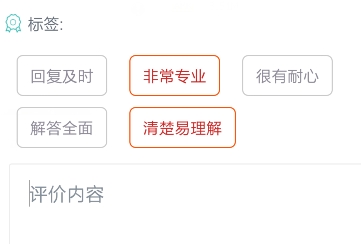
最后是自定义layout类FlowLayout:
package com.zhy.zhy_flowlayout02;
import java.util.ArrayList;
import java.util.List;
import android.content.Context;
import android.util.AttributeSet;
import android.util.Log;
import android.view.View;
import android.view.ViewGroup;
public class FlowLayout extends ViewGroup
{
private static final String TAG = "FlowLayout";
public FlowLayout(Context context, AttributeSet attrs)
{
super(context, attrs);
}
@Override
protected ViewGroup.LayoutParams generateLayoutParams(
ViewGroup.LayoutParams p)
{
return new MarginLayoutParams(p);
}
@Override
public ViewGroup.LayoutParams generateLayoutParams(AttributeSet attrs)
{
return new MarginLayoutParams(getContext(), attrs);
}
@Override
protected ViewGroup.LayoutParams generateDefaultLayoutParams()
{
return new MarginLayoutParams(LayoutParams.MATCH_PARENT,
LayoutParams.MATCH_PARENT);
}
/**
* 负责设置子控件的测量模式和大小 根据所有子控件设置自己的宽和高
*/
@Override
protected void onMeasure(int widthMeasureSpec, int heightMeasureSpec)
{
super.onMeasure(widthMeasureSpec, heightMeasureSpec);
// 获得它的父容器为它设置的测量模式和大小
int sizeWidth = MeasureSpec.getSize(widthMeasureSpec);
int sizeHeight = MeasureSpec.getSize(heightMeasureSpec);
int modeWidth = MeasureSpec.getMode(widthMeasureSpec);
int modeHeight = MeasureSpec.getMode(heightMeasureSpec);
Log.e(TAG, sizeWidth + "," + sizeHeight);
// 如果是warp_content情况下,记录宽和高
int width = 0;
int height = 0;
/**
* 记录每一行的宽度,width不断取最大宽度
*/
int lineWidth = 0;
/**
* 每一行的高度,累加至height
*/
int lineHeight = 0;
int cCount = getChildCount();
// 遍历每个子元素
for (int i = 0; i < cCount; i++)
{
View child = getChildAt(i);
// 测量每一个child的宽和高
measureChild(child, widthMeasureSpec, heightMeasureSpec);
// 得到child的lp
MarginLayoutParams lp = (MarginLayoutParams) child
.getLayoutParams();
// 当前子空间实际占据的宽度
int childWidth = child.getMeasuredWidth() + lp.leftMargin
+ lp.rightMargin;
// 当前子空间实际占据的高度
int childHeight = child.getMeasuredHeight() + lp.topMargin
+ lp.bottomMargin;
/**
* 如果加入当前child,则超出最大宽度,则的到目前最大宽度给width,类加height 然后开启新行
*/
if (lineWidth + childWidth > sizeWidth)
{
width = Math.max(lineWidth, childWidth);// 取最大的
lineWidth = childWidth; // 重新开启新行,开始记录
// 叠加当前高度,
height += lineHeight;
// 开启记录下一行的高度
lineHeight = childHeight;
} else
// 否则累加值lineWidth,lineHeight取最大高度
{
lineWidth += childWidth;
lineHeight = Math.max(lineHeight, childHeight);
}
// 如果是最后一个,则将当前记录的最大宽度和当前lineWidth做比较
if (i == cCount - 1)
{
width = Math.max(width, lineWidth);
height += lineHeight;
}
}
setMeasuredDimension((modeWidth == MeasureSpec.EXACTLY) ? sizeWidth
: width, (modeHeight == MeasureSpec.EXACTLY) ? sizeHeight
: height);
}
/**
* 存储所有的View,按行记录
*/
private List<List<View>> mAllViews = new ArrayList<List<View>>();
/**
* 记录每一行的最大高度
*/
private List<Integer> mLineHeight = new ArrayList<Integer>();
@Override
protected void onLayout(boolean changed, int l, int t, int r, int b)
{
mAllViews.clear();
mLineHeight.clear();
int width = getWidth();
int lineWidth = 0;
int lineHeight = 0;
// 存储每一行所有的childView
List<View> lineViews = new ArrayList<View>();
int cCount = getChildCount();
// 遍历所有的孩子
for (int i = 0; i < cCount; i++)
{
View child = getChildAt(i);
MarginLayoutParams lp = (MarginLayoutParams) child
.getLayoutParams();
int childWidth = child.getMeasuredWidth();
int childHeight = child.getMeasuredHeight();
// 如果已经需要换行
if (childWidth + lp.leftMargin + lp.rightMargin + lineWidth > width)
{
// 记录这一行所有的View以及最大高度
mLineHeight.add(lineHeight);
// 将当前行的childView保存,然后开启新的ArrayList保存下一行的childView
mAllViews.add(lineViews);
lineWidth = 0;// 重置行宽
lineViews = new ArrayList<View>();
}
/**
* 如果不需要换行,则累加
*/
lineWidth += childWidth + lp.leftMargin + lp.rightMargin;
lineHeight = Math.max(lineHeight, childHeight + lp.topMargin
+ lp.bottomMargin);
lineViews.add(child);
}
// 记录最后一行
mLineHeight.add(lineHeight);
mAllViews.add(lineViews);
int left = 0;
int top = 0;
// 得到总行数
int lineNums = mAllViews.size();
for (int i = 0; i < lineNums; i++)
{
// 每一行的所有的views
lineViews = mAllViews.get(i);
// 当前行的最大高度
lineHeight = mLineHeight.get(i);
Log.e(TAG, "第" + i + "行 :" + lineViews.size() + " , " + lineViews);
Log.e(TAG, "第" + i + "行, :" + lineHeight);
// 遍历当前行所有的View
for (int j = 0; j < lineViews.size(); j++)
{
View child = lineViews.get(j);
if (child.getVisibility() == View.GONE)
{
continue;
}
MarginLayoutParams lp = (MarginLayoutParams) child
.getLayoutParams();
//计算childView的left,top,right,bottom
int lc = left + lp.leftMargin;
int tc = top + lp.topMargin;
int rc =lc + child.getMeasuredWidth();
int bc = tc + child.getMeasuredHeight();
Log.e(TAG, child + " , l = " + lc + " , t = " + t + " , r ="
+ rc + " , b = " + bc);
child.layout(lc, tc, rc, bc);
left += child.getMeasuredWidth() + lp.rightMargin
+ lp.leftMargin;
}
left = 0;
top += lineHeight;
}
}
}
最后感谢 hongyang大神~Loader大神~