rhel6上系列系统安装zabblix系统监控
简介
zabbix是一个基于WEB界面的提供分布式网络监视功能的企业级的开源解决方案。相对于cacti和nagios而言,zabbix最大的特点是分布式监控,自动发现,自定义监控项目。
一、监控系统所具备的四个要素
1、数据采集
zabbix采集数据的手段有SNMP、zabbix的Agent、IPMI agent、web monitoring、database monitoring,Internal check、calculated monitoring、custom command monitoring、ping或端口检查等。
2、数据存储
zabbix将数据存储在RDBMS中。
3、数据展示
zabbix使用php开发的程序进行绘图。
4、事件报警
zabbix通知机制有:E-mail、SMS、Jabber、Chat message、Command execution。
二、Zabbix组件概述
zabbix-serve:负责接收agent发送的报告信息,所有配置、统计数据及操作数据都有此组件组织进行;
database:用于存储配置信息和zabbix收集的数据
web-interface:zabbix的GUI接口,通常与server运行在同一台主机上;
proxy:可选组件,常用于分布式监控环境中,代替server收集其他被监控端的监控数据,并统一发送到server端。
Agent:部署在被监控主机上,负责收集本地数据发往server或proxy端。
三、zabbix的术语
主机(host):要监控的网络设备统称;
主机组(host group):主机的逻辑容器,可以包含主机和模板;
监控项(item):一个特定监控指标和对应的数据,每个item由key进行标示;
trigger(触发器):一个表达式,用于评估某监控对象的某个特定的item所接收的数据是否在合理范围内,即阈值,状态分为“OK”和“problem”。
事件(event):发生的一个值得关注的事情,如:触发器的状态转变,新的agent上线或自动发现等操作。
动作:对于指定的event发生以后所采定义的处理方法,如发送通知或报警;
报警升级(escalation):发送警告信息的方案,如果在定义内的警告次数之内没有处理,将向上级发送报警短信;
媒介(media):发送通知的手段,如Email、SMS、Jabber等。
通知(notification):通过媒介向用户发送某事件的信息。
四、一键安装脚本
#!/bin/bash
# install Nginx 1.6.2 + mysql5.5.x + PHP-FPM 5.4.x + Zabbix 2.4.4 automatically.
# Tested on CentOS 6.5
##############################################
# 变量
##############################################
err_echo(){
echo -e "\e[91m[Error]: $1 33[0m"
exit 1
}
info_echo(){
echo -e "\e[92m[Info]: $1 33[0m"
}
warn_echo(){
echo -e "\e[93m[Warning]: $1 33[0m"
}
check_exit(){
if [ $? -ne 0 ]; then
err_echo "$1"
exit1
fi
}
##############################################
# check
##############################################
if [ $EUID -ne 0 ]; then
err_echo "please run this script as root user."
exit 1
fi
if [ "$(awk '{if ( $3 >= 6.0 ) print "CentOS 6.x"}' /etc/redhat-release 2>/dev/null)" != "CentOS 6.x" ];then
err_echo "This script is used for RHEL/CentOS 6.x only."
fi
##############################################
# Useradd deploy nginx程序运行账号
##############################################
info_echo "Useradd deploy"
useradd deploy
##############################################
# yum repo
##############################################
info_echo "配置yum源......"
if [ ! -f LNMP+zabbix.repo ]; then
cat> /etc/yum.repos.d/LNMP+zabbix.repo <<'EOF'
[nginx]
name=nginx repo
baseurl=http://nginx.org/packages/centos/6/$basearch/
gpgcheck=0
enabled=1
[webtatic]
name=Webtatic Repository EL6 - $basearch
#baseurl=http://repo.webtatic.com/yum/el6/$basearch/
mirrorlist=http://mirror.webtatic.com/yum/el6/$basearch/mirrorlist
failovermethod=priority
enabled=0
gpgcheck=0
[epel]
name=Extra Packages for Enterprise Linux 6 - $basearch
baseurl=http://mirrors.aliyun.com/epel/6/$basearch
http://mirrors.aliyuncs.com/epel/6/$basearch
#mirrorlist=https://mirrors.fedoraproject.org/metalink?repo=epel-6&arch=$basearch
failovermethod=priority
enabled=1
gpgcheck=0
[remi]
name=Les RPM de remi pour Enterprise Linux 6 - $basearch
#baseurl=http://rpms.famillecollet.com/enterprise/6/remi/$basearch/
mirrorlist=http://rpms.famillecollet.com/enterprise/6/remi/mirror
enabled=1
gpgcheck=0
[zabbix]
name=Zabbix Official Repository-$basearch
baseurl=http://repo.zabbix.com/zabbix/2.4/rhel/6/$basearch/
enabled=1
gpgcheck=0
[zabbix-non-supported]
name=Zabbix Official Repository non-supported-$basearch
baseurl=http://repo.zabbix.com/non-supported/rhel/6/$basearch/
enabled=1
gpgcheck=0
EOF
fi
##############################################
# Install nginx+Mysql+PHP+zabbix
##############################################
info_echo "Install nginx+Mysql+PHP+zabbix......"
yum -y install nginx php php-fpm php-cli php-common php-gd php-mbstring php-mcrypt php-mysql php-pdo php-devel php-imagick php-xmlrpc php-xml php-bcmath php-dba php-enchant php-yaf mysql mysql-server zabbix zabbix-get zabbix-agent zabbix-server-mysql zabbix-web-mysql zabbix-server
check_exit "Failed to install Nginx/Mysql/PHP/Zabbix!"
#########################################
# Nginx
#########################################
info_echo "Nginx 配置文件更新 ...."
if [ -f /etc/nginx/nginx.conf ]; then
mv /etc/nginx/nginx.conf /etc/nginx/nginx.conf.bak
cat> /etc/nginx/nginx.conf <<'EOF'
user deploy;
worker_processes 2;
pid /var/run/nginx.pid;
worker_rlimit_nofile 65535;
events {
worker_connections 65535;
use epoll;
}
http {
##
# Basic Settings
##
sendfile on;
tcp_nopush on;
tcp_nodelay on;
keepalive_timeout 65;
types_hash_max_size 2048;
server_tokens off;
client_header_buffer_size 4k;
open_file_cache max=65535 inactive=60s;
open_file_cache_valid 80s;
open_file_cache_min_uses 1;
server_names_hash_bucket_size 64;
server_name_in_redirect off;
include /etc/nginx/mime.types;
default_type application/octet-stream;
##
# Logging Settings
##
access_log /var/log/nginx/access.log;
error_log /var/log/nginx/error.log;
##
# Gzip Settings
##
gzip on;
gzip_disable "msie6";
gzip_min_length 1k;
gzip_buffers 4 16k;
gzip_comp_level 2;
gzip_types text/plain text/css application/json application/x-javascript text/xml application/xml application/xml+rss text/javascript;
##
# nginx-naxsi config
##
# Uncomment it if you installed nginx-naxsi
##
#include /etc/nginx/naxsi_core.rules;
##
# nginx-passenger config
##
# Uncomment it if you installed nginx-passenger
##
#passenger_root /usr;
#passenger_ruby /usr/bin/ruby;
##
# Virtual Host Configs
##
log_format main '$server_name $remote_addr - $remote_user [$time_local] "$request" '
'$status $body_bytes_sent "$http_referer" '
'"$http_user_agent" "$http_x_forwarded_for" '
'$ssl_protocol $ssl_cipher $upstream_addr $request_time $upstream_response_time';
include /etc/nginx/conf.d/*.conf;
include /etc/nginx/sites-enabled/*.conf;
}
EOF
fi
sed -i "/worker_processes/cworker_processes $( grep "processor" /proc/cpuinfo| wc -l );" /etc/nginx/nginx.conf
info_echo "zabbix 配置文件添加"
cat> /etc/nginx/conf.d/zabbix.conf <<'EOF'
server{
listen 80;
server_name _;
index index.php;
root /data/web/zabbix;
location ~* \.(js|css|png|jpg|jpeg|gif|ico)$ {
expires 30d;
}
location ~* \.php$ {
fastcgi_pass 127.0.0.1:9000;
fastcgi_index index.php;
fastcgi_param SCRIPT_FILENAME $document_root$fastcgi_script_name;
include fastcgi_params;
}
}
EOF
mv /etc/nginx/conf.d/default.conf /etc/nginx/conf.d/default.conf.bak
/etc/init.d/nginx restart
#########################################
# Zabbix
#########################################
info_echo "Downloading zabbix Web...."
info_echo "创建网站目录..."
mkdir -p /data/web/zabbix
info_echo "Downloading..."
if [ ! -f /tmp/zabbix.tar.gz ]; then
cd /tmp && wget -O zabbix.tar.gz 'http://sourceforge.net/projects/zabbix/files/latest/download?source=files'
fi
info_echo "解压安装文件..."
cd /tmp && tar -zxvf /tmp/zabbix.tar.gz
check_exit "failed to extract zabbix frontend"
ZABBIX_DIR=`ls /tmp/|grep zabbix-`
mv /tmp/${ZABBIX_DIR}/frontends/php/* /data/web/zabbix/
chown -R deploy.deploy /data/web/zabbix
##############################################
# Database
##############################################
info_echo "Mysql配置文件更新..."
sed -i '/^socket/i\port = 3306' /etc/my.cnf
sed -i '/^socket/a\skip-external-locking\nkey_buffer_size = 256M\nmax_allowed_packet = 1M\ntable_open_cache = 256\nsort_buffer_size = 1M\nread_buffer_size = 1M\nread_rnd_buffer_size = 4M\nmyisam_sort_buffer_size = 64M\nthread_cache_size = 8\nquery_cache_size= 16M\nthread_concurrency = 4\ncharacter-set-server=utf8\ninnodb_file_per_table=1' /etc/my.cnf
info_echo "Restart mysql ..."
/etc/init.d/mysqld start
info_echo "Create Databases..."
mysql -e 'CREATE DATABASE `zabbix` DEFAULT CHARACTER SET utf8 COLLATE utf8_unicode_ci;'
mysql -e "GRANT ALL PRIVILEGES on *.* to zabbix@'localhost' IDENTIFIED BY 'zabbix';"
mysql -e "flush privileges"
info_echo "配置zabbix的数据库项"
sed -i '/DBPassword=/a\DBPassword=zabbix' /etc/zabbix/zabbix_server.conf
info_echo "importing schema.sql"
mysql -uzabbix -pzabbix zabbix < $(rpm -ql zabbix-server-mysql|grep schema.sql)
check_exit "failed to import schema.sql"
info_echo "importing images.sql"
mysql -uzabbix -pzabbix zabbix < $(rpm -ql zabbix-server-mysql| grep images.sql)
check_exit "failed to import images.sql"
info_echo "importing data.sql"
mysql -uzabbix -pzabbix zabbix < $(rpm -ql zabbix-server-mysql|grep data.sql)
check_exit "failed to import data.sql"
#########################################
# PHP-FPM
#########################################
info_echo "更新/etc/php.ini,www.conf ..."
sed -i '/^;default_charset/a\default_charset = "UTF-8"' /etc/php.ini
sed -i '/^expose_php/cexpose_php = Off' /etc/php.ini
sed -i '/^max_execution_time/cmax_execution_time = 300' /etc/php.ini
sed -i '/^max_input_time/cmax_input_time = 300' /etc/php.ini
sed -i '/^memory_limit/cmemory_limit = 256M' /etc/php.ini
sed -i '/^post_max_size/cpost_max_size = 32M' /etc/php.ini
sed -i '/^upload_max_filesize/cupload_max_filesize = 300M' /etc/php.ini
sed -i '/^max_file_uploads/cmax_file_uploads = 30' /etc/php.ini
sed -i '/^;date.timezone/cdate.timezone = "PRC"' /etc/php.ini
sed -i 's/apache/deploy/g' /etc/php-fpm.d/www.conf
chown deploy.deploy -R /var/lib/php
info_echo "Checking php-fpm configuration file..."
/etc/init.d/php-fpm configtest
check_exit "PHP-FPM configuration syntax error"
info_echo "Restart PHP-FPM ..."
/etc/init.d/php-fpm restart
info_echo "Restart Zabbix Server ..."
/etc/init.d/zabbix-server restart
info_echo "Restart Zabbix Agent ..."
/etc/init.d/zabbix-agent restart
#########################################
# Chkconfig
#########################################
chkconfig nginx on
chkconfig php-fpm on
chkconfig mysqld on
chkconfig zabbix-agent on
chkconfig zabbix-server on
五、配置WEB页面
地址:IP地址


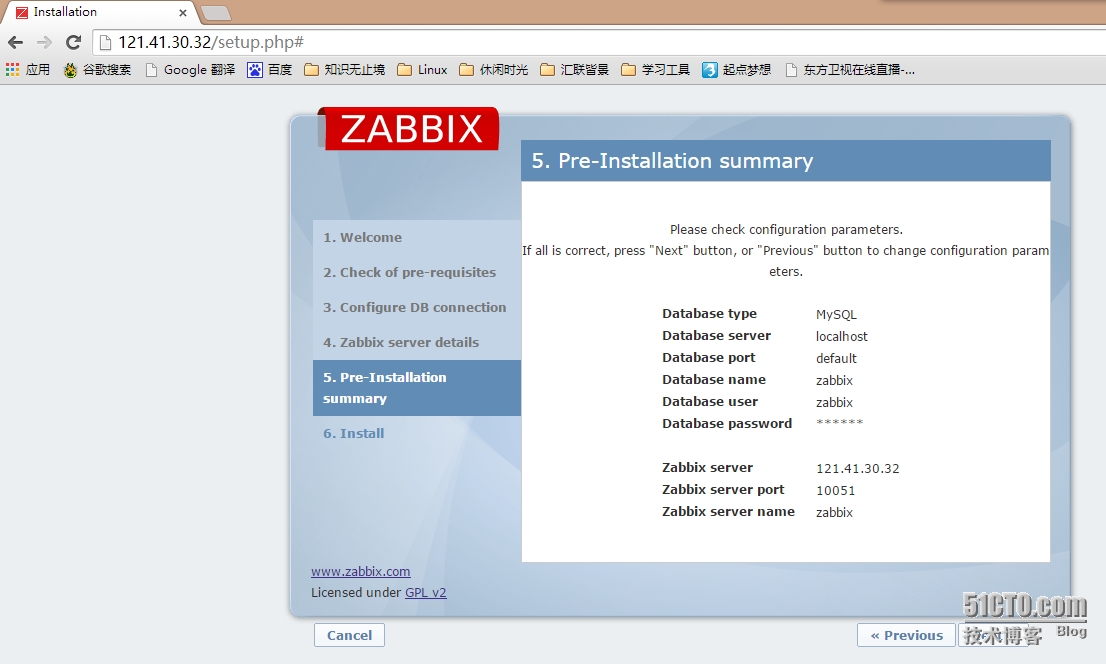
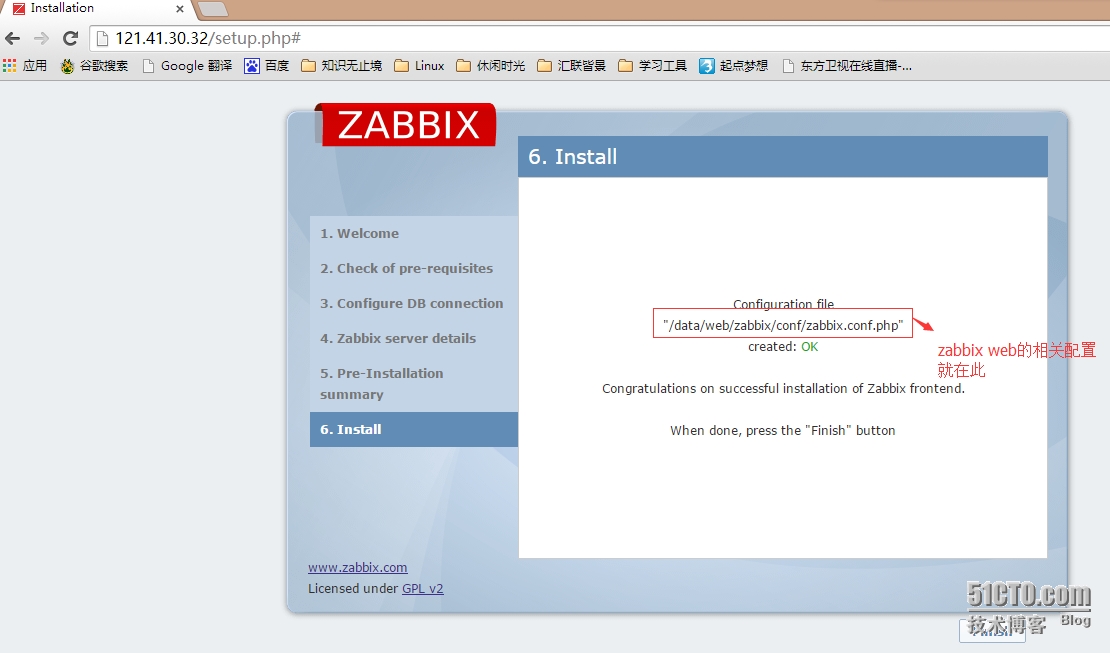

至此zabbix一键部署安装就完成了,请多提意见!谢谢
本文转自 ZhaoYong 2015年03月01日 于 Tshare365 发表