web:4、编译安装httpd-2.4及其新特性
1、环境
OS:CentOS6.7-x86_64
2、安装依赖包
httpd-2.4依赖于较高版本的apr(1.5以上)和apr-util
apr:apache portable runtime(移植运行)是一个api,一个底层库,让apache能够跨平台的工具。
apache支持正则表达式依赖于pcre(正则表达式函数库),安装其开发包pcre-devel即可
注意:可以不卸载系统上yum安装httpd和其依赖包,但一定要关闭httpd并禁止其开机启动。建议删掉
源码包下载地址:
最新稳定版:httpd-2.4.17 http://httpd.apache.org/download.cgi#apache24
apr-1.5.2,apr-util-1.5.4 http://apr.apache.org/download.cgi
1)安装编译工具gcc,gcc-c++及pcre-devel
[root@BAIYU_179 ~]# yum install gcc gcc-c++ #安装编译工具 [root@BAIYU_179 ~]# yum install pcre-devel -y
2)编译安装apr-1.5.0
[root@BAIYU_179 ~]# cd src/ [root@BAIYU_179 src]# ls apr-1.5.0.tar.bz2 apr-util-1.5.3.tar.bz2 httpd-2.4.9.tar.bz2 [root@BAIYU_179 src]# tar xf apr-1.5.0.tar.bz2 [root@BAIYU_179 src]# cd apr-1.5.0 [root@BAIYU_179 apr-1.5.0]# ./configure --with-included-apr --prefix=/usr/local/apr [root@BAIYU_179 apr-1.5.0]# make && make install
3)编译安装apr-util-1.5.3
[root@BAIYU_179 src]# tar -xf apr-util-1.5.3.tar.bz2 [root@BAIYU_179 src]# cd apr-util-1.5.3 [root@BAIYU_179 apr-util-1.5.3]# ./configure --prefix=/usr/local/apr-util --with-apr=/usr/local/apr #apr-util依赖于apr所以要指定apr安装的位置 [root@BAIYU_179 apr-util-1.5.3]# make && make install
3、编译安装httpd-2.4.9
[root@BAIYU_179 apr-util-1.5.3]# cd .. [root@BAIYU_179 src]# tar xf httpd-2.4.9.tar.bz2 [root@BAIYU_179 src]# cd httpd-2.4.9 [root@BAIYU_179 httpd-2.4.9]# ./configure --prefix=/usr/local/apache --sysconfdir=/etc/httpd2.4 --enable-so --enable-ssl --enable-cgi --enable-rewrite --with-zlib --with-pcre --with-apr=/usr/local/apr --with-apr-util=/usr/local/apr-util --enable-modules=most --enable-mpms-shared=all --with-mpm=event [root@BAIYU_179 httpd-2.4.9]# make && make install
Apache编译参数详解:
--prefix=/usr/local/apache #指定安装目标路径 --sysconfdir=/etc/httpd #指定配置文件安装位置 --enable-so #支持动态共享模块 --enable-cgi #启用支持cgi --enable-rewirte #支持URL重写 --with-zlib #网络上发送数据报文时通用压缩库的API --enable-ssl #启用支持ssl --with-apr=/usr/local/apr #指定依赖包apr路径 --with-apr-util=/usr/local/apr-util #指定依赖包apr-util路径 --enable-modules=all|most #安装全部模块或大多数模块 --enable-mpms-shared=all #以动态共享模块方式安装全部MPM --with-event: #指定默认使用event
4、启动并测试
[root@BAIYU_179 apache]# bin/apachectl start
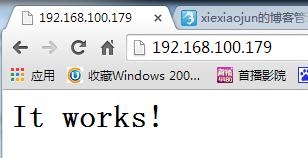
5、后续的配置
1)导出头文件
[root@BAIYU_179 apache]# ln -sv /usr/local/apache/include/ /usr/include/httpd "/usr/include/httpd" -> "/usr/local/apache/include/"
2)导出库文件(没有生成库文件)
3)导出man手册
# vi /etc/man.conf 添加 MANPATH /usr/local/apache/man 或者直接使用命令:man -M /usr/local/apache/man apache
4)导出二进制程序
# vi /etc/profile.d/httpd.sh 添加 export PATH=/usr/local/apache/bin:$PATH
5)创建SysV(System V)风格的服务脚本
最简单的方法是修改原yum安装的httpd服务脚本
在/etc/httpd2.4/httpd.conf中添加一行:PidFile "/var/run/httpd2.4.pid"
修改原yum安装的http服务脚本:/etc/rc.d/init.d/httpd
42 apachectl=/usr/local/apache/bin/apachectl #将对应的行修改成这个即可
43 httpd=/usr/local/apache/bin/httpd
44 prog=httpd
45 pidfile=${PIDFILE-/var/run/httpd2.4.pid}
[root@BAIYU_179 init.d]# service httpd start
正在启动 httpd:AH00558: httpd: Could not reliably determine the server's fully qualified domain name, using 192.168.100.179. Set the 'ServerName' directive globally to suppress this message
[确定]
注意:
编译安装2.4版本的主配置文件/etc/apache2.4没有像yum安装的2.2版本的主配置文件/etc/httpd/conf/httpd.conf一样分为三段,分段配置文件为/etc/apache2.4/extra/*.conf
[root@BAIYU_179 httpd2.4]# ls extra httpd.conf magic mime.types original [root@BAIYU_179 httpd2.4]# cd extra/ [root@BAIYU_179 extra]# ls httpd-autoindex.conf httpd-info.conf httpd-mpm.conf httpd-userdir.conf httpd-dav.conf httpd-languages.conf httpd-multilang-errordoc.conf httpd-vhosts.conf httpd-default.conf httpd-manual.conf httpd-ssl.conf proxy-html.conf
httpd-vhost.conf:配置虚拟主机
httpd-ssl.conf:配置ssl
httpd-mpm.conf:配置MPM
6、httpd-2.4新特性
1)MPM支持在运行时装载:
--enable-mpms-shared=all(编译所有支持的MPM) --with-mpm=event(设定默认启用的MPM)
2)支持event
3)异步读写
4)在每模块及每目录上指定日志级别
5)每请求配置:<If>,<Elseif>
6)增强版的表达分析器
7)毫秒级的keepalive timout
8)基于FQDN的虚拟主机不再需要NameVirtualHost指令
9)配置文件支持使用自定义变量
新增了一些模块:mod_proxy_fcgi,mod_ratelimit,mod_request,mod_remoteip
对于基于IP的访问控制做了修改:不再支持用order,allow,deny这些机制而是统一使用require进行;中心主机和虚拟主机都必须明确定义权限才可以访问,否则无权限访问
7、基于IP访问控制
允许所有主机访问:Require all granted
拒绝所有主机访问:Require all deny
控制某主机的访问:
Require ip IPADDR
Require not ip IPADDR
IPADDR可使用的格式:
单个IP地址,例如:172.16.100.7
network/netmask 例如:172.16.0.0/255.255.0.0
network/Length 例如:172.16.0.0/16
Net 例如:172.16
Require host IPADDR
Require not host IPADDR
Hostname可使用的格式:
FQDN:具体的主机
DOMAIN: 域名,例如:.magedu.com
8、编译过程中常见的报错及解决方法:
1)支持ssl而没有安装openssl-devel
checking for OpenSSL version >= 0.9.7… FAILED configure: WARNING: OpenSSL version is too old no checking whether to enable mod_ssl… configure: error: mod_ssl has been requested but cannot be built due to prerequisite failures
解决方法:
yum install openssl-devel
注意:这里不能使用光盘yum源,否则会报错,安装不了
2)编译安装apr时没有加上“--with-included-apr”导致编译安装httpd时报错
exports.c:2454: error: redefinition of 'ap_hack_apu_version_string' exports.c:2038: note: previous definition of 'ap_hack_apu_version_string' was here make[2]: *** [exports.lo] 错误 1 make[2]: Leaving directory `/root/src/httpd-2.4.9/server' make[1]: *** [all-recursive] 错误 1 make[1]: Leaving directory `/root/src/httpd-2.4.9/server' make: *** [all-recursive] 错误 1 [root@BAIYU_179 httpd-2.4.9]#
解决方法:
编译安装apr时加上“--with-included-apr”即可
# ./configure --with-included-apr --prefix=/usr/local/apr # make && make install
3)make install时出错
/bin/sh /usr/local/httpd-2.2.3/srclib/apr/libtool --mode=install /usr/bin/install -c -m 755 libaprutil-1.la /usr/local/apache2/lib libtool: install: error: cannot install `libaprutil-1.la' to a directory not ending in /usr/local/apache2/lib www.2cto.com make[2]: *** [install] Error 1
可能是因为之前安装用过./configure参数写错了,导致安装文件已经不太“干净”,再次./configure之前没make clean
解决方法:
执行make clean后,重新./configure