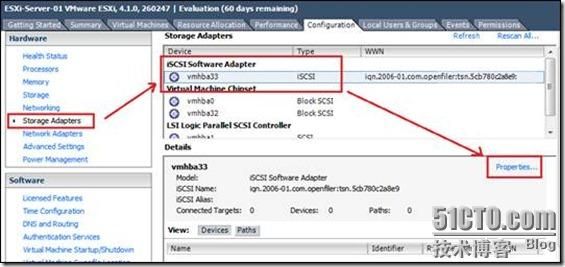How to attach iSCSI LUN to ESXi server
Author: Matt Song
Date: 2010/11/06
This article is going to show you how to attach a LUN from a storage server to a ESXi server. Please make sure you have already installed a Storage server and a ESXi Server.
About how to deploy a storage server, please refer to this: http://mattsong.blog.51cto.com/2355482/413153
About how to install a ESXi server, please refer to this: http://mattsong.blog.51cto.com/2355482/413163
Now let's get start :)
Open vShere Client, connect to ESXi server, switch to Configuration tab, click Storage Adapters and click iSCSI software Adapter's Properties
Click configure.

Select Enable and click OK, wait for a while.

Open Configure window again, and copy the LUN's IQN to iSCSI Name text box. And click OK.
(IQN means iSCSI Qualified Name, about how to create a LUN, please refer to: http://mattsong.blog.51cto.com/2355482/413158)

Now go to the Dynamic Discovery tab, click Add.

Input the Storage server's IP, the default port is 3260. (If you have configured CHAP for authentication, then you should also check the CHAP item.)

The storage server has been added to the list. now click Close.

Choose yes if this windows shows up, wait for a while until rescan finished.

Now we can see the LUN has attached to ESXi server.

The next thing we should do is add this LUN to ESXi server's storage, Select Storage, and click Add Storage.

Choose Disk/LUN at this window, click Next.

The LUN you created on the storage server will automatically listed at this window. Select a LUN you want to added and click Next.

Give your LUN a name. and Click Finish.(Other items could all use default setting)

The LUN has added, like the picture shows:

Now you can upload files to that LUN, just right click it and choose Browse Datastore.

Create a folder for ISO. The operation is just as same as Windows Explorer.

Use this to upload file.

Uploading :)

All done :)