MMSeg4j是一款中文分词器,详细介绍如下:
1、mmseg4j 用 Chih-Hao Tsai 的 MMSeg 算法(http://technology.chtsai.org/mmseg/ )实现的中文分词器,并实现 lucene 的 analyzer 和 solr 的TokenizerFactory 以方便在Lucene和Solr中使用。
2、MMSeg 算法有两种分词方法:Simple和Complex,都是基于正向最大匹配。Complex 加了四个规则过虑。官方说:词语的正确识别率达到了 98.41%。mmseg4j 已经实现了这两种分词算法。
1.5版的分词速度simple算法是 1100kb/s左右、complex算法是 700kb/s左右,(测试机:AMD athlon 64 2800+ 1G内存 xp)。
1.6版在complex基础上实现了最多分词(max-word)。“很好听” -> "很好|好听"; “中华人民共和国” -> "中华|华人|共和|国"; “中国人民银行” -> "中国|人民|银行"。
1.7-beta 版, 目前 complex 1200kb/s左右, simple 1900kb/s左右, 但内存开销了50M左右. 上几个版都是在10M左右
可惜的是,MMSeg4j最新版1.9.1不支持Lucene5.0,于是我就修改了它的源码将它升级咯,使其支持Lucene5.x,至于我是怎样修改,这里就不一一说明的,我把我修改过的MMSeg4j最新源码上传到了我的百度网盘,现分享给你们咯:
mmseg4j-1.9.1源码
mmseg4j-1.9.2源码(支持Lucene5.x)
下面是一个MMSeg4j分词器简单使用示例:
- package com.chenlb.mmseg4j.analysis;
- import java.io.IOException;
- import org.apache.lucene.analysis.Analyzer;
- import org.apache.lucene.analysis.TokenStream;
- import org.apache.lucene.analysis.tokenattributes.CharTermAttribute;
- import org.apache.lucene.analysis.tokenattributes.OffsetAttribute;
- import org.apache.lucene.analysis.tokenattributes.PositionIncrementAttribute;
- import org.apache.lucene.analysis.tokenattributes.TypeAttribute;
- import org.junit.Assert;
- import org.junit.Before;
- import org.junit.Ignore;
- import org.junit.Test;
- /**
- * MMSegAnalyzer分词器测试
- * @author Lanxiaowei
- *
- */
- public class MMSegAnalyzerTest {
- String txt = "";
- @Before
- public void before() throws Exception {
- txt = "京华时报2009年1月23日报道 昨天,受一股来自中西伯利亚的强冷空气影响,本市出现大风降温天气,白天最高气温只有零下7摄氏度,同时伴有6到7级的偏北风。";
- txt = "2009年ゥスぁま是中 ABcc国абвгαβγδ首次,我的ⅠⅡⅢ在chenёlbēū全国ㄦ范围ㄚㄞㄢ内①ē②㈠㈩⒈⒑发行地方政府债券,";
- txt = "大S小3U盘浙BU盘T恤T台A股牛B";
- }
- @Test
- //@Ignore
- public void testSimple() throws IOException {
- Analyzer analyzer = new SimpleAnalyzer();
- displayTokens(analyzer,txt);
- }
- @Test
- @Ignore
- public void testComplex() throws IOException {
- //txt = "1999年12345日报道了一条新闻,2000年中法国足球比赛";
- /*txt = "第一卷 云天落日圆 第一节 偷欢不成倒大霉";
- txt = "中国人民银行";
- txt = "我们";
- txt = "工信处女干事每月经过下属科室都要亲口交代24口交换机等技术性器件的安装工作";*/
- //ComplexSeg.setShowChunk(true);
- Analyzer analyzer = new ComplexAnalyzer();
- displayTokens(analyzer,txt);
- }
- @Test
- @Ignore
- public void testMaxWord() throws IOException {
- //txt = "1999年12345日报道了一条新闻,2000年中法国足球比赛";
- //txt = "第一卷 云天落日圆 第一节 偷欢不成倒大霉";
- //txt = "中国人民银行";
- //txt = "下一个 为什么";
- //txt = "我们家门前的大水沟很难过";
- //ComplexSeg.setShowChunk(true);
- Analyzer analyzer = new MaxWordAnalyzer();
- displayTokens(analyzer,txt);
- }
- /*@Test
- public void testCutLeeterDigitFilter() {
- String myTxt = "mb991ch cq40-519tx mmseg4j ";
- List<String> words = toWords(myTxt, new MMSegAnalyzer("") {
- @Override
- protected TokenStreamComponents createComponents(String text) {
- Reader reader = new BufferedReader(new StringReader(text));
- Tokenizer t = new MMSegTokenizer(newSeg(), reader);
- return new TokenStreamComponents(t, new CutLetterDigitFilter(t));
- }
- });
- //Assert.assertArrayEquals("CutLeeterDigitFilter fail", words.toArray(new String[words.size()]), "mb 991 ch cq 40 519 tx mmseg 4 j".split(" "));
- for(String word : words) {
- System.out.println(word);
- }
- }*/
- public static void displayTokens(Analyzer analyzer,String text) throws IOException {
- TokenStream tokenStream = analyzer.tokenStream("text", text);
- displayTokens(tokenStream);
- }
- public static void displayTokens(TokenStream tokenStream) throws IOException {
- OffsetAttribute offsetAttribute = tokenStream.addAttribute(OffsetAttribute.class);
- PositionIncrementAttribute positionIncrementAttribute = tokenStream.addAttribute(PositionIncrementAttribute.class);
- CharTermAttribute charTermAttribute = tokenStream.addAttribute(CharTermAttribute.class);
- TypeAttribute typeAttribute = tokenStream.addAttribute(TypeAttribute.class);
- tokenStream.reset();
- int position = 0;
- while (tokenStream.incrementToken()) {
- int increment = positionIncrementAttribute.getPositionIncrement();
- if(increment > 0) {
- position = position + increment;
- System.out.print(position + ":");
- }
- int startOffset = offsetAttribute.startOffset();
- int endOffset = offsetAttribute.endOffset();
- String term = charTermAttribute.toString();
- System.out.println("[" + term + "]" + ":(" + startOffset + "-->" + endOffset + "):" + typeAttribute.type());
- }
- }
- /**
- * 断言分词结果
- * @param analyzer
- * @param text 源字符串
- * @param expecteds 期望分词后结果
- * @throws IOException
- */
- public static void assertAnalyzerTo(Analyzer analyzer,String text,String[] expecteds) throws IOException {
- TokenStream tokenStream = analyzer.tokenStream("text", text);
- CharTermAttribute charTermAttribute = tokenStream.addAttribute(CharTermAttribute.class);
- for(String expected : expecteds) {
- Assert.assertTrue(tokenStream.incrementToken());
- Assert.assertEquals(expected, charTermAttribute.toString());
- }
- Assert.assertFalse(tokenStream.incrementToken());
- tokenStream.close();
- }
- }
mmseg4j分词器有3个字典文件,如图: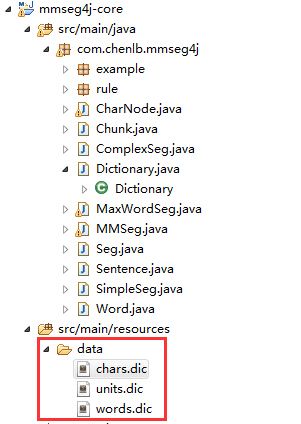
chars.dic是汉字字典文件,里面有12638个汉字
units.dic里是中文单位词语,如小时,分钟,米,厘米等等,具体自己打开看看就明白了
words.dic就是用户自定义字典文件,比如:么么哒,T恤,牛B等这些词,放在这个字典文件里,分词器就能把它当作一个词
我们在使用mmseg4j分词器时,是这样用的:
- Analyzer analyzer = new SimpleAnalyzer();
查看SimpleAnalyzer的构造函数,
- public SimpleAnalyzer() {
- super();
- }
调用的是父类MMSegAnalyzer的无参构造函数,接着查看MMSegAnalyzer类的无参构造函数:
- public MMSegAnalyzer() {
- dic = Dictionary.getInstance();
- }
你会发现是通过Dictionary.getInstance()单实例模式去加载字典文件的,接着查看getInstance方法,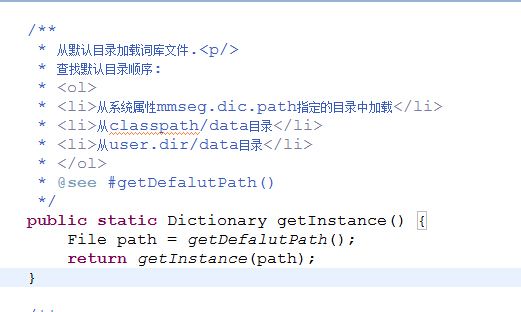
这里的代码注释写的很清楚,告诉了我们字典文件的加载逻辑。
File path = getDefalutPath();用来获取默认的字典文件路径,
然后根据字典文件路径调用getInstance(path)方法去加载字典文件,接着查看该方法,

先从缓存dics里去字典文件,如果缓存里没有找到,则才会根据字典文件路径去加载,然后把加载到的字典文件放入缓存dics即dics.put(),
接着看看Dictionary字典是如何初始化的,查看Dictionary的构造函数源码: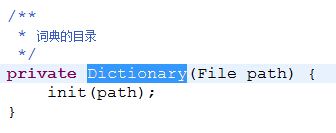
你会发现内部实际是通过调用init(path);方法进行字典初始化的,继续查阅init方法,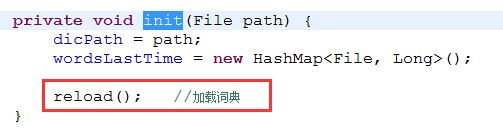
内部又是调用的reload方法加载的字典,继续跟踪至reload方法,
内部通过loadDic去加载words和chars两个字典文件,通过loadUnit方法去加载units字典文件,wordsLastTime是用来存放每个字典文件的最后一次修改时间,引入这个map的目的是为了实现字典文件重新加载,通过字典文件的最后一次修改时间来判定文件是否修改过,如果这个map里不存在某字典文件的最后一次修改时间,则表明该字典文件是新加入的,需要重新加载至内存,这是loadDic方法的源码:
- private Map<Character, CharNode> loadDic(File wordsPath) throws IOException {
- InputStream charsIn = null;
- File charsFile = new File(wordsPath, "chars.dic");
- if(charsFile.exists()) {
- charsIn = new FileInputStream(charsFile);
- addLastTime(charsFile); //chars.dic 也检测是否变更
- } else { //从 jar 里加载
- charsIn = this.getClass().getResourceAsStream("/data/chars.dic");
- charsFile = new File(this.getClass().getResource("/data/chars.dic").getFile()); //only for log
- }
- final Map<Character, CharNode> dic = new HashMap<Character, CharNode>();
- int lineNum = 0;
- long s = now();
- long ss = s;
- lineNum = load(charsIn, new FileLoading() { //单个字的
- public void row(String line, int n) {
- if(line.length() < 1) {
- return;
- }
- String[] w = line.split(" ");
- CharNode cn = new CharNode();
- switch(w.length) {
- case 2:
- try {
- cn.setFreq((int)(Math.log(Integer.parseInt(w[1]))*100));//字频计算出自由度
- } catch(NumberFormatException e) {
- //eat...
- }
- case 1:
- dic.put(w[0].charAt(0), cn);
- }
- }
- });
- log.info("chars loaded time="+(now()-s)+"ms, line="+lineNum+", on file="+charsFile);
- //try load words.dic in jar
- InputStream wordsDicIn = this.getClass().getResourceAsStream("/data/words.dic");
- if(wordsDicIn != null) {
- File wordsDic = new File(this.getClass().getResource("/data/words.dic").getFile());
- loadWord(wordsDicIn, dic, wordsDic);
- }
- File[] words = listWordsFiles(); //只要 wordsXXX.dic的文件
- if(words != null) { //扩展词库目录
- for(File wordsFile : words) {
- loadWord(new FileInputStream(wordsFile), dic, wordsFile);
- addLastTime(wordsFile); //用于检测是否修改
- }
- }
- log.info("load all dic use time="+(now()-ss)+"ms");
- return dic;
- }
大致逻辑就是先加载chars.dic再加载words.dic,最后加载用户自定义字典文件,注意用户自定义字典文件命名需要以words开头且文件名后缀必须为.dic,查找所有用户自定义字典文件是这句代码:
- File[] words = listWordsFiles();
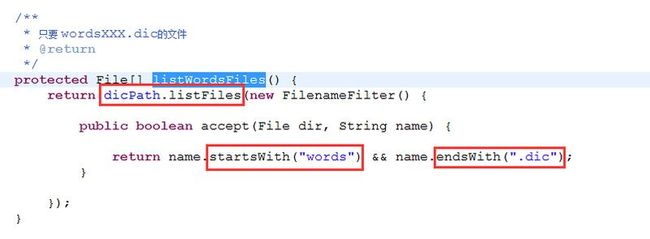
注意:dicPath.listFiles表示查找dicPath目录下所有文件,dicPath即我们的words.dic字典文件的所在路径,而重载的accept的意思我想大家都懂的,关键点我用红色方框标注出来了,这句代码意思就是查找words.dic字典文件所在文件夹下的以words开头的dic字典文件,包含子文件夹里的字典文件(即递归查找,你懂的)。看到这里,我想至于如何自定义用户自定义字典文件,大家都不言自明了。为了照顾小白,我还是说清楚点吧,自定义用户字典文件方法步骤如下:
如果你想把屌丝,高富帅 当作一个词,那你首先需要新建一个.dic文件,注意dic文件必须是无BOM的UTF-8编码的文件(切记!!!!!!),且自定义字典文件命名需要符合上面说过的那种固定格式,不知道的请看上面那张图,看仔细点,然后一行一个词,你懂的,然后把你自定义的字典文件复制到classPath下的data文件夹下,如果你是简单的Java project,那么就在src下新建一个data包,然后 把你自定义字典文件copy到data包下,如果你是Maven Project,那就在src/main/sources包下新建一个package 名字叫data,同理把你自定义字典文件复制到data包下即可。这样你的自定义词就能被分词器正确切分啦!
mmseg4j就说这么多了吧,mmseg4j我修改过的最新源码上面有贴出百度网盘下载地址,自己去下载,jar包在target目录下,如图: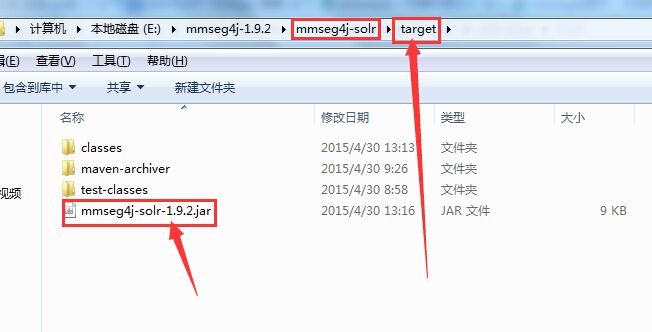
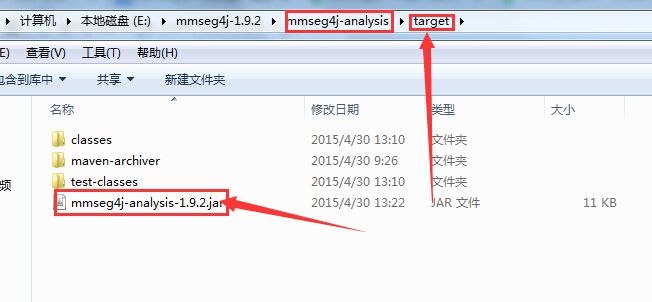

http://iamyida.iteye.com/blog/2207633