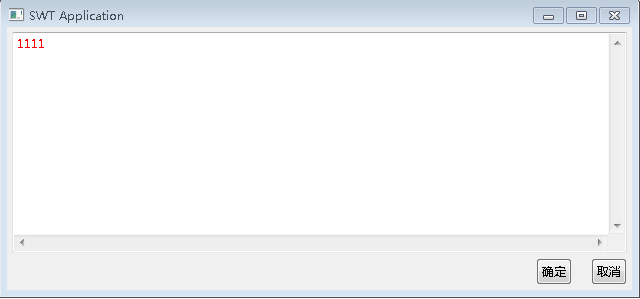import org.eclipse.swt.SWT;
import org.eclipse.swt.layout.GridData;
import org.eclipse.swt.layout.GridLayout;
import org.eclipse.swt.widgets.Button;
import org.eclipse.swt.widgets.Display;
import org.eclipse.swt.widgets.Shell;
public class GridData_GridLayoutTest2 {
protected Shell shell;
/**
* Launch the application.
* @param args
*/
public static void main(String[] args) {
try {
GridData_GridLayoutTest2 window = new GridData_GridLayoutTest2();
window.open();
} catch (Exception e) {
e.printStackTrace();
}
}
/**
* Open the window.
*/
public void open() {
Display display = Display.getDefault();
createContents();
shell.open();
GridLayout layout = new GridLayout();
layout.numColumns = 3;
shell.setLayout(layout);
shell.layout();
while (!shell.isDisposed()) {
if (!display.readAndDispatch()) {
display.sleep();
}
}
}
/**
* Create contents of the window.
*/
protected void createContents() {
shell = new Shell();
shell.setSize(450, 300);
shell.setText("SWT Application");
Button button1 = new Button(shell, SWT.PUSH);
button1.setText("button1");
GridData buttonGrid = new GridData(SWT.FILL, SWT.FILL, false, false, 1, 1);
buttonGrid.heightHint = 100;
buttonGrid.widthHint = 100;
button1.setLayoutData(buttonGrid);
Button button2 = new Button(shell, SWT.PUSH);
button2.setText("button2");
GridData button2data = new GridData(SWT.FILL,SWT.FILL,false,false,1,2);
buttonGrid.heightHint = 100;
buttonGrid.widthHint = 100;
button2.setLayoutData(button2data);
Button button3 = new Button(shell, SWT.PUSH);
button3.setText("button3");
GridData button3data = new GridData(GridData.FILL_BOTH);
button3.setLayoutData(button3data);
Button button4 = new Button(shell, SWT.PUSH);
button4.setText("button4");
GridData button4Grid = new GridData(SWT.FILL, SWT.FILL, false, false, 1, 1);
button4Grid.heightHint = 100;
button4Grid.widthHint = 100;
button4.setLayoutData(button4Grid);
}
}
import org.eclipse.swt.SWT;
import org.eclipse.swt.layout.GridData;
import org.eclipse.swt.layout.GridLayout;
import org.eclipse.swt.widgets.Button;
import org.eclipse.swt.widgets.Display;
import org.eclipse.swt.widgets.Label;
import org.eclipse.swt.widgets.Shell;
import org.eclipse.swt.widgets.Text;
public class GridData_GridLayoutTest {
protected Shell shell;
/**
* Launch the application.
* @param args
*/
public static void main(String[] args) {
try {
GridData_GridLayoutTest window = new GridData_GridLayoutTest();
window.open();
} catch (Exception e) {
e.printStackTrace();
}
}
/**
* Open the window.
*/
public void open() {
Display display = Display.getDefault();
createContents();
shell.open();
GridLayout layout = new GridLayout();
layout.numColumns = 4;
shell.setLayout(layout);
shell.layout();
while (!shell.isDisposed()) {
if (!display.readAndDispatch()) {
display.sleep();
}
}
}
/**
* Create contents of the window.
*/
protected void createContents() {
shell = new Shell();
shell.setSize(450, 300);
shell.setText("SWT Application");
Label label0 = new Label(shell, SWT.NONE);
label0.setText("label0");
Text text1 = new Text(shell, SWT.BORDER);
text1.setText("text1");
GridData data = new GridData();
data.horizontalAlignment = GridData.FILL;
data.horizontalSpan = 2;
data.grabExcessHorizontalSpace = true;
text1.setLayoutData(data);
Button button2 = new Button(shell, SWT.PUSH);
button2.setText("button2");
Text text3 = new Text(shell, SWT.BORDER);
text3.setText("text3");
data = new GridData();
data.horizontalAlignment = GridData.FILL;
data.verticalAlignment = GridData.FILL;
data.horizontalSpan = 4;
data.grabExcessHorizontalSpace = true;
text3.setLayoutData(data);
}
}
import org.eclipse.swt.SWT;
import org.eclipse.swt.graphics.Color;
import org.eclipse.swt.layout.FormAttachment;
import org.eclipse.swt.layout.FormData;
import org.eclipse.swt.layout.FormLayout;
import org.eclipse.swt.widgets.Button;
import org.eclipse.swt.widgets.Display;
import org.eclipse.swt.widgets.Shell;
import org.eclipse.swt.widgets.Text;
public class FormLayoutTest {
protected Shell shell;
private Color color;
/**
* Launch the application.
* @param args
*/
public static void main(String[] args) {
try {
FormLayoutTest window = new FormLayoutTest();
window.open();
} catch (Exception e) {
e.printStackTrace();
}
}
/**
* Open the window.
*/
public void open() {
Display display = Display.getDefault();
createContents();
shell.open();
FormLayout layout = new FormLayout();
shell.setLayout(layout);
shell.layout();
while (!shell.isDisposed()) {
if (!display.readAndDispatch()) {
display.sleep();
}
}
display.dispose();
color.dispose();
}
/**
* Create contents of the window.
*/
protected void createContents() {
shell = new Shell();
shell.setSize(450, 300);
shell.setText("SWT Application");
Button cancelButton = new Button(shell,SWT.NONE);
cancelButton.setText("取消");
FormData dataCancel = new FormData();
dataCancel.right = new FormAttachment(100,-5);//100代表到100%的宽度位置,-5代表减去5,如果第一个参数为控件,那就是相对控件的位置
dataCancel.bottom = new FormAttachment(100,-5);
cancelButton.setLayoutData(dataCancel);
Button okButton = new Button(shell,SWT.NONE);
okButton.setText("确定");
FormData dataOk = new FormData();
dataOk.right = new FormAttachment(100,-60);
dataOk.bottom = new FormAttachment(100,-5);
okButton.setLayoutData(dataOk);
Text text = new Text(shell,SWT.BORDER|SWT.MULTI|SWT.V_SCROLL|SWT.H_SCROLL);
FormData dataText = new FormData();
dataText.top = new FormAttachment(0,5);
dataText.bottom = new FormAttachment(cancelButton,-5);
dataText.left = new FormAttachment(0,5);
dataText.right = new FormAttachment(100,-5);
text.setLayoutData(dataText);
color = new Color(null,255,0,0,0);
text.setForeground(color);//设置颜色,最后要记得调用color.dispose()释放资源
}
}
import org.eclipse.swt.SWT;
import org.eclipse.swt.layout.GridLayout;
import org.eclipse.swt.widgets.Button;
import org.eclipse.swt.widgets.Display;
import org.eclipse.swt.widgets.Shell;
public class GridLayoutTest {
protected Shell shell;
/**
* Launch the application.
* @param args
*/
public static void main(String[] args) {
try {
GridLayoutTest window = new GridLayoutTest();
window.open();
} catch (Exception e) {
e.printStackTrace();
}
}
/**
* Open the window.
*/
public void open() {
Display display = Display.getDefault();
createContents();
shell.open();
GridLayout layout = new GridLayout();
layout.numColumns = 3;
shell.setLayout(layout);
shell.layout();
while (!shell.isDisposed()) {
if (!display.readAndDispatch()) {
display.sleep();
}
}
display.dispose();
}
/**
* Create contents of the window.
*/
protected void createContents() {
shell = new Shell();
shell.setSize(450, 300);
shell.setText("SWT Application");
for(int i = 0;i<10;i++){
Button button = new Button(shell, SWT.PUSH);
button.setText("Button"+i);
}
}
}
import org.eclipse.swt.SWT;
import org.eclipse.swt.layout.RowLayout;
import org.eclipse.swt.widgets.Button;
import org.eclipse.swt.widgets.Display;
import org.eclipse.swt.widgets.Shell;
public class RowLayoutTest {
protected Shell shell;
/**
* Launch the application.
* @param args
*/
public static void main(String[] args) {
try {
RowLayoutTest window = new RowLayoutTest();
window.open();
} catch (Exception e) {
e.printStackTrace();
}
}
/**
* Open the window.
*/
public void open() {
Display display = Display.getDefault();
createContents();
shell.open();
RowLayout layout = new RowLayout();
shell.setLayout(layout);
shell.layout();
while (!shell.isDisposed()) {
if (!display.readAndDispatch()) {
display.sleep();
}
}
display.dispose();
}
/**
* Create contents of the window.
*/
protected void createContents() {
shell = new Shell();
shell.setSize(450, 300);
shell.setText("SWT Application");
for(int i = 0;i<10;i++){
Button button = new Button(shell, SWT.PUSH);
button.setText("Button"+i);
}
}
}
import org.eclipse.swt.SWT;
import org.eclipse.swt.layout.FillLayout;
import org.eclipse.swt.widgets.Button;
import org.eclipse.swt.widgets.Display;
import org.eclipse.swt.widgets.Shell;
public class FillLayoutTest {
protected Shell shell;
/**
* Launch the application.
* @param args
*/
public static void main(String[] args) {
try {
FillLayoutTest window = new FillLayoutTest();
window.open();
} catch (Exception e) {
e.printStackTrace();
}
}
/**
* Open the window.
*/
public void open() {
Display display = Display.getDefault();
createContents();
shell.open();
FillLayout layout = new FillLayout();
shell.setLayout(layout);
shell.layout();
while (!shell.isDisposed()) {
if (!display.readAndDispatch()) {
display.sleep();
}
}
display.dispose();
}
/**
* Create contents of the window.
*/
protected void createContents() {
shell = new Shell();
shell.setSize(450, 300);
shell.setText("SWT Application");
for(int i = 0;i<10;i++){
Button button = new Button(shell, SWT.PUSH);
button.setText("Button"+i);
}
}
}
Eclipse的布局机制,提供了两个对象概念,Layout(描述内部布局方式,也就是子控件)以及GridData(描述本身布局方式)。FillLayout,GridLayout,FormLayout,RowLayout
一 (1)Fillloyout
填充布局
行布局,内部子元素以行布局,遇到边界时,自动换行
网格布局,使内部子元素按指定的每行几个来布局
表单布局 通过内部元素setLayoutData指定的FormData进行布局

拉升后,下面2个控件的相对位置是不会改变的 ,适合做类似表单及登录窗口这种
二、GridData
描述控件本身的摆放方式,一般与GridLayout配合使用。它最多的一个构造方法是6个参数:
GridData buttonGrid = new GridData(SWT.FILL, SWT.FILL, false, false, 1, 1);
第一个参数:水平方向如何对齐
第二个参数:竖直方向如何对齐
第三个参数:是否占用水平的剩余空间
第四个参数:是否占用竖直的剩余空间
第五个参数:水平的列数
第六个参数:竖直的行数
下面是2个例子的截图 配合着代码自己看看 都是很简单的