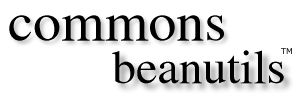Apache BeanUtils 1.9.2 官方入门文档
为什么需要Apache BeanUtils?
Apache BeanUtils 是 Apache开源软件组织下面的一个项目,被广泛使用于Spring、Struts、Hibernate等框架,有数千个jar包依赖于它。它通过JDK中反射和自省的功能,提供了许多实用但JDK并未直接提供的功能。我找到了官方的入门文档,用自己的语言翻译出来,希望大家指正。
最早可能要从JavaBean说起,这个名称来源于一个针对组件架构的Java API,按照JavaBeans设计原则来编写Java类会让开发者更容易理解你的类所能提供的功能,就好像允许那些能够意识到JavaBeans的工具来使用Java的内省能力来知道你的类所提供的的属性和操作。并用一种具有视觉吸引力的方式展现在开发工具上(我的理解就是,在用Eclipse或IntelliJ idea时在对象名后面按小数点后会弹出方法列表 )。
JavaBeans规范定义了完整的特性集合来判断任意一个Java类是否是JavaBean,你应该考虑把阅读这个文档作为你Java编程技能的重要部分。部分重要特性如下:
- 类的标志限定符必须是public,并且提供一个public的无参构造器。这将允许工具和应用来动态创建你的bean的新的实例,而不用提前知道哪一个Java类名将被使用。(关于这点,在StackOverFlow上有一个讨论,我也参与了回答)
- 既然拥有一个无参构造器,那么配置bean的行为必须和初始化分离,这通常是通过定义一系列的属性。通过它们你可以修改bean的行为或数据。属性的命名通常是用驼峰命名法。
- 通常,每个属性会分别有一个public的getter和setter方法来取得或是设置属性值。JavaBeans规范定义了命名惯例。
public class Employee {
public Employee(); // Zero-arguments constructor
public String getFirstName();
public void setFirstName(String firstName);
public String getLastName();
public void setLastName(String lastName);
public Date getHireDate();
public void setHireDate(Date hireDate);
public boolean isManager();
public void setManager(boolean manager);
public String getFullName();
}
- 对于boolean变量有一个例外,如果你觉得isManager比getManager更容易理解,你可以用isManager来命名
Employee employee = ...;
System.out.println("Hello " + employee.getFirstName() + "!");
- Simple。 只有一个可以被取得或修改的值。int,java.lang.String,或是被Java语言、其他的引用或是类库所定义的更复杂的对象。
- Indexed。 一个有下标的属性存储着一个有序的集合。
- Mapped。 作为JavaBean APIs的扩展,BeanUtils认为任何拥有一个java.util.Map的值的属性都是"mapped"。你可以通过一个String的key来set/get单独的值。
下面用一个自己写的例子来入门。粘贴进编辑器直接运行。
package beanUtils;
import java.util.HashMap;
import java.util.Map;
/**
* Created by Andrew on 2015/12/4.
*/
public class Employee {
String firstName;
String lastName;
Employee[] subordinate;
Map<String, Address> address;
public Employee(){
firstName = "Adnrew";
lastName = "Chen";
subordinate = new Employee[]{new Employee("Shirley","Liu"),new Employee("Alex","Wang")};
address = new HashMap<>();
address.put("home", new Address("Changsha YueLuShan"));
}
private Employee(String firstName,String lastName){
this.firstName = firstName;
this.lastName = lastName;
}
public Address getAddress(String type) {
return address.get(type);
}
public void setAddress(String type, Address address) {
this.address.put(type, address);
}
public Employee getSubordinate(int index) {
return subordinate[index];
}
public void setSubordinate(int index, Employee subordinate) {
this.subordinate[index] = subordinate;
}
public String getFirstName() {
return firstName;
}
public void setFirstName(String firstName) {
this.firstName = firstName;
}
public void setFirstName(Float fl){}
public String getLastName() {
return this.lastName;
}
public void setLastName(String lastName) {
this.lastName = lastName;
}
@Override
public String toString() {
return firstName+" "+lastName;
}
}
package beanUtils;
import org.apache.commons.beanutils.BeanUtils;
import org.apache.commons.beanutils.PropertyUtils;
import java.lang.reflect.InvocationTargetException;
/**
* Created by Andrew on 2015/12/4.
*/
public class BeanUtilsTest {
public static void main(String[] args) {
Employee employee = new Employee();
try {
System.out.println((String) PropertyUtils.getSimpleProperty(employee, "firstName"));
System.out.println((String)PropertyUtils.getSimpleProperty(employee, "lastName"));
System.out.println(PropertyUtils.getIndexedProperty(employee, "subordinate[0]"));
System.out.println(PropertyUtils.getMappedProperty(employee, "address(home)"));
System.out.println(PropertyUtils.getNestedProperty(employee, "address(home).city"));
} catch (IllegalAccessException e) {
e.printStackTrace();
} catch (InvocationTargetException e) {
e.printStackTrace();
} catch (NoSuchMethodException e) {
e.printStackTrace();
}
}
}
对于Simple属性,直接调用PropertyUtils.getSimpleProperty(employee, "firstName")就可以获得。
对于Indexed属性,PropertyUtils.getIndexedProperty(employee, "subordinate[0]")或是PropertyUtils.getIndexedProperty(employee, "subordinate",0)来获得。
对于Mapped属性,PropertyUtils.getMappedProperty(employee, "address(home)")PropertyUtils.getMappedProperty(employee, "address","home")来获得。
对于更复杂的嵌套属性,假设获取employee的address中key="home"的对象的city属性。我们可以用标准的写法:
String city = employee.getAddress("home").getCity();
通过PropertyUtils,你可以像JavaScript那样通过分隔符 "." 来取得嵌套的属性
String city = (String) PropertyUtils.getNestedProperty(employee, "address(home).city");
更详细的可以查看文档API。
动态Bean(DynaBeans)
动态Bean的一个最常用法就是包裹SQL查询结果,而不用写一堆的JavaBean。
Connection conn = ...;
Statement stmt = conn.createStatement();
ResultSet rs = stmt.executeQuery
("select account_id, name from customers");
Iterator rows = (new ResultSetDynaClass(rs)).iterator();
while (rows.hasNext()) {
DynaBean row = (DynaBean) rows.next();
System.out.println("Account number is " +
row.get("account_id") +
" and name is " + row.get("name"));
}
rs.close();
stmt.close();
这样我们就免去写customer.java这个类,还有数百个与此相似的类。
下面来逐个介绍包中的成员。
BasicDynaBean and BasicDynaClass
用一个例子简单介绍基本用法。
package beanUtils;
import org.apache.commons.beanutils.*;
import java.lang.reflect.InvocationTargetException;
import java.util.HashMap;
/**
* Created by Andrew on 2015/12/6.
*/
public class DynaBeanTest {
public static void main(String[] args) throws InstantiationException, IllegalAccessException, InvocationTargetException, NoSuchMethodException {
DynaProperty[] properties = new DynaProperty[]{
new DynaProperty("address",java.util.Map.class),
new DynaProperty("subordinate",beanUtils.Employee[].class),
new DynaProperty("firstName",String.class),
new DynaProperty("lastName",String.class)
};
BasicDynaClass dynaBeanClass = new BasicDynaClass("employee",null,properties);
DynaBean employee = dynaBeanClass.newInstance();
employee.set("address",new HashMap<>());
employee.set("subordinate",new Employee[0]);
employee.set("firstName",new String("Andrew"));
employee.set("lastName", new String("chen"));
System.out.println(PropertyUtils.getProperty(employee, "firstName"));
System.out.println(PropertyUtils.getProperty(employee, "lastName"));
}
}
ResultSetDynaClass
这个类是用来包裹 java.sql.ResultSet 来简化代码,如前面实例所示。
RowSetDynaClass
这个类的存在是为了解决ResultSetDynaClass 的一个问题:处理结果集时需要保持ResultSet打开。这意味着数据库的连接也需要打开,我们没有简单的机制来确定连接最后会不会放回连接池,或是连接关闭了,因此在Strut这种提供MVC控制器的框架中就不适用(好吧,我也不懂为什么不适用)。使用RowSetDynaClass 可以将结果复制到内存中。
Connection conn = ...; // Acquire connection from pool
Statement stmt = conn.createStatement();
ResultSet rs = stmt.executeQuery("SELECT ...");
RowSetDynaClass rsdc = new RowSetDynaClass(rs);
rs.close();
stmt.close();
...; // Return connection to pool
List rows = rsdc.getRows();
...; // Process the rows as desired
WrapDynaBean and WrapDynaClass
当你觉得很方便地使用着动态获取属性方法的时候,忽然发现其实还有一堆的标准JavaBean存在于遗留代码中,而它们无法使用这种set/get的通用方法来操作。幸运的是,我们可以将它们包裹成动态Bean。
MyBean bean = ...;
DynaBean wrapper = new WrapDynaBean(bean);
String firstName = wrapper.get("firstName");
Lazy DynaBeans
package beanUtils;
import org.apache.commons.beanutils.DynaBean;
import org.apache.commons.beanutils.LazyDynaBean;
/**
* Created by Andrew on 2015/12/6.
*/
public class LazyDynaBeanTest {
public static void main(String[] args) {
DynaBean lazyBean = new LazyDynaBean();
lazyBean.set("foo","bar");
lazyBean.set("number",2);
lazyBean.set("truth",false);
lazyBean.set("object",new Object());
lazyBean.set("map","20112601604","Andrew");
lazyBean.set("map","20112601605","Frank");
lazyBean.set("index",0,3);
lazyBean.set("index", 1, "str");
System.out.println(lazyBean.get("index"));
lazyBean.set("mamama",true);
System.out.println(lazyBean.get("mamama"));
}
}
Data Type Conversions
HttpServletRequest request = ...;
MyBean bean = ...;
HashMap map = new HashMap();
Enumeration names = request.getParameterNames();
while (names.hasMoreElements()) {
String name = (String) names.nextElement();
map.put(name, request.getParameterValues(name));
}
BeanUtils.populate(bean, map);
Collections
Operating On Collections Of Beans
// create the closure
BeanPropertyValueChangeClosure closure =
new BeanPropertyValueChangeClosure( "activeEmployee", Boolean.TRUE );
// update the Collection
CollectionUtils.forAllDo( peopleCollection, closure );
Querying Or Filtering Collections Of Beans
BeanPropertyValueEqualsPredicate predicate =
new BeanPropertyValueEqualsPredicate( "activeEmployee", Boolean.FALSE );
// filter the Collection
CollectionUtils.filter( peopleCollection, predicate );
Transforming Collections Of Beans
// create the transformer
BeanToPropertyValueTransformer transformer = new BeanToPropertyValueTransformer( "person.address.city" );
// transform the Collection
Collection peoplesCities = CollectionUtils.collect( peopleCollection, transformer );