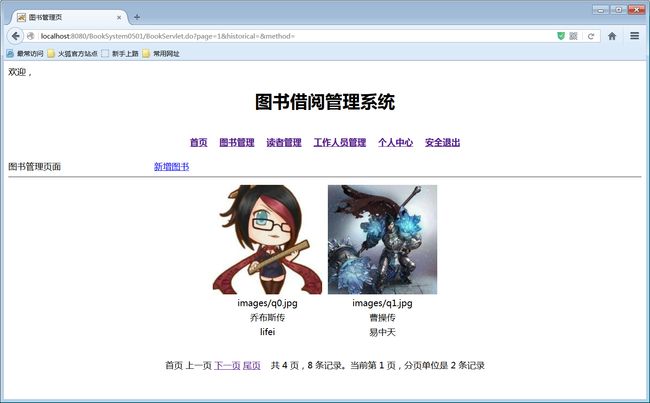自定义分页标签儿
这个前面也就是匆匆带过了,还是好好描述一番吧。
什么是自定义标签儿。就是在jsp页面中,我们自己生成定义的标签儿,可以处理一定的逻辑。所以本质上还是要有java代码来处理的。
自定义标签儿能够运行的三个要素:
1、对应的java处理程序。
2、tld标签儿语言定义
3、在.jsp文件中导入包儿,并且,在页面中使用。
那么在3中得到导入路径,通过3知道对应的tld文件,那么一定是在tld中有对应的java包的引入。这样三者构成一种连接关系,那么代码就能执行了。
下面以分页为例,来简单阐述这个自定义标签儿。
从页面开始:
效果:
标签儿部分:
<p align="center"> <page:page pageSize="${pageBean.pageSize }" historical="" method="" url="BookServlet.do" currentPage="${pageBean.currentPage }" count="${pageBean.count }"/> </p>
引入部分:
<%@ taglib uri="http://com.letben.tag" prefix = "page" %>
接下来要通过这个 uri找到tld文件。
<?xml version="1.0" encoding="UTF-8" ?> <taglib xmlns="http://java.sun.com/xml/ns/javaee" xmlns:xsi="http://www.w3.org/2001/XMLSchema-instance" xsi:schemaLocation="http://java.sun.com/xml/ns/javaee " version="2.1"> <description>pageTag</description> <display-name>pageTag</display-name> <tlib-version>1.1</tlib-version> <short-name>letben</short-name> <uri>http://com.letben.tag</uri><!-- 在这里就发现了,这个路径,那么就可以通过前面页面里的uri找到这个tld文件。 --> <tag> <name>page</name> <tag-class>com.letben.tag.PageTag</tag-class><!-- 发现这个文件能够对应到一个 PageTag的包。 --> <body-content>empty</body-content> <attribute> <name>currentPage</name><!-- 标签儿中出现的属性名 --> <required>true</required><!-- 是否必须出现,是,由于这里面当时忘记了,这个的存在,导致在后面的项目在使用ssh框架的时候,多写了三个属性以及对应的get 和set方法。private String historical,private String method,和什么吧,忘记了,主要是因为 这些属性在只使用servlet开发的时候,这些东西还是有必要给上的,但是在ssh框架里面不再需要了,所以 多写了这样一些没有用的属性和方法。--> <rtexprvalue>true</rtexprvalue><!-- 是否允许值的改写,是 --> </attribute> <attribute> <name>count</name> <required>true</required> <rtexprvalue>true</rtexprvalue> </attribute> <attribute> <name>pageSize</name> <required>true</required> <rtexprvalue>true</rtexprvalue> </attribute> <attribute> <name>url</name> <required>true</required> <rtexprvalue>true</rtexprvalue> </attribute> <attribute> <name>historical</name> <required>true</required> <rtexprvalue>true</rtexprvalue> </attribute> <attribute> <name>method</name> <required>true</required> <rtexprvalue>true</rtexprvalue> </attribute> </tag> </taglib>
这样到PageTag里面,去看看究竟。
package com.letben.tag; import java.io.IOException; import java.text.MessageFormat; import javax.servlet.jsp.JspException; import javax.servlet.jsp.JspWriter; import javax.servlet.jsp.tagext.TagSupport; public class PageTag extends TagSupport { private int count=0; private int currentPage=1; private int pageSize = 5; private String url; private String method; private String historical; public String getMethod() { return method; } public void setMethod(String method) { this.method = method; } public String getHistorical() { return historical; } public void setHistorical(String historical) { this.historical = historical; } public int getCount() { return count; } public void setCount(int count) { this.count = count; } public int getCurrentPage() { return currentPage; } public void setCurrentPage(int currentPage) { this.currentPage = currentPage; } public int getPageSize() { return pageSize; } public void setPageSize(int pageSize) { this.pageSize = pageSize; } public String getUrl() { return url; } public void setUrl(String url) { this.url = url; } @Override public int doStartTag() throws JspException { int totalPage = count%pageSize==0?count/pageSize:count/pageSize+1; if(currentPage<=1){ currentPage = 1; } if(currentPage>=totalPage){ currentPage = totalPage; } //<a href="BookServlet.do?page=3&historical=yes&method=somehow" >超级链接</a> String linkPattern = "<a href=\"{0}?page={1}&historical={3}&method={4}\">{2}</a>"; String first = MessageFormat.format(linkPattern, url,1,"首页",historical,method);//<a href=bookservlet.do?page=1&historical=yes&method=add>首页</a> String pre = MessageFormat.format(linkPattern, url,currentPage-1,"上一页",historical,method); String next = MessageFormat.format(linkPattern,url,currentPage+1,"下一页",historical,method); String last = MessageFormat.format(linkPattern, url,totalPage,"尾页",historical,method); if(currentPage<=1){ first = "首页"; pre = "上一页"; } if(currentPage>=totalPage){ next = "下一页"; last = "尾页"; } String htmlString = "{0} {1} {2} {3} 共 {4} 页,{5} 条记录。当前第 {6} 页,分页单位是 {7} 条记录"; //<a href=bookservlet.do?page=1&historical=yes&method=add>首页</a> <a href=bookservlet.do?page=1&historical=yes&method=add>下一页</a> //<a href=bookservlet.do?page=1&historical=yes&method=add>首页</a> htmlString = MessageFormat.format(htmlString, first,pre,next,last,totalPage,count,currentPage,pageSize); JspWriter out = this.pageContext.getOut(); try { out.println(htmlString); } catch (IOException e) { System.out.println("输出标签时,出现异常"); e.printStackTrace(); } return this.EVAL_PAGE; } }
发现doStartTag()还比较有用,就是 在页面,在生成当前标签儿之前,会执行这个·方法。回顾页面,页面要输出的就是一些超级链接。本质上就是一堆html代码。
那么要在这里把它拼接出来。然后通过 当前页得到输出流对象,把它打印到前台就好了。那么具体要打印什么,就需要里面接一下了。拼接方式 使用了一个字符串的拼接模板方式。
举个例子就是:String pattern = "my name is {0} my age is {1}";
String outString = MessageFormat.format(pattern,"lifei",23);
输出的结果就是: my name is lifei ma age is 23.
就这样一个 结果。所以如法炮制得到这样一个 分页 的htmlString。
还有效果更棒的哦,这个只是1.0版本,下面有一个 1.6版本的分页,十分稳定,主要是 字符串拼接有一些逻辑要格外注意。
期望样式,下面给了,并且也给出了每个版本修复的bug。
package com.letben.tag; import java.io.IOException; import java.text.MessageFormat; import javax.servlet.jsp.JspException; import javax.servlet.jsp.JspWriter; import javax.servlet.jsp.tagext.TagSupport; /** * PageTag 1.1 解决了,历史分页问题。 * PageTag 1.2 尝试配出老师需要的模板,是个 过渡版本。存在严重bug!!! * PageTag 1.3 版本,并不存在十分严重bug。算法是对的。应用场景,有点儿小bug。忘了考虑上下几页的问题。 * PageTag 1.4 版本,能够显示分页了。应该是 各种bug都没有了,并且 能很好地 显示分页。最后一页显示条目有bug。 * PageTag 1.5 版本,必须各种bug没有了!!!。能够完美显示,并且最后一页有几条项目,就显示多少个条目。 * PageTag 1.6 版本,消除了,未获得数据时,回报的by zero。异常。 * PageTag 1.61 版本,多一个判非条件。之前仅一个 不合适,可能会存在异常。 * @author RealisedBy : Letben TaughtBy : Salmon At Dec.16th */ public class PageTag extends TagSupport { private int count=0; private int currentPage=1; private int pageSize = 5; private String url; private String method; private String historical; public String getMethod() { return method; } public void setMethod(String method) { this.method = method; } public String getHistorical() { return historical; } public void setHistorical(String historical) { this.historical = historical; } public int getCount() { return count; } public void setCount(int count) { this.count = count; } public int getCurrentPage() { return currentPage; } public void setCurrentPage(int currentPage) { this.currentPage = currentPage; } public int getPageSize() { return pageSize; } public void setPageSize(int pageSize) { this.pageSize = pageSize; } public String getUrl() { return url; } public void setUrl(String url) { this.url = url; } /** * 主要是 创建 标签这里需要一些技术。 * 现在 样式 :首页 上一页 下一页 尾页 共 3 页,6 条记录。当前第 3 页,分页单位是 2 条记录 * 期望样式 :首页 上一页 ... 7 8 9 10 11 12 ... 下一页 尾页 共1234条 每页显示 10/23 */ @Override public int doStartTag() throws JspException { /* * 现在 样式 :首页 上一页 下一页 尾页 共 3 页,6 条记录。当前第 3 页,分页单位是 2 条记录 * 期望样式 :首页 上一页 ... 7 8 9 10 11 12 ... 下一页 尾页 共1234条 每页显示 10/23 * * 修改点1: * 需要在 上一页 和 下一页中间加入一些内容。数字,如果页数大于5就有必要隐藏一些数据,如果页数小于5就展示所有信息。 * * 修改点2: * 共 3 页,6 条记录。当前第 3 页,分页单位是 2 条记录 * 共1234条 每页显示 10/23 */ JspWriter out = this.pageContext.getOut();//select * from user_tb where username like '%~%'; if(pageSize==0||count==0){ try { out.println("%>_<%,查找时,未获得数据哟~~~。【请更换查找条件 O(∩_∩)O ~~~】"); } catch (IOException e) { System.out.println("未获得数据,输出标签时,出现异常"); e.printStackTrace(); } return this.EVAL_PAGE; }else{ int totalPage = count%pageSize==0?count/pageSize:count/pageSize+1; if(currentPage<=1){ currentPage = 1; } if(currentPage>=totalPage){ currentPage = totalPage; } //<a href="BookServlet.do?page=3&historical=yes&method=somehow" >超级链接</a> //string pattern1 = wo de ming zi jiao {0} nian ling shi {1}; // string str1 = messageFormat.format(pattern1,"lifei",23); //System.out.println(str1); ---> wo de ming zi jiao lifei nian ling shi 23; String linkPattern = "<a href=\"{0}?page={1}&historical={3}&method={4}\">{2}</a>"; String first = MessageFormat.format(linkPattern, url,1,"首页",historical,method); String pre = MessageFormat.format(linkPattern, url,currentPage-1,"上一页",historical,method); String next = MessageFormat.format(linkPattern,url,currentPage+1,"下一页",historical,method); String last = MessageFormat.format(linkPattern, url,totalPage,"尾页",historical,method); if(currentPage<=1){ first = "首页"; pre = "上一页"; } if(currentPage>=totalPage){ next = "下一页"; last = "尾页"; } /* * 共 3 页,6 条记录。当前第 3 页,分页单位是 2 条记录 * 共1234条 每页显示 10/23 */ String htmlString = "{0} {1} {7}{2} {3} 共 {4} 条 每页显示 {5}/{6}"; String middle = getMiddleNumber(totalPage,currentPage); //System.out.println(middle); int showPageSize=0; if(currentPage!=totalPage){ showPageSize = pageSize; }else{ showPageSize = count-pageSize*(totalPage-1); } //System.out.println(showPageSize); htmlString = MessageFormat.format(htmlString, first,pre,next,last,count,showPageSize,count,middle); //System.out.println(htmlString); try { out.println(htmlString); } catch (IOException e) { System.out.println("输出标签时,出现异常"); e.printStackTrace(); } return this.EVAL_PAGE; } } /** * 拼接中间的那对数字的代码 * @param totalPage * @param currentPage * @return */ private String getMiddleNumber(int totalPage,int currentPage) { //System.out.println(currentPage); // TODO 这也是个bug 首页 上一页 1 下一页 尾页 共 1 条 每页显示 2/1 当只有一个 用户的时候。 // 如果真的老板丧心病狂,把 用户 一个一个 都删了,这就会出问题, // 如果 此时 有人直接 动了 数据库,删除了当前用户,根据 session他仍然能够 登录,这也是个 bug。 // TODO //<a href="BookServlet.do?page=3&historical=yes&method=somehow" >超级链接</a> String linkPattern = "<a href=\"{0}?page={1}&historical={3}&method={4}\">{2}</a>"; String[] strings = null; StringBuffer sb=null; if(totalPage<=0){ //如果条目数<=0的话 //如果系统能够登录,只少有一个 用户,那么就不用做,为0判断。 System.out.println("没有记录可以被显示"); }else{// 否则 count一定有值 //否则count 一定大于0. if(totalPage>5){ strings = new String[5]; }else{ strings = new String[totalPage]; } String string=null; //if(totalPage<=5){//1-5 //string =MessageFormat.format(linkPattern,url,count,count,historical,method); //strings[count-1]=string; int times = 0; if(totalPage<=5){ times=totalPage; }else { times=5; } if(totalPage<=5){//1,2,3,4,5 for(int i=1;i<=times;i++){ if(i==currentPage){ string = i+""; strings[i-1]=string; //System.out.println(string); }else{ string = MessageFormat.format(linkPattern, url,i,i,historical,method); strings[i-1]=string; string=null; } } }else{//6,7,8…… int middle=0; if(currentPage<3){ middle=3; }else if(currentPage+2>totalPage){ middle = totalPage-2; }else { middle = currentPage; } for(int i=middle-2,j=0;i<=middle+2;i++,j++){ if(i!=currentPage){ string = MessageFormat.format(linkPattern, url,i,i,historical,method); //System.out.println(i); //System.out.println(j);//调皮的bug,我不输出你,你都不老老实实执行!!!,这应该是 历史上第三次了,之前事件监听里面有一回。 //System.out.println(string); //System.out.println(strings.length); strings[j] = string; string = null; }else { string = i+""; strings[j]=string; string=null; } } } //} /*else if(totalPage>5){ //如果>5的话,是不是要显示中间的五个 //首页 上页 2 3 4 5 6 下页 尾页 *** int middle=0; if(currentPage<3){ middle=3; }else if(currentPage+2>totalPage){ middle = totalPage-2; }else { middle = currentPage; } for(int i=middle-2;i<=middle+2;i++){ string = MessageFormat.format(linkPattern, url,i,i,historical,method); strings[i-1] = string; string = null; } }*/ sb = new StringBuffer(); for(int i=0;i<strings.length;i++){ sb.append(strings[i]); sb.append(" "); } if(totalPage>5){ if(currentPage>3){ sb.insert(0, "……"); } if(currentPage+2<totalPage){ sb.append("……"); } } } return sb.toString(); } }