iBatis开发详解(5)-----------分页(Struts、freeMark)
之前介绍过基于Hibernate分页的原理和设计,这里我们所用的分页都是物理分页技术,不是JS实现的页面分页技术,是在SQL语句上执行的分页,可以获取结果集数量固定的列表,执行效率很高。下面来看看iBatis中如何设计分页,本文基于Struts2,Spring3来整合,因为暂时Spring不支持MyBatis3(可以选用MyBatis官方的MyBatis-Spring插件来实现,配有中文文档,很好理解),我们这里仍然以iBatis2作为载体来介绍。
首先就是搭建开发环境,这里可以说也是对Struts2,Spring3和iBatis2进行了简单的整合,大家也可以来参考。项目的结构如下,使用Maven创建的web项目:

添加必要的依赖,因为整合了Struts2和Spring,依赖就比较多了,如下:
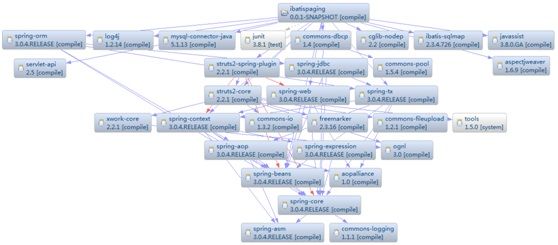
首先来配置一下Struts2,这个就比较简单了,相信大家都不陌生。在web.xml中:
然后是struts.xml,配置Struts相关的内容,这里我们配置freemarker为默认的结果类型,然后配置一个测试的Action,因为和Spring进行了集成,所以Action具体的配置放到Spring中来进行,如下即可:
对Freemarker做一个简单的设置,卸载freeemarer.properties文件中即可,这里我们主要是引用了一个宏文件,就是分页宏的配置,如下:
Log4J的配置这里不再贴出代码,大家可以去下载源码,一看就明白了,之后我们配置Spring,在resources文件夹下创建spring子目录,里面放置Spring的配置文件,在web.xml中如下设置即可加载Spring的配置文件:
Spring中主要配置数据源,iBatis的SqlMapClient和SqlMapClientTemplate,事务处理还有Action和Service的管理,其实内容大家也都很熟悉了,比较简单:
之后对Service和Action进行配置:
下面来看一下iBatis的配置,在配置SqlMapClient的时候,加入了iBatis的配置文件,我们来看看sqlMapConfig.xml如何来设置:
其实内容也很简单,就是设置一下必要的信息,其中的含义可以参考之前写过的对iBatis的介绍的相关文章,最后不要忘了加入sqlMaps配置文件即可,这里我们就一个user.xml文件,为了测试,也就是一条查询,针对这个查询进行分页操作:
ParameterMap在之前的介绍中也多次出现,这里我们也再来看下:
其实就是扩展了一下HashMap类,来进行参数的放置,注意参数类型是可变参数的形式,也就是名-值对的形式出现的,不过本例中没有使用它。下面就是分页类的设计了:
写好分页类,还要和框架进行集成,那么我们可以抽象出Service的基类,在业务逻辑层中调用它来获取分页信息:
两个构造方法我们都使用了,也就是一个带参数,一个不带参数。下面来看抽象出的Action基类,主要是处理页面传入的分页参数的处理:
这里为了演示,我们将分页的信息都直接定义死了,大家可以根据需要来修改,其中处理信息的QueryUtil大家可以直接参考源代码,这里不做说明了,下面是UserAction处理代码的编写:
根据前面的配置,我们也不难写出代码,下面就是视图处理了,我们使用了Freemarker进行解析,也编写了FreeMarker的分页宏:
之后,我们来运行项目:

可以通过点击全部显示和页面来查看分页效果。
本文系作者本人的实践探索,方案可能不是最佳实践,希望和大家交流沟通,源码随附件可以下载。另外关于本文涉及到的技术可以参看本博客中以往对iBatis的介绍:
框架系列: 框架技术 ,
首先就是搭建开发环境,这里可以说也是对Struts2,Spring3和iBatis2进行了简单的整合,大家也可以来参考。项目的结构如下,使用Maven创建的web项目:

添加必要的依赖,因为整合了Struts2和Spring,依赖就比较多了,如下:
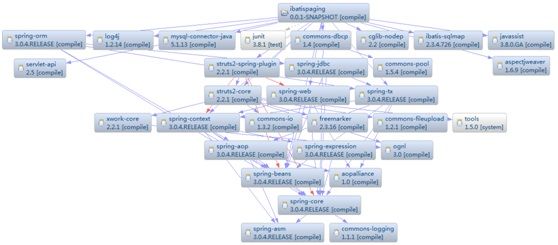
首先来配置一下Struts2,这个就比较简单了,相信大家都不陌生。在web.xml中:
- <!-- Struts2的过滤器 -->
- <filter>
- <filter-name>struts2</filter-name>
- <filter-class>org.apache.struts2.dispatcher.ng.filter.StrutsPrepareAndExecuteFilter</filter-class>
- </filter>
- <filter-mapping>
- <filter-name>struts2</filter-name>
- <url-pattern>*.action</url-pattern>
- </filter-mapping>
然后是struts.xml,配置Struts相关的内容,这里我们配置freemarker为默认的结果类型,然后配置一个测试的Action,因为和Spring进行了集成,所以Action具体的配置放到Spring中来进行,如下即可:
- <?xml version="1.0" encoding="UTF-8" ?>
- <!DOCTYPE struts PUBLIC
- "-//Apache Software Foundation//DTD Struts Configuration 2.1.7//EN"
- "http://struts.apache.org/dtds/struts-2.1.7.dtd">
- <struts>
- <package name="ibatis-paging" extends="struts-default"
- namespace="/">
- <result-types>
- <result-type name="freemarker"
- class="org.apache.struts2.views.freemarker.FreemarkerResult"
- default="true" />
- </result-types>
- <action name="user_*" class="userAction" method="{1}">
- <result name="list">user_list.ftl</result>
- </action>
- </package>
- </struts>
对Freemarker做一个简单的设置,卸载freeemarer.properties文件中即可,这里我们主要是引用了一个宏文件,就是分页宏的配置,如下:
- template_update_delay=5
- default_encoding=UTF-8
- url_escaping_charset=UTF-8
- number_format=0.#
- date_format=yyyy-MM-dd
- time_format=HH:mm:ss
- datetime_format=yyyy-MM-dd HH:mm:ss
- boolean_format=true,false
- whitespace_stripping=true
- tag_syntax=auto_detect
- auto_import=/Freemarker/page_macro.ftl as p
Log4J的配置这里不再贴出代码,大家可以去下载源码,一看就明白了,之后我们配置Spring,在resources文件夹下创建spring子目录,里面放置Spring的配置文件,在web.xml中如下设置即可加载Spring的配置文件:
- <context-param>
- <param-name>contextConfigLocation</param-name>
- <param-value>classpath:spring/*.xml</param-value>
- </context-param>
- <!-- Spring加载配置文件来初始化IoC容器 -->
- <listener> <listener-class>org.springframework.web.context.ContextLoaderListener</listener-class>
- </listener>
Spring中主要配置数据源,iBatis的SqlMapClient和SqlMapClientTemplate,事务处理还有Action和Service的管理,其实内容大家也都很熟悉了,比较简单:
- <bean id="dataSource" class="org.apache.commons.dbcp.BasicDataSource"
- destroy-method="close">
- <property name="driverClassName" value="com.mysql.jdbc.Driver" />
- <property name="url" value="jdbc:mysql://localhost:3306/test" />
- <property name="username" value="root" />
- <property name="password" value="123" />
- <property name="maxActive" value="100" />
- <property name="maxIdle" value="50" />
- <property name="maxWait" value="100" />
- <property name="defaultAutoCommit" value="true" />
- </bean>
- <!-- 创建JdbcTemplate -->
- <bean id="jdbcTemplate" class="org.springframework.jdbc.core.JdbcTemplate">
- <property name="dataSource" ref="dataSource" />
- </bean>
- <!-- 创建sqlMapClient -->
- <bean id="sqlMapClient" class="org.springframework.orm.ibatis.SqlMapClientFactoryBean">
- <property name="configLocation" value="classpath:sqlMapConfig.xml" />
- <property name="dataSource" ref="dataSource" />
- </bean>
- <!-- 创建sqlMapClientTemplate -->
- <bean id="sqlMapClientTemplate" class="org.springframework.orm.ibatis.SqlMapClientTemplate">
- <constructor-arg>
- <ref bean="sqlMapClient" />
- </constructor-arg>
- </bean>
- <!-- 事务管理器 -->
- <bean id="transactionManager"
- class="org.springframework.jdbc.datasource.DataSourceTransactionManager">
- <property name="dataSource" ref="dataSource" />
- </bean>
- <!-- 配置事务处理通知 -->
- <tx:advice id="txAdvice" transaction-manager="transactionManager">
- <tx:attributes>
- <tx:method name="get*" read-only="true" />
- <tx:method name="add*" rollback-for="Exception" />
- <tx:method name="addOrUpdate*" rollback-for="Exception" />
- <tx:method name="del*" rollback-for="Exception" />
- <tx:method name="update*" rollback-for="Exception" />
- </tx:attributes>
- </tx:advice>
- <aop:config proxy-target-class="true">
- <aop:pointcut id="serviceMethod"
- expression="execution(* org.ourpioneer.service.*Service.*(..))" />
- <aop:advisor advice-ref="txAdvice" pointcut-ref="serviceMethod" />
- </aop:config>
之后对Service和Action进行配置:
- <bean id="baseService" class="org.ourpioneer.service.BaseService">
- <property name="jdbcTemplate" ref="jdbcTemplate"></property>
- </bean>
- <bean id="userService" class="org.ourpioneer.service.UserService"
- parent="baseService">
- <property name="sqlMapClientTemplate" ref="sqlMapClientTemplate" />
- </bean>
- <bean id="userAction" class="org.ourpioneer.action.UserAction">
- <property name="userService" ref="userService" />
- </bean>
下面来看一下iBatis的配置,在配置SqlMapClient的时候,加入了iBatis的配置文件,我们来看看sqlMapConfig.xml如何来设置:
- <?xml version="1.0" encoding="UTF-8" ?>
- <!DOCTYPE sqlMapConfig
- PUBLIC "-//iBATIS.com//DTD SQL Map Config 2.0//EN"
- "http://www.ibatis.com/dtd/sql-map-config-2.dtd">
- <sqlMapConfig>
- <settings cacheModelsEnabled="true" enhancementEnabled="true"
- lazyLoadingEnabled="true" errorTracingEnabled="true" maxRequests="32"
- maxSessions="10" maxTransactions="5" />
- <sqlMap resource="sqlMaps/user.xml" />
- </sqlMapConfig>
其实内容也很简单,就是设置一下必要的信息,其中的含义可以参考之前写过的对iBatis的介绍的相关文章,最后不要忘了加入sqlMaps配置文件即可,这里我们就一个user.xml文件,为了测试,也就是一条查询,针对这个查询进行分页操作:
- <?xml version="1.0" encoding="UTF-8" ?>
- <!DOCTYPE sqlMap PUBLIC "-//ibatis.apache.org//DTD SQL Map 2.0//EN" "http://ibatis.apache.org/dtd/sql-map-2.dtd">
- <sqlMap>
- <typeAlias alias="parameterMap" type="org.pioneer.bean.ParameterMap" />
- <select id="selectAllUsers" resultClass="java.util.HashMap">
- select * from user
- </select>
- </sqlMap>
ParameterMap在之前的介绍中也多次出现,这里我们也再来看下:
- package org.ourpioneer.bean;
- import java.util.HashMap;
- public class ParameterMap extends HashMap {
- public ParameterMap(Object... parameters) {
- for (int i = 0; i < parameters.length - 1; i += 2) {
- super.put(parameters[i], parameters[i + 1]);
- }
- }
- }
其实就是扩展了一下HashMap类,来进行参数的放置,注意参数类型是可变参数的形式,也就是名-值对的形式出现的,不过本例中没有使用它。下面就是分页类的设计了:
- package org.ourpioneer.bean;
- import java.util.HashMap;
- import java.util.List;
- import org.springframework.jdbc.core.JdbcTemplate;
- import org.springframework.orm.ibatis.SqlMapClientTemplate;
- import com.ibatis.sqlmap.engine.impl.SqlMapClientImpl;
- import com.ibatis.sqlmap.engine.mapping.sql.Sql;
- import com.ibatis.sqlmap.engine.mapping.statement.MappedStatement;
- import com.ibatis.sqlmap.engine.scope.SessionScope;
- import com.ibatis.sqlmap.engine.scope.StatementScope;
- /**
- * iBatis分页类
- *
- * @author Nanlei
- *
- */
- public class PagingList {
- private int rowCount = 0; // 记录总数
- private int pageCount = 1; // 分页总数
- private int pageSize = 10; // 每页记录数
- private int pageNum = 1; // 当前页数
- private int startIndex = 1; // 起始记录数
- private int endIndex = 1; // 结束记录数
- private List list;// 记录列表
- /**
- * 构造方法,进行分页
- *
- * @param statementName
- * iBatis中语句的ID
- * @param parameterObject
- * SQL语句参数
- * @param pageNum
- * 起始页数
- * @param pageSize
- * 每页大小
- * @param sqlMapClientTemplate
- * iBatis的sqlMapClientTemplate对象
- */
- public PagingList(String statementName, Object parameterObject,
- int pageNum, int pageSize,
- SqlMapClientTemplate sqlMapClientTemplate, JdbcTemplate jdbcTemplate) {
- preProcessParams(pageNum, pageSize);
- execute(statementName, parameterObject, pageNum, pageSize,
- sqlMapClientTemplate, jdbcTemplate);
- }
- /**
- * 构造方法,进行分页
- *
- * @param statementName
- * iBatis中语句的ID
- * @param pageNum
- * 起始页数
- * @param pageSize
- * 每页大小
- * @param sqlMapClientTemplate
- * iBatis的sqlMapClientTemplate对象
- */
- public PagingList(String statementName, int pageNum, int pageSize,
- SqlMapClientTemplate sqlMapClientTemplate, JdbcTemplate jdbcTemplate) {
- preProcessParams(pageNum, pageSize);
- execute(statementName, pageNum, pageSize, sqlMapClientTemplate,
- jdbcTemplate);
- }
- /**
- * 执行方法
- *
- * @param statementName
- * @param parameterObject
- * @param pageNum
- * @param pageSize
- * @param sqlMapClientTemplate
- */
- public void execute(String statementName, Object parameterObject,
- int pageNum, int pageSize,
- SqlMapClientTemplate sqlMapClientTemplate, JdbcTemplate jdbcTemplate) {
- // 计算记录总数
- this.rowCount = jdbcTemplate.queryForInt(
- getCountSql(getSrcSql(statementName, parameterObject,
- sqlMapClientTemplate)), ((HashMap) parameterObject)
- .values().toArray());
- System.out.println(rowCount);
- // 计算分页数及起止记录
- countPage();
- // 获取分页列表
- this.list = sqlMapClientTemplate.queryForList(statementName,
- parameterObject, (pageNum - 1) * pageSize, pageSize);
- }
- /**
- * 执行方法
- *
- * @param statementName
- * @param pageNum
- * @param pageSize
- * @param sqlMapClientTemplate
- */
- public void execute(String statementName, int pageNum, int pageSize,
- SqlMapClientTemplate sqlMapClientTemplate, JdbcTemplate jdbcTemplate) {
- // 计算记录总数
- this.rowCount = jdbcTemplate.queryForInt(getCountSql(getSrcSql(
- statementName, null, sqlMapClientTemplate)));
- System.out.println(rowCount);
- // 计算分页数及起止记录
- countPage();
- // 获取分页列表
- this.list = sqlMapClientTemplate.queryForList(statementName,
- (pageNum - 1) * pageSize, pageSize);
- }
- /**
- * 预处理SQL语句和页面参数
- */
- private void preProcessParams(int pageNum, int pageSize) {
- if (pageNum > 0) {
- this.pageNum = pageNum;
- }
- if (pageSize > 0) {
- this.pageSize = pageSize;
- }
- if (pageSize > 1000) {
- this.pageSize = 1000;
- }
- }
- /**
- * 计算分页数及起止记录
- */
- private void countPage() {
- // 计算分页总数
- if ((rowCount % pageSize) == 0) {
- pageCount = rowCount / pageSize;
- } else {
- pageCount = rowCount / pageSize + 1;
- }
- if (pageCount == 0) {
- pageCount = 1;
- }
- // 判断pageNum是否过界
- if (pageNum > pageCount && rowCount != 0) {
- pageNum = pageCount;
- }
- // 计算起止记录
- startIndex = (pageNum - 1) * pageSize + 1;
- endIndex = (pageNum) * pageSize;
- }
- /**
- * 获得对象列表
- */
- public List getList() {
- return list;
- }
- /* 获得起始记录数 */
- public int getStartIndex() {
- return startIndex;
- }
- public Integer getStartIndexInteger() {
- return new Integer(startIndex);
- }
- /* 获得结束记录数 */
- public int getEndIndex() {
- return endIndex;
- }
- public Integer getEndIndexInteger() {
- return new Integer(endIndex);
- }
- /* 获得分页其它信息 */
- public int getPageCount() {
- return pageCount;
- }
- public int getPageNum() {
- return pageNum;
- }
- public int getPageSize() {
- return pageSize;
- }
- public int getRowCount() {
- return rowCount;
- }
- private String getSrcSql(String statementName, Object parameterObject,
- SqlMapClientTemplate sqlMapClientTemplate) {
- SqlMapClientImpl sqlMapClientImpl = (SqlMapClientImpl) sqlMapClientTemplate
- .getSqlMapClient();
- MappedStatement mappedStatement = sqlMapClientImpl
- .getMappedStatement(statementName);
- Sql sql = mappedStatement.getSql();
- StatementScope statementScope = new StatementScope(new SessionScope());
- String srcSql = sql.getSql(statementScope, parameterObject);
- return srcSql;
- }
- private String getCountSql(String srcSql) {
- return "SELECT COUNT(*) FROM ( " + srcSql + " ) CTBL_";
- }
- }
写好分页类,还要和框架进行集成,那么我们可以抽象出Service的基类,在业务逻辑层中调用它来获取分页信息:
- package org.ourpioneer.service;
- import org.ourpioneer.bean.PagingList;
- import org.springframework.orm.ibatis.SqlMapClientTemplate;
- import com.opensymphony.xwork2.ActionContext;
- import com.opensymphony.xwork2.util.ValueStack;
- public class BaseService {
- private JdbcTemplate jdbcTemplate;
- public void setJdbcTemplate(JdbcTemplate jdbcTemplate) {
- this.jdbcTemplate = jdbcTemplate;
- }
- /**
- * 获取ValueStack
- *
- * @return ValueStack对象
- */
- public ValueStack getValueStack() {
- return ActionContext.getContext().getValueStack();
- }
- /**
- * 获取分页的List
- *
- * @param statementName
- * @param sqlMapClientTemplate
- * @return
- */
- public PagingList getPagingList(String statementName,
- SqlMapClientTemplate sqlMapClientTemplate) {
- int pageNum = ((Integer) getValueStack().findValue("pageNum"))
- .intValue();
- int pageSize = ((Integer) getValueStack().findValue("pageSize"))
- .intValue();
- return new PagingList(statementName, pageNum, pageSize,
- sqlMapClientTemplate, jdbcTemplate);
- }
- /**
- * 获取分页的List
- *
- * @param statementName
- * @param parameterObject
- * @param sqlMapClientTemplate
- * @return
- */
- public PagingList getPagingList(String statementName,
- Object parameterObject, SqlMapClientTemplate sqlMapClientTemplate) {
- int pageNum = ((Integer) getValueStack().findValue("pageNum"))
- .intValue();
- int pageSize = ((Integer) getValueStack().findValue("pageSize"))
- .intValue();
- return new PagingList(statementName, parameterObject, pageNum,
- pageSize, sqlMapClientTemplate, jdbcTemplate);
- }
- }
两个构造方法我们都使用了,也就是一个带参数,一个不带参数。下面来看抽象出的Action基类,主要是处理页面传入的分页参数的处理:
- package org.ourpioneer.action;
- import java.util.Map;
- import javax.servlet.http.HttpServletRequest;
- import org.apache.struts2.ServletActionContext;
- import org.ourpioneer.util.QueryUtil;
- import com.opensymphony.xwork2.ActionContext;
- import com.opensymphony.xwork2.ActionSupport;
- public class BaseAction extends ActionSupport {
- @Override
- public String execute() throws Exception {
- return SUCCESS;
- }
- public Map<String, Object> getParameters() {
- return ActionContext.getContext().getParameters();
- }
- public HttpServletRequest getRequest() {
- return ServletActionContext.getRequest();
- }
- /* 分页信息 */
- protected int pageNum = 1;
- protected int pageSize = 10;
- public int getPageNum() {
- return pageNum;
- }
- public void setPageNum(int pageNum) {
- this.pageNum = pageNum;
- }
- public int getPageSize() {
- return pageSize;
- }
- public void setPageSize(int pageSize) {
- this.pageSize = pageSize;
- }
- public int getMaxPageSize() {
- return 1000;
- }
- public int getDefaultPageSize() {
- return 10;
- }
- // 页面解析分页信息使用的方法
- public String getQueryStringWithoutPageNum() {
- Map<String, Object> m = getParameters();
- m.remove("pageNum");
- return QueryUtil.getQueryString(m);
- }
- public String getFullUrlWithoutPageNum() {
- return getRequest().getServletPath() + "?"
- + getQueryStringWithoutPageNum();
- }
- public String getQueryStringWithoutPageInfo() {
- Map<String, Object> m = getParameters();
- m.remove("pageNum");
- m.remove("pageSize");
- return QueryUtil.getQueryString(m);
- }
- public String getFullUrlWithoutPageInfo() {
- return getRequest().getServletPath() + "?"
- + getQueryStringWithoutPageInfo();
- }
- }
这里为了演示,我们将分页的信息都直接定义死了,大家可以根据需要来修改,其中处理信息的QueryUtil大家可以直接参考源代码,这里不做说明了,下面是UserAction处理代码的编写:
- package org.ourpioneer.action;
- import org.ourpioneer.bean.PagingList;
- import org.ourpioneer.service.UserService;
- public class UserAction extends BaseAction {
- private UserService userService;
- public PagingList userList;
- public void setUserService(UserService userService) {
- this.userService = userService;
- }
- public PagingList getUserList() {
- return userList;
- }
- public String list() {
- userList = userService.getAllUsers();
- return "list";
- }
- }
根据前面的配置,我们也不难写出代码,下面就是视图处理了,我们使用了Freemarker进行解析,也编写了FreeMarker的分页宏:
- <#-- 处理分页参数 -->
- <#function getPageUrl pageNum>
- <#local pageUrl=base+fullUrlWithoutPageInfo>
- <#if pageUrl?ends_with("?")>
- <#return pageUrl + "pageSize=" + pageSize + "&pageNum=" + pageNum>
- <#else>
- <#return pageUrl + "&pageSize=" + pageSize + "&pageNum=" + pageNum>
- </#if>
- </#function>
- <#-- 全部或分页显示 -->
- <#function getPageUrlResize size>
- <#local pageUrl=base+fullUrlWithoutPageInfo>
- <#if pageUrl?ends_with("?")>
- <#return pageUrl + "pageNum=1&pageSize=" + size>
- <#else>
- <#return pageUrl + "&pageNum=1&pageSize=" + size>
- </#if>
- </#function>
- <#-- 分页信息 -->
- <#macro paging pagingList>
- <#local pageCount=pagingList.pageCount>
- <#local rowCount=pagingList.rowCount>
- <#local pageNum=pagingList.pageNum>
- <#local pageSize=pagingList.pageSize>
- <#if rowCount == 0>
- <#if useFlag?exists>
- <div style="border:1px solid #666;padding:2 5 2 5;background:#efefef;color:#333">没有相关记录</div>
- <#else>
- <#assign useFlag = 1>
- </#if>
- <#else>
- <table>
- <tr>
- <td style="line-height:150%">共 ${rowCount} 条记录 ${pageCount} 页
- <#if pageCount gt 1 && pageSize!=maxPageSize>
- <span class="selectedPage" style="padding:2px 3px 0 3px"><a class="page" href="${getPageUrlResize(maxPageSize)}">全部显示</a></span>
- <#elseif pageSize==maxPageSize>
- <span class="selectedPage" style="padding:2px 3px 0 3px"><a class="page" href="${getPageUrlResize(defaultPageSize)}">分页显示</a></span>
- </#if>
- <#if (pageCount <= 11)>
- <#local startPage = 1>
- <#local endPage = pageCount>
- <#elseif (pageNum + 5 > pageCount)>
- <#local startPage = pageCount - 10>
- <#local endPage = pageCount>
- <#elseif (pageNum - 5 < 1)>
- <#local startPage = 1>
- <#local endPage = 11>
- <#else>
- <#local startPage = pageNum - 5>
- <#local endPage = pageNum + 5>
- </#if>
- <#if (pageCount > 1)>
- <#if (pageNum != 1)>
- <#if (pageCount > 11)>
- <a class="page" href="${getPageUrl(1)}" style="font-family:Webdings" title="首页">9</a>
- </#if>
- <a class="page" href="${getPageUrl(pageNum-1)}" style="font-family:Webdings" title="上页">3</a>
- <#else>
- <#if (pageCount > 11)>
- <span style="font-family:Webdings;color:#999">9</span>
- </#if>
- <span style="font-family:Webdings;color:#999">3</span>
- </#if>
- <#list startPage..endPage as x>
- <#if x=pageNum>
- <span class="selectedPage">${x}</span>
- <#else>
- <span class="noSelectedPage"><a class="page" href="${getPageUrl(x)}">${x}</a></span>
- </#if>
- </#list>
- <#if (pageCount != pageNum)>
- <a class="page" href="${getPageUrl(pageNum+1)}" style="font-family:Webdings" title="下页">4</a>
- <#if (pageCount > 11)>
- <a class="page" href="${getPageUrl(pageCount)}" style="font-family:Webdings" title="尾页">:</a>
- </#if>
- <#else>
- <span style="font-family:Webdings;color:#999">4</span>
- <#if (pageCount > 11)>
- <span style="font-family:Webdings;color:#999">:</span>
- </#if>
- </#if>
- </#if>
- </td>
- </tr>
- </table>
- </#if>
- </#macro>
之后,我们来运行项目:

可以通过点击全部显示和页面来查看分页效果。
本文系作者本人的实践探索,方案可能不是最佳实践,希望和大家交流沟通,源码随附件可以下载。另外关于本文涉及到的技术可以参看本博客中以往对iBatis的介绍:
框架系列: 框架技术 ,