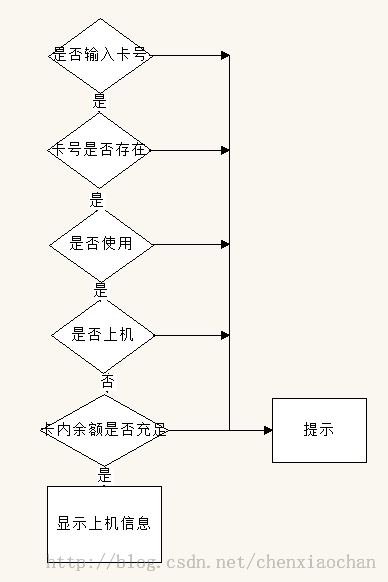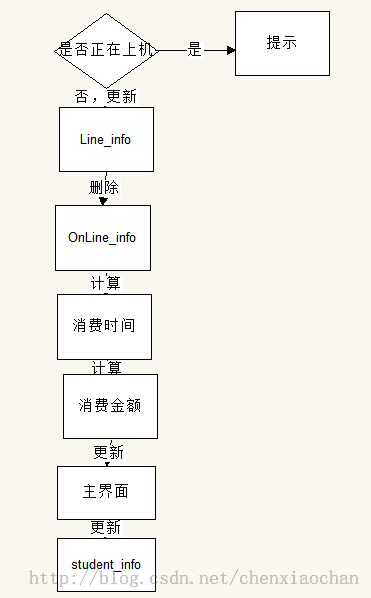机房收费系统系列四:上下机
在机房收费系统中,上下机这边花了不少的时间去做它,主要原因是没有理清思路,一股脑的就做起来了,上机挺好做的,到了下机,做完以后傻眼了,这才发现不对着呢……为了避免这种情况,在做上下机的时候首先理清思路,不要着急着写代码,磨刀不误砍柴工,下面说说我对上下机的认识.
上机
首先是上机的流程图
然后是针对每个流程进行的分析和部分代码。如果对流程分析清楚,代码就好写了。
1、卡号是否为空
2、卡号是否存在(student_Info表)
3、卡号的状态是否为”使用”(student_Info表)
<strong><span style="font-size:18px;">'检查卡号是否能正常使用
txtSQL = "select * from student_Info where cardno='" & Trim(txtcardno.Text) & "'"
Set mrc = executesql(txtSQL, msgText)
If mrc.EOF Then
MsgBox "此卡尚未注册!", vbOKOnly + vbExclamation, "警告"
txtcardno.Text = ""
txtcardno.SetFocus
mrc.Close
Exit Sub
Else
status = Trim(mrc.Fields(10))
If mrc.EOF = False And "未使用" = status Then
MsgBox "该卡没有注册!", vbOKOnly + vbExclamation, "警告!"
txtcardno.Text = ""
txtcardno.SetFocus
mrc.Close
Exit Sub
End If
End If</span></strong>
4、检查是否正在上机
<span style="font-size:18px;"><strong> txtSQL = "select * from OnLine_Info where cardno='" & Trim(txtcardno.Text) & "'" Set mrcc = executesql(txtSQL, msgText</strong>)</span>5、没有上机,检查卡内余额是否小于最少上机金额(student_Info表)
<strong><span style="font-size:18px;"> '如果卡号能用且没有上机,检查余额
If Not mrc.Fields(7) > frmbasicctsding.txtlimitcash Then '坚持是否余额是否大于最少金额
MsgBox "余额不足,请充值!", vbOKOnly + vbExclamation, "警告"
mrc.Close
Exit Sub
End If
6、满足上述条件,就可以上机,显示主界面显示上机信息和登录人数
'显示登录人数 onflag = onflag + 1 Label19.Caption = onflag '断开数据库连接 mrc.Close7、将这条正在上机的记录添加到OnLine_Info表中
8、将上机记录添加到Line_Info表中
下机
下机的流程图
1、检查是否正在上机
2、更新Line_Info表中的数据(更新下机日期和下机时间)
<strong><span style="font-size:18px;"> '判断卡号是否在上机
txtSQL = "select * from OnLine_Info where cardno='" & Trim(txtcardno.Text) & "'"
Set mrc = executesql(txtSQL, msgText)
If mrc.EOF = True Then
Label14.Caption = "该卡号还没上机!"
mrc.Close
Exit Sub</span></strong>
3、删除OnLine_Info表中的数据
4、计算消费的时间
<strong><span style="font-size:24px;"> '计算上机消耗的时间
txtoffdate.Text = Format(Date, "yyyy-mm-dd")
txtofftime.Text = Format(Time, "hh:mm")
Usetime = Abs(DateDiff("n", txtofftime, txtontime)) ’每天一结账,结账的时候强制用户下机
txtconsumetime.Text = Usetime</span></strong>
5、计算消费的金额
'计算消费的金额
'如果消费的时间小于最少时间,消费金额为1元
If txtconsumetime.Text <= Leasttime Then
txtconsume.Text = 1
'txtcash.Text = mrc.Fields(7) - Trim(txtconsume.Text)
ElseIf Usetime <= pretime Then
'第一种情况 消费时间小于准备时间,消费金额为0
Usecash = 0
txtconsume.Text = Usecash
Else
'递增时间段消费的金钱,以半小时的费用为计算基础
Unitcash = Format((Halfcash / 30) * Unittime, "0.0")
'第二种情况 当消费时间小于最小上机时间 按一个递增时间段收费
If Usetime <= Leasttime Then
Usecash = Unitcash
txtconsume.Text = Unitcash
Else
'第三种情况 最后求出的UnitNumber为递增时间段的个数
Usetime = Usetime - pretime
UnitNumber = Usetime Mod Unittime
If UnitNumber = 0 Then
UnitNumber = Int(Usetime / Unittime)
Else
UnitNumber = Int(Usetime / Unittime) + 1
End If
Usecash = Format(UnitNumber * Unitcash, "0.0")
txtconsume.Text = Usecash
End If
End If计算现有金额:
<strong> <span style="font-size:18px;"> txtSQL = "select * from student_Info where cardno='" & txtcardno & "'"
Set mrc = executesql(txtSQL, msgText)
'获得原来的余额
Totalcash = mrc.Fields(7)
'计算消费后的余额
Totalcash = Totalcash - Val(Trim(txtconsume.Text))
'更新余额
mrc.Fields(7).Value = Totalcash
mrc.Update
mrc.Close
txtcash.Text = Totalcash</span></strong>
6、将这些信息更新到主界面对应的文本框中,上机人数也要更新。
7、更新基本信息表(student_Info表)
上下机这里主要是逻辑上的思考,把思路理清以后就能做好。在机房收费系统中,不仅仅是上下机,结账,组合查询等等都体现了逻辑的重要性,对要实现的功能有个全局把握,再把它分解,这样一点点的进行,就可以把它做好。