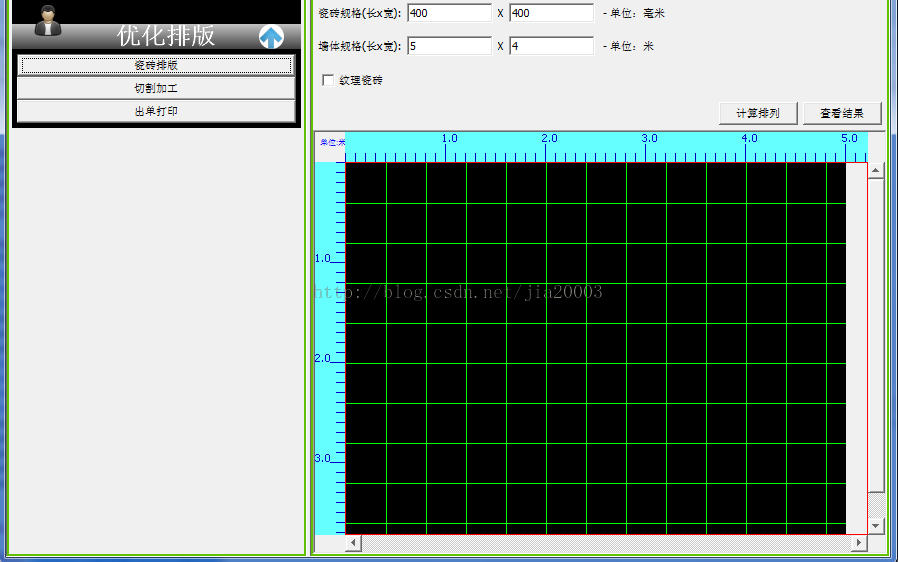JAVA Swing自定义JScorllPanel
JAVA Swing中JScrollPanle自定义带标尺的JScrollPanel
Swing中JScrollPanel的结构与组成如下图:
分为四个角与四个边,中间蓝色矩形为View窗口,可以通过调用JScrollPanel的
getViewport().setView(view)完成对现实内容的设置。
最常见的自定义JScrollPanel是改写默认的Column Header View与Row Header View
下面是我做的一个关于瓷砖排列显示的UI,实现了一个标尺化的JScrollPanel,可以很好
的度量与说明空间大小与瓷砖需求的关系,实现效果如下:
自定义的列与行标尺View的代码如下:
package com.gloomyfish.swing.custom.ui;
import java.awt.Color;
import java.awt.Dimension;
import java.awt.Graphics;
import java.awt.Graphics2D;
import java.awt.geom.Line2D;
import java.awt.geom.Rectangle2D;
import javax.swing.JComponent;
public class RuleView extends JComponent {
/**
*
*/
private static final long serialVersionUID = 1L;
public static final int HORIZONTAL = 0;
public static final int VERTICAL = 1;
private int SIZE = 600;
public int orientation;
public boolean isMetric;
private double increment;
private double units;
private int width;
private int height;
public RuleView(int o, boolean m) {
orientation = o;
isMetric = m;
setIncrementAndUnits();
if(orientation == HORIZONTAL)
{
width = SIZE;
}
else
{
height = SIZE;
}
}
private void setIncrementAndUnits() {
}
public void setPreferredHeight(int ph) {
this.height = ph;
setPreferredSize(new Dimension(SIZE, ph));
}
public void setPreferredWidth(int pw) {
this.width = pw;
setPreferredSize(new Dimension(pw, SIZE));
}
protected void paintComponent(Graphics g) {
Graphics2D g2d = (Graphics2D) g;
System.out.println("width = " + width);
System.out.println("Height = " + height);
// background color
g2d.setColor(new Color(102, 255, 255));
Rectangle2D rect2d = new Rectangle2D.Double(0, 0, width, height);
g2d.fill(rect2d);
int count = 0;
increment = 0;
// unit and text symbol
g2d.setPaint(new Color(0,0,204));
if(orientation == HORIZONTAL)
{
units = width / 10.0;
for(int i=0; i<=units; i++)
{
double rowOff = i * 10.0;
Line2D line = new Line2D.Double(rowOff, height*0.7, rowOff, height);
g2d.draw(line);
if(count == 10)
{
count = 0;
increment += 1;
Line2D bigLine = new Line2D.Double(rowOff, height*0.4, rowOff, height);
g2d.draw(bigLine);
g2d.drawString(increment + "", (int)rowOff-3, (int)(height/3.0));
}
count++;
}
}
else
{
units = height / 10.0;
for(int i=0; i<=units; i++)
{
double colOff = i * 10.0;
Line2D line = new Line2D.Double(width*0.7, colOff, width, colOff);
g2d.draw(line);
if(count == 10)
{
count = 0;
increment += 1;
Line2D bigLine = new Line2D.Double(width*0.5, colOff, width, colOff);
g2d.draw(bigLine);
g2d.drawString(increment + "", 0, (int)colOff);
}
count++;
}
}
g2d.setPaint(Color.RED);
}
}
自定义的JScrollPanel的代码如下:
package com.gloomyfish.swing.custom.ui;
import java.awt.Color;
import java.awt.FlowLayout;
import java.awt.Font;
import javax.swing.JComponent;
import javax.swing.JLabel;
import javax.swing.JPanel;
import javax.swing.JScrollPane;
import javax.swing.border.LineBorder;
public class JCustomScrollPane extends JScrollPane {
/**
*
*/
private static final long serialVersionUID = 1L;
private RuleView columnView;
private RuleView rowView;
private JLabel cornerLabel;
public JCustomScrollPane(int rowSize, int columnSize)
{
super();
JPanel buttonCorner = new JPanel(); // use FlowLayout
cornerLabel = new JLabel("单位:米");
cornerLabel.setForeground(Color.BLUE);
cornerLabel.setFont(new Font("Serif", Font.PLAIN, 8));
buttonCorner.setLayout(new FlowLayout(FlowLayout.LEFT));
buttonCorner.add(cornerLabel);
setCorner(JScrollPane.UPPER_LEFT_CORNER, buttonCorner);
columnView = new RuleView(RuleView.HORIZONTAL, true);
columnView.setPreferredHeight(30);
rowView = new RuleView(RuleView.VERTICAL, true);
rowView.setPreferredWidth(30);
setColumnHeaderView(columnView);
setRowHeaderView(rowView);
setHorizontalScrollBarPolicy(JScrollPane.HORIZONTAL_SCROLLBAR_ALWAYS);
setVerticalScrollBarPolicy(JScrollPane.VERTICAL_SCROLLBAR_ALWAYS);
setViewportBorder(new LineBorder(Color.RED));
}
public void setImagePanel(JComponent view)
{
this.getViewport().setView(view);
}
}
最后说一下,Swing 是非常灵活的UI组件,提供了非常多的自定义接口
怎么合理运用就看个人啦!