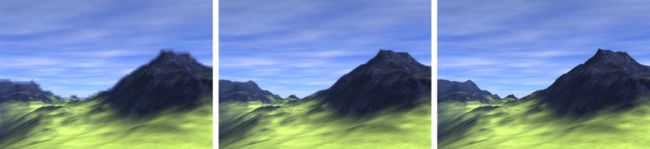升采样(Upsampling)技术
最近老是想着学习下Upsampling, 因为在做优化时这是一项非常实用的技术
参考AMD的PPT: Mixed Resolution Rendering, 有这么几种情况可以应用:
- 把半透明元素(如粒子)单独画到一个小的BlendBuffer上, 再跟原场景混合, 减小填充率的负担
- SSAO, 一般不会做FullSize的处理, 所以Upsampling基本上是必须的一步
- 屏幕空间的软阴影, 同上
- 间接光照, 实时计算量比较大, 所以也是低精度进行
通常应用的前提条件或者说场景如下:
- 延迟渲染, 有个DownSample过的DepthBuffer和原大小的DepthBuffer
- 一些比较低频或者粒度要求没有那么高的效果, 画到1/4(或更小)大小的FrameBuffer上, 使用DownSample过的DepthBuffer做DepthTest
- 低分辨率的效果叠加到原分辨率的场景上, 需要根据两个DepthBuffer的进行插值, 避免边缘出现锯齿状的走样
缺点嘛是有一点点效果上的瑕疵, 不过一般用于低频的效果, 人眼很难注意到
这里有篇法文的文章不错, 连蒙带猜还是看得差不多能懂的:
http://bbs.demoscene.fr/code/upsampling-technique/msg11403/#msg11403
float SceneZ = ReadDepth( _In.UV ); // On lit le vrai Z full size float2 UV = _In.UV - _dUV; // Avec Unity, je dois mettre un offset sur les UV d'entrée... Don't ask ! float4 SkyZ; SkyZ.x = tex2D( _TexDownsampledZBuffer, UV ).x; UV.xy += _dUV.xz; SkyZ.y = tex2D( _TexDownsampledZBuffer, UV ).x; UV.xy += _dUV.zy; SkyZ.z = tex2D( _TexDownsampledZBuffer, UV ).x; UV.xy -= _dUV.xz; SkyZ.w = tex2D( _TexDownsampledZBuffer, UV ).x;UV.xy -= _dUV.zy; float4 V[4]; V[0] = SampleValue( UV ); UV.xy += _dUV.xz; V[1] = SampleValue( UV ); UV.xy += _dUV.zy; V[3] = SampleValue( UV ); UV.xy -= _dUV.xz; V[2] = SampleValue( UV ); UV.xy -= _dUV.zy; // Compute bias weights toward each sample based on Z discrepancies float WeightFactor = 2.0; float ZInfluenceFactor = 0.001; float4 DeltaZ = ZInfluenceFactor * abs(SceneZ - SkyZ); float4 Weights = saturate( WeightFactor / (1.0 + DeltaZ) ); // Default UV interpolants for a normal bilinear interpolation float2 uv = frac( UV.xy / _dUV.xy ); // This vector gives the bias toward one of the UV corners. It lies in [-1,+1] // For equal weights, the bias sums to 0 so the UVs won't be influenced and normal bilinear filtering is applied // Otherwise, the UVs will tend more or less strongly toward one of the corners of the low-resolution pixel where values were sampled // // Explicit code would be : // float2 uv_bias = Weights.x * float2( -1.0, -1.0 ) // Bias toward top-left // + Weights.y * float2( +1.0, -1.0 ) // Bias toward top-right // + Weights.z * float2( +1.0, +1.0 ) // Bias toward bottom-right // + Weights.w * float2( -1.0, +1.0 ); // Bias toward bottom-left float2 uv_bias = float2( Weights.y + Weights.z - Weights.x - Weights.w, Weights.z + Weights.w - Weights.x - Weights.y ); // Now, we need to apply the actual UV bias. // // Explicit code would be : // uv.x = uv_bias.x < 0.0 ? lerp( uv.x, 0.0, -uv_bias.x ) : lerp( uv.x, 1.0, uv_bias.x ); // uv.y = uv_bias.y < 0.0 ? lerp( uv.y, 0.0, -uv_bias.y ) : lerp( uv.y, 1.0, uv_bias.y ); // // Unfortunately, using branching 1) is bad and 2) yields some infinite values for some obscure reason ! // So we need to remove the branching. // The idea here is to perform biasing toward top-left & bottom-right independently then choose which bias direction // is actually needed, based on the sign of the uv_bias vector // float2 uv_topleft = lerp( uv, 0.0, saturate(-uv_bias) ); // Bias toward top-left corner (works if uv_bias is negative) float2 uv_bottomright = lerp( uv, 1.0, saturate(uv_bias) ); // Bias toward bottom-right corner (works if uv_bias is positive) float2 ChooseDirection = saturate( 10000.0 * uv_bias ); // Isolate the sign of the uv_bias vector so negative gives 0 and positive gives 1 uv = lerp( uv_topleft, uv_bottomright, ChooseDirection ); // Final bias will choose the appropriate direction based on the sign of the bias // Perform normal bilinear filtering with biased UV interpolants float4 FinalValue = lerp( lerp( V[0], V[1], uv.x ), lerp( V[2], V[3], uv.x ), uv.y );