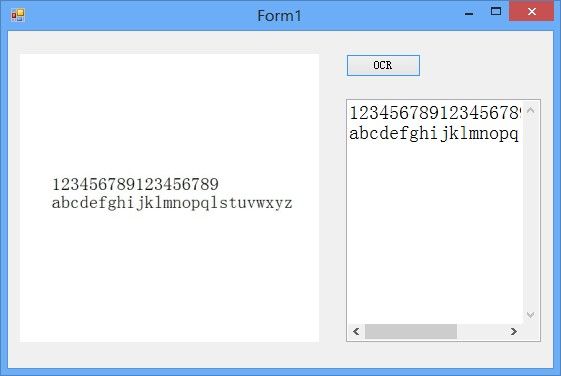Tesseract学习(四)
本文将介绍如何在C#下调用Tesseract-OCR,由于现在已经有编译好的dll文件,所以只需添加引用到项目中即可。
dll文件可在此处下载,下载后添加到项目中。另外需要自己下载语言库(注意版本为3.01),此处为英文语言库。
与在C++下添加引用不同,此处无需再进行繁琐的配置,所以下面直接贴代码:
using System;
using System.Collections.Generic;
using System.ComponentModel;
using System.Data;
using System.Drawing;
using System.Linq;
using System.Text;
using System.Windows.Forms;
using tesseract;//引入命名空间
namespace 图像识别
{
public partial class Form1 : Form
{
public enum TesseractEngineMode : int
{
/// <summary>
/// Run Tesseract only - fastest
/// </summary>
TESSERACT_ONLY = 0,
/// <summary>
/// Run Cube only - better accuracy, but slower
/// </summary>
CUBE_ONLY = 1,
/// <summary>
/// Run both and combine results - best accuracy
/// </summary>
TESSERACT_CUBE_COMBINED = 2,
/// <summary>
/// Specify this mode when calling init_*(),
/// to indicate that any of the above modes
/// should be automatically inferred from the
/// variables in the language-specific config,
/// command-line configs, or if not specified
/// in any of the above should be set to the
/// default OEM_TESSERACT_ONLY.
/// </summary>
DEFAULT = 3
}
public enum TesseractPageSegMode : int
{
/// <summary>
/// Fully automatic page segmentation
/// </summary>
PSM_AUTO = 0,
/// <summary>
/// Assume a single column of text of variable sizes
/// </summary>
PSM_SINGLE_COLUMN = 1,
/// <summary>
/// Assume a single uniform block of text (Default)
/// </summary>
PSM_SINGLE_BLOCK = 2,
/// <summary>
/// Treat the image as a single text line
/// </summary>
PSM_SINGLE_LINE = 3,
/// <summary>
/// Treat the image as a single word
/// </summary>
PSM_SINGLE_WORD = 4,
/// <summary>
/// Treat the image as a single character
/// </summary>
PSM_SINGLE_CHAR = 5
}
private TesseractProcessor m_tesseract = null;
private string m_path = Application.StartupPath+@"\tessdata\";
private string m_lang = "eng";
public Form1()
{
InitializeComponent();
//初始化
m_tesseract = new TesseractProcessor();
m_tesseract.Init(m_path, m_lang, (int)TesseractEngineMode.DEFAULT);
m_tesseract.SetVariable("tessedit_pageseg_mode", TesseractPageSegMode.PSM_AUTO.ToString());
//m_tesseract.SetVariable("tessedit_char_whitelist", "0123456789ABCDEFGHIJKLMNOPQLSTUVWXYZ");
}
private string Ocr(Image image)
{
m_tesseract.Clear();
m_tesseract.ClearAdaptiveClassifier();
return m_tesseract.Apply(image);
}
private void pictureBox1_Click(object sender, EventArgs e)
{
OpenFileDialog openFileDialog = new OpenFileDialog();
openFileDialog.Filter = "*.JPG|*.jpg|*.PNG|*.png|*.BMP|*.bmp";
DialogResult result = openFileDialog.ShowDialog();
if (result == DialogResult.OK)
{
Image image = Image.FromFile(openFileDialog.FileName);
pictureBox1.Image = image;
}
}
private void button1_Click(object sender, EventArgs e)
{
if (pictureBox1.Image != null)
{
string result = Ocr(pictureBox1.Image);
textBox1.Text = result.Replace("\n","\r\n");//不做此转换则无换行效果
}
}
}
}
结果: