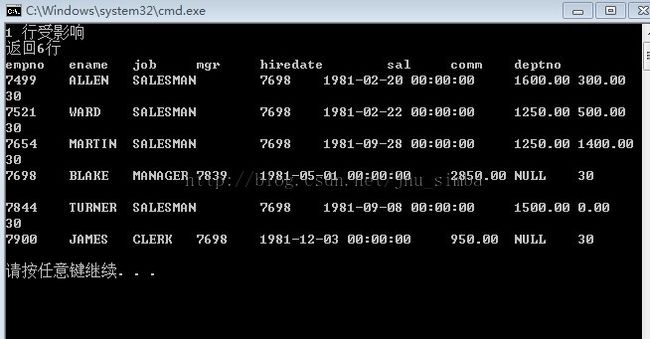Mysql数据库学习(四):常用Mysql C API 介绍和使用、封装一个访问Mysql数据库的类MysqlDB
首先,环境是windows + vs2008,Mysql数据库已经安装好,在使用之前,需要配置工程属性,附加包含目录添加
D:\Program Files\MySQL\MySQL Server 5.6\include (Mysql安装目录),附加库目录添加 D:\Program Files\MySQL\MySQL Server 5.6\lib ,附加依赖项添加 mysqlib.lib,当然mysqllib.lib 只是包含符号而已,可执行文件运行的时候需要mysqllib.dll(lib目录下), 将其拷贝到exe同目录下。
一、常用Mysql C API 介绍和使用
1.mysql_init
MYSQL结构代表一个连接句柄
MYSQL*mysql_init(MYSQL*mysql);
如果mysql是NULL指针,该函数将分配、初始化、并返回新对象。否则,将初始化对象,并返回对象的地址。如果mysql_init()分配了新的对象,当调用mysql_close()来关闭连接时。将释放该对象。
2.mysql_real_connect
// 连接数据库
MYSQL *mysql_real_connect(MYSQL *mysql, const char *host, const char *user, const char *passwd, const char *db, unsigned int port, const char *unix_socket, unsigned long client_flag)
//设置数据库
my_bool reconnect = true;
mysql_options(mysql, MYSQL_OPT_RECONNECT, &reconnect);
mysql_options(mysql, MYSQL_SET_CHARSET_NAME, "gbk");
//设置数据库
my_bool reconnect = true;
mysql_options(mysql, MYSQL_OPT_RECONNECT, &reconnect);
mysql_options(mysql, MYSQL_SET_CHARSET_NAME, "gbk");
3.mysql_query
int mysql_query(MYSQL *mysql, const char *query)
mysql_affected_rows
mysql_store_result
mysql_num_fields
mysql_num_rows
mysql_fetch_field
mysql_fetch_row
mysql_free_result
mysql_affected_rows
mysql_store_result
mysql_num_fields
mysql_num_rows
mysql_fetch_field
mysql_fetch_row
mysql_free_result
示例代码如下:
C++ Code
|
1
2 3 4 5 6 7 8 9 10 11 12 13 14 15 16 17 18 19 20 21 22 23 24 25 26 27 28 29 30 31 32 33 34 35 36 37 38 39 40 41 42 43 44 45 46 47 48 49 50 51 52 53 54 55 56 57 58 59 60 61 62 63 64 65 66 67 68 69 70 71 72 73 74 |
#include <Windows.h> #include <mysql.h> #include <stdio.h> int main( void) { //初始化一个连接句柄 MYSQL* mysql = mysql_init( NULL); if (mysql == NULL) { printf( "error:%s", mysql_error(mysql)); return 1; } my_bool reconnect = true; mysql_options(mysql, MYSQL_OPT_RECONNECT, &reconnect); mysql_options(mysql, MYSQL_SET_CHARSET_NAME, "gbk"); if (!mysql_real_connect(mysql, "localhost", "root", "123456", "scott", 0, NULL, 0)) { printf( "error:%s", mysql_error(mysql)); return 1; } // 没有返回结果集的操作 int result; result = mysql_query(mysql, "insert into emp values(8888, 'YYYY', 'CLERK', 7782, '1990-04-10', 1500, NULL, 50);"); if (result != 0) { printf( "error:%s", mysql_error(mysql)); return 1; } printf( "%llu 行受影响\n", mysql_affected_rows(mysql)); // 有返回结果集的操作 result = mysql_query(mysql, "select * from emp where deptno=30;"); if (result != 0) { printf( "error:%s", mysql_error(mysql)); return 1; } MYSQL_RES* mysql_res; MYSQL_FIELD* mysql_field; MYSQL_ROW mysql_row; unsigned int cols; mysql_res = mysql_store_result(mysql); cols = mysql_num_fields(mysql_res); if (mysql_res != NULL) { printf( "返回%llu行\n", mysql_num_rows(mysql_res)); while((mysql_field = mysql_fetch_field(mysql_res))) { printf( "%s\t", mysql_field->name); } printf( "\n"); while((mysql_row = mysql_fetch_row(mysql_res))) { for ( unsigned int i = 0; i < cols; i++) { printf( "%s\t", mysql_row[i]? mysql_row[i]: "NULL"); } printf( "\n"); } mysql_free_result(mysql_res); } mysql_close(mysql); return 0; } |
输出结果如下,因为各字段值长短不一,虽然加了tab,输出还是有点别扭:
二、下面封装MysqlDB类
使用的基本是上面演示过的函数,就不多解释了,直接看代码吧。
MysqlDB.h:
C++ Code
|
1
2 3 4 5 6 7 8 9 10 11 12 13 14 15 16 17 18 19 20 21 22 23 24 25 26 27 28 29 30 31 32 33 34 35 36 37 38 39 40 41 42 43 44 45 46 47 48 49 50 51 52 53 54 55 56 57 58 59 60 61 62 63 64 65 66 67 68 69 70 71 72 73 74 75 76 77 78 79 80 81 82 83 84 85 86 87 88 89 90 91 92 93 94 95 96 97 98 99 100 |
#ifndef _MYSQL_DB_H_
#define _MYSQL_DB_H_ //#define WIN32_LEAN_AND_MEAN #include <winsock2.h> #include <mysql.h> #include <vector> #include <string> using namespace std; namespace DAL { class MysqlDB; class MysqlRecordset { friend class MysqlDB; public: const string& GetItem( unsigned int nRow, unsigned int nCol) const { return rows_[nRow][nCol]; } const string& GetItem( unsigned int nRow, const string& name) const { unsigned int index = GetFieldIndex(name); return rows_[nRow][index]; } unsigned int GetRows() const { return rows_.size(); } unsigned int GetCols() const { return fields_.size(); } unsigned int GetFieldIndex( const std::string &name) const { unsigned int index = - 1; for( unsigned int i = 0; i < fields_.size(); ++i) { if (fields_[i].name == name) index = fields_[i].index; } return index; } void Clear() { rows_.clear(); fields_.clear(); } typedef struct Field { string name; //列的字段名 unsigned int index; //字段名对应的下标 } FIELD; typedef vector<FIELD> FIELDS; //所有列的字段结构体集合 typedef vector<string> ROW; //每一行存储值 private: vector<ROW> rows_; // 总共存储多个行 FIELDS fields_; }; class MysqlDB { public: MysqlDB(); ~MysqlDB(); void Open( const char* host, const char* user, const char* passwd, const char* db, unsigned int port); void Close(); unsigned long long ExecSQL( const char* sql); MysqlRecordset QuerySQL( const char* sql); unsigned long long GetInsertId() const; void StartTransaction(); void Commit(); void Rollback(); private: MYSQL* mysql_; }; } #endif // _MYSQL_DB_H_ |
MysqlDB.cpp:
C++ Code
|
1
2 3 4 5 6 7 8 9 10 11 12 13 14 15 16 17 18 19 20 21 22 23 24 25 26 27 28 29 30 31 32 33 34 35 36 37 38 39 40 41 42 43 44 45 46 47 48 49 50 51 52 53 54 55 56 57 58 59 60 61 62 63 64 65 66 67 68 69 70 71 72 73 74 75 76 77 78 79 80 81 82 83 84 85 86 87 88 89 90 91 92 93 94 95 96 97 98 99 100 101 102 103 104 105 106 107 108 109 110 111 112 113 114 115 116 117 118 119 120 121 122 123 124 125 126 127 128 129 130 131 132 133 134 135 136 137 138 139 140 141 142 143 144 145 146 147 148 149 |
#include <exception>
#include "MysqlDB.h" using namespace std; using namespace DAL; MysqlDB::MysqlDB() : mysql_( NULL) { } MysqlDB::~MysqlDB() { if (mysql_) { Close(); } } void MysqlDB::Open( const char* host, const char* user, const char* passwd, const char* db, unsigned int port) { mysql_ = mysql_init( NULL); if (mysql_ == NULL) { string errmsg = mysql_error(mysql_); throw Exception( "DB ERROR:"+errmsg); } my_bool reconnect = true; mysql_options(mysql_, MYSQL_OPT_RECONNECT, &reconnect); mysql_options(mysql_, MYSQL_SET_CHARSET_NAME, "gbk"); if (!mysql_real_connect(mysql_, host, user, passwd, db, 0, NULL, 0)) { string errmsg = mysql_error(mysql_); Close(); throw Exception( "DB ERROR:"+errmsg); } } void MysqlDB::Close() { if ( NULL != mysql_) { mysql_close(mysql_); mysql_ = NULL; } } MysqlRecordset MysqlDB::QuerySQL( const char* sql) { if (mysql_query(mysql_, sql) != 0) { //int errno = mysql_errno(mysql_); string errmsg = mysql_error(mysql_); throw Exception( "DB ERROR:"+errmsg); } MYSQL_RES* mysql_res; mysql_res = mysql_store_result(mysql_); //得到查询返回的行数 //unsigned long n = mysql_affected_rows(mysql_); //指向 mysql 的查询字段集 MYSQL_FIELD* mysql_field = NULL; MysqlRecordset rs; unsigned int i = 0; unsigned int nCols = mysql_num_fields(mysql_res); while ((mysql_field = mysql_fetch_field(mysql_res)) != NULL) { MysqlRecordset::FIELD field; field.name = mysql_field->name; field.index = i; ++i; rs.fields_.push_back(field); //压入某个列字段的结构体 } MYSQL_ROW mysql_row; while ((mysql_row = mysql_fetch_row(mysql_res))) { MysqlRecordset::ROW row(nCols); for ( unsigned int i = 0; i< nCols; ++i) { row[i] = mysql_row[i] ? mysql_row[i] : ""; } rs.rows_.push_back(row); //压入某一行的存储值 } mysql_free_result(mysql_res); return rs; } unsigned long long MysqlDB::ExecSQL( const char* sql) { if (mysql_query(mysql_, sql) != 0) { //int errno = mysql_errno(mysql_); string errmsg = mysql_error(mysql_); throw Exception( "DB ERROR:"+errmsg); } return mysql_affected_rows(mysql_); } void MysqlDB::StartTransaction() { if (mysql_query(mysql_, "START TRANSACTION") != 0) { //int errno = mysql_errno(mysql_); string errmsg = mysql_error(mysql_); throw Exception( "DB ERROR:"+errmsg); } } void MysqlDB::Commit() { if (mysql_query( mysql_, "COMMIT") != 0) { //int errno = mysql_errno(mysql_); string errmsg = mysql_error(mysql_); throw Exception( "DB ERROR:"+errmsg); } } void MysqlDB::Rollback() { if (mysql_query(mysql_, "ROLLBACK") == 0) { //int errno = mysql_errno(mysql_); string errmsg = mysql_error(mysql_); throw Exception( "DB ERROR:"+errmsg); } } unsigned long long MysqlDB::GetInsertId() const { return mysql_insert_id(mysql_); //auto_increment字段 } |
具体使用方法就很简单了,包含MysqlDB.h,比如
MysqlDB mysqldb;
mysqldb.open(...);
mysqldb.QuerySQL(...);
...
参考:
《数据库系统概论》
mysql 5.1 参考手册