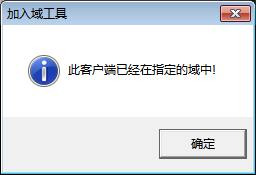使用vb脚本让电脑自动加入域源码
在企业用户中,一大部分用户都加入了域,用于公司的安全管理。加入域对于管理比较方便。但是新增的设备或者用户如何快速的加入已知的域呢?很简单,看代码:
set objShell=wscript.createObject("wscript.shell")
strComputer = "."
Dim WshNetwork
Dim strComputer
Set WshNetwork = WScript.CreateObject("WScript.Network")
strDomain = WshNetwork.UserDomain
if strDomain = "HUPU" then
Msgbox "此客户端已经在指定的域中!",64,"加入域工具"
Wscript.Quit
end if
Msgbox "确定加入域,整个过程大概要1分钟左右",64,"加入域工具"
objShell.Run "cmd.exe /c netsh interface ip set dns ""本地连接"" static 10.10.2.116 primary",0,true
objShell.Run "cmd.exe /c netsh interface ip add dns ""本地连接"" 114.114.114.114",0,true
objShell.Run "cmd.exe /c sc config LmHosts start= AUTO",0,true
objShell.Run "cmd.exe /c net start lmhosts",0,true
Function X86orX64()
On Error Resume Next
strComputer = "."
Set objWMIService = GetObject("winmgmts:\\" & strComputer & "\root\cimv2")
Set colItems = objWMIService.ExecQuery("Select * from Win32_ComputerSystem",,48)
For Each objItem in colItems
If InStr(objItem.SystemType, "86") <> 0 Then
X86orX64 = "86"
ElseIf InStr(objItem.SystemType, "64") <> 0 Then
X86orX64 = "64"
Else
X86orX64 = objItem.SystemType
End If
Next
End Function
Set FSO = CreateObject("Scripting.FileSystemObject")
WD = FSO.GetSpecialFolder(0)
SS = FSO.GetParentFolderName(WD)
SS = SS & "windows\system32\"
test = createobject("Scripting.FileSystemObject").GetFile(Wscript.ScriptFullName).ParentFolder.Path
if FSO.FileExists(test & "\netdom64.exe") then
elseif FSO.FileExists(test & "\netdom32.exe") then
else
Msgbox "生成域程序缺少文件,请联系管理员!",48,"域程序"
Wscript.Quit
end if
if X86orX64 = "64" then
if FSO.FileExists(SS & "netdom64.exe") then
objShell.Run "cmd.exe /c netdom64 join %COMPUTERNAME% /domain:hupu.com /UserD:administrator /PasswordD:hpQAZ!@# /reboot:30",0,true
Msgbox "加入域成功,30秒后重启系统,cmd输入shutdown -a取消!",64,"加入域工具"
else
FSO.copyfile test & "\netdom64.exe", SS '拷贝域程序
end if
if FSO.FileExists(SS & "netdom64.exe") then
objShell.Run "cmd.exe /c netdom64 join %COMPUTERNAME% /domain:hupu.com /UserD:administrator /PasswordD:hpQAZ!@# /reboot:30",0,true
Msgbox "加入域成功,30秒后重启系统,cmd输入shutdown -a取消!",64,"加入域工具"
else
Msgbox "域程序生成失败,请联系管理员!",48,"域程序"
Wscript.Quit
end if
elseif X86orX64 = "86" then
if FSO.FileExists(SS & "netdom32.exe") then
objShell.Run "cmd.exe /c netdom64 join %COMPUTERNAME% /domain:hupu.com /UserD:administrator /PasswordD:hpQAZ!@# /reboot:30",0,true
Msgbox "加入域成功,30秒后重启系统,cmd输入shutdown -a取消!",64,"加入域工具"
else
FSO.copyfile test & "\netdom32.exe", SS '拷贝域程序
end if
if FSO.FileExists(SS & "netdom32.exe") then
objShell.Run "cmd.exe /c netdom32 join %COMPUTERNAME% /domain:hupu.com /UserD:administrator /PasswordD:hpQAZ!@# /reboot:30",0,true
Msgbox "加入域成功,30秒后重启系统,cmd输入shutdown -a取消!",64,"加入域工具"
else
Msgbox "域程序生成失败,请联系管理员!",48,"域程序"
Wscript.Quit
end if
end if看看效果:
如有疑问,请加qq群:135430763 共同学习!