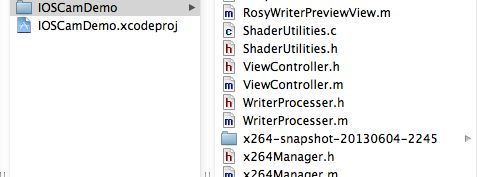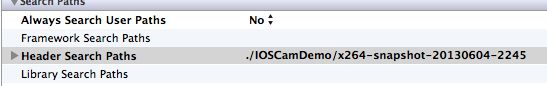iOS 使用libx264编码视频
首先视频采集使用AVCaptureSession,输出参数设置如下
AVCaptureVideoDataOutput *newVideoOutput = [[AVCaptureVideoDataOutput alloc] init];
[newVideoOutput setAlwaysDiscardsLateVideoFrames:YES];
NSDictionary *settings = [[NSDictionary alloc] initWithObjectsAndKeys:
[NSNumber numberWithUnsignedInt:kCVPixelFormatType_420YpCbCr8BiPlanarVideoRange],
// [NSNumber numberWithInt:kCVPixelFormatType_32BGRA],
kCVPixelBufferPixelFormatTypeKey,
nil];
在代理里面取得视频的buffer,先把x264编译,我参照了http://blog.csdn.net/ixfly/article/details/7621258。
首先到http://www.videolan.org/developers/x264.html下载x264的库,然后解压,我解压出是x264-snapshot-20130604-2245文件夹
打开shell,进入x264的目录,执行如下语句
CC=/Applications/Xcode.app/Contents/Developer/Platforms/iPhoneOS.platform/Developer/usr/bin/gcc ./configure --host=arm-apple-darwin --sysroot=/Applications/Xcode.app/Contents/Developer/Platforms/iPhoneOS.platform/Developer/SDKs/iPhoneOS6.1.sdk --prefix='dist' --extra-cflags='-arch armv7s' --extra-ldflags='-arch armv7s -L/Applications/Xcode.app/Contents/Developer/Platforms/iPhoneOS.platform/Developer/SDKs/iPhoneOS6.1.sdk/usr/lib/system' --enable-pic
然后make&&make install,libx264.a就出来啦。
将libx264.a添加到工程
将x264目录手动拷贝到工程下面,方便以后跟着工程走
在xcode下面BuildSetting里面设置Header Search Paths,一相对路径的形式指向你刚才拷贝的目录
好啦,现在可以使用x264了
要包含下面三个.h文件
#include "x264.h"
#include "common/common.h"
#include "encoder/set.h"
我写了个x264管理的类
代码如下
头文件
#import <Foundation/Foundation.h>
#import <CoreMedia/CoreMedia.h>
#include "x264.h"
#include "common/common.h"
#include "encoder/set.h"
@interface x264Manager : NSObject{
x264_param_t * p264Param;
x264_picture_t * p264Pic;
x264_t *p264Handle;
x264_nal_t *p264Nal;
int previous_nal_size;
unsigned char * pNal;
FILE *fp;
unsigned char szBodyBuffer[1024*32];
}
- (void)initForX264; //初始化x264
- (void)initForFilePath; //初始化编码后文件的保存路径
- (void)encoderToH264:(CMSampleBufferRef )pixelBuffer; //将CMSampleBufferRef格式的数据编码成h264并写入文件
@end
//
// x264Manager.m
// IOSCamDemo
//
// Created by huangyuling on 6/5/13.
// Copyright (c) 2013 hyl. All rights reserved.
//
#import "x264Manager.h"
@implementation x264Manager
- (void)initForX264{
p264Param = malloc(sizeof(x264_param_t));
p264Pic = malloc(sizeof(x264_picture_t));
memset(p264Pic,0,sizeof(x264_picture_t));
//x264_param_default(p264Param); //set default param
x264_param_default_preset(p264Param, "veryfast", "zerolatency");
p264Param->i_threads = 1;
p264Param->i_width = 352; //set frame width
p264Param->i_height = 288; //set frame height
p264Param->b_cabac =0;
p264Param->i_bframe =0;
p264Param->b_interlaced=0;
p264Param->rc.i_rc_method=X264_RC_ABR;//X264_RC_CQP
p264Param->i_level_idc=21;
p264Param->rc.i_bitrate=128;
p264Param->b_intra_refresh = 1;
p264Param->b_annexb = 1;
p264Param->i_keyint_max=25;
p264Param->i_fps_num=15;
p264Param->i_fps_den=1;
p264Param->b_annexb = 1;
// p264Param->i_csp = X264_CSP_I420;
x264_param_apply_profile(p264Param, "baseline");
if((p264Handle = x264_encoder_open(p264Param)) == NULL)
{
fprintf( stderr, "x264_encoder_open failed/n" );
return ;
}
x264_picture_alloc(p264Pic, X264_CSP_I420, p264Param->i_width, p264Param->i_height);
p264Pic->i_type = X264_TYPE_AUTO;
}
- (void)initForFilePath{
char *path = [self GetFilePathByfileName:"IOSCamDemo.h264"];
NSLog(@"%s",path);
fp = fopen(path,"wb");
}
- (char*)GetFilePathByfileName:(char*)filename
{
NSArray *paths = NSSearchPathForDirectoriesInDomains(NSDocumentDirectory, NSUserDomainMask,YES);
NSString *documentsDirectory = [paths objectAtIndex:0];
NSString *strName = [NSString stringWithFormat:@"%s",filename];
NSString *writablePath = [documentsDirectory stringByAppendingPathComponent:strName];
int len = [writablePath length];
char *filepath = (char*)malloc(sizeof(char) * (len + 1));
[writablePath getCString:filepath maxLength:len + 1 encoding:[NSString defaultCStringEncoding]];
return filepath;
}
- (void)encoderToH264:(CMSampleBufferRef)sampleBuffer{
CVImageBufferRef pixelBuffer = CMSampleBufferGetImageBuffer(sampleBuffer);
CVPixelBufferLockBaseAddress(pixelBuffer, 0);
uint8_t *baseAddress0 = (uint8_t *)CVPixelBufferGetBaseAddressOfPlane(pixelBuffer, 0);
uint8_t *baseAddress1 = (uint8_t *)CVPixelBufferGetBaseAddressOfPlane(pixelBuffer, 1);
int i264Nal;
x264_picture_t pic_out;
memcpy(p264Pic->img.plane[0], baseAddress0, 352*288);
uint8_t * pDst1 = p264Pic->img.plane[1];
uint8_t * pDst2 = p264Pic->img.plane[2];
for( int i = 0; i < 352*288/4; i ++ )
{
*pDst1++ = *baseAddress1++;
*pDst2++ = *baseAddress1++;
}
if( x264_encoder_encode( p264Handle, &p264Nal, &i264Nal, p264Pic ,&pic_out) < 0 )
{
fprintf( stderr, "x264_encoder_encode failed/n" );
}
NSLog(@"i264Nal======%d",i264Nal);
if (i264Nal > 0) {
int i_size;
char * data=(char *)szBodyBuffer+100;
for (int i=0 ; i<i264Nal; i++) {
if (p264Handle->nal_buffer_size < p264Nal[i].i_payload*3/2+4) {
p264Handle->nal_buffer_size = p264Nal[i].i_payload*2+4;
x264_free( p264Handle->nal_buffer );
p264Handle->nal_buffer = x264_malloc( p264Handle->nal_buffer_size );
}
i_size = p264Nal[i].i_payload;
memcpy(data, p264Nal[i].p_payload, p264Nal[i].i_payload);
fwrite(data, 1, i_size, fp);
}
}
CVPixelBufferUnlockBaseAddress(pixelBuffer, 0);
}
@end
注意到这里x264设置的时候也是352x288的,要与上面output里面设置的一致才好,你也选择其他宽高
然后先初始化保存路径,在哪里初始化自己选择,我的程序是
[self.manager264 initForFilePath];
在
AVCaptureVideoDataOutputSampleBufferDelegate代理的方法中我们会获得数据,在那里调用前面的方法编码,不过记得编码签要初始化x264,我实在一开始就初始化了
x264Manager *m264 = [[x264Manager alloc]init];
[m264 initForX264];
self.manager264 = m264;
[m264 release];
下面是代理的方法
#pragma - remark AVCaptureVideo(Audio)DataOutputSampleBufferDelegate method
- (void)captureOutput:(AVCaptureOutput *)captureOutput didOutputSampleBuffer:(CMSampleBufferRef)sampleBuffer fromConnection:(AVCaptureConnection *)connection{
if (captureOutput == self.captureManager.videOutput) {
[self.manager264 encoderToH264:sampleBuffer];
}
}