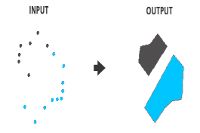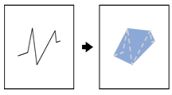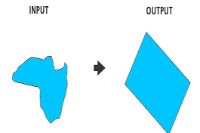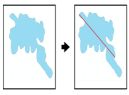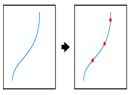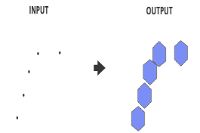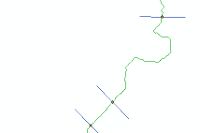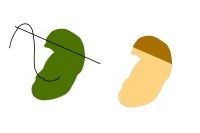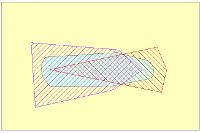介绍一些好用的ArcToolbox工具——数据处理(默认ArcGIS没有)
Convert Points To Polygons
描述:
Creates an output polygon feature class based on point features and a field representing unique output features. An optional parameter can be used to control the order in which the input points are used.
创建基于点要素和字段表示唯一输出输出多边形要素类。可以使用可选的参数来控制使用的输入的点的顺序。
创建基于点要素和字段表示唯一输出输出多边形要素类。可以使用可选的参数来控制使用的输入的点的顺序。
系统需求:
ArcGIS 9.3 or later
ArcView (Basic) license or higher
ArcView (Basic) license or higher
描述:
Creates a feature class containing polygons which represent a convex hull for each input feature.
创建一个包含表示为每个输入要素的凸形轮廓的多边形的要素类。
The geoprocessing Minimum Bounding Geometry tool can also be used to create convex hulls, but is only enabled to do so with an Advanced license. This tool can be used across all license levels.
地理数据处理最低边界几何工具还可以用来创建凸壳,但仅启用,这样做与advanced的许可。跨越所有许可级别,可以使用此工具。
Built using a Python toolbox
使用 Python 工具箱生成
创建一个包含表示为每个输入要素的凸形轮廓的多边形的要素类。
The geoprocessing Minimum Bounding Geometry tool can also be used to create convex hulls, but is only enabled to do so with an Advanced license. This tool can be used across all license levels.
地理数据处理最低边界几何工具还可以用来创建凸壳,但仅启用,这样做与advanced的许可。跨越所有许可级别,可以使用此工具。
Built using a Python toolbox
使用 Python 工具箱生成
系统需求:
ArcGIS 10.1
Basic license or higher
Basic license or higher
描述:
Creates a hull rectangle polygon for each input feature's geometry. A hull rectangle is the most narrow enclosing rectangle.
创建每个输入的要素几何创建hull矩形多边形。hull矩形是最窄的封闭矩形。
创建每个输入的要素几何创建hull矩形多边形。hull矩形是最窄的封闭矩形。
系统需求:
ArcGIS 9.3 or later
ArcView (Basic) license or higher
ArcView (Basic) license or higher
描述:
Creates a transect that crosses through the centroid of each feature.
创建样条,通过每个要素的质心与相交。
Tool operates by creating internally a series of lines that transect the feature, but only the longest one is returned. By default 180 lines are used to identify the longest transect. Fewer lines will generate results faster, but will generate less useful results. Greater number of lines will increase certainty, but will take longer.
通过创建内部的一系列的线横切功能操作工具,但只有最长的一个返回。默认情况下,使用180线识别最长的断面。较少的行会更快地产生结果,但会产生不太有用的结果。大的行数将增加确定性,但将需要更长的时间。
创建样条,通过每个要素的质心与相交。
Tool operates by creating internally a series of lines that transect the feature, but only the longest one is returned. By default 180 lines are used to identify the longest transect. Fewer lines will generate results faster, but will generate less useful results. Greater number of lines will increase certainty, but will take longer.
通过创建内部的一系列的线横切功能操作工具,但只有最长的一个返回。默认情况下,使用180线识别最长的断面。较少的行会更快地产生结果,但会产生不太有用的结果。大的行数将增加确定性,但将需要更长的时间。
系统需求:
ArcGIS 10.1
Basic license or higher
Basic license or higher
描述:
Constructs point features at intervals along line features.
根据间隔点要素来创建线要素
系统需求:
ArcGIS 10.1
Basic license or higher
根据间隔点要素来创建线要素
系统需求:
ArcGIS 10.1
Basic license or higher
描述:
Converts input points to an output feature class of regular polygons (such as Pentagon, Hexagon, Heptagon, Octagon, etc.). A regular polygon is a polygon that has all sides and all interior angles equal. Can adjust the size, number of sides, and the rotation of the polygon.
转换的输入点,输出要素类正多边形的(如五边形,六边形,七边形,八角形等)。正多边形的多边形,有各方面的所有内角相等。可以调整的多边形的边的大小,数量,并且旋转。
系统需求:
ArcGIS 9.3 or later
ArcView (Basic) license or higher
Converts input points to an output feature class of regular polygons (such as Pentagon, Hexagon, Heptagon, Octagon, etc.). A regular polygon is a polygon that has all sides and all interior angles equal. Can adjust the size, number of sides, and the rotation of the polygon.
转换的输入点,输出要素类正多边形的(如五边形,六边形,七边形,八角形等)。正多边形的多边形,有各方面的所有内角相等。可以调整的多边形的边的大小,数量,并且旋转。
系统需求:
ArcGIS 9.3 or later
ArcView (Basic) license or higher
Station Lines Arc10.0
描述:Creates station lines (perpendicular lines) at user-specified points along a polyline. Station lines are a useful first step for hydraulic analysis of rivers.
在用户指定的点沿折线创建站线(垂直线)。站线为河流水力分析,是一个非常有用的第一步。
访问和使用限制
Credit to the author
描述:
This modelbuilder tool allows you to split polygons with lines in a geoprocessing operation. It is similar to Feature To Polygons, but it only splits existing polygons (from a user-defined layer) and does not create new polygons (where lines intersect). It works by extending the lines to the bounding box of the polygon layer. Requires ArcInfo license (because the tool uses Feature To Line, Feature to Polygon, Extend Line, and Identity). A new output data layer is created. All operations are done with "in_memory" datasets and do not effect the source data layers.
这个模型构建器工具允许您分割线,多边形的地理处理操作。这是一个类似功能,以多边形,但它只能拆分现有的多边形(一个用户定义的层)并没有创造新的多边形(线相交的地方)。它的工作原理,通过延长线,多边形层的边界框。需要ArcInfo许可(因为该工具使用特征线,特征到多边形,延长线,和Identity)。创建一个新的输出数据层。所有的操作都完成了“in_memory”数据集,不影响源数据层。
The "Extend Lines" operation can be very slow. You can speed up this operation up by setting a limit to how far the lines will attempt to extend. This will also help limit long straight lines, which can be undesirable if splitting with curvy road or water linework.
“延长线”的操作可能会很慢。您可以加快这一操作多远的线条将尝试通过设置限制。这也将有助于限制长的直线,这是不可取的分裂与弯曲的路面或水面线条。
This tool was inspired by the discussion at: http://gis.stackexchange.com/questions/31965/is-there-an-automated-geoprocesing-tool-in-arcgis-to-slice-clip-or-cut-polygon
This modelbuilder tool allows you to split polygons with lines in a geoprocessing operation. It is similar to Feature To Polygons, but it only splits existing polygons (from a user-defined layer) and does not create new polygons (where lines intersect). It works by extending the lines to the bounding box of the polygon layer. Requires ArcInfo license (because the tool uses Feature To Line, Feature to Polygon, Extend Line, and Identity). A new output data layer is created. All operations are done with "in_memory" datasets and do not effect the source data layers.
这个模型构建器工具允许您分割线,多边形的地理处理操作。这是一个类似功能,以多边形,但它只能拆分现有的多边形(一个用户定义的层)并没有创造新的多边形(线相交的地方)。它的工作原理,通过延长线,多边形层的边界框。需要ArcInfo许可(因为该工具使用特征线,特征到多边形,延长线,和Identity)。创建一个新的输出数据层。所有的操作都完成了“in_memory”数据集,不影响源数据层。
The "Extend Lines" operation can be very slow. You can speed up this operation up by setting a limit to how far the lines will attempt to extend. This will also help limit long straight lines, which can be undesirable if splitting with curvy road or water linework.
“延长线”的操作可能会很慢。您可以加快这一操作多远的线条将尝试通过设置限制。这也将有助于限制长的直线,这是不可取的分裂与弯曲的路面或水面线条。
This tool was inspired by the discussion at: http://gis.stackexchange.com/questions/31965/is-there-an-automated-geoprocesing-tool-in-arcgis-to-slice-clip-or-cut-polygon
描述:
Takes two polygons and unions them to find the overlapping area, area belonging to neither polygon, then adds areas belonging to one polygon or another if they are closer to the intersection than the non-union area.
Takes two polygons and unions them to find the overlapping area, area belonging to neither polygon, then adds areas belonging to one polygon or another if they are closer to the intersection than the non-union area.
访问和使用限制
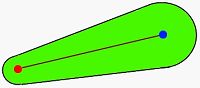
附赠一个,如果进行智能化的GP处理,处理完毕后给相关人员发个邮件也是一个很好的体验!
No constraints. Just credit the author.
Cone line buffer
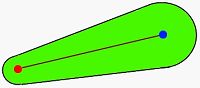
描述:
Create cone from line buffer with min buffer value at the start line and with max buffer value at the end line
创建锥行缓冲区的最小缓冲值的起始行和最大缓冲值在端线
访问和使用限制
Build for ArcGIS for Desktop 10.0.
Convert miles to meters.
Send Email
描述
This geoprocessing script tool allows you to send email with or without file attachments in any format. The tool also allows you to configure the public Email server such as GMail or Yahoo as a SMTP server so when you travel or are in the field without access to an internal mail server, you can still use the tool as part of a model or service.
此地理处理脚本工具允许您发送电子邮件,带或不带任何格式的文件附件。该工具还允许您配置公用的,如Gmail或Yahoo的电子邮件服务器作为SMTP服务器,以便当您旅行或身在外地没有访问到内部邮件服务器,你仍然可以使用该工具的模型或服务的一部分。
访问和使用限制
Unzip the zip file to a python toolbox and use it like a regular system tool. If you want to configure the SMTP server to a public mail server, it only supports GMail and Yahoo. For other email servers, please check the port number and modify the code. When configure Gmail or Yahoo server, make sure the two support port numbers 465 and 587 are not blocked within the internal network. If they are blocked, check your administrator or use the external network.
zip文件解压缩到一个python工具箱,并使用它像一个普通的系统工具。如果你想配置一个公共的邮件服务器SMTP服务器,它仅支持Gmail和雅虎。对于其他电子邮件服务器,请检查端口号,并修改代码。当Gmail或Yahoo服务器配置,确保没有阻止内部网络中的两个支持端口465和587号。如果他们被封锁,请检查您的系统管理员或使用外部网络。
This geoprocessing script tool allows you to send email with or without file attachments in any format. The tool also allows you to configure the public Email server such as GMail or Yahoo as a SMTP server so when you travel or are in the field without access to an internal mail server, you can still use the tool as part of a model or service.
此地理处理脚本工具允许您发送电子邮件,带或不带任何格式的文件附件。该工具还允许您配置公用的,如Gmail或Yahoo的电子邮件服务器作为SMTP服务器,以便当您旅行或身在外地没有访问到内部邮件服务器,你仍然可以使用该工具的模型或服务的一部分。
访问和使用限制
Unzip the zip file to a python toolbox and use it like a regular system tool. If you want to configure the SMTP server to a public mail server, it only supports GMail and Yahoo. For other email servers, please check the port number and modify the code. When configure Gmail or Yahoo server, make sure the two support port numbers 465 and 587 are not blocked within the internal network. If they are blocked, check your administrator or use the external network.
zip文件解压缩到一个python工具箱,并使用它像一个普通的系统工具。如果你想配置一个公共的邮件服务器SMTP服务器,它仅支持Gmail和雅虎。对于其他电子邮件服务器,请检查端口号,并修改代码。当Gmail或Yahoo服务器配置,确保没有阻止内部网络中的两个支持端口465和587号。如果他们被封锁,请检查您的系统管理员或使用外部网络。