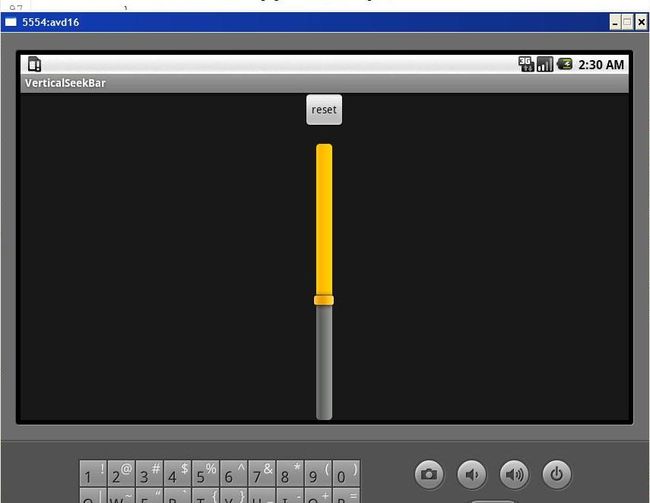在android里做一个竖着的seekbar
工作繁忙,总想有机会停下来喘口气,整理一下思路,做一些积累,但是这样的机会很少。要做android的界面,基础的要求是熟悉那些内置的组件(prebuilt componments),而有时候这些组件是不够用的,这时候我们就需要自己写一个新的,或者修改内置的。这就要求我们了解更多知识,比如各个View是怎么画出来的,UI上各种事件是如何分发和处理的等等。这些我都计划写出来和大家分享,网络上中文资料,说得清楚的太少了,就那么几篇被广泛的转载。今天说一说如何做一个vertical seekbar,竖起来的seekbar。实现它的过程中就会涉及一些View是如何被画出来的知识。通过本文你可以实现一个verticalseekbar,你也可以学到一些使用seekbar的知识。
我的一个同事很牛,需要自定义的组件时,从framework中抠出来相关(功能相似、在继承关系的hierarchy中地位相当)的代码(类),在自己的应用程序中做修改,实现自己想要的功能。需要的style、drawable等资源,有些是在应用程序里用不了的,就也自己做一份。我们公司做整个系统,从硬件到android到android上的应用系统, framework我们也修改,主要是功能上的增减。在framework里增加一个verticalseekbar我们也能做到,但是这样兼容性就被破坏了,所以这位仁兄把需要的拿出来在自己的程序中实现。
我做vertical seekbar也采取这个策略,不和大家啰嗦实现过程中太多因果逻辑,我想很多读者读这篇文章就是为了做出来一个vertical seekbar。为了方便手头没有代码和开发环境的读者,我会贴上framework中的相关代码。
vertical seekbar当然要实现seekbar一样的功能,所以首先seekbar有的vertical seekbar都要有,直接在你的工程中新建一个类vertical seekbar,从framework中把seekbar的代码复制过来,做一些必要的修改。我们来看看seekbar做了些什么.
seekbar代码:
/* * Copyright (C) 2006 The Android Open Source Project * * Licensed under the Apache License, Version 2.0 (the "License"); * you may not use this file except in compliance with the License. * You may obtain a copy of the License at * * http://www.apache.org/licenses/LICENSE-2.0 * * Unless required by applicable law or agreed to in writing, software * distributed under the License is distributed on an "AS IS" BASIS, * WITHOUT WARRANTIES OR CONDITIONS OF ANY KIND, either express or implied. * See the License for the specific language governing permissions and * limitations under the License. */ package android.widget; import android.content.Context; import android.util.AttributeSet; /** * A SeekBar is an extension of ProgressBar that adds a draggable thumb. The user can touch * the thumb and drag left or right to set the current progress level or use the arrow keys. * Placing focusable widgets to the left or right of a SeekBar is discouraged. * <p> * Clients of the SeekBar can attach a {@link SeekBar.OnSeekBarChangeListener} to * be notified of the user's actions. * * @attr ref android.R.styleable#SeekBar_thumb */ public class SeekBar extends AbsSeekBar { /** * A callback that notifies clients when the progress level has been * changed. This includes changes that were initiated by the user through a * touch gesture or arrow key/trackball as well as changes that were initiated * programmatically. */ public interface OnSeekBarChangeListener { /** * Notification that the progress level has changed. Clients can use the fromUser parameter * to distinguish user-initiated changes from those that occurred programmatically. * * @param seekBar The SeekBar whose progress has changed * @param progress The current progress level. This will be in the range 0..max where max * was set by {@link ProgressBar#setMax(int)}. (The default value for max is 100.) * @param fromUser True if the progress change was initiated by the user. */ void onProgressChanged(SeekBar seekBar, int progress, boolean fromUser); /** * Notification that the user has started a touch gesture. Clients may want to use this * to disable advancing the seekbar. * @param seekBar The SeekBar in which the touch gesture began */ void onStartTrackingTouch(SeekBar seekBar); /** * Notification that the user has finished a touch gesture. Clients may want to use this * to re-enable advancing the seekbar. * @param seekBar The SeekBar in which the touch gesture began */ void onStopTrackingTouch(SeekBar seekBar); } private OnSeekBarChangeListener mOnSeekBarChangeListener; public SeekBar(Context context) { this(context, null); } public SeekBar(Context context, AttributeSet attrs) { this(context, attrs, com.android.internal.R.attr.seekBarStyle); } public SeekBar(Context context, AttributeSet attrs, int defStyle) { super(context, attrs, defStyle); } @Override void onProgressRefresh(float scale, boolean fromUser) { super.onProgressRefresh(scale, fromUser); if (mOnSeekBarChangeListener != null) { mOnSeekBarChangeListener.onProgressChanged(this, getProgress(), fromUser); } } /** * Sets a listener to receive notifications of changes to the SeekBar's progress level. Also * provides notifications of when the user starts and stops a touch gesture within the SeekBar. * * @param l The seek bar notification listener * * @see SeekBar.OnSeekBarChangeListener */ public void setOnSeekBarChangeListener(OnSeekBarChangeListener l) { mOnSeekBarChangeListener = l; } @Override void onStartTrackingTouch() { if (mOnSeekBarChangeListener != null) { mOnSeekBarChangeListener.onStartTrackingTouch(this); } } @Override void onStopTrackingTouch() { if (mOnSeekBarChangeListener != null) { mOnSeekBarChangeListener.onStopTrackingTouch(this); } } }
它定义了一个接口OnSeekBarChangeListener,接口中定义了三个方法:
void onProgressChanged(SeekBar seekBar, int progress, boolean fromUser);
void onStartTrackingTouch(SeekBar seekBar);
void onStopTrackingTouch(SeekBar seekBar);
看名字也知道它们是做什么的,代码也给了注释。那么它们是怎么做到的呢?seekbar中声明了一个该接口的对象mOnSeekBarChangeListener,方法setOnSeekBarChangeListener()将给它赋值。在你的程序中定义一个对象,实现OnSeekBarChangeListener,并调用setOnSeekBarChangeListener()把这个对象传给mOnSeekBarChangeListener。在seekbar中还有几个override的方法:
void onProgressRefresh(float scale, boolean fromUser)
void onStartTrackingTouch()
void onStopTrackingTouch()
这些方法会在发生了相应事件的时候被调用,而它们又相应地去调用mOnSeekBarChangeListener中的方法,于是你的程序的定义的响应各种事件的方法就被执行了。
但是这些还不够,我们要让seekbar竖起来,要让thumb上下滑动,实现这些特性的代码在什么地方呢?我们顺着seekbar的继承关系向上找。来看看absseekbar。
absseekbar的代码:
/* * Copyright (C) 2007 The Android Open Source Project * * Licensed under the Apache License, Version 2.0 (the "License"); * you may not use this file except in compliance with the License. * You may obtain a copy of the License at * * http://www.apache.org/licenses/LICENSE-2.0 * * Unless required by applicable law or agreed to in writing, software * distributed under the License is distributed on an "AS IS" BASIS, * WITHOUT WARRANTIES OR CONDITIONS OF ANY KIND, either express or implied. * See the License for the specific language governing permissions and * limitations under the License. */ package android.widget; import android.content.Context; import android.content.res.TypedArray; import android.graphics.Canvas; import android.graphics.Rect; import android.graphics.drawable.Drawable; import android.util.AttributeSet; import android.view.KeyEvent; import android.view.MotionEvent; public abstract class AbsSeekBar extends ProgressBar { private Drawable mThumb; private int mThumbOffset; /** * On touch, this offset plus the scaled value from the position of the * touch will form the progress value. Usually 0. */ float mTouchProgressOffset; /** * Whether this is user seekable. */ boolean mIsUserSeekable = true; /** * On key presses (right or left), the amount to increment/decrement the * progress. */ private int mKeyProgressIncrement = 1; private static final int NO_ALPHA = 0xFF; private float mDisabledAlpha; public AbsSeekBar(Context context) { super(context); } public AbsSeekBar(Context context, AttributeSet attrs) { super(context, attrs); } public AbsSeekBar(Context context, AttributeSet attrs, int defStyle) { super(context, attrs, defStyle); TypedArray a = context.obtainStyledAttributes(attrs, com.android.internal.R.styleable.SeekBar, defStyle, 0); Drawable thumb = a.getDrawable(com.android.internal.R.styleable.SeekBar_thumb); setThumb(thumb); int thumbOffset = a.getDimensionPixelOffset(com.android.internal.R.styleable.SeekBar_thumbOffset, 0); setThumbOffset(thumbOffset); a.recycle(); a = context.obtainStyledAttributes(attrs, com.android.internal.R.styleable.Theme, 0, 0); mDisabledAlpha = a.getFloat(com.android.internal.R.styleable.Theme_disabledAlpha, 0.5f); a.recycle(); } /** * Sets the thumb that will be drawn at the end of the progress meter within the SeekBar * * @param thumb Drawable representing the thumb */ public void setThumb(Drawable thumb) { if (thumb != null) { thumb.setCallback(this); } mThumb = thumb; invalidate(); } /** * @see #setThumbOffset(int) */ public int getThumbOffset() { return mThumbOffset; } /** * Sets the thumb offset that allows the thumb to extend out of the range of * the track. * * @param thumbOffset The offset amount in pixels. */ public void setThumbOffset(int thumbOffset) { mThumbOffset = thumbOffset; invalidate(); } /** * Sets the amount of progress changed via the arrow keys. * * @param increment The amount to increment or decrement when the user * presses the arrow keys. */ public void setKeyProgressIncrement(int increment) { mKeyProgressIncrement = increment < 0 ? -increment : increment; } /** * Returns the amount of progress changed via the arrow keys. * <p> * By default, this will be a value that is derived from the max progress. * * @return The amount to increment or decrement when the user presses the * arrow keys. This will be positive. */ public int getKeyProgressIncrement() { return mKeyProgressIncrement; } @Override public synchronized void setMax(int max) { super.setMax(max); if ((mKeyProgressIncrement == 0) || (getMax() / mKeyProgressIncrement > 20)) { // It will take the user too long to change this via keys, change it // to something more reasonable setKeyProgressIncrement(Math.max(1, Math.round((float) getMax() / 20))); } } @Override protected boolean verifyDrawable(Drawable who) { return who == mThumb || super.verifyDrawable(who); } @Override protected void drawableStateChanged() { super.drawableStateChanged(); Drawable progressDrawable = getProgressDrawable(); if (progressDrawable != null) { progressDrawable.setAlpha(isEnabled() ? NO_ALPHA : (int) (NO_ALPHA * mDisabledAlpha)); } if (mThumb != null && mThumb.isStateful()) { int[] state = getDrawableState(); mThumb.setState(state); } } @Override void onProgressRefresh(float scale, boolean fromUser) { Drawable thumb = mThumb; if (thumb != null) { setThumbPos(getWidth(), thumb, scale, Integer.MIN_VALUE); /* * Since we draw translated, the drawable's bounds that it signals * for invalidation won't be the actual bounds we want invalidated, * so just invalidate this whole view. */ invalidate(); } } @Override protected void onSizeChanged(int w, int h, int oldw, int oldh) { Drawable d = getCurrentDrawable(); Drawable thumb = mThumb; int thumbHeight = thumb == null ? 0 : thumb.getIntrinsicHeight(); // The max height does not incorporate padding, whereas the height // parameter does int trackHeight = Math.min(mMaxHeight, h - mPaddingTop - mPaddingBottom); int max = getMax(); float scale = max > 0 ? (float) getProgress() / (float) max : 0; if (thumbHeight > trackHeight) { if (thumb != null) { setThumbPos(w, thumb, scale, 0); } int gapForCenteringTrack = (thumbHeight - trackHeight) / 2; if (d != null) { // Canvas will be translated by the padding, so 0,0 is where we start drawing d.setBounds(0, gapForCenteringTrack, w - mPaddingRight - mPaddingLeft, h - mPaddingBottom - gapForCenteringTrack - mPaddingTop); } } else { if (d != null) { // Canvas will be translated by the padding, so 0,0 is where we start drawing d.setBounds(0, 0, w - mPaddingRight - mPaddingLeft, h - mPaddingBottom - mPaddingTop); } int gap = (trackHeight - thumbHeight) / 2; if (thumb != null) { setThumbPos(w, thumb, scale, gap); } } } /** * @param gap If set to {@link Integer#MIN_VALUE}, this will be ignored and */ private void setThumbPos(int w, Drawable thumb, float scale, int gap) { int available = w - mPaddingLeft - mPaddingRight; int thumbWidth = thumb.getIntrinsicWidth(); int thumbHeight = thumb.getIntrinsicHeight(); available -= thumbWidth; // The extra space for the thumb to move on the track available += mThumbOffset * 2; int thumbPos = (int) (scale * available); int topBound, bottomBound; if (gap == Integer.MIN_VALUE) { Rect oldBounds = thumb.getBounds(); topBound = oldBounds.top; bottomBound = oldBounds.bottom; } else { topBound = gap; bottomBound = gap + thumbHeight; } // Canvas will be translated, so 0,0 is where we start drawing thumb.setBounds(thumbPos, topBound, thumbPos + thumbWidth, bottomBound); } @Override protected synchronized void onDraw(Canvas canvas) { super.onDraw(canvas); if (mThumb != null) { canvas.save(); // Translate the padding. For the x, we need to allow the thumb to // draw in its extra space canvas.translate(mPaddingLeft - mThumbOffset, mPaddingTop); mThumb.draw(canvas); canvas.restore(); } } @Override protected synchronized void onMeasure(int widthMeasureSpec, int heightMeasureSpec) { Drawable d = getCurrentDrawable(); int thumbHeight = mThumb == null ? 0 : mThumb.getIntrinsicHeight(); int dw = 0; int dh = 0; if (d != null) { dw = Math.max(mMinWidth, Math.min(mMaxWidth, d.getIntrinsicWidth())); dh = Math.max(mMinHeight, Math.min(mMaxHeight, d.getIntrinsicHeight())); dh = Math.max(thumbHeight, dh); } dw += mPaddingLeft + mPaddingRight; dh += mPaddingTop + mPaddingBottom; setMeasuredDimension(resolveSize(dw, widthMeasureSpec), resolveSize(dh, heightMeasureSpec)); } @Override public boolean onTouchEvent(MotionEvent event) { if (!mIsUserSeekable || !isEnabled()) { return false; } switch (event.getAction()) { case MotionEvent.ACTION_DOWN: setPressed(true); onStartTrackingTouch(); trackTouchEvent(event); break; case MotionEvent.ACTION_MOVE: trackTouchEvent(event); attemptClaimDrag(); break; case MotionEvent.ACTION_UP: trackTouchEvent(event); onStopTrackingTouch(); setPressed(false); break; case MotionEvent.ACTION_CANCEL: onStopTrackingTouch(); setPressed(false); break; } return true; } private void trackTouchEvent(MotionEvent event) { final int width = getWidth(); final int available = width - mPaddingLeft - mPaddingRight; int x = (int)event.getX(); float scale; float progress = 0; if (x < mPaddingLeft) { scale = 0.0f; } else if (x > width - mPaddingRight) { scale = 1.0f; } else { scale = (float)(x - mPaddingLeft) / (float)available; progress = mTouchProgressOffset; } final int max = getMax(); progress += scale * max; setProgress((int) progress, true); } /** * Tries to claim the user's drag motion, and requests disallowing any * ancestors from stealing events in the drag. */ private void attemptClaimDrag() { if (mParent != null) { mParent.requestDisallowInterceptTouchEvent(true); } } /** * This is called when the user has started touching this widget. */ void onStartTrackingTouch() { } /** * This is called when the user either releases his touch or the touch is * canceled. */ void onStopTrackingTouch() { } /** * Called when the user changes the seekbar's progress by using a key event. */ void onKeyChange() { } @Override public boolean onKeyDown(int keyCode, KeyEvent event) { int progress = getProgress(); switch (keyCode) { case KeyEvent.KEYCODE_DPAD_LEFT: if (progress <= 0) break; setProgress(progress - mKeyProgressIncrement, true); onKeyChange(); return true; case KeyEvent.KEYCODE_DPAD_RIGHT: if (progress >= getMax()) break; setProgress(progress + mKeyProgressIncrement, true); onKeyChange(); return true; } return super.onKeyDown(keyCode, event); } }
连上注释372行,不多。我们看到有onTouchEvent(),trackTouchEvent(),onProgressRefresh(),setThumbPos()等一些方法,这些都是和seekbar功能相关的方法,去看看它们的注释。
onTouchEvent()是在View中就有定义的方法,(touch)事件处理我日后有空我会再发文章讨论,现在我们只要知道,在用户触摸seekbar(absseekbar)时,这个方法会响应touch事件就够了。onTouchEvent()会判断用户的动作,然后调用前述的一些方法(注意去看代码),注意它调用的顺序,判断是ACTION_DOWN时先调用onStartTrackingTouch()再调用trackTouchEvent(event),于是在你的程序中定义的 onStartTrackingTouch()先执行了;判断是ACTION_UP时先调用trackTouchEvent(event)再调用onStopTrackingTouch(),至于为什么我就不啰嗦了,有时候这个顺序是很重要的。
trackTouchEvent()根据touch的位置来设置进度,它计算出progress后调用setProgress(),setProgress()是progressbar中实现的方法。
当seekbar的progress改变时onProgressRefresh()会被调用,它会调用setThumbPos()来设置thumb的位置。
大致过程就是这样,要更深入细致的了解还是得认真得看看代码。
现在我们知道,seekbar拥有的progressbar之外的功能,都是在absseekbar中实现的。系统默认seekbar是横着的,在absseekbar中计算progress、计算thumb的位置,用到了seekbar的宽和高,我们只要改变一下计算方法就能计算出竖着的seekbar所需要的各个数值。例如:
private void trackTouchEvent(MotionEvent event) {
final int Height = getHeight();
Log.d("demon", "Y:"+event.getY()+" height:"+Height);
final int available = Height - getPaddingBottom() - getPaddingTop();
int Y = (int)event.getY();
float scale;
float progress = 0;
if (Y > Height - getPaddingBottom()) {
scale = 0.0f;
} else if (Y < getPaddingTop()) {
scale = 1.0f;
} else {
scale = (float)(Height - getPaddingBottom()-Y) / (float)available;
}
final int max = getMax();
progress = scale * max;
setProgress((int) progress);
}
其他的地方你可以仿造这个写。
功能上分析告一段落,我们如何画出来一个竖着的seekbar呢?
我想了两个办法,一是自己画,也就是自己写个draw,太难,而且很难和系统风格统一。另外一个办法是让系统给我们画。verticalseekbar只是seekbar转了90度或-90度,我们可以把画布转一个角度,然后交给系统去画,具体的做法就是在ondraw()时调整画布,然后调用super.onDraw()。
这个调整也就是旋转和平移。至于旋转和平移的具体实现,我跟到native部分就没有看下去了,也没有看到具体的介绍。我的理解,你要保证画布的左上角在旋转平移以后坐标不变,否者会出现很多问题。 就我们的seekbar而言,如果你要获得一个向上增长的seekbar,那么代码应该是:
protected void onDraw(Canvas c)
{
c.rotate(-90);
c.translate(-height,0);//height是你的verticalseekbar的高
super.onDraw(c);
}
如果是向下的seekbar则应该是:
protected void onDraw(Canvas c)
{
c.rotate(90);
c.translate(0,-width);//width是你的verticalseekbar的宽
super.onDraw(c);
}
你也可以自己计算一下来验证。
一个View在屏幕上画出来,首先measure()会被调用,这是个final方法,measure()会调用onMeasure()。你可以重写onMeasure(),但是重写的onMeasure()中必须调用setMeasuredDimension(int,int), setMeasuredDimension()会保存该View的长和宽。我们可以重写onMeasure()方法给我们的seekbar分配一块竖直的,长宽由我们设定的区域。在画seekbar之前,我们把这个区域旋转了90度交给系统,系统给我们画一个标准的seekbar,在整个layout中,这个seekbar就成竖直的了。
实际操作时,我们在工程中新建了类verticalSeekbar,把framework中seekbar的代码拷贝过来,做一些必须的修改(类名、构造方法什么的)。注意如果我们的verticalseekbar是在XML中定义的,在代码中使用findViewById()方法来获得,系统将使用第二个构造方法(我简单地试了一下,没有看到官方资料或权威的解释),也就是
public SeekBar(Context context, AttributeSet attrs) {
this(context, attrs, com.android.internal.R.attr.seekBarStyle);
}
com.android.internal.R.attr.seekBarStyle在我我们的应用程序中是无法使用的,你可以换成android.R.attr.seekBarStyle,你也可以自己定义一个,但是必须包含系统本身的。
然后我们要加一些方法,也就是重写absseekbar中的一些方法,大致如下:
由于是给公司写的代码,不便共享,望大家见谅。贴俩实现了的图,鼓舞一下对verticalseekbar有需求的读者——做一个verticalseekbar不难。
欢迎收藏,不要盲目转载,你验证了我说的,在传播给别人。