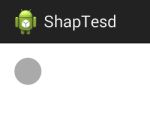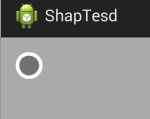Android shap 控件美化
android中我们一般通过给控件设置png图片来改变控的外观,shap也能定义简单的图形来完成同样的的功能。
shap在drawable目录下,根节点为shap。
1.圆形或者椭圆形
android:shape="oval" 椭圆
solid 颜色
控件长宽相等时显示圆,不相等时椭圆
<?xml version="1.0" encoding="utf-8"?>
<shape xmlns:android="http://schemas.android.com/apk/res/android"
android:shape="oval" >
<solid android:color="#55000000" />
</shape>
使用时与drawable下的资源方式相同
<TextView
android:id="@+id/textview1"
android:layout_width="30dp"
android:layout_height="30dp"
android:background="@drawable/textview_bg" />
2.圆角矩形
android:shape="rectangle" 矩形
corners 半径,可以分别对四个角设半径
</pre><pre name="code" class="html"><span style="font-size:10px;"><shape xmlns:android="http://schemas.android.com/apk/res/android"
android:shape="rectangle" >
<corners
android:bottomLeftRadius="10dip"
android:bottomRightRadius="10dip"
android:topLeftRadius="10dip"
android:topRightRadius="10dip" />
<solid android:color="#55000000" />
</shape></span>

3.渐变
gradient渐变
startColor 起始颜色
endColor 结束颜色
angle 渐变角度
padding 与控件边缘的距离
<?xml version="1.0" encoding="utf-8"?>
<shape xmlns:android="http://schemas.android.com/apk/res/android"
android:shape="rectangle">
<gradient
android:startColor="#FFFF0000"
android:endColor="#80FF00FF"
android:angle="45"/>
<padding android:left="7dp"
android:top="7dp"
android:right="7dp"
android:bottom="7dp" />
<corners android:radius="8dp" />
</shape>

4.边框效果
stroke 边框,可以设置颜色和宽度
<?xml version="1.0" encoding="utf-8"?>
<shape xmlns:android="http://schemas.android.com/apk/res/android"
android:shape="rectangle" >
<corners
android:bottomLeftRadius="10dip"
android:bottomRightRadius="10dip"
android:topLeftRadius="10dip"
android:topRightRadius="10dip" />
<solid android:color="#55000000" />
<stroke android:width="4dip"
android:color="@android:color/white"/>
</shape>
5.圆环效果
就是shape="oval" 椭圆 加上 stroke边框
<?xml version="1.0" encoding="utf-8"?>
<shape xmlns:android="http://schemas.android.com/apk/res/android"
android:shape="oval" >
<corners
android:bottomLeftRadius="10dip"
android:bottomRightRadius="10dip"
android:topLeftRadius="10dip"
android:topRightRadius="10dip" />
<solid android:color="#55000000" />
<stroke android:width="4dip"
android:color="@android:color/white"/>
</shape>