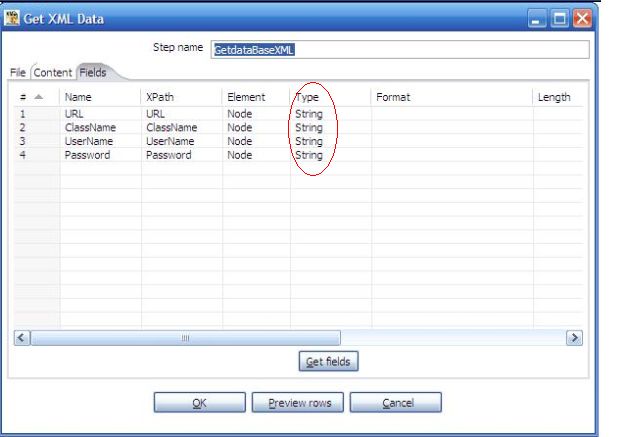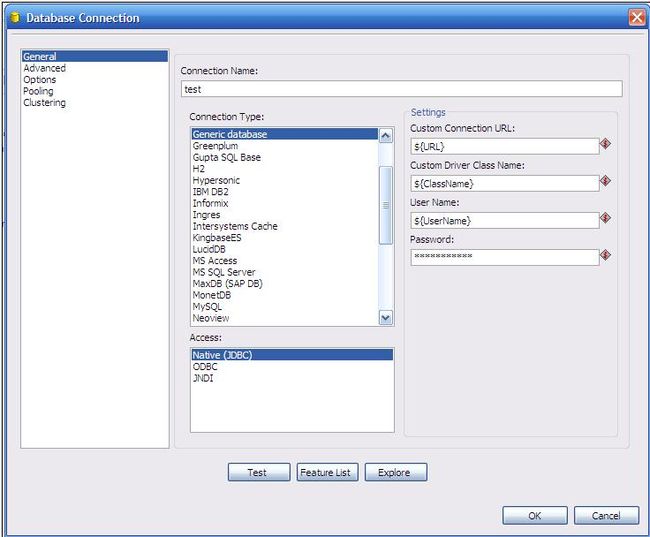kettle通过xml读取数据库连接
以前总是把数据库连接直接设置在了ktr文件中,由于数据库连接的地址经常更换,就想通过xml来读取数据库连接,更换数据库连接时直接修改xml文件就行了。
这是我的数据库连接xml文件database.xml(以oracle为列):
<?xml version="1.0" encoding="UTF-8" standalone="no"?>
<Database>
<URL>jdbc:oracle:thin:@192.168.1.100:1521:orcl</URL>
<ClassName>oracle.jdbc.driver.OracleDriver</ClassName>
<UserName>test</UserName>
<Password>123456</Password>
</Database>
然后读取这个xml文件,在读取xml的时候,注意数据类型:
设定环境变量setVariable.ktr源码如下:
<?xml version="1.0" encoding="UTF-8"?>
<transformation>
<info>
<name>setVariable</name>
<description/>
<extended_description/>
<trans_version/>
<trans_status>0</trans_status>
<directory>/</directory>
<parameters>
</parameters>
<log>
<read/>
<write/>
<input/>
<output/>
<update/>
<rejected/>
<connection/>
<table/>
<step_performance_table/>
<use_batchid>Y</use_batchid>
<use_logfield>N</use_logfield>
</log>
<maxdate>
<connection/>
<table/>
<field/>
<offset>0.0</offset>
<maxdiff>0.0</maxdiff>
</maxdate>
<size_rowset>10000</size_rowset>
<sleep_time_empty>50</sleep_time_empty>
<sleep_time_full>50</sleep_time_full>
<unique_connections>N</unique_connections>
<feedback_shown>Y</feedback_shown>
<feedback_size>50000</feedback_size>
<using_thread_priorities>Y</using_thread_priorities>
<shared_objects_file/>
<capture_step_performance>N</capture_step_performance>
<step_performance_capturing_delay>1000</step_performance_capturing_delay>
<dependencies>
</dependencies>
<partitionschemas>
</partitionschemas>
<slaveservers>
</slaveservers>
<clusterschemas>
</clusterschemas>
<modified_user>-</modified_user>
<modified_date>2008/04/29 14:56:48.203</modified_date>
</info>
<notepads>
</notepads>
<order>
<hop> <from>获取系统设定日期</from><to>设定变量</to><enabled>Y</enabled> </hop> <hop> <from>GetdataBaseXML</from><to>获取系统设定日期</to><enabled>Y</enabled> </hop> </order>
<step>
<name>GetdataBaseXML</name>
<type>getXMLData</type>
<description/>
<distribute>Y</distribute>
<copies>1</copies>
<partitioning>
<method>none</method>
<schema_name/>
</partitioning>
<include>N</include>
<include_field/>
<rownum>N</rownum>
<addresultfile>N</addresultfile>
<namespaceaware>N</namespaceaware>
<ignorecomments>N</ignorecomments>
<readurl>N</readurl>
<validating>N</validating>
<usetoken>N</usetoken>
<IsIgnoreEmptyFile>N</IsIgnoreEmptyFile>
<doNotFailIfNoFile>Y</doNotFailIfNoFile>
<rownum_field/>
<encoding>UTF-8</encoding>
<file>
<name>${Internal.Transformation.Filename.Directory}/dataBase.xml</name>
<filemask/>
<file_required>N</file_required>
</file>
<fields>
<field>
<name>URL</name>
<xpath>URL</xpath>
<element_type>node</element_type>
<type>String</type>
<format/>
<currency/>
<decimal/>
<group/>
<length>-1</length>
<precision>-1</precision>
<trim_type>none</trim_type>
<repeat>N</repeat>
</field>
<field>
<name>ClassName</name>
<xpath>ClassName</xpath>
<element_type>node</element_type>
<type>String</type>
<format/>
<currency/>
<decimal/>
<group/>
<length>-1</length>
<precision>-1</precision>
<trim_type>none</trim_type>
<repeat>N</repeat>
</field>
<field>
<name>UserName</name>
<xpath>UserName</xpath>
<element_type>node</element_type>
<type>String</type>
<format/>
<currency/>
<decimal/>
<group/>
<length>-1</length>
<precision>-1</precision>
<trim_type>none</trim_type>
<repeat>N</repeat>
</field>
<field>
<name>Password</name>
<xpath>Password</xpath>
<element_type>node</element_type>
<type>String</type>
<format/>
<currency/>
<decimal/>
<group/>
<length>-1</length>
<precision>-1</precision>
<trim_type>none</trim_type>
<repeat>N</repeat>
</field>
</fields>
<limit>0</limit>
<loopxpath>/Database</loopxpath>
<IsInFields>N</IsInFields>
<IsAFile>N</IsAFile>
<XmlField/>
<prunePath/>
<cluster_schema/>
<remotesteps> <input> </input> <output> </output> </remotesteps> <GUI>
<xloc>80</xloc>
<yloc>71</yloc>
<draw>Y</draw>
</GUI>
</step>
<step>
<name>获取系统设定日期</name>
<type>SystemInfo</type>
<description/>
<distribute>Y</distribute>
<copies>1</copies>
<partitioning>
<method>none</method>
<schema_name/>
</partitioning>
<fields>
<field>
<name>begintime</name>
<type>command line argument 1</type>
</field>
<field>
<name>yesterday</name>
<type>command line argument 2</type>
</field>
<field>
<name>today</name>
<type>command line argument 3</type>
</field>
</fields>
<cluster_schema/>
<remotesteps> <input> </input> <output> </output> </remotesteps> <GUI>
<xloc>276</xloc>
<yloc>72</yloc>
<draw>Y</draw>
</GUI>
</step>
<step>
<name>设定变量</name>
<type>SetVariable</type>
<description/>
<distribute>Y</distribute>
<copies>1</copies>
<partitioning>
<method>none</method>
<schema_name/>
</partitioning>
<fields>
<field>
<field_name>URL</field_name>
<variable_name>URL</variable_name>
<variable_type>ROOT_JOB</variable_type>
<default_value/>
</field>
<field>
<field_name>ClassName</field_name>
<variable_name>ClassName</variable_name>
<variable_type>ROOT_JOB</variable_type>
<default_value/>
</field>
<field>
<field_name>UserName</field_name>
<variable_name>UserName</variable_name>
<variable_type>ROOT_JOB</variable_type>
<default_value/>
</field>
<field>
<field_name>Password</field_name>
<variable_name>Password</variable_name>
<variable_type>ROOT_JOB</variable_type>
<default_value/>
</field>
<field>
<field_name>begintime</field_name>
<variable_name>begintime</variable_name>
<variable_type>ROOT_JOB</variable_type>
<default_value/>
</field>
<field>
<field_name>yesterday</field_name>
<variable_name>yesterday</variable_name>
<variable_type>ROOT_JOB</variable_type>
<default_value/>
</field>
<field>
<field_name>today</field_name>
<variable_name>today</variable_name>
<variable_type>ROOT_JOB</variable_type>
<default_value/>
</field>
</fields>
<cluster_schema/>
<remotesteps> <input> </input> <output> </output> </remotesteps> <GUI>
<xloc>463</xloc>
<yloc>68</yloc>
<draw>Y</draw>
</GUI>
</step>
<step_error_handling>
</step_error_handling>
<slave-step-copy-partition-distribution>
</slave-step-copy-partition-distribution>
<slave_transformation>N</slave_transformation>
</transformation>
要想使用这样的数据库连接,在写一个需要数据库连接的ktr时,需要选择Generic database,如下图所示:
这样我们在做job的时候,就可以先执行setVariable.ktr,然后执行连接数据的ktr就可以了。
不过我在测试中发现,不是所有的ktr都可以,有的可以,有的却不可以,具体是什么原因,还没有找到!
还需要进一步的测试!!!