Speed up your Data-Driven JSF/Seam Application by Two Orders of Magnitude - Part 1
by Dan Allen
05 Feb 2009 03:00 EST
In the first of this two-part article, Dan Allen discusses some common performance problems you may encounter when using JSF components, Seam components, and the EL. You'll learn about the set of best practices for eliminating them that led to an improvement of two orders of magnitude in the performance of his application.
JavaServer Faces (JSF) has a reputation for having poor performance. Some claim that this "runtime tax" is simply the cost of using a component-based abstraction layer. After focused research, I have determined that by following a handful of best practices, you can get your JSF data tables to perform almost as well as hand-crafted HTML while still being able to retain the benefits of developing with an event-driven programming model. I begin by identifying some performance problems that occur when using JSF UI components, Seam components, and the EL carelessly, and then present, through a series of four lessons, ways to eliminate these problems one-by-one until you have observed a remarkable, two orders of magnitude improvement.
All the test results reported in this article were gathered on a Lenovo R60 with 2.5GB RAM, Dual Core T2300 @ 1.66Ghz processor running Ubuntu Linux 7.10. The application was built using Seam 2.0.3.CR1, Sun JSF 1.2_04-b16-p02, and RichFaces 3.2.2.GA. It was deployed to JBoss 4.2.2.GA running on Sun JVM 1.6.0_03. The timing results are shown in six progressive phases. Each result shows the total request time and the time to render a data table with 50 records. All metrics were captured using the FireBug extension for Firefox.
Introduction
Developing a data management application is just a matter of getting data up on the screen in tabular format, correct? Oh, right, and being able to filter the data. Ah, and also allowing the data to be changed. Unfortunately, once those challenges are behind us, we tend to wash our hands of the application and move on. But the principle goal of most web applications is to enable users to perform their work more efficiently than they did before we introduced our "solution." In fact, none of those fancy features you add have any value at all if you can't improve the user's productivity. That's why, before you step away, you have to make sure that you have addressed the issue of performance.
My colleagues and I recently completed the first stage of an open source data management application based on JSF, Seam, and RichFaces in which we addressed this very concern. The application, named EDAS2, was developed for a group of scientists for managing water quality data (stored in the WQX database schema). Now, you have to understand that these scientists, they like their data. Hordes of data. And they like to view it all at once. So much, in fact, that it tends to cause the browser to crash. Naturally, we needed to condition the scientists to some degree that browsers have limits. But regardless, we were going to be dealing with large data sets. Our goal was to make sure that working with those data sets was not painful.
This article documents the bottlenecks that we discovered and a set of best practices for eliminating them. But we went beyond merely removing obstacles in performance. We tuned the application to the point where paginating, sorting, and filtering the data is actually faster than any desktop application our scientists had ever used. Find that hard to believe? Read on.
About the EDAS2 application
The intent of the EDAS2 application is to house and analyze water-quality measurement results. The results are taken from a location, known as a monitoring location, during a given visit, known as an activity. There are various types of results, depending on what is being measured. In this article, we will be focusing on the benthic measurement result, which in layman's terms is a sampling of mud with bugs in it. That data is recorded on site and later entered into the database and analyzed using the EDAS2 interface.
There isn't anything revolutionary about the interface of the EDAS2 application. Rather, the emphasis is on efficiency. We want to provide the experience of the MS Access database-which our scientists are currently using to manage this data-in a web application.
The application has two types of views. The first is a list view, which displays a paginated table of records for the currently selected parent entity, such as monitoring location, activity, or result. You will learn shortly that what makes this interface efficient is that it offers in-place editing of each row (it also has a floating popup dialog for detailed editing of the row).
The editable data table
The key feature of this application is that the data rendered in each table can be modified in place. To implement this functionality, we decided against using an off-the-shelf grid editor from a JSF component library. Instead, we took the RichFaces step-wise approach by building a composite, Ajax-enabled component using the partial page rendering technology that the Ajax4jsf core provides.
Ajax4jsf provides a set of tag libraries that can tie a JSF generated event to the rerendering of one or more regions of the user-interface. Those regions are identified by their JSF client IDs. When the JSF event is sent to the server, instead of the JSF servlet returning an entire page response, it returns only fragments of the HTML. Ajax4jsf then cuts out the old branches from the live view and stitches in the replacements returned from the server. The result is that the user observes the page updating without any noticeable refresh, in real-time, so to speak. And Ajax4jsf's declarative approach let's us fine-tune this behavior.
Figure 1 provides a view of the editable data table with one of the rows in edit mode.
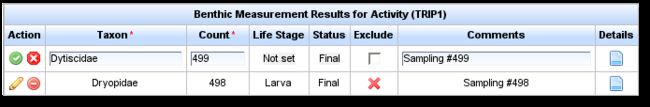
Figure 1. The data table demonstrating its single-line editing capabilities.
When the page is first rendered, all rows have an edit and delete button. Clicking on an edit button puts the corresponding row in edit mode, at which point the outputs in the selected row become inputs. From edit mode, the user can make changes to the visible data and either save or cancel the update, which returns the table to read-only mode.
The strategy we use to deliver this row-level editing functionality is to have two UI components in each column of a standard JSF data table: one output component (e.g., <h:outputText>) and one input component (e.g., <h:inputText>). We then use the JSF rendered attribute on each component to control which one is displayed.
A backend supported by Seam
To support our editable data table, we put together a small hierarchy of classes that are instantiated as Seam components to manage the query (filtering, pagination) and the editing process (select row for editing, update, delete, cancel). We chose to put the components in Seam's conversation scope. The conversation scope is a slice of the HTTP session that is managed by Seam and associated with a sequence of pages through the use of a special request token (known as the conversation id). The conversation provides the developer the convenience of using the HTTP session without the memory leakage concerns, since the conversation has a much shorter lifetime and is kept isolated from other parallel conversations in the same session.
We chose to leverage the conversation for three reasons:
- to reduce the number of times the database needs to be queried
- to ensure the record remains managed by the persistence context while being edited
- to maintain the search criteria and pagination offset
Using the conversation has the added bonus of making previously viewed result pages load faster since the records are already sitting in the persistence context (i.e., the first-level cache).
Given all the benefits the conversations provide, you may be wondering where the performance problem is. Let's take at look at where things began to go wrong and what we did about it.
The performance roadblock
Development was going smoothly until my colleague noticed something peculiar about the performance. Five or ten records on the page took a reasonable amount of time to render, but when that number went up to 50 or 100 records, the performance of the page plummeted. It turns out that the degradation was linear, but the slope was very steep. The page with 100 records was taking over 15 seconds to render. Obviously, that just wasn't going to fly. And so our optimization work began. Could we find the bottleneck and how low could we go?
As we optimized, we first looked at the most basic page and established a performance baseline. Then we added additional components to the page and tried to identify which ones were contributing to the major slowdown. As it turns out, in a Seam application, the first area to place your focus is on page actions, which are methods that execute before the page begins to render.
Page actions and component initialization
When a page is taking 15 seconds to render, there is likely a single culprit that is chewing up a bulk of that time. To establish a baseline, and to make sure I was focusing on the right problem, I first stripped everything from the page and requested it. The response took a couple of seconds to come back. This had me puzzled for a moment. I soon realized that that a Seam page action was registered with the page (i.e., view ID). A page action is a method-binding expression that is assigned to a JSF view ID (or a group of view IDs if a wildcard is used) in a Seam page descriptor and is evaluated by Seam just before the view ID is rendered by the JSF view handler. Here's the expression that was registered with the view ID of the results page.
<action execute="#{benthicMsmntEditor.prepareResults}" /> The page action is there to eagerly fetch the results that are to be displayed on the page. However, the query in that method was executing in about a tenth of a second. So that wasn't the problem. After studying the code a bit longer, I recognized that the problem was not in the page action method, but rather the @Create method of the component being invoked. The @Create method is a synonym to the standard @PostConstruct method in Java EE and marks a method to be evaluated immediately after a component is instantiated.
Inside the @Create method was a handful of queries that retrieved more than 10,000 records of reference data. This data is used by select menus in various forms on the page, but those forms are all being conditionally rendered. So basically, we were charging the user a toll to enter the page with a chance that that reference data would never be referenced. That brings us to lesson #1.
Lesson #1: Don't make the user pay an upfront fee to view a page. Defer logic where possible.
Since the forms are rendered conditionally, and some via Ajax, the reference data can be retrieved at the same time the forms are activated. If you must display a form unconditionally, think about the most efficient way to prepare the data (perhaps using a cache). It's also preferable to use Ajax-based autocomplete rather than select menus with a large list of options, since making this switch can drastically reduce the speed of the initial rendering of the form. The user will likely be more patient when working on the field with autocomplete, and you can even keep the number of options delivered to a minimum as the user types.
With the toll skimmed off the top, we could get back to the performance of the elements on the page. Bringing back the page piece-by-piece, I determined that the next big time hog was in fact the data table. Again, I stripped out elements in the data table until I pinned down what was causing the problem. As it turns out, it was the expressions in the rendered attributes that I was using to hide or show various components in the table.
The cost of conditional rendering
In each row there are 6 "editable" columns, each containing an output and an input component and 4 icons for controlling editing (edit, delete, approve, cancel). In total, there are 16 uses of the rendered attribute appearing in each row. (Initially I had a couple columns with multiple input components, which I realized I needed to group within a panel group [i.e., <h:panelGroup>] so that the rendered attribute was only applied once).
As you know, logic that occurs in a single row is multiplied by the number of rows in the table. In a table with 100 rows, there are 1600 uses of the rendered attribute! But wait, there's even more! The rendered attribute is a nasty beast in JSF because it's often evaluated multiple times as the UI component tree is assembled. In fact, during the render response phase, it's resolved 3 or 4 times per component in a data table. What that means is that for our data table, the conditional rendering logic we are using is executed 5200 times for 100 rows! Whatever that logic is better be darn efficient or else it will have a huge impact on performance.
As it turns out, we were not being very efficient. Let's take a look at one of the columns of the data table in the /BenthicMeasurementList.xhtml view template:
<h:column> <f:facet name="header">Taxonomic Unit</f:facet> <h:outputText value="#{_item.taxon.name}" rendered="#{!benthicMsmntEditor.editing(_item)}"/> <h:selectOneMenu id="taxonomicUnit" rendered="#{benthicMsmntEditor.editing(_item)}" defaultLabel="No value set" value="#{_item.taxon}"> <s:selectItems value="#{taxonValues}" var="_taxon" label="#{_taxon.name}" noSelectionLabel="No value set"/> <s:convertEntity/> </h:selectOneMenu> </h:column> As you can see here, I am calling the editing() method on a Seam component named benthicMsmntEditor to test whether the current row is in edit mode. We can pass the iteration variable, _item, to the method because Seam integrates with the JBoss EL, which introduces parameterized method calls to the Unified EL. The editing() method performs an identity check between the row data and the selected row.
public boolean editing(T itemInRow) { return itemInEditMode == itemInRow; } Here we are only allowing one row to be in edit mode at a time, but this logic could easily be enhanced to support editing multiple rows simultaneously.
So where's the bottleneck? Initially, you may be inclined to point the finger at the EL or Java reflection. I did some testing and determined that the EL is surprisingly fast and Java reflection is equally optimized. And if you are inclined to believe that the slowness is caused by the parameterized method call, I'll inform you that comparing the current item using an EL operator to the item in edit mode retrieved using the JavaBean style accessor yields the same timing results:
rendered="#{_item == benthicMsmntEditor.itemInEditMode}"
The culprit is that the editing() method resides on a Seam component and each method call to a Seam component passes through a stack of interceptors, unless otherwise skipped by the presence of the @BypassInterceptors annotation at the component or method level.
When you call an intercepted method once, you would never notice the impact of the interceptors. However, when you call the method 5200 times, the time spent in the interceptors adds up. How much of a difference does it make and what other options do we have?
To determine the impact, I timed both the rendering of the entire page and the rendering of the data table region, as described in the introduction. The data table region consists of the data table and the pagination controls and summary information for the table. A test of 4 requests on 50 rows (2600 calls) produced these timing results:
Stage 1 timing results (50 rows)| Request | Elapsed time of request (ms) | Time to render table (ms) |
|---|---|---|
| 1 | 6330 | 6090 |
| 2 | 6340 | 6096 |
| 3 | 6400 | 5883 |
| 4 | 6100 | 5850 |
| avg | 6292.4 | 5979.8 |
Not many people are going to stick around for a page that takes 6 seconds to render (in the best case scenario), and that doubles for 100 rows. The trick is to outject the selected row so that the comparison can be done without having to invoke a Seam component. Outjection is a mechanism in Seam that takes the value of a JavaBean property on a component and assigns it directly to the name of a variable in the specified scope (such as the conversion scope). You outject a property by annotating it with the @Out annotation, as shown here:
@Out(required = false) private T itemInEditMode;
(For readers with Seam experience, there is a reason why you cannot simply add @BypassInterceptors to the editing() method, which I will provide in a moment.)
Now we can check if the row is in edit mode by comparing the iteration variable in the data table to the outjected property using the following EL expression in the view:
"#{item == itemInEditMode}" Here's how things improve after making this change:
Stage 2 timing results (50 rows)| Request | Elapsed time of request (ms) | Time to render table (ms) |
|---|---|---|
| 1 | 904 | 663 |
| 2 | 807 | 608 |
| 3 | 813 | 569 |
| 4 | 823 | 592 |
| avg | 836.8 | 608 |
Less than one second is certainly a nice place to be. We can do better, but let's first focus on the 5 second discrepancy because it is a cause of concern regarding Seam's performance.
The truth is, interceptors come with a cost. Again, this cost only adds up when you are pounding the component, like the rendered attribute does. Unfortunately, that is more of a limitation (and a fact of life) in the way that the data table component in JSF was designed. On the other hand, that is why Seam provides the @BypassInterceptors annotation. This annotation is intended to be used on methods that read the state of a component, as opposed to a method with behavior. After all, Seam is a stateful framework and espouses using objects as they were intended, to have behavior and state.
So why not just add @BypassInterceptors to the editing() method to reduce the overhead of invoking it? Theoretically that would work. The only problem is that Seam relies on interceptors to restore the state of conversation-scoped components, at least in Seam 2.0. In Seam 2.1, this behavior is disabled by default, so you could just add @BypassInterceptors to the method. However, if you plan to use stateful session beans (SFSBs) in your application or run the application in a cluster, you will need to enable the behavior I am about to describe, so it's important to understand why interceptors on conversation-scoped components are important.
Seam's managed entity interceptor
Seam 2.0 uses an interceptor that aids with maintaining the object identity of persistent objects (managed entities) across passivation of a SFSB, or when components jump nodes in a cluster. This interceptor has good intentions, but can have bad consequences. At the end of a method call on a conversation-scoped component, the interceptor transfers the values of all fields holding references to entity instances directly into the conversation context, and then nullifies the values of those fields. It reverses the process at the beginning of the next call. The consequence is that without interceptors, your conversation-scoped object is missing state. Eeek! What's worse is that the performance of the interceptor is naturally challenged if your component happens to be storing large data sets, because it takes time for the interceptor to perform its work. It's an unfortunate sacrifice in order to achieve transparent replication.
Rather than worrying about whether to use this interceptor, or locking the design of your application into its absence, it's best just to avoid the need to disable interceptors. Besides, there are still other interceptors that may need to be enabled on a component's methods (its all or nothing when you disable them) and working with outjected data is the fastest approach anyway. You can feel comfortable calling methods on Seam components in other areas of your page, but you should avoid doing so inside of a data table, which brings us to our second lesson.
Lesson #2: Don't call intercepted methods inside a data table (or in excess)
The question is, have we done all that we can do to optimize? Not even close. There is another important lesson to learn, and this one has to do with the EL, or more specifically, the EL resolver mechanism.
Resolving variables efficiently
In JSF, the view is bound to server-side components using a syntax known as the Unified Expression Language (EL). The root of an EL string (e.g., #{itemInEditMode}) is presumed to be a variable in one of the available web application scopes, or the name of a component that must be created (such as a JSF managed bean or Seam component). The name resolution is handled by the EL resolver chain, which is a collection of objects that know how to locate or create objects that map to a name. All resolvers in the chain are consulted until the end of the chain is reached or a value is found. This lookup happens a tremendous number of times while rendering a JSF view, especially while rendering a data table. Thus, it's a potential source of performance problems.
As the EL resolver chain seeks out a variable, it becomes increasingly more aggressive. The standard EL resolver looks in the familiar places: the request, session, and application scope. It then turns the task over to the Seam resolver, which is where things start to slow down. Seam has lots of different places to look to resolve a variable: a component, a factory, a Seam namespace, a Seam context, and the list goes on. Thus, not finding a variable comes at a high cost.
So the solution is simply to avoid referencing a missing variable, right? Well, what happens when a null value for a variable is meaningful in your application, as is the case of our editable data grid. A null value for the itemInEditMode variable means the row is not in edit mode. Unfortunately, the EL resolver chain doesn't know that a null value means something, and will keep working through its crib sheet until it has tried all possible combinations. Thus, we need to find some way to tell Seam exactly where to look rather than allowing Seam to send out its search party, so to speak.
Again, taking advantage of the flexibility afforded to us by the JBoss EL, we can reach directly into the conversation context to look for the row in edit mode:
rendered="#{_item == conversationContext.get('itemInEditMode')}"
Here's the reward we get for telling Seam exactly where to look:
Stage 3 timing results (50 rows)| Request | Elapsed time of request (ms) | Time to render table (ms) |
|---|---|---|
| 1 | 491 | 207 |
| 2 | 495 | 224 |
| 3 | 493 | 201 |
| 4 | 444 | 211 |
| avg | 480.8 | 210.8 |
We roughly doubled our performance and now have 100 rows coming in under a second, with an order of magnitude improvement over the first run. But there is still a slight bottleneck. The variable _item is stored in request scope by the data table and is resolved quickly, but the variable conversationContext is a pseudo-variable that Seam interprets after looking in all the usual places for a real variable named conversationContext. Not only that, conversationContext is an imported context variable, the qualified name being org.jboss.seam.context.conversationContext. It turns out that referencing a context variable in an imported namespace has a measurable cost associated with it. A better choice would be to pull the result of this lookup somewhere closer so that Seam doesn't have to keep searching for it. We can set that up using an alias (an event-scoped factory) in the Seam component descriptor named conversationScope (to match requestScope, sessionScope, and applicationScope provided by the standard EL resolver):
<factory name="conversationScope" value="#{conversationContext}"/>
We now reference this name in our rendered logic:
rendered="#{_item == conversationScope.get('itemInEditMode')}"
Here's how the timing results improve:
Stage 4 timing results (50 rows)| Request | Elapsed time of request (ms) | Time to render table (ms) |
|---|---|---|
| 1 | 399 | 161 |
| 2 | 373 | 150 |
| 3 | 458 | 207 |
| 4 | 560 | 163 |
| avg | 447.5 | 170.25 |
Those are the kinds of numbers we want to see! Just as I mentioned at the start of this article, there was likely a single culprit that was squandering a majority of the rendering time. It turns out to have been the logic in the rendered attribute of components within a data table. But really any logic inside of a data table has to be optimized because it's going to be compounded by the number of rows being rendered. For instance, you might be conditionally rendering columns based on the user's preferences. That brings us to the third lesson.
Lesson #3: Be extremely frugal with the logic you use within a data table
Incidentally, I thought about using an action listener to toggle the rendered state on components in a row when the user clicks on the edit button, since that's the "object-oriented" way of doing things. Unfortunately, the design of the data table is extremely naive and does not support this usage pattern. A data table doesn't have any concept of rows, only columns. The rows are introduced dynamically based on the data fed to the table (they are not represented in the state of the component tree). Thus, if you change the rendered attribute on a component in one of the rows, you end up affecting every row in the table. The dynamic nature of the data table leads to many other problems in JSF, including the "ghost click" which I discuss in my book, Seam in Action
If you are committed to squeezing as much performance as possible out of your page, then there is one more way you can optimize the speed of the rendered logic: don't use it. I'm not suggesting that we throw out the editable grid functionality. If you think about it, that logic only needs to be performed once the user has selected a row. Before that time, you know that you only need to display the table in read-only mode (and you know which controls to provide in that case). Thus, the best thing to do is split the table into two, one that has the rendered logic in the columns and one that does not, then toggle the rendering of the entire table. That way, the person just browsing the data does not have to pay the tax of checking for the row selected for editing. While this does increase the amount of code to maintain, it introduces the possibility of having different columns displayed when the user is editing than when they are just viewing (or even having the table look different in some way). You can move common code into templates to prevent duplication. Of course, the performance is now going to increase noticeably.
Stage 5 timing results (50 rows)| Request | Elapsed time of request (ms) | Time to render table (ms) |
|---|---|---|
| 1 | 537 | 174 |
| 2 | 355 | 127 |
| 3 | 372 | 127 |
| 4 | 374 | 127 |
| avg | 409.5 | 138.8 |
You are probably feeling pretty happy with the progress so far. Where to next? In each of the performance results, I have provided two columns of data for a reason: to emphasize that we are paying yet another tax to render the remainder of the page. That is the focus of the next round of optimizations. Obviously, the size of this tax is going to depend on what else you have on your screen and won't necessarily amount to the ~270ms appearing in these test results. Regardless, the amount of this tax now exceeds the cost of the product and we need to do something about it. That's where Ajax comes in.
Cutting costs with Ajax
The bottleneck in any decently performing web application is the process of the browser requesting and ultimately rendering a new page. What makes the process worse is that it happens synchronously, forcing the user to wait until it finishes. It's extremely disruptive and it makes the application feel slow. A far better approach is to have the browser only replace the portions of the page that need to be changed and to insert those changes into the page when they arrive (i.e., partial page rendering), which doesn't interrupt what the user is currently doing (or at least keeps the disruption localized).
The exchange just described is achieved using Ajax. Fortunately, the RichFaces component library for JSF makes adding Ajax interactions to a page extremely straightforward. In the next part of this article, you'll learn to use RichFaces' partial-page rendering to only update the data table when the user change its state, such as to select a row for editing or paginating the table, thus eliminating the tax that comes with rerendering the entire page. Once this change is made, the two orders of magnitude performance boost will be realized.
Speed up your Data-Driven JSF/Seam Application by Two Orders of Magnitude – Part 2
by Dan Allen
27 Mar 2009 01:30 EDT
In the second installment of this two-part article, Dan Allen continues his discussion of some common performance problems you may encounter when using JSF components, Seam components, and the EL. You'll learn about the set of best practices for eliminating them that led to an improvement of two orders of magnitude in the performance of his application.
In the first part of this article, I began briefing you on optimizations I made to maximize the responsiveness of a JSF application that I developed out in the field. I cited performance problems caused by casually accessing components from a JSF view, then presented a set of best practices to eliminate this unnecessary overhead. Despite the progress made by the end of the first part, you had not yet witnessed the two orders of magnitude in performance improvement that was promised.
In this part, the additional gains will be achieved by leveraging partial page rendering-provided by the RichFaces JSF component library and by slimming the response. Partial page rendering cuts out the overhead of rerendering the entire page after each user interaction, which turns out to be the real bottleneck in most traditional web applications, and instead redraws only the areas of the page that have changed. Naturally, you want the replacement HTML source to be as condensed as possible. These optimizations allow the responsiveness of a web application to measure up to its desktop counterpart.
Tapping into Ajax
When the user performs an operation on the screen, such as selecting a row for editing or paginating a result set, we only want to rerender the area of the page that is affected. Using the data-driven application presented in the first part, that means redrawing the data table and its pagination controls. (Note that it's possible with Ajax4jsf to rerender a single row, when applicable, but I have found it to be more trouble than it's worth).
Putting numbers aside, using Ajax is going to make the application feel far more responsive because the browser does not have to bootstrap a whole new page and all the assets that come along with it. Research has shown that creating HTTP connections is more costly than rendering large pages. Partial page rendering accounts for these findings by treating the static areas of the page and its associated assets as completed work, and focusing solely on retrieving updates. This section will support my recommendation that you should always consider using Ajax in your application, as it truly does eliminate a lot of overhead.
Accessible Ajax with Ajax4jsf
Turning regular JSF postbacks into Ajax requests is pretty simple with Ajax4jsf. However, if used inappropriately, you won't get all the performance gains you are looking for. We'll get to that in a second. First, begin by changing your <h:commandLink> and <h:commandButton> components to the ones from Ajax4jsf: <a:commandLink> and <a:commandButton>. Next, select what you want to rerender. You reference the areas of the page to update using a comma-separated list of the regions' component IDs in the reRender attribute of the command component. If you are paginating, you need to rerender the whole table and the pagination controls (dataTableContainer). If you are transitioning into edit mode, there's no need to requery or update the pagination, so you only have to rerender the table itself. Here's the code for the pagination controls:
<a:commandLink id="previous" action="#{benthicMsmntEditor.previous}" rendered="#{benthicMsmntEditor.previousAvailable}" reRender="dataTableContainer" ajaxSingle="true"> <h:graphicImage value="/img/previous.png" alt="Previous" title="Previous"/> </a:commandLink> <a:commandLink id="next" action="#{benthicMsmntEditor.next}" rendered="#{benthicMsmntEditor.nextAvailable}" reRender="dataTableContainer" ajaxSingle="true"> <h:graphicImage value="/img/next.png" alt="Next" title="Next"/> </a:commandLink> The code for the edit control buttons in each row is similar. Here's how the edit button is defined: <a:commandLink id="edit" action="#{benthicMsmntEditor.editItem}" rendered="#{_item != conversationScope.get('itemInEditMode')}" reRender="dataTable" ajaxSingle="true"> <h:graphicImage value="/img/edit.png" alt="Edit" title="Edit"/> </a:commandLink>
What's important about using an Ajax request is to keep it simple. You don't want to perform a lot of processing on the server because then the users aren't going to get the "instant" feedback they are expecting. You can drastically reduce the portion of the component tree that is processed by JSF by using either the <;a:region> tag or the ajaxSingle attribute on an Ajax4jsf component. Let's focus on ajaxSingle.
Keeping the Ajax call brief
By default, JSF processes the whole component tree on a postback because it doesn't know where events may originate or which input fields within the submitted form contain new data. What the ajaxSingle attribute does is tell JSF to advance directly to the component that was activated, process events from that component, and re-encode it as if it were the only component on the page. The result is a drastic speed increase in the processing, independent of the size of the component tree. In fact, the only time you would forgo using ajaxSingle is when you need to capture input data from a form (a classic form submit).
When deciding whether or not to use this attribute, ask yourself if you are capturing form data or whether JSF is simply using the form submit to perform server-side work (a contrived form submit). In JSF, it's most often the latter.
Note: Interestingly enough, ajaxSingle is also a drop-in replacement for immediate, which is excellent since immediate is so poorly understood. When ajaxSingle is placed on a command component (such as a button), the form data is not processed, and hence no validation/conversion failures can occur, thus eliminating the need for immediate.
Having shifted all interactions to the Ajax bridge, it's now time to look at the performance gains. Of course, when using Ajax, the tax of rendering the portions of the page outside of the data table is gone. The performance on the server is also no longer a primary concern. Now what matters is the size of the response. Unfortunately, giving timing results here would be arbitrary because it's highly dependent on the speed of the network (and I'm testing against my own box). We have to focus on what we can control.
Trimming down the response
So what affects response size? The answer is, every character in the view. Every character that you type that is encoded into the response, as well as the markup that the JSF components generate, affects the size of the response. That includes:
- Component IDs
- View IDs
- The path of images, external JavaScript files, and CSS
- The application context path
- Embedded JavaScript
- Inline styles and names of style classes
- Erroneous markup that is encoded into the response
As you can see, there's lots of room for improvement in this category. I want to focus on component IDs first, since they are the biggest culprit.
Resources
- Code samples for this article (browse)
- Code samples from this article (SVN checkout)
- Best Practices for Speeding Up Your Web Site
- An introduction to RichFaces
- JBoss virtual host configuration
- EDAS2 Homepage
- Seam
- RichFaces
- Seam, Hibernate, RichFaces, and JBoss Tools blog
After graduating from Cornell University with a degree in Materials Science and Engineering in 2000, Dan became captivated by the world of free and open source software, which gave him his debut in software development. He soon discovered the combination of Linux and the Java EE platform to be the ideal blend on which to build his professional career, with his interests equally divided between the two platforms.
Dan is a member of the Seam project, a dedicated open source advocate, and a Java blogger. He lives with his extremely supportive wife in Laurel, MD. You can keep up with Dan's development experiences by subscribing to his blog at Mojavelinux