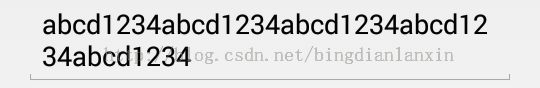Android之EditText控件学习
什么是EditText
EditText是输入文本的组件
<LinearLayout xmlns:android="http://schemas.android.com/apk/res/android"
xmlns:tools="http://schemas.android.com/tools"
android:layout_width="match_parent"
android:layout_height="match_parent"
android:paddingBottom="@dimen/activity_vertical_margin"
android:paddingLeft="@dimen/activity_horizontal_margin"
android:paddingRight="@dimen/activity_horizontal_margin"
android:paddingTop="@dimen/activity_vertical_margin"
tools:context=".MainActivity"
android:orientation="vertical" >
<TextView
android:layout_width="wrap_content"
android:layout_height="wrap_content"
android:text="@string/hello_world" />
<EditText
android:layout_width="fill_parent"
android:layout_height="wrap_content"/>
</LinearLayout>
效果如下
限制输入字符数量
<EditText
android:layout_width="fill_parent"
android:layout_height="wrap_content"
android:maxLength="3"/>
限制输入字符为3,所以最多只能输入三个,再输入就无效果了
多行文本框
<EditText
android:layout_width="fill_parent"
android:layout_height="wrap_content"
android:singleLine="false"/>singleLine设置为true是就只能在一行显示,否则当超过一定长度就自动换行
限制EditText输入信息
<EditText
android:layout_width="fill_parent"
android:layout_height="wrap_content"
android:inputType="number"/>
这里限制了输入类型为数值,所以输入其他文字无效
inputType输入类型有多种,我们可以根据需要选择不同的限制
设置提示信息
<EditText
android:hint="我是EditText"
android:layout_width="fill_parent"
android:layout_height="wrap_content"/>
提示信息就是当我们没有任何输入时显示出来的信息,一旦我们进行了输入操作,提示信息就会消失
在EditText中显示图片
<EditText
android:layout_width="fill_parent"
android:layout_height="wrap_content"
android:drawableLeft="@drawable/title"/>
设置圆角
<EditText
android:layout_width="fill_parent"
android:layout_height="wrap_content"
android:background="@drawable/shape"/>所关联文件为shape.xml
<?xml version="1.0" encoding="UTF-8"?> <shape xmlns:android="http://schemas.android.com/apk/res/android" android:shape="rectangle"> <!-- 填充的颜色 --> <solid android:color="#FFFFFF" /> <!-- 设置矩形的四个角为弧形 --> <!-- android:radius 弧形的半径 --> <corners android:radius="7dip" /> </shape>
观察发现,输入框已经不是直角矩形而是变成了圆角了
使用图片设置效果
<EditText
android:layout_width="fill_parent"
android:layout_height="wrap_content"
android:background="@drawable/editbox"/>所关联文件为editbox.xml,在这个文件中,同时又关联了图片
<?xml version="1.0" encoding="UTF-8"?>
<selector
xmlns:android="http://schemas.android.com/apk/res/android">
<item android:state_focused="true" android:drawable="@drawable/edit_pressed" />
<item android:state_focused="false" android:state_pressed="true" android:drawable="@drawable/edit_pressed" />
<item android:state_focused="false" android:drawable="@drawable/edit_normal" />
</selector>
在这里,我们使用了图片资源
当控件没有选中时
当控件选中时

总效果如图
好了,关于EditText控件就学习到这里了。