Lrc歌词解析器0.0.1.0
1. 类图
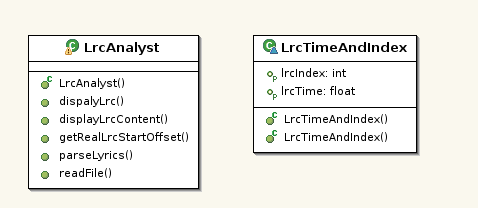
2. 源码清单
3. 工程文件下载
LrcAnalyst0.0.1.0 by eclipse 3.2.0
4. 版本升级
更新版本请访问 LrcAnalyst0.0.2.0
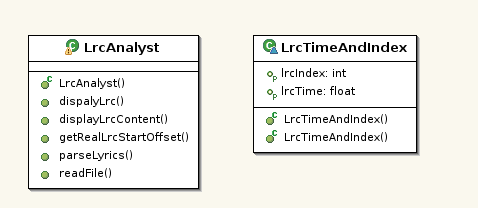
2. 源码清单
/**
* 文件名:LrcAnalyst.java
* 环境: GNU/Linux Ubuntu 7.04 + Eclipse 3.2 + JDK 1.6
* 功能:解析Lrc歌词文件,这只是一个在CLI下的Demo
* 版本:0.0.1.0
* 作者:88250
* 日期:2007.4.22
* E-mail & MDN: [email protected]
* QQ:845765
*/
import java.io. * ;
import java.util. * ;
/**
* 歌词解释类,用于对lrc歌词文件的解析
*/
public class LrcAnalyst
{
/**
* lrc文件缓冲区
*/
private static Vector lyrics;
/**
* 格式化好的歌词时间与索引,格式参考TimeAndIndex类
*/
private static Vector lrcTimeValAndIndex;
/**
* 歌词的实际内容
*/
private static Vector lyrcisContent;
/**
* 时间标签的长度,用于区分时间标签的格式
*
* @see private float computeTimeTag(String timeStr)方法
*/
private int timeTagLength;
/**
* 真正的歌词内容开始到lrc文本开头的偏移量
*/
private int realLyrcisStartOffset;
/**
* 返回真正的歌词内容开始到lrc文本开头的偏移量
* @return 偏移量
*/
public int getRealLrcStartOffset()
{
return realLyrcisStartOffset;
}
/**
* 是否确定了歌词标签的格式,确定的话是<code>true</code>, 否则是<code>false</code>
* @see private float computeTimeTag(String timeStr)方法
*/
private boolean isConfirmTimeTagLeng;
/**
* 歌词解析器的默认构造器 <br>
* 初始化歌词文件缓冲等字段
*/
public LrcAnalyst()
{
lyrics = new Vector();
lrcTimeValAndIndex = new Vector();
lyrcisContent = new Vector();
timeTagLength = 0 ;
isConfirmTimeTagLeng = false ;
realLyrcisStartOffset = 0 ;
}
/**
* 按行对去读取文本文件内容
* @param fileName
* 文件路径与文件名
* @throws IOException
*/
public void readFile(String fileName)
{
try
{
InputStream r = new FileInputStream(fileName);
ByteArrayOutputStream byteout = new ByteArrayOutputStream();
byte tmp[] = new byte [ 1024 ];
byte context[];
r.read(tmp);
byteout.write(tmp);
context = byteout.toByteArray();
String str = new String(context, " GBK " );
String lyrcisText[] = str.split( " " );
for ( int i = 0 ; i < lyrcisText.length; i ++ )
{
lyrics.add(lyrcisText);
}
}
catch (IOException e)
{
e.printStackTrace();
}
}
/**
* 显示读取lrc里的所有内容到控制台
*/
public void displayLrcContent()
{
for ( int i = 0 ; i < lyrics.size(); i ++ )
{
System.out.println(lyrics.get(i));
}
}
/**
* 从文件缓冲lyrics Vector里进行歌词文件内容的解析,并将解析结果保存 <br>
* 解析方法: <br>
* Step0. 用']'分割一行内容到String[]
* Step1. 查看每一行在第3个char是否是':' <br>
* Step2. 查看每一行在第6个char是否是'.' <br>
* Step3. 确定为歌词行,确定该lrc用的格式 <br>
* <b>注意:目前,时间标签的格式有两种,分别是长度为8和5的</b> <br>
* Step4. 循环直到歌词缓冲结束 <br>
* <b>注意:这个算法可能存在严重缺陷<b>
* @see 关于时间标签的格式,参考TimeTag类
*/
public void parseLyrics()
{
for ( int i = 0 ; i < lyrics.size(); i ++ )
{
String aLineLyrics = (String) lyrics.get(i);
String[] partsLrc = aLineLyrics.split( " ] " );
char flag1 = 0 ;
char flag2 = 0 ;
if ( ! aLineLyrics.isEmpty())
{ // 很多制作lrc文件的人不负责,乱搞格式!!!!
flag1 = aLineLyrics.charAt( 1 );
flag2 = aLineLyrics.charAt( 3 );
}
if ((aLineLyrics.length() > 3 )
&& (flag1 >= 48 && flag1 <= 57 )
&& ( ' : ' == flag2))
{ // 确定为歌词内容行
if ( ! isConfirmTimeTagLeng && aLineLyrics.length() > 9 )
{
if (aLineLyrics.charAt( 9 ) == ' ] ' )
{ // 长度为8的时间标签格式
timeTagLength = 8 ;
}
else if (aLineLyrics.charAt( 6 ) == ' ] ' )
{ // 长度为5的时间标签格式
timeTagLength = 5 ;
}
realLyrcisStartOffset = i;
isConfirmTimeTagLeng = true ;
}
for ( int j = 0 ; j < partsLrc.length; j ++ )
{
if (partsLrc[j].charAt( 0 ) == ' [ ' )
{ // 确定为时间标签部分,而不是歌词内容部分
String timeTagStr = partsLrc[j].substring( 1 , timeTagLength + 1 );
float timeValue = computeTimeTag(timeTagStr);
// 添加歌词时间于对应的歌词索引
lrcTimeValAndIndex.add( new LrcTimeAndIndex(timeValue, i));
}
else // 如果歌词开头的内容也是'['将出现FATAL ERROR
{ // 确定为歌词内容部分
lyrcisContent.add(partsLrc[j]);
}
}
}
}
sortByTimeTag();
}
/**
* @param timeStr
* 表示歌词显示时间的String <br>
* 例如:<br>
* "02:03.30"表示2*60s+3.3s=123.3s=1233ms的时刻 <br>
* <b>注意:考虑到歌曲长度不会很长,所以算法中直接取前两位作为分钟, <br>
* 而从':'后的单位是秒。但是应为现在lrc文件格式不是很统一,例如: <br>
* "02:03"表示2*60s+3s=123s=1230ms,这是短格式表示,也要考虑到。 <br>
* 目前,将时间标签分为的两种格式,长度分别为8,5
* @return 计算好的时间值
*/
private float computeTimeTag(String timeStr)
{
int minutes = Integer.parseInt(timeStr.substring( 0 , 2 )); // 取得分钟
float seconds = 0 ;
if (timeStr.length() == 8 )
{
seconds = Float.parseFloat(timeStr.substring( 3 , 8 )); // 取得秒钟
}
else if (timeStr.length() == 5 )
{
seconds = Float.parseFloat(timeStr.substring( 3 , 5 ));
}
return (minutes * 60 + seconds); // 返回时间值
}
/**
* 更具歌词显示的先后时间顺序进行排序的标准
*/
private void sortByTimeTag()
{
Collections.sort(lrcTimeValAndIndex, new Comparator()
{
// Parameters:
// o1 - the first object to be compared.
// o2 - the second object to be compared.
// Returns:
// a negative integer, zero, or a positive integer as the first
// argument is less than, equal to, or greater than the second.
// Throws:
// ClassCastException - if the arguments' types prevent them from
// being compared by this Comparator.
public int compare(Object o1, Object o2)
{
LrcTimeAndIndex fl1 = (LrcTimeAndIndex) o1;
LrcTimeAndIndex fl2 = (LrcTimeAndIndex) o2;
if (fl1.getLrcTime() - fl2.getLrcTime() > 0 )
{
return 1 ;
}
else if (fl1.getLrcTime() - fl2.getLrcTime() > 0 )
{
return - 1 ;
}
else
{
return 0 ;
}
}
});
}
public void dispalyLrc()
{
}
/**
* 主程序入口点
*
* @param args
* 命令行参数,这里没用到,为<code>null</code>
*/
public static void main(String[] args)
{
LrcAnalyst lrcAnalyst = new LrcAnalyst();
lrcAnalyst.readFile( " 灰色的心.lrc " );
lrcAnalyst.parseLyrics();
Date startTime = new Date();
for ( int i = 0 ; i < lrcTimeValAndIndex.size(); i ++ )
{
while ( true )
{
try
{
Thread.currentThread().sleep( 500 );
Date currentTime = new Date();
LrcTimeAndIndex fl = (LrcTimeAndIndex) (lrcTimeValAndIndex.get(i));
float diffTime = currentTime.getTime()
- startTime.getTime();
if (fl.getLrcTime() - ( float ) diffTime / 1000 < 0.0 )
{
System.out.println((String)lyrcisContent.get(fl.getLrcIndex() - lrcAnalyst.getRealLrcStartOffset()));
break ;
}
}
catch (Exception e)
{
e.printStackTrace();
}
}
}
}
}
/**
* @author daniel
*/
class LrcTimeAndIndex
{
/**
* 该行歌词的显示时间
*/
private float lrcTime;
/**
* 该行歌词行索引
*/
private int lrcIndex;
/**
* 默认的构造器
*/
public LrcTimeAndIndex()
{
}
/**
* 带参数的构造器,设置时间标签和对应的歌词行索引
* @param lrcTime 时间标签
* @param lrcIndex 歌词行索引
*/
public LrcTimeAndIndex( float lrcTime, int lrcIndex)
{
this .lrcTime = lrcTime;
this .lrcIndex = lrcIndex;
}
/**
* 返回歌词应该出现的时间
* @return lrcTime 出现时间
* @uml.property name="lrcTime"
*/
public float getLrcTime()
{
return lrcTime;
}
/**
* 返回歌词内容行索引
* @return 歌词内容行索引
* @uml.property name="lrcIndex"
*/
public int getLrcIndex()
{
return lrcIndex;
}
}
* 文件名:LrcAnalyst.java
* 环境: GNU/Linux Ubuntu 7.04 + Eclipse 3.2 + JDK 1.6
* 功能:解析Lrc歌词文件,这只是一个在CLI下的Demo
* 版本:0.0.1.0
* 作者:88250
* 日期:2007.4.22
* E-mail & MDN: [email protected]
* QQ:845765
*/
import java.io. * ;
import java.util. * ;
/**
* 歌词解释类,用于对lrc歌词文件的解析
*/
public class LrcAnalyst
{
/**
* lrc文件缓冲区
*/
private static Vector lyrics;
/**
* 格式化好的歌词时间与索引,格式参考TimeAndIndex类
*/
private static Vector lrcTimeValAndIndex;
/**
* 歌词的实际内容
*/
private static Vector lyrcisContent;
/**
* 时间标签的长度,用于区分时间标签的格式
*
* @see private float computeTimeTag(String timeStr)方法
*/
private int timeTagLength;
/**
* 真正的歌词内容开始到lrc文本开头的偏移量
*/
private int realLyrcisStartOffset;
/**
* 返回真正的歌词内容开始到lrc文本开头的偏移量
* @return 偏移量
*/
public int getRealLrcStartOffset()
{
return realLyrcisStartOffset;
}
/**
* 是否确定了歌词标签的格式,确定的话是<code>true</code>, 否则是<code>false</code>
* @see private float computeTimeTag(String timeStr)方法
*/
private boolean isConfirmTimeTagLeng;
/**
* 歌词解析器的默认构造器 <br>
* 初始化歌词文件缓冲等字段
*/
public LrcAnalyst()
{
lyrics = new Vector();
lrcTimeValAndIndex = new Vector();
lyrcisContent = new Vector();
timeTagLength = 0 ;
isConfirmTimeTagLeng = false ;
realLyrcisStartOffset = 0 ;
}
/**
* 按行对去读取文本文件内容
* @param fileName
* 文件路径与文件名
* @throws IOException
*/
public void readFile(String fileName)
{
try
{
InputStream r = new FileInputStream(fileName);
ByteArrayOutputStream byteout = new ByteArrayOutputStream();
byte tmp[] = new byte [ 1024 ];
byte context[];
r.read(tmp);
byteout.write(tmp);
context = byteout.toByteArray();
String str = new String(context, " GBK " );
String lyrcisText[] = str.split( " " );
for ( int i = 0 ; i < lyrcisText.length; i ++ )
{
lyrics.add(lyrcisText);
}
}
catch (IOException e)
{
e.printStackTrace();
}
}
/**
* 显示读取lrc里的所有内容到控制台
*/
public void displayLrcContent()
{
for ( int i = 0 ; i < lyrics.size(); i ++ )
{
System.out.println(lyrics.get(i));
}
}
/**
* 从文件缓冲lyrics Vector里进行歌词文件内容的解析,并将解析结果保存 <br>
* 解析方法: <br>
* Step0. 用']'分割一行内容到String[]
* Step1. 查看每一行在第3个char是否是':' <br>
* Step2. 查看每一行在第6个char是否是'.' <br>
* Step3. 确定为歌词行,确定该lrc用的格式 <br>
* <b>注意:目前,时间标签的格式有两种,分别是长度为8和5的</b> <br>
* Step4. 循环直到歌词缓冲结束 <br>
* <b>注意:这个算法可能存在严重缺陷<b>
* @see 关于时间标签的格式,参考TimeTag类
*/
public void parseLyrics()
{
for ( int i = 0 ; i < lyrics.size(); i ++ )
{
String aLineLyrics = (String) lyrics.get(i);
String[] partsLrc = aLineLyrics.split( " ] " );
char flag1 = 0 ;
char flag2 = 0 ;
if ( ! aLineLyrics.isEmpty())
{ // 很多制作lrc文件的人不负责,乱搞格式!!!!
flag1 = aLineLyrics.charAt( 1 );
flag2 = aLineLyrics.charAt( 3 );
}
if ((aLineLyrics.length() > 3 )
&& (flag1 >= 48 && flag1 <= 57 )
&& ( ' : ' == flag2))
{ // 确定为歌词内容行
if ( ! isConfirmTimeTagLeng && aLineLyrics.length() > 9 )
{
if (aLineLyrics.charAt( 9 ) == ' ] ' )
{ // 长度为8的时间标签格式
timeTagLength = 8 ;
}
else if (aLineLyrics.charAt( 6 ) == ' ] ' )
{ // 长度为5的时间标签格式
timeTagLength = 5 ;
}
realLyrcisStartOffset = i;
isConfirmTimeTagLeng = true ;
}
for ( int j = 0 ; j < partsLrc.length; j ++ )
{
if (partsLrc[j].charAt( 0 ) == ' [ ' )
{ // 确定为时间标签部分,而不是歌词内容部分
String timeTagStr = partsLrc[j].substring( 1 , timeTagLength + 1 );
float timeValue = computeTimeTag(timeTagStr);
// 添加歌词时间于对应的歌词索引
lrcTimeValAndIndex.add( new LrcTimeAndIndex(timeValue, i));
}
else // 如果歌词开头的内容也是'['将出现FATAL ERROR
{ // 确定为歌词内容部分
lyrcisContent.add(partsLrc[j]);
}
}
}
}
sortByTimeTag();
}
/**
* @param timeStr
* 表示歌词显示时间的String <br>
* 例如:<br>
* "02:03.30"表示2*60s+3.3s=123.3s=1233ms的时刻 <br>
* <b>注意:考虑到歌曲长度不会很长,所以算法中直接取前两位作为分钟, <br>
* 而从':'后的单位是秒。但是应为现在lrc文件格式不是很统一,例如: <br>
* "02:03"表示2*60s+3s=123s=1230ms,这是短格式表示,也要考虑到。 <br>
* 目前,将时间标签分为的两种格式,长度分别为8,5
* @return 计算好的时间值
*/
private float computeTimeTag(String timeStr)
{
int minutes = Integer.parseInt(timeStr.substring( 0 , 2 )); // 取得分钟
float seconds = 0 ;
if (timeStr.length() == 8 )
{
seconds = Float.parseFloat(timeStr.substring( 3 , 8 )); // 取得秒钟
}
else if (timeStr.length() == 5 )
{
seconds = Float.parseFloat(timeStr.substring( 3 , 5 ));
}
return (minutes * 60 + seconds); // 返回时间值
}
/**
* 更具歌词显示的先后时间顺序进行排序的标准
*/
private void sortByTimeTag()
{
Collections.sort(lrcTimeValAndIndex, new Comparator()
{
// Parameters:
// o1 - the first object to be compared.
// o2 - the second object to be compared.
// Returns:
// a negative integer, zero, or a positive integer as the first
// argument is less than, equal to, or greater than the second.
// Throws:
// ClassCastException - if the arguments' types prevent them from
// being compared by this Comparator.
public int compare(Object o1, Object o2)
{
LrcTimeAndIndex fl1 = (LrcTimeAndIndex) o1;
LrcTimeAndIndex fl2 = (LrcTimeAndIndex) o2;
if (fl1.getLrcTime() - fl2.getLrcTime() > 0 )
{
return 1 ;
}
else if (fl1.getLrcTime() - fl2.getLrcTime() > 0 )
{
return - 1 ;
}
else
{
return 0 ;
}
}
});
}
public void dispalyLrc()
{
}
/**
* 主程序入口点
*
* @param args
* 命令行参数,这里没用到,为<code>null</code>
*/
public static void main(String[] args)
{
LrcAnalyst lrcAnalyst = new LrcAnalyst();
lrcAnalyst.readFile( " 灰色的心.lrc " );
lrcAnalyst.parseLyrics();
Date startTime = new Date();
for ( int i = 0 ; i < lrcTimeValAndIndex.size(); i ++ )
{
while ( true )
{
try
{
Thread.currentThread().sleep( 500 );
Date currentTime = new Date();
LrcTimeAndIndex fl = (LrcTimeAndIndex) (lrcTimeValAndIndex.get(i));
float diffTime = currentTime.getTime()
- startTime.getTime();
if (fl.getLrcTime() - ( float ) diffTime / 1000 < 0.0 )
{
System.out.println((String)lyrcisContent.get(fl.getLrcIndex() - lrcAnalyst.getRealLrcStartOffset()));
break ;
}
}
catch (Exception e)
{
e.printStackTrace();
}
}
}
}
}
/**
* @author daniel
*/
class LrcTimeAndIndex
{
/**
* 该行歌词的显示时间
*/
private float lrcTime;
/**
* 该行歌词行索引
*/
private int lrcIndex;
/**
* 默认的构造器
*/
public LrcTimeAndIndex()
{
}
/**
* 带参数的构造器,设置时间标签和对应的歌词行索引
* @param lrcTime 时间标签
* @param lrcIndex 歌词行索引
*/
public LrcTimeAndIndex( float lrcTime, int lrcIndex)
{
this .lrcTime = lrcTime;
this .lrcIndex = lrcIndex;
}
/**
* 返回歌词应该出现的时间
* @return lrcTime 出现时间
* @uml.property name="lrcTime"
*/
public float getLrcTime()
{
return lrcTime;
}
/**
* 返回歌词内容行索引
* @return 歌词内容行索引
* @uml.property name="lrcIndex"
*/
public int getLrcIndex()
{
return lrcIndex;
}
}
3. 工程文件下载
LrcAnalyst0.0.1.0 by eclipse 3.2.0
4. 版本升级
更新版本请访问 LrcAnalyst0.0.2.0