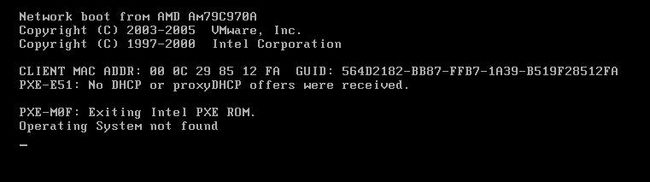vmware workstation 6.0 下安装Solaris 10--失败(1)
前一段时间从SUN那里下载了solaris 10,有如下两个文件:
sol-10-u4-ga-sparc-dvd-iso-a
sol-10-u4-ga-sparc-dvd-iso-b
然后看到SUN上面有介绍说怎样把这两个文件合成一个ISO文件的方法:
To reconstitute the full DVD image using the "all platforms" option:
* download all the segments for the platform of your choice,
* unzip the individual files,
* concatenate the files into a single .iso file
When downloading onto a UNIX platform:
Using the UNIX cat command, concatenate the files in the correct order, into a single file named for example:
"sol-10-GA-x86-dvd.iso" for x86, or
"sol-10-GA-sp-dvd.iso" for SPARC.
Note: The correct syntax for the cat command is: "cat file1 file2 ... [fileN] > file" where file1, file2, fileN are the download images and "file" is the .iso file you are creating.
So for example, to create the ISO image for the Solaris 10 8/07 DVD for SPARC, type:
cat sol-10-u4-ga-sparc-dvd-iso-a sol-10-u4-ga-sparc-dvd-iso-b > sol-10-GA-sp-dvd.iso
The result is a true ISO image that you can use to burn a DVD. The five segments you downloaded separately will not work until they are concatenated as described.
When downloading onto a Windows system and you did not select the "download onto Windows only" option, concatenate the files using this command at the command prompt (MS-DOS prompt):
copy /b file1 + file2 [+ fileN] filename.iso
(file1 through fileN are the images that were downloaded.) All files should be concatenated into a single file named:
"sol-10-GA-x86-dvd.iso" for x86, or
"sol-10-GA-sp-dvd.iso" for SPARC.
Once the copy is complete, you should have one image ready to be burned to a DVD.
Use the software that supports your DVD burner to create a DVD using this image file (e.g. Roxio Easy Media Creator on a Windows system or the cdrw utility on a Solaris system). Make sure you use the kind of media supported by your DVD burner. There are DVD-R/DVD-RW as well as DVD+R/DVD+RW recordable DVDs. Not all DVD burners support both. Do not use DVD+R DL (dual layer) discs.
NOTE: Once you have downloaded a file, you should check that it has not been corrupted during the download before burning it to a DVD. For that, you need to do an "md5 checksum", which compares your downloaded file against the file you would find on the server. There are various free, available utilities for all popular operating systems (i.e. Windows, Solaris, Linux) that enable this. Several md5sum lists are provided on the download page — be sure to pick the one corresponding to the files you downloaded.
合成ISO文件之后,在VMware 6.0 下面配置了一台新的虚拟机,然后安装solaris,试了很多种方法,目前还是失败。
错误的信息: