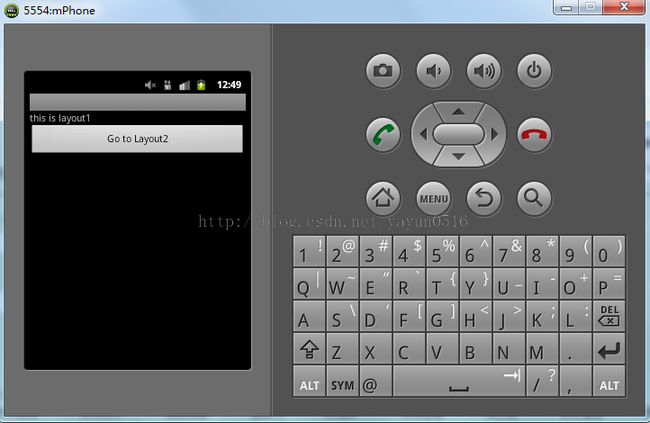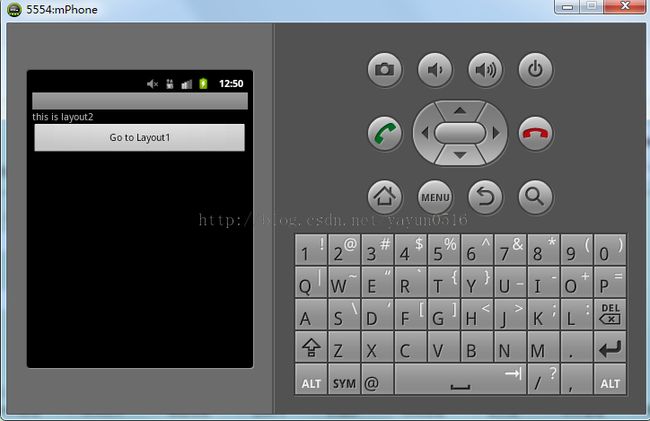Android--页面跳转
1.页面一main.xml代码如下:
<?xml version="1.0" encoding="utf-8"?>
<LinearLayout xmlns:android="http://schemas.android.com/apk/res/android"
android:layout_width="fill_parent"
android:layout_height="fill_parent"
android:orientation="vertical" >
<TextView
android:id="@+id/text1"
android:layout_width="fill_parent"
android:layout_height="wrap_content"
android:text="@string/layout1"/>
<Button
android:id="@+id/btn1"
android:layout_width="fill_parent"
android:layout_height="wrap_content"
android:text="Go to Layout2" />
</LinearLayout>
页面二mylayout.xml代码如下:
<?xml version="1.0" encoding="utf-8"?>
<LinearLayout xmlns:android="http://schemas.android.com/apk/res/android"
android:layout_width="fill_parent"
android:layout_height="fill_parent"
android:orientation="vertical" >
<TextView
android:id="@+id/text2"
android:layout_width="fill_parent"
android:layout_height="wrap_content"
android:text="@string/layout2"/>
<Button
android:id="@+id/btn2"
android:layout_width="fill_parent"
android:layout_height="wrap_content"
android:text="Go to Layout1" />
</LinearLayout>
2.java程序如下:
package org.lxh.demo;
import android.app.Activity;
import android.app.AlertDialog;
import android.app.Dialog;
import android.content.DialogInterface;
import android.os.Bundle;
import android.view.View;
import android.view.View.OnClickListener;
import android.view.View.OnFocusChangeListener;
import android.widget.Button;
import android.widget.EditText;
import android.widget.TextView;
public class Hello extends Activity {
private Button btn1 = null;
// private Button btn2=null;
public void onCreate(Bundle savedInstanceState) {
super.onCreate(savedInstanceState); // 生命周期方法
super.setContentView(R.layout.main); // 设置要使用的布局管理器
this.btn1 = (Button) super.findViewById(R.id.btn1);
btn1.setOnClickListener(new Button.OnClickListener() {
public void onClick(View arg0) {
jumpToLayout2();
}
});
}
public void jumpToLayout2() {
setContentView(R.layout.mylayout);
Button btn2 = (Button) super.findViewById(R.id.btn2);
btn2.setOnClickListener(new Button.OnClickListener() {
public void onClick(View arg0) {
jumpToLayout1();
}
});
}
public void jumpToLayout1() {
setContentView(R.layout.main);
Button btn1 = (Button) super.findViewById(R.id.btn1);
btn1.setOnClickListener(new Button.OnClickListener() {
public void onClick(View arg0) {
jumpToLayout2();
}
});
}
}
3.运行如下: