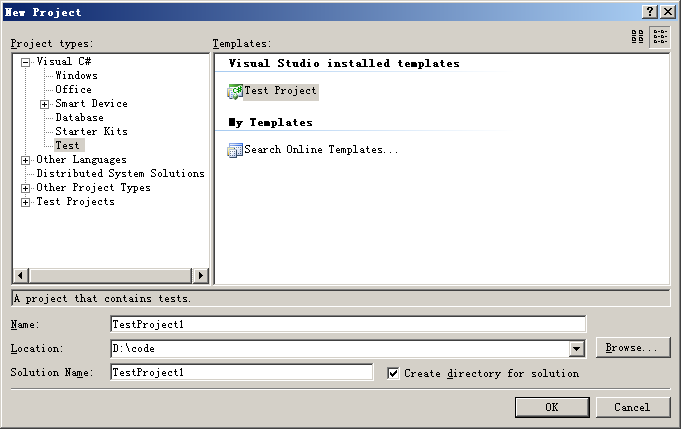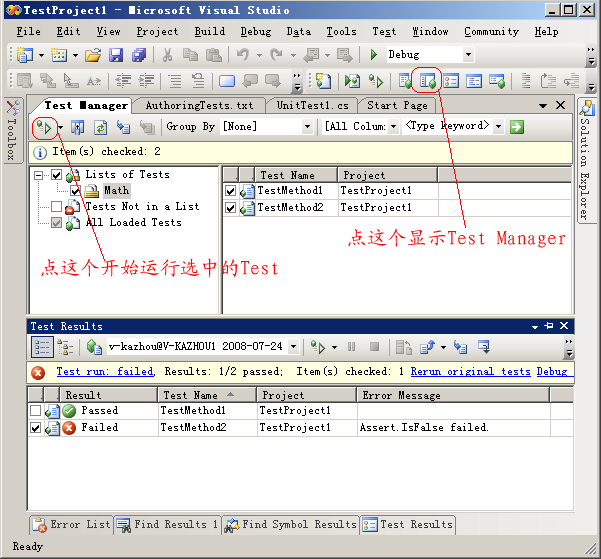利用VisualStudio白盒测试入门
现在越来越多的软件开发使用白盒测试了,C++有CppUnit,.Net有NUnit, 在VisualStudio中也给我们提供了一套测试框架,但是该测试框架似乎只有在VS某几个版本才有。
下表是从该网页中拷贝出来的。即Visual Studio 2005产品线一览图。
简单来说,我们可以归纳一下:
Express---试用版
Pro---全称是Visual Studio 2005 Professional Edition,是适合小规模使用的版本,授权8-10个人左右。
Std---全称是Visual Studio Standard Edition,也是授权版本,比Pro多一些;
VSTO---Visual Studio 2005 Tools for the Microsoft Office System,对office系列产品进行开发;
VSTS---Visual Studio 2005 Team System,也是针对软件开发的各个层次最全面的一个版本
可以看到,这几个版本中,只有VSTS有Unit Test的功能。所以要想利用VisualStudio来做白盒测试,必须安装VSTS,其他版本都没有。
安装完VSTS后,开始写白盒测试代码吧。如图一步一步做吧:
运行完之后,打开Test Result面板,就能看到运行的结果了,可以看到,我们写的Test Method,一个Passed了,一个Failed了。
呵呵,白盒测试入门就是这么简单。
那么VisualStudio有哪些版本呢?以VisualStudio2005来看,他有些什么版本呢?各个版本有些什么区别呢?
请参考网页:
http://msdn.microsoft.com/en-us/vstudio/aa700921.aspx
下表是从该网页中拷贝出来的。即Visual Studio 2005产品线一览图。
Visual Studio 2005 Product Line Overview
| Feature | Express Products | Visual Studio Standard Edition | Visual Studio Professional Edition | Visual Studio Tools For Office | Visual Studio Team System |
| IntelliSense | Yes | Yes | Yes | Yes | Yes |
| Code editor | Yes | Yes | Yes | Yes | Yes |
| Code snippets | Yes | Yes | Yes | Yes | Yes |
| Programming languages included | VB, VC#, VC++, and VJ# are single language. Visual Weincludes VC# and VB | All | All | VB and VC# | All |
| Office development support* | No | No | No | Support for Excel 2003, Word 2003, InfoPath 2003 2003 | Support for Excel 2003, Word 2003, InfoPath 2003 2003 |
| User experience | Simplified menu options and defaults | Simplified menu options and defaults | Full | Full | Full |
| Windows Forms designer | VB, VC#, VC++, VJ# | Yes | Yes | Yes | Yes |
| Web Forms designer | Visual Web Developer | Yes | Yes | Yes | Yes |
| Mobile Device Support* | No | Yes | Yes | No | Yes |
| Database design tools (create/modify tablesprocedures) | Local | Local and remote | Local and remote | Local and remote | Local and remote |
| Data Access Designers | VB, VC#, VC++, VJ#:local, Visual Web Developer: local | Local and remote | Local and remote | Local and remote | Local and remote |
| Documentation | 10mb "Getting Started"; Starter Kitfirst-time programmers; 200mb optional MSDN Express | MSDN | MSDN | MSDN | MSDN |
| Class Designer / Object Test Bench* | No | Yes | Yes | Yes | Yes |
| XML Editor Support | XML Only | XML Only | Full XML/XSLT | Full XML/XSLT | Full XML/XSLT |
| Deployment Tools | ClickOnce | Yes | Yes | Yes | Yes |
| Extensibility | Use 3rd party controls and content. No Macros,Packages | Write, record, run macros, Write and consume Add-iPackages (partner products) | Write, record, run macros, Write and consume Add-iPackages (partner products) | Write, record, run macros, Write and consume Add-iPackages (partner products) | Write, record, run macros, Write and consume Add-iPackages (partner products) |
| Reporting | Visual Web Developer: SQL Server Reporting Services Add-in | SQL Server Reporting Services | SQL Server Reporting Services / Crystal Reports | SQL Server Reporting Services | SQL Server Reporting Services / Crystal Reports |
| Source Code Control | No | MSSCCI-compatible (Visual SourceSafe sold separately) | MSSCCI-compatible (Visual SourceSafe sold separately) | MSSCCI-compatible (Visual SourceSafe sold separately) | MSSCCI-compatible (includes Visual SourceSafe, ViTeam Foundation Server sold separately) |
| Debugging | Local | Local | Local / remote | Local | Local / remote |
| 64-bit Compiler Support (Itanium) | No | No | No | No | Yes |
| 64-bit Compiler Support (x64) | No | Yes | Yes | No | Yes |
| Server explorer | No | No | All | All | All |
| SQL Server 2005 Integration | No | No | Yes | Yes | Yes |
| Code Profiling | No | No | No | No | Yes |
| Static Analysis | No | No | No | No | Yes |
| Unit Testing* | No | No | No | No | Yes |
| Code Coverage | No | No | No | No | Yes |
| Project Management | No | No | No | No | Yes |
| Test Case Management | No | No | No | No | Yes |
| Offline Database Project | No | No | No | No | Yes |
| Data Generation | No | No | No | No | Yes |
| Database Refactoring | No | No | No | No | Yes |
| Database Schema and Data Compare | No | No | No | No | Yes |
| Database Deployment Tools | No | No | No | No | Yes |
| Size | 80mb (Express + SQL Express + .NET Framework Redist) | Multiple CDs | Multiple CDs | Multiple CDs | Multiple CDs |
| Additional Tools Included | SQL Server 2005 Express Edition | SQL Server 2005 Express Edition | SQL Server 2005 Developer Edition | SQL Server 2005 Developer Edition; Microsoft Office Developer Extensions; Access 2003 Runtime license | SQL Server 2005 Developer Edition (included with clieonly) |
简单来说,我们可以归纳一下:
Express---试用版
Pro---全称是Visual Studio 2005 Professional Edition,是适合小规模使用的版本,授权8-10个人左右。
Std---全称是Visual Studio Standard Edition,也是授权版本,比Pro多一些;
VSTO---Visual Studio 2005 Tools for the Microsoft Office System,对office系列产品进行开发;
VSTS---Visual Studio 2005 Team System,也是针对软件开发的各个层次最全面的一个版本
可以看到,这几个版本中,只有VSTS有Unit Test的功能。所以要想利用VisualStudio来做白盒测试,必须安装VSTS,其他版本都没有。
安装完VSTS后,开始写白盒测试代码吧。如图一步一步做吧:
1. 新建测试项目
2. 在生成的UnitTest1.cs文件中修改代码,如图所示:
3. 在实际的项目中,测试方法(Test Method)会非常多,为了方便管理,会建一些测试列表(Test List),如图所示:
4. 忘了说了,Test Manager这个工作区是怎么显示出来的了。先在菜单 View – Toolbars - Test Tools 中选中,让其显示测试工具条,然后在测试工具条上点击Test Manager按钮,请看下图。
然后呢,如上图所示,先在Test Manager中选中要运行的Test Method,然后点击用红框标出的按钮,就可以运行选中的Test Method了。运行完之后,打开Test Result面板,就能看到运行的结果了,可以看到,我们写的Test Method,一个Passed了,一个Failed了。
呵呵,白盒测试入门就是这么简单。
下一篇文章在本文基础上写,请看
使用脚本运行VisualStudio测试代码