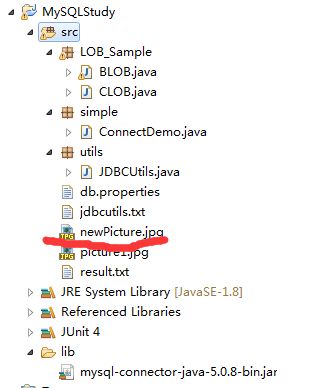怎么对MySQL数据库操作大数据?这里有思路
最近学到一招关于使用java代码操作MySQL数据库,对大文本数据(LOB)进行CRUD的技巧,虽然向数据库很少向中存入大文本文件(一般都是存储在硬盘上),但是还是很有必要知道这一技巧的。下面我就来说一说我学到的这个小技巧咯。
CLOB操作
所谓CLOB,一般是指关于文本文件的数据,今天我就拿txt文件来测试吧。
必要的流程如下:
- 在MySQL数据库中建好testclob表
- 向Eclipse中导入相关的jar包
- 写代码进行测试
textblob.sql如下:
create table testclon( id varchar(40) primary key, resume clob );导入相关的符合要求的mysql驱动的jar包。
测试代码如下:
package LOB_Sample;
import java.io.File;
import java.io.FileReader;
import java.io.FileWriter;
import java.io.Reader;
import java.sql.Connection;
import java.sql.PreparedStatement;
import java.sql.ResultSet;
import org.junit.Test;
import utils.JDBCUtils;
public class CLOB {
@Test
public void insert() throws Exception {
Connection conn = null;
PreparedStatement ps = null;
ResultSet rs = null;
try{
conn = JDBCUtils.getConnection();
String sql = "insert into testclob(id,resume) values(?,?)";
ps = conn.prepareStatement(sql);
ps.setString(1, "1");
//先获取一个流,用于读取大文本数据
File file = new File("src/jdbcutils.txt");
FileReader reader = new FileReader(file);
ps.setCharacterStream(2, reader, (int)file.length());
int num = ps.executeUpdate();
if(num>0){
System.out.println("大文本数据插入成功!");
}
}catch(Exception e){
throw new RuntimeException(e);
}finally{
//最重要的一步,用完资源一定要实现资源的释放
JDBCUtils.release(conn, ps, rs);
}
}
@Test
public void read() throws Exception {
Connection conn = null;
PreparedStatement pst = null;
ResultSet rs = null;
try{
conn = JDBCUtils.getConnection();
String sql = "select * from testclob where id ='1'";
pst = conn.prepareStatement(sql);
rs = pst.executeQuery();
if(rs.next()){
Reader reader = rs.getCharacterStream("resume");
FileWriter writer = new FileWriter("src/result.txt");
try{
int len = 0;
char[] buffer = new char[1024];
while((len = reader.read(buffer))>0){
writer.write(buffer, 0, len);
}
}finally{
reader.close();
writer.close();
}
}
}catch(Exception e){
throw new RuntimeException(e);
}finally{
JDBCUtils.release(conn, pst, rs);
}
}
}
测试结果简单,就不贴图了。
小总结:
- 对于clob类型的数据,存进去的时候需要借助于一个流对象,先将数据转换成二进制,才能进行存储。
- 读取clob文件的时候要使用
rs.getCharacterStream("resume");,记忆方式是“怎么存进去,怎么取出来”所以就需要以流的形式获得了。 - 最后使用File的原因是,流操作需要知道流的长度信息,所以使用到了File。
BLOB操作
对于图片数据(BLOB),我们同样可以使用相似的代码进行操作。流程如下:
项目目录如下:

- 先在数据库中创建一个表的实例,testblob.sql
- 导入相关的jar包驱动
- 书写代码进行测试
要插入的图片如下:
数据库的建表语句如下:
create table testblob( id varchar(40) primary key, image blob );导入相关的jar包,我的工程的jar包文件名称为mysql-connector-java-5.0.8-bin.jar
具体的操作代码如下:
package LOB_Sample;
import java.io.File;
import java.io.FileInputStream;
import java.io.FileOutputStream;
import java.io.InputStream;
import java.sql.Connection;
import java.sql.PreparedStatement;
import java.sql.ResultSet;
import org.junit.Test;
import utils.JDBCUtils;
public class BLOB {
@Test
public void insert() throws Exception {
Connection conn = null;
PreparedStatement pst = null;
ResultSet rs = null;
try{
conn = JDBCUtils.getConnection();
String sql = "insert into testblob values(?,?)";
pst = conn.prepareStatement(sql);
pst.setString(1, "图片一");
File file = new File("src/picture1.jpg");
FileInputStream fis = new FileInputStream(file);
pst.setBinaryStream(2, fis, (int)file.length());
int flag = pst.executeUpdate();
if(flag > 0 ){
System.out.println("图片插入数据库成功!!!");
}else{
System.out.println("对不起,图片插入数据库失败!!!");
}
}catch(Exception e){
throw new RuntimeException(e);
}finally{
JDBCUtils.release(conn, pst, rs);
}
}
@Test
public void read() throws Exception {
Connection conn = null;
PreparedStatement pst = null;
ResultSet rs = null;
try{
conn = JDBCUtils.getConnection();
String sql = "select image from testblob where id ='图片一'";
pst = conn.prepareStatement(sql);
rs = pst.executeQuery();
if(rs.next()){
FileOutputStream fos =null;
InputStream in = null;
try{
File file = new File("src/new.jpg");
fos = new FileOutputStream("src/newPicture.jpg");
in = rs.getBinaryStream("image");
int len = 0;
byte [] buffer = new byte[1024];
while((len=in.read(buffer))>0){
fos.write(buffer,0,len);
}
}catch(Exception e){
throw new RuntimeException(e);
}finally{
fos.close();
in.close();
}
}
}catch(Exception e){
throw new RuntimeException(e);
}finally{
JDBCUtils.release(conn, pst, rs);
}
}
}
经JUnit测试,可以获得正确的图片文件。
需要注意的是,代码中用到的JDBCUtils工具类是自己写的一个获得数据库连接的工具类,同样也是我clob测试获得的那个文件。其具体内容如下:
package utils;
import java.io.IOException;
import java.sql.Connection;
import java.sql.DriverManager;
import java.sql.PreparedStatement;
import java.sql.ResultSet;
import java.sql.SQLException;
import java.util.Properties;
/** * MySQL数据库工具类 * @author Summer * */
public class JDBCUtils {
//创建一个配置文件,用于读取相应配置文件中保存的数据信息
private static Properties config = new Properties();
/* * 为了只加载一次驱动程序,因此在静态代码块中进行声明,这样驱动就只会加载一次 */
static{
try {
config.load(JDBCUtils.class.getClassLoader().getResourceAsStream("db.properties"));
// Class.forName("com.mysql.jdbc.Driver");
Class.forName(config.getProperty("DRIVER"));
} catch (ClassNotFoundException | IOException e) {
// TODO Auto-generated catch block
throw new ExceptionInInitializerError();
}
}
/** * 返回数据库连接对象 * @return */
public static Connection getConnection(){
Connection conn = null;
try {
conn = DriverManager.getConnection(config.getProperty("URL"),
config.getProperty("USER"),config.getProperty("PASSWORD"));
} catch (SQLException e) {
// TODO Auto-generated catch block
e.printStackTrace();
}
return conn;
}
/** * 释放数据库链接资源 * @param conn * @param st * @param rs */
public static void release(Connection conn,PreparedStatement pst, ResultSet rs){
/* * 释放数据库连接资源的时候注意释放的顺序,先申请的资源后释放 */
//释放结果集对象
if(rs!=null){
try {
rs.close();
} catch (SQLException e) {
// TODO Auto-generated catch block
rs=null;
e.printStackTrace();
}
}
//释放查询对象
if(pst!=null){
try {
pst.close();
} catch (SQLException e) {
// TODO Auto-generated catch block
pst=null;
e.printStackTrace();
}
}
//释放数据库连接
if(conn!=null){
try {
conn.close();
} catch (SQLException e) {
// TODO Auto-generated catch block
conn=null;
e.printStackTrace();
}
}
}
}
//而这里面需要的配置信息在db.properties文件中,其实就是DRIVER,URL,USER,PASSWORD四个数据库连接必备信息,也是很简单的数据,故就不在贴出。总结
- 对于数据库的JDBC操作,一定要记得释放数据库连接资源,否则会有意想不到的错误。
- 存储大文本数据的时候,记得方式的前后一致性,即PreparedStatement与ResultSet操作的一致性
- 应该使用PreparedStatement来防止SQL注入(原因是其会先进行检测)
好了,大致的操作就是这样了,希望此篇拙文能给广大博友些许帮助。如果有错误的地方,还望指出,不胜感激!