Linux I2C子系统分析之(一) ----- 用GPIO模拟I2C总线
在drivers/i2c/busses下包含各种I2C总线驱动,如S3C2440的I2C总线驱动i2c-s3c2410.c,使用GPIO模拟I2C总线的驱动i2c-gpio.c,这里只分析i2c-gpio.c。
i2c-gpio.c它是gpio模拟I2C总线的驱动,总线也是个设备,在这里将总线当作平台设备处理,那驱动当然是平台设备驱动,看它的驱动注册和注销函数。
1. static int __init i2c_gpio_init(void)
2. {
3. int ret;
4.
5. ret = platform_driver_register(&i2c_gpio_driver);
6. if (ret)
7. printk(KERN_ERR "i2c-gpio: probe failed: %d\n", ret);
8.
9. return ret;
10. }
11. module_init(i2c_gpio_init);
12.
13. static void __exit i2c_gpio_exit(void)
14. {
15. platform_driver_unregister(&i2c_gpio_driver);
16. }
17. module_exit(i2c_gpio_exit);
没有什么好说的,它的初始化和注销函数就是注册和注销一个平台设备驱动,直接看它的platform_driver结构i2c_gpio_driver
1. static struct platform_driver i2c_gpio_driver = {
2. .driver = {
3. .name = "i2c-gpio",
4. .owner = THIS_MODULE,
5. },
6. .probe = i2c_gpio_probe,
7. .remove = __devexit_p(i2c_gpio_remove),
8. };
平台驱动设备放在arch/arm/mach-xxxx/board-xxx.c中
1. #if defined(CONFIG_I2C_GPIO) | \
2. defined(CONFIG_I2C_GPIO_MODULE)
3. static struct i2c_gpio_platform_data i2c_gpio_adapter_data = {
4. .sda_pin = PINID_GPMI_D05,
5. .scl_pin = PINID_GPMI_D04,
6. .udelay = 5, //100KHz
7. .timeout = 100,
8. .sda_is_open_drain = 1,
9. .scl_is_open_drain = 1,
10. };
11.
12. static struct platform_device i2c_gpio = {
13. .name = "i2c-gpio",
14. .id = 0,
15. .dev = {
16. .platform_data = &i2c_gpio_adapter_data,
17. .release = mxs_nop_release,
18. },
19. };
20. #endif
在这里 struct platform_device结构中的 name字段要和 struct platform_driver中 driver字段中 name字段要相同,因为平台总线就是通过这个来判断设备和驱动是否匹配的。注意这里的 id将它赋值了 0,至于到底有什么用,后面再来细看。这个结构里面还包含一个最重要的数据 i2c_gpio_adapter_data,它 struct i2c_gpio_platform_data结构类型变量,这个结构体类型定义在 include/linux/i2c-gpio.h中。
1. struct i2c_gpio_platform_data {
2. unsigned int sda_pin;
3. unsigned int scl_pin;
4. int udelay;
5. int timeout;
6. unsigned int sda_is_open_drain:1;
7. unsigned int scl_is_open_drain:1;
8. unsigned int scl_is_output_only:1;
9. };
这个结构体主要描述gpio模拟i2c总线,sda_pin和scl_pin表示使用哪两个IO管脚来模拟I2C总线,udelay和timeout分别为它的时钟频率和超时时间,sda_is_open_drain和scl_is_open_drain表示sda、scl这两个管脚是否是开漏(opendrain)电路,如果是设置为1,scl_is_output_only表示scl这个管脚是否只是作为输出,如果是设置为1。
回到驱动中,看其中最重要的i2c_gpio_probe。
1. static int __devinit i2c_gpio_probe(struct platform_device *pdev)
2. {
3. struct i2c_gpio_platform_data *pdata;
4. struct i2c_algo_bit_data *bit_data;
5. struct i2c_adapter *adap;
6. int ret;
7.
8. pdata = pdev->dev.platform_data;
9. if (!pdata)
10. return -ENXIO;
11.
12. ret = -ENOMEM;
13. adap = kzalloc(sizeof(struct i2c_adapter), GFP_KERNEL);
14. if (!adap)
15. goto err_alloc_adap;
16. bit_data = kzalloc(sizeof(struct i2c_algo_bit_data), GFP_KERNEL);
17. if (!bit_data)
18. goto err_alloc_bit_data;
19.
20. ret = gpio_request(pdata->sda_pin, "sda");
21. if (ret)
22. goto err_request_sda;
23. ret = gpio_request(pdata->scl_pin, "scl");
24. if (ret)
25. goto err_request_scl;
26.
27. if (pdata->sda_is_open_drain) {
28. gpio_direction_output(pdata->sda_pin, 1);
29. bit_data->setsda = i2c_gpio_setsda_val;
30. } else {
31. gpio_direction_input(pdata->sda_pin);
32. bit_data->setsda = i2c_gpio_setsda_dir;
33. }
34.
35. if (pdata->scl_is_open_drain || pdata->scl_is_output_only) {
36. gpio_direction_output(pdata->scl_pin, 1);
37. bit_data->setscl = i2c_gpio_setscl_val;
38. } else {
39. gpio_direction_input(pdata->scl_pin);
40. bit_data->setscl = i2c_gpio_setscl_dir;
41. }
42.
43. if (!pdata->scl_is_output_only)
44. bit_data->getscl = i2c_gpio_getscl;
45. bit_data->getsda = i2c_gpio_getsda;
46.
47. if (pdata->udelay)
48. bit_data->udelay = pdata->udelay;
49. else if (pdata->scl_is_output_only)
50. bit_data->udelay = 50; /* 10 kHz */
51. else
52. bit_data->udelay = 5; /* 100 kHz */
53.
54. if (pdata->timeout)
55. bit_data->timeout = pdata->timeout;
56. else
57. bit_data->timeout = HZ / 10; /* 100 ms */
58.
59. bit_data->data = pdata;
60.
61. adap->owner = THIS_MODULE;
62. snprintf(adap->name, sizeof(adap->name), "i2c-gpio%d", pdev->id);
63. adap->algo_data = bit_data;
64. adap->class = I2C_CLASS_HWMON | I2C_CLASS_SPD;
65. adap->dev.parent = &pdev->dev;
66.
67. /*
68. * If "dev->id" is negative we consider it as zero.
69. * The reason to do so is to avoid sysfs names that only make
70. * sense when there are multiple adapters.
71. */
72. adap->nr = (pdev->id != -1) ? pdev->id : 0;
73. ret = i2c_bit_add_numbered_bus(adap);
74. if (ret)
75. goto err_add_bus;
76.
77. platform_set_drvdata(pdev, adap);
78.
79. dev_info(&pdev->dev, "using pins %u (SDA) and %u (SCL%s)\n",
80. pdata->sda_pin, pdata->scl_pin,
81. pdata->scl_is_output_only
82. ? ", no clock stretching" : "");
83.
84. return 0;
85.
86. err_add_bus:
87. gpio_free(pdata->scl_pin);
88. err_request_scl:
89. gpio_free(pdata->sda_pin);
90. err_request_sda:
91. kfree(bit_data);
92. err_alloc_bit_data:
93. kfree(adap);
94. err_alloc_adap:
95. return ret;
96. }
从这句开始pdata= pdev->dev.platform_data;这不正是我们在平台设备结构中定义的数据吗。然后是使用kzalloc申请两段内存空间,一个是为结构struct i2c_adapter申请的,另一个是为结构structi2c_algo_bit_data申请的。
struct i2c_adapter结构定义在include/linux/i2c.h中
1. struct i2c_adapter {
2. struct module *owner;
3. unsigned int id;
4. unsigned int class; /* classes to allow probing for */
5. const struct i2c_algorithm *algo; /* the algorithm to access the bus */
6. void *algo_data;
7.
8. /* data fields that are valid for all devices */
9. u8 level; /* nesting level for lockdep */
10. struct mutex bus_lock;
11.
12. int timeout; /* in jiffies */
13. int retries;
14. struct device dev; /* the adapter device */
15.
16. int nr;
17. char name[48];
18. struct completion dev_released;
19. };
在I2C子系统中,I2C适配器使用结构struct i2c_adapter描述,代表一条实际的I2C总线。
struct i2c_algo_bit_data结构定义在include/linux/i2c-algo-bit.h中
1. struct i2c_algo_bit_data {
2. void *data; /* private data for lowlevel routines */
3. void (*setsda) (void *data, int state);
4. void (*setscl) (void *data, int state);
5. int (*getsda) (void *data);
6. int (*getscl) (void *data);
7.
8. /* local settings */
9. int udelay; /* half clock cycle time in us,
10. minimum 2 us for fast-mode I2C,
11. minimum 5 us for standard-mode I2C and SMBus,
12. maximum 50 us for SMBus */
13. int timeout; /* in jiffies */
14. };
这个结构主要用来定义对GPIO管脚的一些操作,还是回到probe中
接下来使用gpio_request去申请这个两个GPIO管脚,申请的目的是为了防止重复使用管脚。然后是根据struct i2c_gpio_platform_data结构中定义的后面三个数据对struct i2c_algo_bit_data结构中的函数指针做一些赋值操作。接下来是I2C时钟频率和超时设置,如果在struct i2c_gpio_platform_data结构中定义了值,那么就采用定义的值,否则就采用默认的值。然后是对struct i2c_adapter结构的一些赋值操作,比如指定它的父设备为这里的平台设备,前面在平台设备中定义了一个id,这里用到了,赋给了struct i2c_adapter中的nr成员,这个值表示总线号,这里的总线号和硬件无关,只是在软件上的区分。然后到了最后的主角i2c_bit_add_numbered_bus,这个函数定义在drivers/i2c/algos/i2c-algo-bit.c中
1. int i2c_bit_add_numbered_bus(struct i2c_adapter *adap)
2. {
3. int err;
4.
5. err = i2c_bit_prepare_bus(adap);
6. if (err)
7. return err;
8.
9. return i2c_add_numbered_adapter(adap);
10. } 先看
i2c_bit_prepare_bus函数
1. static int i2c_bit_prepare_bus(struct i2c_adapter *adap)
2. {
3. struct i2c_algo_bit_data *bit_adap = adap->algo_data;
4.
5. if (bit_test) {
6. int ret = test_bus(bit_adap, adap->name);
7. if (ret < 0)
8. return -ENODEV;
9. }
10.
11. /* register new adapter to i2c module... */
12. adap->algo = &i2c_bit_algo;
13. adap->retries = 3;
14.
15. return 0;
16. }
bit_test为模块参数,这里不管它,看这样一句adap->algo= &i2c_bit_algo;
来看这个结构定义
1. static const struct i2c_algorithm i2c_bit_algo = {
2. .master_xfer = bit_xfer,
3. .functionality = bit_func,
4. }; 先看这个结构类型在哪里定义的
include/linux/i2c.h
1. struct i2c_algorithm {
2. /* If an adapter algorithm can't do I2C-level access, set master_xfer
3. to NULL. If an adapter algorithm can do SMBus access, set
4. smbus_xfer. If set to NULL, the SMBus protocol is simulated
5. using common I2C messages */
6. /* master_xfer should return the number of messages successfully
7. processed, or a negative value on error */
8. int (*master_xfer)(struct i2c_adapter *adap, struct i2c_msg *msgs,
9. int num);
10. int (*smbus_xfer) (struct i2c_adapter *adap, u16 addr,
11. unsigned short flags, char read_write,
12. u8 command, int size, union i2c_smbus_data *data);
13.
14. /* To determine what the adapter supports */
15. u32 (*functionality) (struct i2c_adapter *);
16. };
其实也没什么,就三个函数指针外加一长串注释
这个结构的master_xfer指针为主机的数据传输,具体来看bit_xfer这个函数,这个函数和I2C协议相关,I2C协议规定要先发送起始信号,才能开始进行数据的传输,最后数据传输完成后发送停止信号,看接下来代码对I2C协议要熟悉,所以这里的关键点是I2C协议。
- static int bit_xfer(struct i2c_adapter *i2c_adap,
- struct i2c_msg msgs[], int num)
- {
- struct i2c_msg *pmsg;
- struct i2c_algo_bit_data *adap = i2c_adap->algo_data;
- int i, ret;
- unsigned short nak_ok;
- bit_dbg(3, &i2c_adap->dev, "emitting start condition\n");
- /*发送起始信号*/
- i2c_start(adap);
- for (i = 0; i < num; i++) {
- pmsg = &msgs[i];
- nak_ok = pmsg->flags & I2C_M_IGNORE_NAK;
- if (!(pmsg->flags & I2C_M_NOSTART)) {
- if (i) {
- bit_dbg(3, &i2c_adap->dev, "emitting "
- "repeated start condition\n");
- i2c_repstart(adap);
- }
- ret = bit_doAddress(i2c_adap, pmsg);
- if ((ret != 0) && !nak_ok) {
- bit_dbg(1, &i2c_adap->dev, "NAK from "
- "device addr 0x%02x msg #%d\n",
- msgs[i].addr, i);
- goto bailout;
- }
- }
- if (pmsg->flags & I2C_M_RD) {
- /* read bytes into buffer*/
- ret = readbytes(i2c_adap, pmsg);
- if (ret >= 1)
- bit_dbg(2, &i2c_adap->dev, "read %d byte%s\n",
- ret, ret == 1 ? "" : "s");
- if (ret < pmsg->len) {
- if (ret >= 0)
- ret = -EREMOTEIO;
- goto bailout;
- }
- } else {
- /* write bytes from buffer */
- ret = sendbytes(i2c_adap, pmsg);
- if (ret >= 1)
- bit_dbg(2, &i2c_adap->dev, "wrote %d byte%s\n",
- ret, ret == 1 ? "" : "s");
- if (ret < pmsg->len) {
- if (ret >= 0)
- ret = -EREMOTEIO;
- goto bailout;
- }
- }
- }
- ret = i;
- bailout:
- bit_dbg(3, &i2c_adap->dev, "emitting stop condition\n");
- i2c_stop(adap);
- return ret;
- }
1.发送起始信号
i2c_start(adap);
看这个函数前,先看I2C协议怎么定义起始信号的

起始信号就是在SCL为高电平期间,SDA从高到低的跳变,再来看代码是怎么实现的
1. static void i2c_start(struct i2c_algo_bit_data *adap)
2. {
3. /* assert: scl, sda are high */
4. setsda(adap, 0);
5. udelay(adap->udelay);
6. scllo(adap);
7. }
这些 setsda和 setscl这些都是使用的总线的函数,在这里是使用的 i2c-gpio.c中定义的函数,还记得那一系列判断赋值吗。
- #define setsda(adap, val) adap->setsda(adap->data, val)
- #define setscl(adap, val) adap->setscl(adap->data, val)
- #define getsda(adap) adap->getsda(adap->data)
- #define getscl(adap) adap->getscl(adap->data)
2.往下是个大的for循环
到了这里又不得不说这个struct i2c_msg结构,这个结构定义在include/linux/i2c.h中
1. struct i2c_msg {
2. __u16 addr; /* slave address */
3. __u16 flags;
4. #define I2C_M_TEN 0x0010 /* this is a ten bit chip address */
5. #define I2C_M_RD 0x0001 /* read data, from slave to master */
6. #define I2C_M_NOSTART 0x4000 /* if I2C_FUNC_PROTOCOL_MANGLING */
7. #define I2C_M_REV_DIR_ADDR 0x2000 /* if I2C_FUNC_PROTOCOL_MANGLING */
8. #define I2C_M_IGNORE_NAK 0x1000 /* if I2C_FUNC_PROTOCOL_MANGLING */
9. #define I2C_M_NO_RD_ACK 0x0800 /* if I2C_FUNC_PROTOCOL_MANGLING */
10. #define I2C_M_RECV_LEN 0x0400 /* length will be first received byte */
11. __u16 len; /* msg length */
12. __u8 *buf; /* pointer to msg data */
13. };
这个结构专门用于数据传输相关的addr为I2C设备地址,flags为一些标志位,len为数据的长度,buf为数据。这里宏定义的一些标志还是需要了解一下。
I2C_M_TEN表示10位设备地址
I2C_M_RD读标志
I2C_M_NOSTART无起始信号标志
I2C_M_IGNORE_NAK忽略应答信号标志
回到for,这里的num代表有几个struct i2c_msg,进入for语句,接下来是个if语句,判断这个设备是否定义了I2C_M_NOSTART标志,这个标志主要用于写操作时,不必重新发送起始信号和设备地址,但是对于读操作就不同了,要调用i2c_repstart这个函数去重新发送起始信号,调用bit_doAddress函数去重新构造设备地址字节,来看这个函数。
- static int bit_doAddress(struct i2c_adapter *i2c_adap, struct i2c_msg *msg)
- {
- unsigned short flags = msg->flags;
- unsigned short nak_ok = msg->flags & I2C_M_IGNORE_NAK;
- struct i2c_algo_bit_data *adap = i2c_adap->algo_data;
- unsigned char addr;
- int ret, retries;
- retries = nak_ok ? 0 : i2c_adap->retries;
- if (flags & I2C_M_TEN) {
- /* a ten bit address */
- addr = 0xf0 | ((msg->addr >> 7) & 0x03);
- bit_dbg(2, &i2c_adap->dev, "addr0: %d\n", addr);
- /* try extended address code...*/
- ret = try_address(i2c_adap, addr, retries);
- if ((ret != 1) && !nak_ok) {
- dev_err(&i2c_adap->dev,
- "died at extended address code\n");
- return -EREMOTEIO;
- }
- /* the remaining 8 bit address */
- ret = i2c_outb(i2c_adap, msg->addr & 0x7f);
- if ((ret != 1) && !nak_ok) {
- /* the chip did not ack / xmission error occurred */
- dev_err(&i2c_adap->dev, "died at 2nd address code\n");
- return -EREMOTEIO;
- }
- if (flags & I2C_M_RD) {
- bit_dbg(3, &i2c_adap->dev, "emitting repeated "
- "start condition\n");
- i2c_repstart(adap);
- /* okay, now switch into reading mode */
- addr |= 0x01;
- ret = try_address(i2c_adap, addr, retries);
- if ((ret != 1) && !nak_ok) {
- dev_err(&i2c_adap->dev,
- "died at repeated address code\n");
- return -EREMOTEIO;
- }
- }
- } else { /* normal 7bit address */
- addr = msg->addr << 1;
- if (flags & I2C_M_RD)
- addr |= 1;
- if (flags & I2C_M_REV_DIR_ADDR)
- addr ^= 1;
- ret = try_address(i2c_adap, addr, retries);
- if ((ret != 1) && !nak_ok)
- return -ENXIO;
- }
- return 0;
- }
1. static int try_address(struct i2c_adapter *i2c_adap,
2. unsigned char addr, int retries)
3. {
4. struct i2c_algo_bit_data *adap = i2c_adap->algo_data;
5. int i, ret = 0;
6.
7. for (i = 0; i <= retries; i++) {
8. ret = i2c_outb(i2c_adap, addr);
9. if (ret == 1 || i == retries)
10. break;
11. bit_dbg(3, &i2c_adap->dev, "emitting stop condition\n");
12. i2c_stop(adap);
13. udelay(adap->udelay);
14. yield();
15. bit_dbg(3, &i2c_adap->dev, "emitting start condition\n");
16. i2c_start(adap);
17. }
18. if (i && ret)
19. bit_dbg(1, &i2c_adap->dev, "Used %d tries to %s client at "
20. "0x%02x: %s\n", i + 1,
21. addr & 1 ? "read from" : "write to", addr >> 1,
22. ret == 1 ? "success" : "failed, timeout?");
23. return ret;
24. }
最主要的就是调用i2c_outb发送一个字节,retries为重复次数,看前面adap->retries= 3;
如果发送失败,也就是设备没有给出应答信号,那就发送停止信号,发送起始信号,再发送这个地址字节,这就叫retries。来看这个具体的i2c_outb函数
1. static int i2c_outb(struct i2c_adapter *i2c_adap, unsigned char c)
2. {
3. int i;
4. int sb;
5. int ack;
6. struct i2c_algo_bit_data *adap = i2c_adap->algo_data;
7.
8. /* assert: scl is low */
9. for (i = 7; i >= 0; i--) {
10. sb = (c >> i) & 1;
11. setsda(adap, sb);
12. udelay((adap->udelay + 1) / 2);
13. if (sclhi(adap) < 0) { /* timed out */
14. bit_dbg(1, &i2c_adap->dev, "i2c_outb: 0x%02x, "
15. "timeout at bit #%d\n", (int)c, i);
16. return -ETIMEDOUT;
17. }
18. /* FIXME do arbitration here:
19. * if (sb && !getsda(adap)) -> ouch! Get out of here.
20. *
21. * Report a unique code, so higher level code can retry
22. * the whole (combined) message and *NOT* issue STOP.
23. */
24. scllo(adap);
25. }
26. sdahi(adap);
27. if (sclhi(adap) < 0) { /* timeout */
28. bit_dbg(1, &i2c_adap->dev, "i2c_outb: 0x%02x, "
29. "timeout at ack\n", (int)c);
30. return -ETIMEDOUT;
31. }
32.
33. /* read ack: SDA should be pulled down by slave, or it may
34. * NAK (usually to report problems with the data we wrote).
35. */
36. ack = !getsda(adap); /* ack: sda is pulled low -> success */
37. bit_dbg(2, &i2c_adap->dev, "i2c_outb: 0x%02x %s\n", (int)c,
38. ack ? "A" : "NA");
39.
40. scllo(adap);
41. return ack;
42. /* assert: scl is low (sda undef) */
43. }
这个函数有两个参数,一个是structi2c_adapter代表I2C主机,一个是发送的字节数据。那么I2C是怎样将一个字节数据发送出去的呢,那再来看看协议。
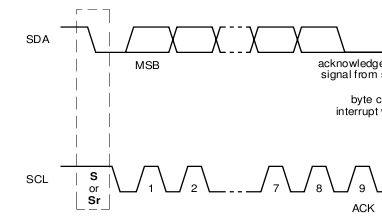
首先是发送字节数据的最高位,在时钟为高电平期间将一位数据发送出去,最后是发送字节数据的最低位。发送完成之后,我们需要一个ACK信号,要不然我怎么知道发送成功没有,ACK信号就是在第九个时钟周期时数据线为低,所以在一个字节数据传送完成后,还要将数据线拉高,我们看程序中就是这一句sdahi(adap);等待这个ACK信号的到来,这样一个字节数据就发送完成。
回到bit_xfer函数中,前面只是将设备地址字节发送出去了,那么接下来就是该发送数据了。
注意:这里的数据包括操作设备的基地址
如果是读则调用readbytes函数去读,如果是写则调用sendbytes去写,先看readbytes函数
1. static int readbytes(struct i2c_adapter *i2c_adap, struct i2c_msg *msg)
2. {
3. int inval;
4. int rdcount = 0; /* counts bytes read */
5. unsigned char *temp = msg->buf;
6. int count = msg->len;
7. const unsigned flags = msg->flags;
8.
9. while (count > 0) {
10. inval = i2c_inb(i2c_adap);
11. if (inval >= 0) {
12. *temp = inval;
13. rdcount++;
14. } else { /* read timed out */
15. break;
16. }
17.
18. temp++;
19. count--;
20.
21. /* Some SMBus transactions require that we receive the
22. transaction length as the first read byte. */
23. if (rdcount == 1 && (flags & I2C_M_RECV_LEN)) {
24. if (inval <= 0 || inval > I2C_SMBUS_BLOCK_MAX) {
25. if (!(flags & I2C_M_NO_RD_ACK))
26. acknak(i2c_adap, 0);
27. dev_err(&i2c_adap->dev, "readbytes: invalid "
28. "block length (%d)\n", inval);
29. return -EREMOTEIO;
30. }
31. /* The original count value accounts for the extra
32. bytes, that is, either 1 for a regular transaction,
33. or 2 for a PEC transaction. */
34. count += inval;
35. msg->len += inval;
36. }
37.
38. bit_dbg(2, &i2c_adap->dev, "readbytes: 0x%02x %s\n",
39. inval,
40. (flags & I2C_M_NO_RD_ACK)
41. ? "(no ack/nak)"
42. : (count ? "A" : "NA"));
43.
44. if (!(flags & I2C_M_NO_RD_ACK)) {
45. inval = acknak(i2c_adap, count);
46. if (inval < 0)
47. return inval;
48. }
49. }
50. return rdcount;
51. }
其中一个大的while循环,调用i2c_inb去读一个字节,count为数据的长度,单位为多少个字节,
那就来看i2c_inb函数。
- static int i2c_inb(struct i2c_adapter *i2c_adap)
- {
- /* read byte via i2c port, without start/stop sequence */
- /* acknowledge is sent in i2c_read. */
- int i;
- unsigned char indata = 0;
- struct i2c_algo_bit_data *adap = i2c_adap->algo_data;
- /* assert: scl is low */
- sdahi(adap);
- for (i = 0; i < 8; i++) {
- if (sclhi(adap) < 0) { /* timeout */
- bit_dbg(1, &i2c_adap->dev, "i2c_inb: timeout at bit "
- "#%d\n", 7 - i);
- return -ETIMEDOUT;
- }
- indata *= 2;
- if (getsda(adap))
- indata |= 0x01;
- setscl(adap, 0);
- udelay(i == 7 ? adap->udelay / 2 : adap->udelay);
- }
- /* assert: scl is low */
- return indata;
- }
1. static int sendbytes(struct i2c_adapter *i2c_adap, struct i2c_msg *msg)
2. {
3. const unsigned char *temp = msg->buf;
4. int count = msg->len;
5. unsigned short nak_ok = msg->flags & I2C_M_IGNORE_NAK;
6. int retval;
7. int wrcount = 0;
8.
9. while (count > 0) {
10. retval = i2c_outb(i2c_adap, *temp);
11.
12. /* OK/ACK; or ignored NAK */
13. if ((retval > 0) || (nak_ok && (retval == 0))) {
14. count--;
15. temp++;
16. wrcount++;
17.
18. /* A slave NAKing the master means the slave didn't like
19. * something about the data it saw. For example, maybe
20. * the SMBus PEC was wrong.
21. */
22. } else if (retval == 0) {
23. dev_err(&i2c_adap->dev, "sendbytes: NAK bailout.\n");
24. return -EIO;
25.
26. /* Timeout; or (someday) lost arbitration
27. *
28. * FIXME Lost ARB implies retrying the transaction from
29. * the first message, after the "winning" master issues
30. * its STOP. As a rule, upper layer code has no reason
31. * to know or care about this ... it is *NOT* an error.
32. */
33. } else {
34. dev_err(&i2c_adap->dev, "sendbytes: error %d\n",
35. retval);
36. return retval;
37. }
38. }
39. return wrcount;
40. }
也是一个大的while循环,同发送地址字节一样,也是调用i2c_outb去发送一个字节,count也是数据长度,由于i2c_outb函数在前面发送设备地址那里已经介绍了,这里也就不贴出来了。
还是回到bit_xfer函数,数据传输完成后,调用i2c_stop函数发送停止信号。我们看停止信号函数怎么去实现的。
1. static void i2c_stop(struct i2c_algo_bit_data *adap)
2. {
3. /* assert: scl is low */
4. sdalo(adap);
5. sclhi(adap);
6. setsda(adap, 1);
7. udelay(adap->udelay);
8. }
看前面发送起始信号的那张图,停止信号就是在时钟为高电平期间,数据线从低到高的跳变。我们看程序是先将数据线拉低,将时钟线拉高,最后将数据拉高,这样就够成了一个停止信号。
还是回到i2c_bit_add_numbered_bus这个函数中来,看另外一个函数调用i2c_add_numbered_adapter。
1. int i2c_add_numbered_adapter(struct i2c_adapter *adap)
2. {
3. int id;
4. int status;
5.
6. if (adap->nr & ~MAX_ID_MASK)
7. return -EINVAL;
8.
9. retry:
10. if (idr_pre_get(&i2c_adapter_idr, GFP_KERNEL) == 0)
11. return -ENOMEM;
12.
13. mutex_lock(&core_lock);
14. /* "above" here means "above or equal to", sigh;
15. * we need the "equal to" result to force the result
16. */
17. status = idr_get_new_above(&i2c_adapter_idr, adap, adap->nr, &id);
18. if (status == 0 && id != adap->nr) {
19. status = -EBUSY;
20. idr_remove(&i2c_adapter_idr, id);
21. }
22. mutex_unlock(&core_lock);
23. if (status == -EAGAIN)
24. goto retry;
25.
26. if (status == 0)
27. status = i2c_register_adapter(adap);
28. return status;
29. } 最重要的是这句
i2c_register_adapter,注册这条
I2C总线,进去看看
- static int i2c_register_adapter(struct i2c_adapter *adap)
- {
- int res = 0, dummy;
- /* Can't register until after driver model init */
- if (unlikely(WARN_ON(!i2c_bus_type.p))) {
- res = -EAGAIN;
- goto out_list;
- }
- mutex_init(&adap->bus_lock);
- /* Set default timeout to 1 second if not already set */
- if (adap->timeout == 0)
- adap->timeout = HZ;
- dev_set_name(&adap->dev, "i2c-%d", adap->nr);
- adap->dev.bus = &i2c_bus_type;
- adap->dev.type = &i2c_adapter_type;
- res = device_register(&adap->dev);
- if (res)
- goto out_list;
- dev_dbg(&adap->dev, "adapter [%s] registered\n", adap->name);
- #ifdef CONFIG_I2C_COMPAT
- res = class_compat_create_link(i2c_adapter_compat_class, &adap->dev,
- adap->dev.parent);
- if (res)
- dev_warn(&adap->dev,
- "Failed to create compatibility class link\n");
- #endif
- /* create pre-declared device nodes */
- if (adap->nr < __i2c_first_dynamic_bus_num)
- i2c_scan_static_board_info(adap);
- /* Notify drivers */
- mutex_lock(&core_lock);
- dummy = bus_for_each_drv(&i2c_bus_type, NULL, adap,
- i2c_do_add_adapter);
- mutex_unlock(&core_lock);
- return 0;
- out_list:
- mutex_lock(&core_lock);
- idr_remove(&i2c_adapter_idr, adap->nr);
- mutex_unlock(&core_lock);
- return res;
- }
看内核代码有时就会这样,会陷入内核代码的汪洋大海中,而拔不出来,直接后果是最后都忘记看这段代码的目的,丧失继续看下去的信心。所以为了避免这样情况出现,所以最好在开始看代码的时候要明确目标,我通过这段代码到底要了解什么东西,主干要抓住,其它枝叶就不要看了。
在这里我认为主要的有
1.注册这个I2C总线设备
1. adap->dev.bus = &i2c_bus_type; 2. adap->dev.type = &i2c_adapter_type; 3. res = device_register(&adap->dev);这个设备的总线类型为 i2c_bus_type
1. struct bus_type i2c_bus_type = {
2. .name = "i2c",
3. .match = i2c_device_match,
4. .probe = i2c_device_probe,
5. .remove = i2c_device_remove,
6. .shutdown = i2c_device_shutdown,
7. .suspend = i2c_device_suspend,
8. .resume = i2c_device_resume,
9. };
看一下它的 match函数
1. static int i2c_device_match(struct device *dev, struct device_driver *drv)
2. {
3. struct i2c_client *client = i2c_verify_client(dev);
4. struct i2c_driver *driver;
5.
6. if (!client)
7. return 0;
8.
9. driver = to_i2c_driver(drv);
10. /* match on an id table if there is one */
11. if (driver->id_table)
12. return i2c_match_id(driver->id_table, client) != NULL;
13.
14. return 0;
15. }
这个 match函数主要用来匹配我们的 I2C设备和 I2C驱动的,如果匹配成功,最后会调用驱动的 probe函数,来看它如何匹配的。
1. static const struct i2c_device_id *i2c_match_id(const struct i2c_device_id *id,
2. const struct i2c_client *client)
3. {
4. while (id->name[0]) {
5. if (strcmp(client->name, id->name) == 0)
6. return id;
7. id++;
8. }
9. return NULL;
10. }
就是判断I2C设备的name字段和驱动中id_table中定义的name字段是否相等。
2.往这条总线上添加设备
1. static void i2c_scan_static_board_info(struct i2c_adapter *adapter)
2. {
3. struct i2c_devinfo *devinfo;
4.
5. down_read(&__i2c_board_lock);
6. list_for_each_entry(devinfo, &__i2c_board_list, list) {
7. if (devinfo->busnum == adapter->nr
8. && !i2c_new_device(adapter,
9. &devinfo->board_info))
10. dev_err(&adapter->dev,
11. "Can't create device at 0x%02x\n",
12. devinfo->board_info.addr);
13. }
14. up_read(&__i2c_board_lock);
15. } 遍历
__i2c_board_list这条链表,看下面的
if语句,首先要让
struct i2c_devinfo结构中的
busnum等于
struct i2c_adapter中的
nr,我们前面也说了,这个
nr就是
i2c总线的总线号,这里可以理解为是在往这条总线上添加设备。所以,如果我们要向
I2C注册一个
I2C设备的话,直接向
__i2c_board_list添加一个设备信息就可以了,先来看这个设备信息结构是怎么定义的。
1. struct i2c_board_info {
2. char type[I2C_NAME_SIZE];
3. unsigned short flags;
4. unsigned short addr;
5. void *platform_data;
6. struct dev_archdata *archdata;
7. int irq;
8. }; 定义这样一个信息呢一般使用一个宏
I2C_BOARD_INFO
# #define I2C_BOARD_INFO(dev_type, dev_addr) \ # .type = dev_type, .addr = (dev_addr)
dev_type为设备的名字,前面也说了,这个name一定要和I2C驱动相同。addr为设备的地址。 定义了这样一组信息之后呢,接下来当然是往链表添加这些信息了。
1. int __init
2. i2c_register_board_info(int busnum,
3. struct i2c_board_info const *info, unsigned len)
4. {
5. int status;
6.
7. down_write(&__i2c_board_lock);
8.
9. /* dynamic bus numbers will be assigned after the last static one */
10. if (busnum >= __i2c_first_dynamic_bus_num)
11. __i2c_first_dynamic_bus_num = busnum + 1;
12.
13. for (status = 0; len; len--, info++) {
14. struct i2c_devinfo *devinfo;
15.
16. devinfo = kzalloc(sizeof(*devinfo), GFP_KERNEL);
17. if (!devinfo) {
18. pr_debug("i2c-core: can't register boardinfo!\n");
19. status = -ENOMEM;
20. break;
21. }
22.
23. devinfo->busnum = busnum;
24. devinfo->board_info = *info;
25. list_add_tail(&devinfo->list, &__i2c_board_list);
26. }
27.
28. up_write(&__i2c_board_lock);
29.
30. return status;
31. }
第一个参数呢需要注意,它是 I2C总线号,一定要和具体的 I2C总线对应。我们看又定义了这样一个结构 struct i2c_devinfo。
最后是调用list_add_tail往__i2c_board_list这条链表添加设备信息。
然后是i2c_new_device
# struct i2c_client *
# i2c_new_device(struct i2c_adapter *adap, struct i2c_board_info const *info)
# {
# struct i2c_client *client;
# int status;
#
# /*为I2C设备申请内存*/
# client = kzalloc(sizeof *client, GFP_KERNEL);
# if (!client)
# return NULL;
#
# /*指定I2C设备的总线*/
# client->adapter = adap;
#
# client->dev.platform_data = info->platform_data;
#
# if (info->archdata)
# client->dev.archdata = *info->archdata;
#
# client->flags = info->flags;
# client->addr = info->addr; /*I2C设备地址*/
# client->irq = info->irq;
#
# strlcpy(client->name, info->type, sizeof(client->name));
#
# /*检查这个地址有没有被设备占用*/
# /* Check for address business */
# status = i2c_check_addr(adap, client->addr);
# if (status)
# goto out_err;
#
# client->dev.parent = &client->adapter->dev; /*指定设备的父设备*/
# client->dev.bus = &i2c_bus_type; /*指定设备的总线类型*/
# client->dev.type = &i2c_client_type;
#
# dev_set_name(&client->dev, "%d-%04x", i2c_adapter_id(adap),
# client->addr);
# status = device_register(&client->dev); /*注册设备*/
# if (status)
# goto out_err;
#
# dev_dbg(&adap->dev, "client [%s] registered with bus id %s\n",
# client->name, dev_name(&client->dev));
#
# return client;
#
# out_err:
# dev_err(&adap->dev, "Failed to register i2c client %s at 0x%02x "
# "(%d)\n", client->name, client->addr, status);
# kfree(client);
# return NULL;
这个函数的功能是新建一个I2C设备并注册它,在I2C子系统中,I2C设备使用结构structi2c_client描述,那么首先要申请内存空间,I2C设备的主机是谁,必须知道挂载到哪条总线上的,然后就是一些赋值操作,最后就是注册设备,那么这个设备就实实在在的挂在到这条总线上了,这也是新的I2C设备注册方式。
3.i2c_do_add_adapter
你看说着说着就跑远了
1. static int i2c_do_add_adapter(struct device_driver *d, void *data)
2. {
3. struct i2c_driver *driver = to_i2c_driver(d);
4. struct i2c_adapter *adap = data;
5.
6. /* Detect supported devices on that bus, and instantiate them */
7. i2c_detect(adap, driver);
8.
9. /* Let legacy drivers scan this bus for matching devices */
10. if (driver->attach_adapter) {
11. /* We ignore the return code; if it fails, too bad */
12. driver->attach_adapter(adap);
13. }
14. return 0;
15. }
前面通过 i2c_scan_static_board_info往 I2C总线上添加设备是新的方式,而这里调用每个 I2C设备驱动的 attach_adapter函数,然后在 attach_adapter函数中去实现设备的注册,这是老的方式, i2c-dev.c中就是采用的这种方式。至此,总线这块就看完了。