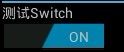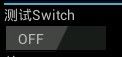Android Switch控件介绍
IOS有一种UISwitch控件,只有两个状态:on,off。如图所示
在Android4.0中也添加了一个类似的控件:Switch.如图所示
其类关系图如下:
java.lang.Object
↳ Android.view.View
↳ android.widget.TextView
↳android.widget.Button
↳android.widget.CompoundButton
↳android.widget.Switch
父类:compoundButton
java.lang.Object
↳ Android.view.View
↳ android.widget.TextView
↳android.widget.Button
↳android.widget.CompoundButton
↳android.widget.Switch
父类:compoundButton
Switch是一个可以再两种状态切换的开关控件。用户可以拖动来选择,也可以像选择复选框一样点击切换Switch的状态
在布局文件使用方法同TextView:
<Switch
android:id="@+id/switch_test"
android:layout_width="match_parent"
android:layout_height="match_parent" />因为该组件继承自CompoundButton,在代码中可以通过实现CompoundButton.OnCheckedChangeListener接口,并实现其内部类的onCheckedChanged来监听状态变化。
public class MainActivity extends Activity {
@Override
public void onCreate(Bundle savedInstanceState) {
super.onCreate(savedInstanceState);
setContentView(R.layout.activity_main);
Switch switchTest = (Switch) findViewById(R.id.switch_test);
switchTest.setOnCheckedChangeListener(new CompoundButton.OnCheckedChangeListener() {
@Override
public void onCheckedChanged(CompoundButton buttonView,
boolean isChecked) {
Toast.makeText(MainActivity.this, isChecked + "",
Toast.LENGTH_SHORT).show();
}
});
}
}在代码中也可以改变该组件的外观
setSwitchTextAppearance(Context context, int resid) 使用指定的资源id设置状态标签上的文字大小,类型,颜色等;
setSwitchTypeface(Typeface tf, int style) 使用指定的字体类型库内的指定类型来设置状态标签上的文字;
setSwitchTypeface(Typeface tf) 使用指定字体类型库内的固有类型来设置状态标签上的文字;
setTextOff(CharSequence textOff) 设置“关闭”状态标签文字;
setTextOn(CharSequence textOn) 设置“开启”状体标签文字;
父类内的setButtonDrawable(int resid) 用指定的资源id设置组件背景;
父类内的setButtonDrawable(Drawable d) 用可绘制对象设置组件背景;
android:textStyle 和android:typeface 与setSwitchTypeface(Typeface tf)对应;
如果想在2.2中使用Switch,需要自定义其属性,以下代码摘自网上:
setSwitchTypeface(Typeface tf, int style) 使用指定的字体类型库内的指定类型来设置状态标签上的文字;
setSwitchTypeface(Typeface tf) 使用指定字体类型库内的固有类型来设置状态标签上的文字;
setTextOff(CharSequence textOff) 设置“关闭”状态标签文字;
setTextOn(CharSequence textOn) 设置“开启”状体标签文字;
父类内的setButtonDrawable(int resid) 用指定的资源id设置组件背景;
父类内的setButtonDrawable(Drawable d) 用可绘制对象设置组件背景;
android:textStyle 和android:typeface 与setSwitchTypeface(Typeface tf)对应;
如果想在2.2中使用Switch,需要自定义其属性,以下代码摘自网上:
public class Switch extends CompoundButton {
private static final int TOUCH_MODE_IDLE = 0;
private static final int TOUCH_MODE_DOWN = 1;
private static final int TOUCH_MODE_DRAGGING = 2;
// Enum for the "typeface" XML parameter.
private static final int SANS = 1;
private static final int SERIF = 2;
private static final int MONOSPACE = 3;
private Drawable mThumbDrawable;
private Drawable mTrackDrawable;
private int mThumbTextPadding;
private int mSwitchMinWidth;
private int mSwitchPadding;
private CharSequence mTextOn;
private CharSequence mTextOff;
private int mTouchMode;
private int mTouchSlop;
private float mTouchX;
private float mTouchY;
private VelocityTracker mVelocityTracker = VelocityTracker.obtain();
private int mMinFlingVelocity;
private float mThumbPosition;
private int mSwitchWidth;
private int mSwitchHeight;
private int mThumbWidth; // Does not include padding
private int mSwitchLeft;
private int mSwitchTop;
private int mSwitchRight;
private int mSwitchBottom;
private TextPaint mTextPaint;
private ColorStateList mTextColors;
private Layout mOnLayout;
private Layout mOffLayout;
private Context mContext;
@SuppressWarnings("hiding")
private final Rect mTempRect = new Rect();
private static final int[] CHECKED_STATE_SET = {
android.R.attr.state_checked
};
/**
* Construct a new Switch with default styling.
*
* @param context The Context that will determine this widget's theming.
*/
public Switch(Context context) {
this(context, null);
mContext = context;
}
/**
* Construct a new Switch with default styling, overriding specific style
* attributes as requested.
*
* @param context The Context that will determine this widget's theming.
* @param attrs Specification of attributes that should deviate from default styling.
*/
public Switch(Context context, AttributeSet attrs) {
this(context, attrs, R.attr.switchStyle);
mContext = context;
}
/**
* Construct a new Switch with a default style determined by the given theme attribute,
* overriding specific style attributes as requested.
*
* @param context The Context that will determine this widget's theming.
* @param attrs Specification of attributes that should deviate from the default styling.
* @param defStyle An attribute ID within the active theme containing a reference to the
* default style for this widget. e.g. android.R.attr.switchStyle.
*/
public Switch(Context context, AttributeSet attrs, int defStyle) {
super(context, attrs, defStyle);
mContext = context;
mTextPaint = new TextPaint(Paint.ANTI_ALIAS_FLAG);
Resources res = getResources();
mTextPaint.density = res.getDisplayMetrics().density;
//float scaledDensity = res.getDisplayMetrics().scaledDensity;
//mTextPaint.setCompatibilityScaling(res.getCompatibilityInfo().applicationScale);
TypedArray a = context.obtainStyledAttributes(attrs,
R.styleable.Switch, defStyle, 0);
mThumbDrawable = a.getDrawable(R.styleable.Switch_thumb);
mTrackDrawable = a.getDrawable(R.styleable.Switch_track);
mTextOn = a.getText(R.styleable.Switch_textOn);
mTextOff = a.getText(R.styleable.Switch_textOff);
mThumbTextPadding = a.getDimensionPixelSize(
R.styleable.Switch_thumbTextPadding, 0);
mSwitchMinWidth = a.getDimensionPixelSize(
R.styleable.Switch_switchMinWidth, 0);
mSwitchPadding = a.getDimensionPixelSize(
R.styleable.Switch_switchPadding, 0);
Log.d("SvenDebug", "mTextOn:" + mTextOn);
Log.d("SvenDebug", "mTextOff:" + mTextOff);
Log.d("SvenDebug", "mThumbTextPadding:" + mThumbTextPadding);
Log.d("SvenDebug", "mSwitchMinWidth:" + mSwitchMinWidth);
Log.d("SvenDebug", "mSwitchPadding:" + mSwitchPadding);
int appearance = a.getResourceId(
R.styleable.Switch_switchTextAppearance, 0);
if (appearance != 0) {
setSwitchTextAppearance(context, appearance);
}
a.recycle();
ViewConfiguration config = ViewConfiguration.get(context);
mTouchSlop = config.getScaledTouchSlop();
mMinFlingVelocity = config.getScaledMinimumFlingVelocity();
// Refresh display with current params
refreshDrawableState();
setChecked(isChecked());
}
/**
* Sets the switch text color, size, style, hint color, and highlight color
* from the specified TextAppearance resource.
*/
public void setSwitchTextAppearance(Context context, int resid) {
mContext = context;
TypedArray appearance =
context.obtainStyledAttributes(resid,
R.styleable.TextAppearance);
ColorStateList colors;
int ts;
colors = appearance.getColorStateList(R.styleable.
TextAppearance_textColor);
if (colors != null) {
mTextColors = colors;
} else {
// If no color set in TextAppearance, default to the view's textColor
mTextColors = getTextColors();
}
ts = appearance.getDimensionPixelSize(R.styleable.
TextAppearance_textSize, 0);
if (ts != 0) {
if (ts != mTextPaint.getTextSize()) {
mTextPaint.setTextSize(ts);
requestLayout();
}
}
int typefaceIndex, styleIndex;
typefaceIndex = appearance.getInt(R.styleable.
TextAppearance_typeface, -1);
styleIndex = appearance.getInt(R.styleable.
TextAppearance_textStyle, -1);
setSwitchTypefaceByIndex(typefaceIndex, styleIndex);
appearance.recycle();
}
private void setSwitchTypefaceByIndex(int typefaceIndex, int styleIndex) {
Typeface tf = null;
switch (typefaceIndex) {
case SANS:
tf = Typeface.SANS_SERIF;
break;
case SERIF:
tf = Typeface.SERIF;
break;
case MONOSPACE:
tf = Typeface.MONOSPACE;
break;
}
setSwitchTypeface(tf, styleIndex);
}
/**
* Sets the typeface and style in which the text should be displayed on the
* switch, and turns on the fake bold and italic bits in the Paint if the
* Typeface that you provided does not have all the bits in the
* style that you specified.
*/
public void setSwitchTypeface(Typeface tf, int style) {
if (style > 0) {
if (tf == null) {
tf = Typeface.defaultFromStyle(style);
} else {
tf = Typeface.create(tf, style);
}
setSwitchTypeface(tf);
// now compute what (if any) algorithmic styling is needed
int typefaceStyle = tf != null ? tf.getStyle() : 0;
int need = style & ~typefaceStyle;
mTextPaint.setFakeBoldText((need & Typeface.BOLD) != 0);
mTextPaint.setTextSkewX((need & Typeface.ITALIC) != 0 ? -0.25f : 0);
} else {
mTextPaint.setFakeBoldText(false);
mTextPaint.setTextSkewX(0);
setSwitchTypeface(tf);
}
}
/**
* Sets the typeface in which the text should be displayed on the switch.
* Note that not all Typeface families actually have bold and italic
* variants, so you may need to use
* {@link #setSwitchTypeface(Typeface, int)} to get the appearance
* that you actually want.
*
* @attr ref android.R.styleable#TextView_typeface
* @attr ref android.R.styleable#TextView_textStyle
*/
public void setSwitchTypeface(Typeface tf) {
if (mTextPaint.getTypeface() != tf) {
mTextPaint.setTypeface(tf);
requestLayout();
invalidate();
}
}
/**
* Returns the text displayed when the button is in the checked state.
*/
public CharSequence getTextOn() {
return mTextOn;
}
/**
* Sets the text displayed when the button is in the checked state.
*/
public void setTextOn(CharSequence textOn) {
mTextOn = textOn;
requestLayout();
}
/**
* Returns the text displayed when the button is not in the checked state.
*/
public CharSequence getTextOff() {
return mTextOff;
}
/**
* Sets the text displayed when the button is not in the checked state.
*/
public void setTextOff(CharSequence textOff) {
mTextOff = textOff;
requestLayout();
}
@Override
public void onMeasure(int widthMeasureSpec, int heightMeasureSpec) {
final int widthMode = MeasureSpec.getMode(widthMeasureSpec);
final int heightMode = MeasureSpec.getMode(heightMeasureSpec);
int widthSize = MeasureSpec.getSize(widthMeasureSpec);
int heightSize = MeasureSpec.getSize(heightMeasureSpec);
if (mOnLayout == null) {
mOnLayout = makeLayout(mTextOn);
}
if (mOffLayout == null) {
mOffLayout = makeLayout(mTextOff);
}
mTrackDrawable.getPadding(mTempRect);
final int maxTextWidth = Math.max(mOnLayout.getWidth(), mOffLayout.getWidth());
final int switchWidth = Math.max(mSwitchMinWidth,
maxTextWidth * 2 + mThumbTextPadding * 4 + mTempRect.left + mTempRect.right);
final int switchHeight = mTrackDrawable.getIntrinsicHeight();
mThumbWidth = maxTextWidth + mThumbTextPadding * 2;
switch (widthMode) {
case MeasureSpec.AT_MOST:
widthSize = Math.min(widthSize, switchWidth);
break;
case MeasureSpec.UNSPECIFIED:
widthSize = switchWidth;
break;
case MeasureSpec.EXACTLY:
// Just use what we were given
break;
}
switch (heightMode) {
case MeasureSpec.AT_MOST:
heightSize = Math.min(heightSize, switchHeight);
break;
case MeasureSpec.UNSPECIFIED:
heightSize = switchHeight;
break;
case MeasureSpec.EXACTLY:
// Just use what we were given
break;
}
mSwitchWidth = switchWidth;
mSwitchHeight = switchHeight;
super.onMeasure(widthMeasureSpec, heightMeasureSpec);
final int measuredHeight = getMeasuredHeight();
if (measuredHeight < switchHeight) {
setMeasuredDimension(getMeasuredWidth(), switchHeight);
}
}
/* @Override
public boolean dispatchTouchEvent(MotionEvent event) {
Log.d("SvenDebug", "dispatchTouchEvent:action=" + event.getAction());
return false;
}*/
@Override
public boolean dispatchPopulateAccessibilityEvent(AccessibilityEvent event) {
Log.d("SvenDebug", "dispatchPopulateAccessibilityEvent");
populateAccessibilityEvent(event);
return false;
}
public void populateAccessibilityEvent(AccessibilityEvent event) {
if (isChecked()) {
CharSequence text = mOnLayout.getText();
if (TextUtils.isEmpty(text)) {
text = mContext.getString(R.string.switch_on);
}
event.getText().add(text);
} else {
CharSequence text = mOffLayout.getText();
if (TextUtils.isEmpty(text)) {
text = mContext.getString(R.string.switch_off);
}
event.getText().add(text);
}
}
private Layout makeLayout(CharSequence text) {
return new StaticLayout(text, mTextPaint,
(int) Math.ceil(Layout.getDesiredWidth(text, mTextPaint)),
Layout.Alignment.ALIGN_NORMAL, 1.f, 0, true);
}
/**
* @return true if (x, y) is within the target area of the switch thumb
*/
private boolean hitThumb(float x, float y) {
mThumbDrawable.getPadding(mTempRect);
final int thumbTop = mSwitchTop - mTouchSlop;
final int thumbLeft = mSwitchLeft + (int) (mThumbPosition + 0.5f) - mTouchSlop;
final int thumbRight = thumbLeft + mThumbWidth +
mTempRect.left + mTempRect.right + mTouchSlop;
final int thumbBottom = mSwitchBottom + mTouchSlop;
return x > thumbLeft && x < thumbRight && y > thumbTop && y < thumbBottom;
}
@Override
public boolean onTouchEvent(MotionEvent ev) {
mVelocityTracker.addMovement(ev);
final int action = ev.getActionMasked();
Log.d("SvenDebug", "MotionEvent : " + action);
switch (action) {
case MotionEvent.ACTION_DOWN: {
Log.d("SvenDebug", "MotionEvent.ACTION_DOWN");
final float x = ev.getX();
final float y = ev.getY();
if (isEnabled() && hitThumb(x, y)) {
Log.d("SvenDebug", "Enable in widget rect");
mTouchMode = TOUCH_MODE_DOWN;
mTouchX = x;
mTouchY = y;
}
break;
}
case MotionEvent.ACTION_MOVE: {
Log.d("SvenDebug", "MotionEvent.ACTION_MOVE");
switch (mTouchMode) {
case TOUCH_MODE_IDLE:
// Didn't target the thumb, treat normally.
break;
case TOUCH_MODE_DOWN: {
Log.d("SvenDebug", "TOUCH_MODE_DOWN:mTouchSlop = " + mTouchSlop);
final float x = ev.getX();
final float y = ev.getY();
if (Math.abs(x - mTouchX) > mTouchSlop ||
Math.abs(y - mTouchY) > mTouchSlop) {
mTouchMode = TOUCH_MODE_DRAGGING;
getParent().requestDisallowInterceptTouchEvent(true);
mTouchX = x;
mTouchY = y;
return true;
}
break;
}
case TOUCH_MODE_DRAGGING: {
Log.d("SvenDebug", "TOUCH_MODE_DRAGGING");
final float x = ev.getX();
final float dx = x - mTouchX;
float newPos = Math.max(0,
Math.min(mThumbPosition + dx, getThumbScrollRange()));
if (newPos != mThumbPosition) {
mThumbPosition = newPos;
mTouchX = x;
invalidate();
}
return true;
}
}
break;
}
case MotionEvent.ACTION_UP:
case MotionEvent.ACTION_CANCEL: {
Log.d("SvenDebug", "MotionEvent.ACTION_UP|ACTION_CANCEL");
if (mTouchMode == TOUCH_MODE_DRAGGING) {
stopDrag(ev);
return true;
}
mTouchMode = TOUCH_MODE_IDLE;
mVelocityTracker.clear();
break;
}
}
return super.onTouchEvent(ev);
}
private void cancelSuperTouch(MotionEvent ev) {
MotionEvent cancel = MotionEvent.obtain(ev);
cancel.setAction(MotionEvent.ACTION_CANCEL);
super.onTouchEvent(cancel);
cancel.recycle();
}
/**
* Called from onTouchEvent to end a drag operation.
*
* @param ev Event that triggered the end of drag mode - ACTION_UP or ACTION_CANCEL
*/
private void stopDrag(MotionEvent ev) {
mTouchMode = TOUCH_MODE_IDLE;
// Up and not canceled, also checks the switch has not been disabled during the drag
boolean commitChange = ev.getAction() == MotionEvent.ACTION_UP && isEnabled();
cancelSuperTouch(ev);
if (commitChange) {
boolean newState;
mVelocityTracker.computeCurrentVelocity(1000);
float xvel = mVelocityTracker.getXVelocity();
if (Math.abs(xvel) > mMinFlingVelocity) {
newState = xvel > 0;
} else {
newState = getTargetCheckedState();
}
animateThumbToCheckedState(newState);
} else {
animateThumbToCheckedState(isChecked());
}
}
private void animateThumbToCheckedState(boolean newCheckedState) {
// TODO animate!
//float targetPos = newCheckedState ? 0 : getThumbScrollRange();
//mThumbPosition = targetPos;
setChecked(newCheckedState);
}
private boolean getTargetCheckedState() {
return mThumbPosition >= getThumbScrollRange() / 2;
}
@Override
public void setChecked(boolean checked) {
super.setChecked(checked);
mThumbPosition = checked ? getThumbScrollRange() : 0;
invalidate();
}
@Override
protected void onLayout(boolean changed, int left, int top, int right, int bottom) {
super.onLayout(changed, left, top, right, bottom);
mThumbPosition = isChecked() ? getThumbScrollRange() : 0;
int switchRight = getWidth() - getPaddingRight();
int switchLeft = switchRight - mSwitchWidth;
int switchTop = 0;
int switchBottom = 0;
switch (getGravity() & Gravity.VERTICAL_GRAVITY_MASK) {
default:
case Gravity.TOP:
switchTop = getPaddingTop();
switchBottom = switchTop + mSwitchHeight;
break;
case Gravity.CENTER_VERTICAL:
switchTop = (getPaddingTop() + getHeight() - getPaddingBottom()) / 2 -
mSwitchHeight / 2;
switchBottom = switchTop + mSwitchHeight;
break;
case Gravity.BOTTOM:
switchBottom = getHeight() - getPaddingBottom();
switchTop = switchBottom - mSwitchHeight;
break;
}
mSwitchLeft = switchLeft;
mSwitchTop = switchTop;
mSwitchBottom = switchBottom;
mSwitchRight = switchRight;
}
@Override
protected void onDraw(Canvas canvas) {
super.onDraw(canvas);
// Draw the switch
int switchLeft = mSwitchLeft;
int switchTop = mSwitchTop;
int switchRight = mSwitchRight;
int switchBottom = mSwitchBottom;
mTrackDrawable.setBounds(switchLeft, switchTop, switchRight, switchBottom);
mTrackDrawable.draw(canvas);
canvas.save();
mTrackDrawable.getPadding(mTempRect);
int switchInnerLeft = switchLeft + mTempRect.left;
int switchInnerTop = switchTop + mTempRect.top;
int switchInnerRight = switchRight - mTempRect.right;
int switchInnerBottom = switchBottom - mTempRect.bottom;
canvas.clipRect(switchInnerLeft, switchTop, switchInnerRight, switchBottom);
// FIXME:
//Drawable offDrawable = mContext.getResources().getDrawable(R.drawable.switch_thumb_mz);
//Drawable onDrawable = mContext.getResources().getDrawable(R.drawable.switch_thumb_activated_mz);
//mThumbDrawable = getTargetCheckedState() ? onDrawable : offDrawable;
mThumbDrawable.getPadding(mTempRect);
final int thumbPos = (int) (mThumbPosition + 0.5f);
int thumbLeft = switchInnerLeft - mTempRect.left + thumbPos;
int thumbRight = switchInnerLeft + thumbPos + mThumbWidth + mTempRect.right;
mThumbDrawable.setBounds(thumbLeft, switchTop, thumbRight, switchBottom);
mThumbDrawable.draw(canvas);
// mTextColors should not be null, but just in case
if (mTextColors != null) {
mTextPaint.setColor(mTextColors.getColorForState(getDrawableState(),
mTextColors.getDefaultColor()));
}
mTextPaint.drawableState = getDrawableState();
Layout switchText = getTargetCheckedState() ? mOnLayout : mOffLayout;
canvas.translate((thumbLeft + thumbRight) / 2 - switchText.getWidth() / 2,
(switchInnerTop + switchInnerBottom) / 2 - switchText.getHeight() / 2);
switchText.draw(canvas);
canvas.restore();
}
@Override
public int getCompoundPaddingRight() {
int padding = super.getCompoundPaddingRight() + mSwitchWidth;
if (!TextUtils.isEmpty(getText())) {
padding += mSwitchPadding;
}
return padding;
}
private int getThumbScrollRange() {
if (mTrackDrawable == null) {
return 0;
}
mTrackDrawable.getPadding(mTempRect);
return mSwitchWidth - mThumbWidth - mTempRect.left - mTempRect.right;
}
@Override
protected int[] onCreateDrawableState(int extraSpace) {
final int[] drawableState = super.onCreateDrawableState(extraSpace + 1);
if (isChecked()) {
mergeDrawableStates(drawableState, CHECKED_STATE_SET);
}
return drawableState;
}
@Override
protected void drawableStateChanged() {
super.drawableStateChanged();
int[] myDrawableState = getDrawableState();
// Set the state of the Drawable
// Drawable may be null when checked state is set from XML, from super constructor
if (mThumbDrawable != null) mThumbDrawable.setState(myDrawableState);
if (mTrackDrawable != null) mTrackDrawable.setState(myDrawableState);
invalidate();
}
@Override
protected boolean verifyDrawable(Drawable who) {
return super.verifyDrawable(who) || who == mThumbDrawable || who == mTrackDrawable;
}
/*@Override
public void jumpDrawablesToCurrentState() {
super.jumpDrawablesToCurrentState();
mThumbDrawable.jumpToCurrentState();
mTrackDrawable.jumpToCurrentState();
}*/
}
项目下载: http://download.csdn.net/detail/welovesunflower/4577152
直接拷贝4.0的源码是有问题的,很多新增的API是4.0之前没有的,需要修改一下。改动最大的部分有两个:
1. 注释掉了jumpDrawablesToCurrentState() 这个函数,因为这是4.0的Drawable 里面新增的回调接口,这里不需要,就注释掉;
2. 4.0源码中的onPopulateAccessibilityEvent 这个函数是新增的回调函数,低级的SDK是没有的,怎么办。查看源码,发现这个函数只是在dispatchPopulateAccessibilityEvent调用了,将源码的Switch中的onPopulateAccessibilityEvent改成了poulateAccessibilityEvent还是在Switch的dispatchPopulateAccessibilityEvent调用就可以了。
另外可以在style文件里自定义Switch属性。
参考:http://www.eoeandroid.com/thread-194563-1-1.html