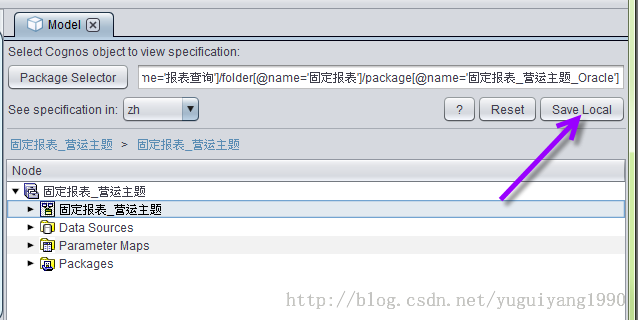Framework Manager入门教程(十二) - FM逆向工程(MotioPI)
在搞Java的时候,Java是可以根据class文件逆向生成代码的;Cognos呢,居然也可以,在网上找到了一些资料,现分享一下。
有的时候会遇到,本地的FM被删掉或者其他的情况,想要将已经发布的Package逆向生成模型,这种场景还是很常见的。
1. 官方解决方案
How to recover a corrupted or lost Framework Manager model.
Cognos 10.x.x : Steps : 1. Backup <Cognos_Root_Installation>/configuration/CQEConfig.xml.sample 2. Rename CQEConfig.xml.sample to CQEConfig.xml: 3. Under XML tag : <component name="CQE"> add content : <section name="General Options"> <entry name="KeepModelXML" value="1" /> </section> 4. Save file and stop Cognos service 5. Rename the directory <Cognos_Root_Installation>/data/cqe/RTModels to "ORIGINAL_RTModels" . 6. Restart the Cognos Service. 7. Launch Cognos Report Studio and create a new report using the package you wish to recover and run it, noting the time. 8. Verify that a new <Cognos_Root_Installation>/data/cqe/RTModels directory has been created and an xml file with a creation time matching the run time of the report exists. 9. Rename CQEConfig.xml created to CQEConfig.xml.recoversave or delete it. 10. Move the newly created <Cognos_Root_Installation>/data/cqe/RTModels directory to a working location. 11. Rename <Cognos_Root_Installation>/data/cqe/ORIGINAL_RTModels directory back to "RTModels". 12. Restart the Cognos Service. 13. Open Framework Manager, create and save a new empty project. 14. Close Framework Manager. 15. Locate the empty Framework Manager project directory and rename the model.xml file to model.xml.origin 16. Copy the the xml file created in steps 8 into the empty Framework Manager project directory and rename the file "model.xml". 17. It should now be possible to open the model in Framework Manager
官方的这里看上去复杂点,以后有机会在尝试吧。
2. 使用MotioPI工具
这个略坑啊,官网上找了半天没找到下载地址,在经过一系列的波折后终于下载到了,![]()
官方的使用教程:http://info.motio.com/Blog/bid/70358/Recover-a-Lost-Cognos-Framework-Manager-Model-in-60-seconds-or-less
官方教程:http://www.motio.com/products/pi/gettingStarted.do
工具下载:
http://download.csdn.net/detail/jolingogo/7785129
这里就分享下我的使用过程吧:
2.1 安装
。。。。。。后面就不贴了,没什么特别的,一路安装就可以了。
我们打开使用:
。。。刚刚使用了下,看上去很强大啊,我们继续
2.2 使用
打开后的界面
在这里,我们需要输入服务器的Dispatch,Gateway,NameSpace,namespace的话可以自动带出来,如果有权限认证的话,需要填上账号,然后登陆即可。
我们暂时找到需要逆向工程的菜单
好了,到这里,就可以导出model.xml了,最后我们新建个项目,把model.xml文件覆盖一下就可以了。